Advertisement
Quick Links
WTM220330 57962-24 rG.qx
Installation Manual / User's Manual
Sprinkler Timers by Orbit
Manuel d'installation / Manuel d'utilisation
Programmateurs d'arrosage par Orbit
Manual de Instalación / Manual del usuario
Programadores para sistemas de aspersión Orbit
Manuale d'installazione / Manuale d'uso
Programmatore per irrigazione Orbit
I
nstallationshandbuch / Benutzerhandbuch
Orbit
®
Steuergerät für Bewässerungssysteme
MODELS
57674, 57676, 57679, 57672,
57694, 57696, 57699, 57692,
57662, 57664, 57666, 57669,
57682, 57684, 57686, 57689,
57962, 57964, 57966, 57969,
57972, 57974, 57976, 57979,
94102, 94104, 94106, 94109,
94112, 94114, 94116, 94119
WT 12/13
versions
12/14/01
1:16 PM
Page A
®
®
®
®
PROGRAM
M T W T F S S
2nd
1
2
INTERVAL
CYCLE
3
ODD
START TIMES
4
EVEN
1 2 3 4 5 6 7 8 9 10 11 12
ZONE
MANUAL
CYCLE
DAY OF
START
A
WEEK
B
TIMES
ZONE
ZONE
CLEAR
DURATION
DURATION
NEXT
ENTER
CYCLE
WATERING
START
INTERVAL
TIMES
RAIN DELAY
RESET
TIME/DATE
OFF
AUTO
1
2
3
4
5
6
7
8
9
10
11
12
PUMP
COM1
COM2
Advertisement

Summary of Contents for Orbit WaterMaster 57674
- Page 1 DURATION DURATION Manual de Instalación / Manual del usuario NEXT ENTER CYCLE WATERING START INTERVAL TIMES Programadores para sistemas de aspersión Orbit ® RAIN DELAY RESET TIME/DATE AUTO Manuale d’installazione / Manuale d’uso Programmatore per irrigazione Orbit ® PUMP COM1...
- Page 2 WTM220330 57962-24 rG.qx 12/14/01 1:16 PM Page B TABLE OF CONTENTS ENGLISH ITALIANO Introduction ................1 Introduzione ................33 Getting Started ...............2 Preparazione per l'uso ............34 Programming................3 Programmazione ..............35 Manual Operation ..............4 Funzionamento manuale............37 Installation of Indoor Mount Timer........6 Installazione del programmatore-montaggio interno ....38 Installation of Outdoor Mount Timer ........7 Installazione del programmatore-montaggio esterno ....39 Installing Valves, Pump Starts and Master Valves....8...
- Page 3 This large dial makes it easy to see which function is currently selected and/or in which mode the Timer is set to operate. Thank you for selecting an Orbit® sprinkler Timer. Orbit® designers have 4. Reset Button combined the simplicity of mechanical switches with the accuracy of digital...
- Page 4 WTM220330 57962-24 rG.qx 12/14/01 1:16 PM Page 2 PROGRAM M T W T F S S Getting Started s e c t i o n 12:00 INTERVAL CYCLE START TIMES EVEN 1 2 3 4 5 6 7 8 9 10 11 12 ZONE Programming the Timer can be accomplished in just a few basic steps.
- Page 5 WTM220330 57962-24 rG.qx 12/14/01 1:16 PM Page 3 The display will show which program you have selected with an "A" or "B" and the - - cursor blinking at station "1" [See Figure 6]. Programming s e c t i o n PROGRAM DAY OF M T W T F S S...
- Page 6 M T W T F S S TIMES ZONE DURATION DAYS INTERVAL CYCLE The Orbit Timer has the ability to override the automatic program without START TIMES EVEN WATERING disturbing the preset program. INTERVAL 1 2 3 4 5 6 7 8 9 10 11 12...
- Page 7 WTM220330 57962-24 rG.qx 12/14/01 1:16 PM Page 5 semi-automatic watering, press [See Figure 12]. ENTER PROGRAM M T W T F S S (All stations cycle once, B program only) 8 : 00 MANUAL INTERVAL CYCLE To activate each stations assigned watering durations for the B program START TIMES EVEN only, press the...
- Page 8 WTM220330 57962-24 rG.qx 12/14/01 1:16 PM Page 6 3. Connecting the Transformer Installation of Indoor s e c t i o n With the wiring terminal shroud off, find the two terminal holes labeled “24 VAC.” Make sure the transformer is not plugged in. Insert one of the Mount Timer two power leads from the transformer into each terminal.
- Page 9 WTM220330 57962-24 rG.qx 12/14/01 1:16 PM Page 7 expanding anchors in plaster or masonry if necessary). Installation of Weather-Resistant Using the lower mark on the template, affix a No. 8 screw (included), again s e c t i o n leaving the head protruding.
- Page 10 WTM220330 57962-24 rG.qx 12/14/01 1:16 PM Page 8 Using the upper mark on the template, insert a No. 8 screw (included) at eye level leaving the screw head about 1/8th inch (3mm) out from the wall. (Use Installing Valves, Pump Start s e c t i o n expanding anchors in plaster or masonry if necessary).
- Page 11 It may be necessary to open the terminal to allow for wire insertion or Automatic Rain Shut-Off removal. To do this, simply press upward on the tab located on top of the For automatic rain shut-off, contact your Orbit ® terminal [See Figure 23].
- Page 12 4. Programming is incorrect. Stations turn on when they are not supposed to: Trademark Notice 1. Water pressure is too high. WaterMaster is registered trademark of Orbit Irrigation ® ® 2. More than one start time is programmed. Products, Inc.
- Page 13 WTM220330 57962-24 rG.qx 12/14/01 1:17 PM Page 54 1-800-488-6156 1-801-299-5555 www.orbitonline.com Orbit ® Irrigation Products Inc. 845 North Overland Rd. North Salt Lake, Utah 84054 57962-24 Rev G...
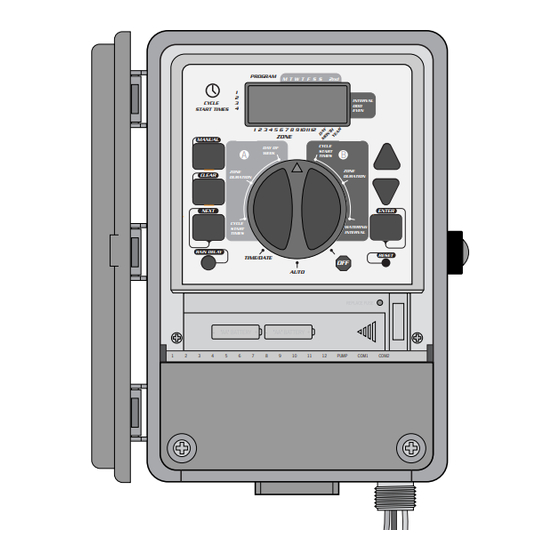













Need help?
Do you have a question about the WaterMaster 57674 and is the answer not in the manual?
Questions and answers
What type of fuse does it use
The Orbit WaterMaster 57674 uses a 0.75 amp slow-blow fuse.
This answer is automatically generated