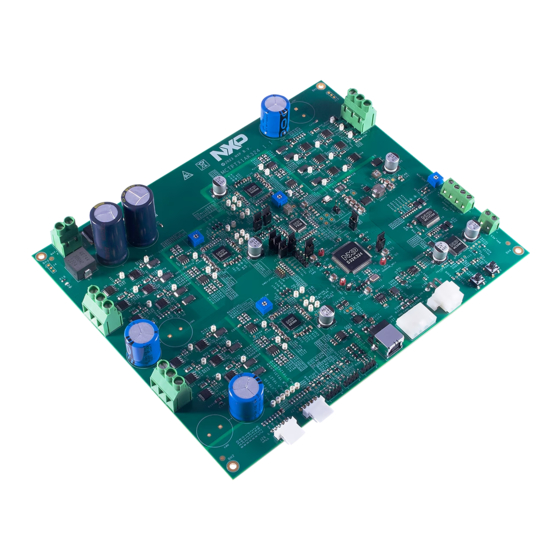
Advertisement
Quick Links
Advertisement

Summary of Contents for NXP Semiconductors S32K324
- Page 1 S32K324 DUAL CORES DEBUG WITH P&E MULTILINK EXTERNAL USE...
- Page 2 Debug S32K324 Project when “CM7_1_ENALBE=1” • Debug S32K324 Project when “CM7_1_ENALBE=0” • Example application used in this document EXTERNAL USE...
- Page 3 Debug S32K324 Project when “CM7_1_ENALBE=1” • CM7_1 is enabled during boot. Debugger can connect to it during the debug launch. • Check CM7_0 and CM7_1 projects debug settings • Launch Group EXTERNAL USE...
- Page 4 Debug S32K324 dual-core projects It’s OK to load both cores’ elf • Default settings are OK for debugging s32k324. even though you want to debug • The target elf file can also be manually changed. only one core. You can launch this configuration to...
- Page 5 Debug S32K324 dual-core projects If a P&E multilink debugger or an OpenSDA debugger is • Default settings are OK for debugging s32k324. connected to your PC, it can be • The target device type can be changed in the seen in this drop-down list.
- Page 6 Debug S32K324 dual-core projects • Default settings are OK for debugging s32k324. • The target device type can be changed in the debugger settings page. EXTERNAL USE...
- Page 7 Debug S32K324 dual-core projects – launch debug process Must select a Launch Group to start the dual-core download and debug. Debug settings for core0 Debug settings for core1 This launch will start debugging both core0 and core1. EXTERNAL USE...
- Page 8 Debug S32K324 Dual-Core project in S32DS with PE Multilink Break(Pause) Terminate(Stop debugging) Disconnect Step into, Step over, Step return, Single instruction step Restart (can be used as reset and run) Must select one core to debug. The other core is in running...
- Page 9 Debug S32K324 Project when “CM7_1_ENALBE=0” • Assumption: − CM7_1 is NOT enabled during boot. Debugger cannot work before it is launched. CM7_1 is started in CM7_0 application code. • Use the same Debug Configuration as debugging “CM7_1_ENABLE=1”. • Procedure: −...
- Page 10 Debug S32K324 Dual-Core project when CM7_1_ENALBE=0 Core1 is not started at this moment, you can’t debug Core1. EXTERNAL USE...
- Page 11 Debug S32K324 Dual-Core project when CM7_1_ENALBE=0 Debug Core0 step by step, after calling Mcme_Start_Core1 to start Core1, you will find the start address of Core1 could be showed at left side, then you could debug Core1 now. EXTERNAL USE...
- Page 12 If the start address is still 0 after started Core1 in Core0 project, please check if there is similar log in Console window. Open this folder, delete / rename the file ‘S32K324.mac’ to another name. Then debug again the dual-core project. Issue should be disappeared. There is no side effect to delete / rename this file ‘S32K324.mac’.

Need help?
Do you have a question about the S32K324 and is the answer not in the manual?
Questions and answers