Summary of Contents for NXP Semiconductors SLN-LOCAL2-IOT
- Page 1 NXP Semiconductors Document identifier: SLN-LOCAL2-IOT-UG User's Guide Rev. 0, 19 April 2021 SLN-LOCAL2-IOT User’s Guide...
-
Page 2: Table Of Contents
5.2.8 Checking the Software Version....................29 5.3 USB Mass Storage Device (MSD) Mode.................30 Chapter 6 Product Specifications.................31 Chapter 7 References..................32 Chapter 8 Revision History.................. 33 Chapter 9 Acronyms.................... 34 SLN-LOCAL2-IOT User’s Guide, Rev. 0, 19 April 2021 User's Guide 2 / 35... - Page 3 Figures Figure 1. MCU Local Voice Control Kit package..........................9 Figure 2. SLN-LOCAL2-IOT Kit content............................9 Figure 3. Connecting the SLN-LOCAL2-IOT Kit to the computer using a USB cable..............10 Figure 4. RGB LED status Indicator.............................10 Figure 5. Serial terminal settings..............................11 Figure 6. Available shell commands............................12 Figure 7.
- Page 4 Figure 47. Example of PTT mode usage............................. 29 Figure 48. Check the software version............................29 Figure 49. MSD update mode LED..............................30 Figure 50. SLN-LOCAL2-IOT Kit mounted as a USB Mass Storage Drive..................30 SLN-LOCAL2-IOT User’s Guide, Rev. 0, 19 April 2021 User's Guide...
- Page 5 Table 2. Software tools and versions.............................6 Table 3. Usage conditions................................7 Table 4. Summary of LED color and behavior..........................26 Table 5. Product specifications..............................31 Table 6. Revision history................................33 SLN-LOCAL2-IOT User’s Guide, Rev. 0, 19 April 2021 User's Guide 5 / 35...
-
Page 6: Chapter 1 System Requirements And Prerequisites
Table 2. Software tools and versions Software tool Version Description Segger JLink_v6.98 or later Tool to program the flash. MCUXpresso IDE Version 11.3.0 Eclipse base IDE for development environment SLN-LOCAL2-IOT User’s Guide, Rev. 0, 19 April 2021 User's Guide 6 / 35... -
Page 7: Chapter 2 Usage Conditions
EUROPEAN DECLARATION OF CONFORMITY (Simplified DoC per Article 10.9 of the Radio Equipment Directive 2014/53/EU) This apparatus, namely SLN-LOCAL2-IOT, conforms to the Radio Equipment Directive 2014/53/EU. The full EU Declaration of Conformity for this apparatus can be found at this location: https://www.nxp.com/... -
Page 8: Chapter 3 Introduction
• Speech Recognition Engine by Deep Learning • Audio Front End (AFE) for Far-Field Automatic Speech Recognition (ASR) SLN-LOCAL2-IOT is supported by a comprehensive and free-of-charge enablement suite from NXP and its partners including: • MCUXpresso Development Tools • Hardware Design Files •... -
Page 9: Chapter 4 Getting Started With Mcu Local Voice Control
The MCU Local Voice Control Kit arrives as shown in the following figure. Make sure to check for damage or marks and if found, contact your NXP representative. Figure 1. MCU Local Voice Control Kit package When opening the box, the SLN-LOCAL2-IOT kit comes with a printed Quick Start Guide and a USB-C cable. Figure 2. SLN-LOCAL2-IOT Kit content 4.2 Power on Plug the USB Type-C connector into the SLN-LOCAL2-IOT kit and the dual Type-A connectors into your computer. -
Page 10: Out-Of-The-Box Demos
Getting Started with MCU Local Voice Control Figure 3. Connecting the SLN-LOCAL2-IOT Kit to the computer using a USB cable When you power on the kit for the first time, the device turns the LED green for about 2 seconds before turning off. Once the LED is off, a chime is played from the onboard speaker indicating that the demo is running and listening to the wake word Hey, NXP. -
Page 11: Demo #1: Led Voice Control
4.3.1 Demo #1: LED Voice Control Everything is ready out-of-the-box. Simply connect the kit to the computer and say Hey, NXP. The SLN-LOCAL2-IOT development kit responds to your voice with the sound bite Can I help you? and turns the LED blue while waiting for your LED control command. -
Page 12: Figure 6. Available Shell Commands
Figure 6. Available shell commands Type commands to ensure which demo is set in selected languages. Figure 7 indicates that the current demo is set to the LED voice control demo. SLN-LOCAL2-IOT User’s Guide, Rev. 0, 19 April 2021 User's Guide 12 / 35... -
Page 13: Switching Between The Out-Of-The-Box Demos
Figure 10. Language selection command 4.3.4 Demo #2: Smart Home in Multiple Languages Type changeto iot to switch the demo to Smart Home, as shown in Figure SLN-LOCAL2-IOT User’s Guide, Rev. 0, 19 April 2021 User's Guide 13 / 35... -
Page 14: Figure 11. Result Of Changeto Iot Shell Command
Type commands, to check that the current demo and the available voice commands are set in the selected languages. Figure 14 shows the commands of Smart Home in the selected four languages. SLN-LOCAL2-IOT User’s Guide, Rev. 0, 19 April 2021 User's Guide 14 / 35... -
Page 15: Figure 14. Available Voice Commands For Smart Home (Iot) Demo In English, Chinese, German, And French
• Hallo, NXP (German) • Salut, NXP (French) If the SLN-LOCAL2-IOT kit is triggered by a wake word, it will respond to your voice with a sound bite in the detected language and turns the LED blue, as shown in Figure 15, while waiting for your voice control command. -
Page 16: Demo #2: Elevator In Multiple Languages
To enable one language, type multilingual followed by the <language_code> you want to enable. Figure shows the examples. All the language selection is saved in flash memory. So it remains even after the kit is rebooted. SLN-LOCAL2-IOT User’s Guide, Rev. 0, 19 April 2021 User's Guide 16 / 35... -
Page 17: Figure 19. Examples Of Selecting Multiple Languages
Type commands to ensure that the current demo is set in selected languages. Figure 20 shows the commands of Elevator in the selected four languages. Figure 20. Available voice commands for Elevator demo in English, Chinese, German, and French SLN-LOCAL2-IOT User’s Guide, Rev. 0, 19 April 2021 User's Guide 17 / 35... -
Page 18: Demo #2: Audio Device Control In Multiple Languages
• 你好, 恩智浦 (Chinese) • Hallo, NXP (German) • Salut, NXP (French) If the SLN-LOCAL2-IOT kit is triggered by a wake word, it responds to your voice with audio in the detected language and turns the LED blue, as shown in Figure 21, while waiting for your voice control command. -
Page 19: Figure 24. Result Of Multilingual Shell Command
Type commands, to check the available voice commands for the current demo in the selected languages. Figure 26 shows the commands of Audio Device Control in the selected four languages. SLN-LOCAL2-IOT User’s Guide, Rev. 0, 19 April 2021 User's Guide 19 / 35... -
Page 20: Figure 26. Available Voice Commands For Audio Device Control Demo In English, Chinese, German, And French
• Hallo, NXP (German) • Salut, NXP (French) If the SLN-LOCAL2-IOT kit is triggered by a wake word, it responds to your voice with a sound bite in the detected language and turns the LED blue, as shown in Figure 27, while waiting for your voice control command. -
Page 21: Demo #2: Washing Machine In Multiple Languages
To enable one language, type multilingual followed by the <language_code> you want to enable.Figure 31 shows the examples. All the language selection is saved in flash memory, so it remains in place even after the kit is rebooted. SLN-LOCAL2-IOT User’s Guide, Rev. 0, 19 April 2021 User's Guide 21 / 35... -
Page 22: Figure 31. Examples Of Selecting Multiple Languages
• Hallo, NXP (German) • Salut, NXP (French) If the SLN-LOCAL2-IOT kit is triggered by a wake word, it responds to your voice with a sound bite in the detected language and turns the LED blue, as shown in Figure 33, while waiting for your voice control command. -
Page 23: Demo #3: Dialog-Style Voice Control
Dialog demo. After the wake word, if you say Set Preheat or Set Bake or Set Broil, you are prompted to specify the temperature value. SLN-LOCAL2-IOT User’s Guide, Rev. 0, 19 April 2021 User's Guide... -
Page 24: Figure 37. Dialog-Type Voice Control With Oven Appliance Use Case
— three hours Say a wake word Hey, NXP. If the SLN-LOCAL2-IOT kit is triggered by a wake word, it responds to your voice with a sound bite Can I help you? and turns the LED blue, as shown in Figure 38, while waiting for your voice control command. -
Page 25: Figure 39. Dialog Demo Examples
NXP Semiconductors Getting Started with MCU Local Voice Control Figure 39. Dialog demo examples SLN-LOCAL2-IOT User’s Guide, Rev. 0, 19 April 2021 User's Guide 25 / 35... -
Page 26: Chapter 5 Controlling The Device
Chapter 5 Controlling the Device 5.1 Physical Control Description Table 4 describes the LED color behavior to help users understand what state the SLN-LOCAL2-IOT kit is in. Table 4. Summary of LED color and behavior Function LED State (D2) Color... -
Page 27: Shell Command Interface
Figure 41. Connecting to WiFi network with incorrect credentials You can erase your WiFi credentials by entering erase. The erasure is confirmed by the message shown in Figure SLN-LOCAL2-IOT User’s Guide, Rev. 0, 19 April 2021 User's Guide 27 / 35... -
Page 28: Switching Out-Of-The-Box Demos
7 seconds. The default timeout is 8 seconds. Figure 45. Setting the waiting time to 7 seconds SLN-LOCAL2-IOT User’s Guide, Rev. 0, 19 April 2021 User's Guide 28 / 35... -
Page 29: Enabling The Follow-Up Mode
USB Mass Storage Device (MSD) Mode. Figure 48 shows the result of version command when the application is located at bank A. Figure 48. Check the software version SLN-LOCAL2-IOT User’s Guide, Rev. 0, 19 April 2021 User's Guide 29 / 35... -
Page 30: Usb Mass Storage Device (Msd) Mode
Figure 49. MSD update mode LED Navigate to the computer's file explorer and confirm that the SLN-LOCAL2-IOT kit is mounted as a USB mass storage drive. A mounted kit is displayed on the file explorer as shown in the following figure: Figure 50. -
Page 31: Chapter 6 Product Specifications
DC supply via USB type C connector, 5.0 V +/-10 %, 2 A Temperature rating 10 °C to 40 °C Wireless standards Wi-Fi 2.4 GHz band (IEEE802.11b/g/n), Bluetooth, BLE Radio frequency range 2400 MHz – 2483.5 MHz SLN-LOCAL2-IOT User’s Guide, Rev. 0, 19 April 2021 User's Guide 31 / 35... -
Page 32: Chapter 7 References
NXP Semiconductors Chapter 7 References The following references are available to supplement this document: • SLN-LOCAL2-IOT Developer’s Guide (SLN-LOCAL2-IOT-DG) • Hardware files (Gerbers, schematics, BOM) SLN-LOCAL2-IOT User’s Guide, Rev. 0, 19 April 2021 User's Guide 32 / 35... -
Page 33: Chapter 8 Revision History
NXP Semiconductors Chapter 8 Revision History This table summarizes revisions to this document. Table 6. Revision history Date Version Substantive changes Reviewers 19 April 2021 Initial Draft SLN-LOCAL2-IOT User’s Guide, Rev. 0, 19 April 2021 User's Guide 33 / 35... -
Page 34: Chapter 9 Acronyms
Original Equipment Manufacturer Over The Air Over The Wire Pulse-code modulation Pulse-density modulation Push-to-Talk Read Only Memory RTOS Real-Time Operating System Software Development Kit UART Universal asynchronous receiver-transmitter SLN-LOCAL2-IOT User’s Guide, Rev. 0, 19 April 2021 User's Guide 34 / 35... - Page 35 Power.org word marks and the Power and Power.org logos and related marks are trademarks and service marks licensed by Power.org. © NXP B.V. 2021. All rights reserved. For more information, please visit: http://www.nxp.com For sales office addresses, please send an email to: salesaddresses@nxp.com Date of release: 19 April 2021 Document identifier: SLN-LOCAL2-IOT-UG...
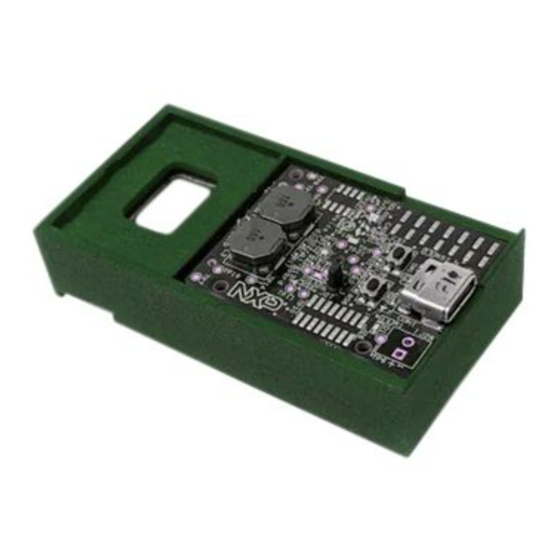


Need help?
Do you have a question about the SLN-LOCAL2-IOT and is the answer not in the manual?
Questions and answers