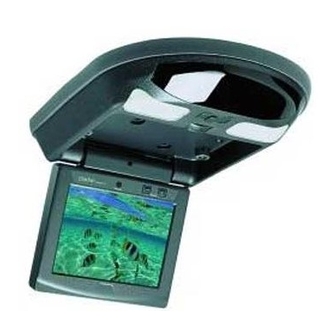
Table of Contents
Advertisement
Quick Links
) X f ) X h g
/ X V / K
@ @ @ @ @ @ @ @ @ @ h
@ @ f
O 2 @ @ @ 6 X h
O 2 @ @ 6 K h e
@ @ f
O 2 @ @ @ 6 X h
O 2 @ @ 6 K h e
O 2 @ @ 6 K h e
O 2 @ @ @ 6 X h e
O 2 @ h f
O 2 @ h f
W 2 @ h
@ @ @ @ @ @ @ 6 K g
) X h e W & h
@ Y f @ Y e O ) X h
@ ) f @ ) h g
V ' @ V '
@ @ @ @ @ @ @ @ @ @ h
@ @ @ @
7 @ H f
J @ 5 f
W 2 @ @ @ @ @ @ ) X h
W & @ @ 0 M I ' @ ) X g
J @ ( M e I ' @ L h
@ @ @ @ @ @ @ @ h
J @ 5 f
7 @ H f
W & @ @ 0 M I ' @ ) X g
W 2 @ @ @ @ @ @ ) X h
7 @ ( M e I ' @ 1 h
W 2 @ @ @ @ @ @ 6 X h
7 @ ( M e I ' @ 1 h
W 2 @ @ @ @ @ @ 6 X h
7 @ ( M I ' @ ) X h
W 2 @ @ @ @ @ @ ) X h
7 @ @ @ @ h f
W 2 @ @ @ h f
7 @ @ @ @ h f
W 2 @ @ @ h f
W & @ @ @ h
W & @ @ h
@ @ f I ' @ 1 f
@ @ @ @ @ @ @ @ @ 6 X f
@ @ L h J @ @ h
@ 1 h e 7 @ h
@ @ @ @ @ @ @ @ @ @ @ @ @ @ @ @ @ @ @ @ @ ) h
J @ 5 g
7 @ ( M e V ' @ 1 g
7 @ H e N @ 1 h
J @ 5 g
7 @ ( M e V ' @ 1 g
J @ ( Y e V ' @ L g
J @ ( Y e V ' @ L g
@ 0 Y f V ' @ 1 h
@ 0 Y @ @ h f
@ 0 Y @ @ h f
W & @ @ @ @ h
@ @ f V ' @ L e
@ @ ) X g W & @ @ h
@ e ) X e @ h g
@ g @ h g
@ @ @ @ @ @ @ @ @ @ @ @ @ @ @ @ @ @ @ ) h
O ) X h
@ @ @ @
7 @ H g
J @ 5 g
@ 0 Y g N @ @ g
@ @ g
3 @ L e J @ 5 h
@ @ g @ @ h
J @ 5 g
7 @ H g
@ 0 Y g N @ @ g
@ @ g
7 @ H g N @ 1 g
@ @ g @ @ g
@ @ g @ @ g
7 @ H g N @ 1 g
N @ @ h
J @ @ h
@ @ h f
@ @ h f
@ @ @ g
@ @ h f
@ @ h f
7 @ ( Y @ @ h
W & @ ( Y @ @ h
@ @ g @ @ e
@ @ g N @ 1 e
@ @ @ @ L f J @ @ @ @ h
@ @ @ 1 g 7 @ @ @ h
@ K f @ Y f O ) X h e
@ e @ )
@ g @ h g
@ g @ h g
@ @ @ @ @ @ 6 K h e
@ @
J @ 5 h
7 @ H g
J @ @ g
O & @ 5 g
V ' ) K e O & ( Y h
@ @ @ @ @ @ h e
J @ 5 h
7 @ H g
O & @ 5 g
J @ @ g
@ @ g @ @ g
@ @ g @ @ g
@ @ g @ @ g
@ @ g @ @ g
@ @ @ @ @ @ H h
O & @ 5 h
@ @ h f
@ @ h f
@ @ @ g
@ @ @ g
@ @ h f
@ @ h f
W & @ H e @ @ h
J @ ( Y e @ @ h
@ @ g J @ 5 e
@ @ f W & @ H e
@ @ 3 @ L e J @ 5 @ @ h
@ @ @ 1 f 7 @ @ @ h
@ @ @ @ @ @ @ @ @ @ @ @ @ @ ) h e
@ f @ f @ H h e
N 1 g J 5 h g
3 L g @ h g
@ @ @ @ @ @ @ @ 6 X h
I 4 @ @ ) X g
7 @ H h
J @ 5 h
W & @ @ 0 Y h
W 2 @ @ ( Y g
7 @ ( M e I ' @ 1 h
W & @ @ @ @ @ @ ) X h
7 @ H h
J @ 5 h
W & @ @ 0 Y h
W 2 @ @ ( Y g
@ @ g @ @ g
@ @ g @ @ g
@ @ g @ @ g
@ @ g @ @ g
@ @ @ @ @ @ L h
I ' @ ) X g
@ @ h f
@ @ h f
@ @ h f
@ @ h f
W & @ ( Y f @ @ h
W & @ 5 f @ @ h
@ @ @ @ @ @ @ @ @ 0 Y f
@ @ f O & @ 5 f
@ @ e 3 @ L J @ 5 @ @ h
@ @ N @ 1 e 7 @ H @ @ h
@ f @ f @ h f
3 L f 7 H h g
I ' @ 1 g
7 @ H h
O & @ ( M h e
J @ ( Y e V ' @ L g
7 @ H h
O & @ ( M h e
@ @ g @ @ g
@ @ g @ @ g
V ' @ 1 g
@ @ h f
@ @ h f
W & @ @ Y f @ @ h
@ @ @ @ @ @ @ 0 M g
@ @ e N @ 1 7 @ H @ @ h
@ f @ f @ h f
@ f @ f @ O ) X h
3 L e 7 H h g
N 1 e J 5 h g
@ @ g
N @ @ g
7 @ H h e
J @ 5 h e
W & @ ( M h f
W 2 @ @ 0 Y h e
@ @ g @ @ g
7 @ H g N @ 1 g
J @ 5 h e
7 @ H h e
W & @ ( M h f
W 2 @ @ 0 Y h e
@ @ g @ @ g
@ @ g @ @ g
@ @ g @ @ g
@ @ g @ @ g
N @ @ g
@ @ g
@ @ h f
@ @ h f
@ @ h f
@ @ h f
@ @ @ @ @ @ @ @ @ @ @ @ @ @ g
7 @ @ @ @ @ @ @ @ @ @ @ @ @ g
@ @ h f
@ @ h f
@ @ e 3 @ @ 5 e @ @ h
@ @ e N @ @ @ H e @ @ h
@ @ @ @ @ @ @ @ @ @ @ @ @ @ @ @ @ @ @ @ @ ) h
W @ @ X
V / X J 5
V / T . Y
@ 6 X f W & @ H g
J @ 5 g
J @ 5 h e
7 @ H h e
7 @ ( Y h g
W & @ ( Y h g
3 @ L g J @ 5 g
N @ ) X e W & @ H g
7 @ H h e
J @ 5 h e
7 @ ( Y h g
W & @ ( Y h g
N @ ) X e W & @ H g
3 @ L g J @ 5 g
N @ ) X e W & @ H g
3 @ L g J @ 5 g
@ 6 X f O & @ 5 g
J @ @ g
@ @ h f
@ @ h f
@ @ h f
@ @ h f
@ @ h
@ @ h
@ @ h f
@ @ h f
@ @ f @ @ @ e @ @ h
@ @ h e @ @ h
J 5 e V / X h g
7 < I / X
W . R / X
S @ U
3 @ ) K e O & @ 5 h
V ' @ @ @ @ @ @ @ 0 Y h
7 @ H h f
J @ 5 h f
@ @ Y
@ @ @ @ @ @ @ @ @ @ @ @ g
V 4 @ @ @ @ @ @ 0 Y h
3 @ ) K e O & @ 5 h
J @ 5 h f
7 @ H h f
@ @ Y
@ @ @ @ @ @ @ @ @ @ @ @ g
V 4 @ @ @ @ @ @ 0 Y h
3 @ ) K e O & @ 5 h
V 4 @ @ @ @ @ @ 0 Y h
3 @ ) K e O & @ 5 h
3 @ ) K O 2 @ @ ( Y g
V ' @ @ @ @ @ @ @ 0 Y h
@ @ h f
@ @ h f
@ @ @ g
@ @ @ g
@ @ h f
@ @ h f
@ @ h
@ @ h
@ @ h f
@ @ h f
@ @ h e @ @ h
@ @ h e @ @ h
O . Y e V / K h g
O . Y V / K h g
V 4 @ @ @ @ 0 M h e
@ @ h f
@ @ @ @ @ @ @ @ @ @ @ @ g
I 4 @ @ 0 M h e
@ @ h f
@ @ @ @ @ @ @ @ @ @ @ @ g
I 4 @ @ 0 M h e
I 4 @ @ 0 M h e
V 4 @ @ @ @ 0 M h e
@ @ h f
@ @ @ g
@ @ h f
@ @ h
@ @ h f
@ @ h e @ @ h
O 2 0 M h I 4 6 K h e
O 2 0 Y f V 4 6 K h f
O 2 0 M g I 4 6 K h e
O 2 0 Y e V 4 6 K h f
@ 0 M
O 2 0 M h f I 4 @ @ h
@ @ 0 M
O 2 0 M h e I 4 @ @ ( h
I ( Y h
O 2 @ h f
@ @ @ @ @ @ @ @ @ @ @ @ @ @ @ @ @ @ @ @ ) h
O ) X h
@ @ @ @ @ @ @ @ @ @ @ @ @ @ @ @ @ @ @ @ ) h
O ) X h
7 @ @ @ @ h f
W 2 @ @ @ h f
W ( M
@ J 5
@ 0 Y @ @ h f
@ K O & Y f O ) X h e
W . Y
7 H
@ @ h f
@ @ h f
@ @ @ @ @ @ @ @ @ @ @ @ @ ) h e
@ h e @ H h e
@ K e @ h O ) X h
@ @ @ @ @ @ @ @ @ @ @ @ @ @ @ @ @ ) h
@ @ h f
@ @ h f
@ @ @ @ @ @ @ @ @ @ @ @ @ h f
@ h e @ h f
@ f @ f @ e @ H h
@ f @ f @ e @ h e
@ @ h f
@ @ h f
@ h e @ h f
@ f @ @ @ @ @ @ @ e @ h e
@ @ h f
@ @ @ @ @ @ @ @ @ @ @ @ @ h f
@ h e @ h f
@ f @ f @ e @ h e
@ f @ f @ e @ h e
@ @ h f
@ @ h f
@ h e @ h f
@ h e @ h f
@ f @ f @ e @ h e
@ f @ @ @ @ @ @ @ e @ h e
@ @ h f
@ @ h f
@ @ @ @ @ @ @ @ @ @ @ @ @ h f
@ h e @ h f
@ f @ f @ e @ h e
@ f @ f @ e @ h e
@ @ h f
@ @ h f
@ M h I @ h f
@ f @ f @ e @ h e
@ @ h f
O 2 0 M f I 4 @ 6 K h e
O 2 @ e @ 6 K h g
@ f @ f @ e @ h e
@ @ @ @ @ @ @ @ @ @ @ @ @ @ @ @ @ h e
@ 0 M
O 2 @ 0 M h I 4 6 X h
I / h
@
@
@ h e
@ h e
Color Monitor
OWNER'S MANUAL
6.4" LCD
Advertisement
Table of Contents

Summary of Contents for Clarion OHM643
-
Page 1: Color Monitor
) X f ) X h g / X V / K @ @ @ @ @ @ @ @ @ @ h @ @ f O 2 @ @ @ 6 X h O 2 @ @ 6 K h e @ @ f O 2 @ @ @ 6 X h O 2 @ @ 6 K h e... -
Page 2: Table Of Contents
@ h e OHM643 INTRODUCTION The Clarion OHM643 is a full-featured 6.4" LCD Color Monitor that can be used as a stand alone monitor, or can be integrated into a mobile multimedia system. The OHM643 has the following features: 6.4" color LCD panel... -
Page 3: Description
DESCRIPTION The OHM643 is a TFT active matrix color LCD monitor that delivers a striking pic- ture and superior image resolution. The OHM643 can be used to enjoy video images with the Clarion video sources, even if no TV tuner is connected. -
Page 4: Wiring Precautions
3. When connecting the ground lead, fasten the ground lead (black) securely to a clean metal plate on the vehicle. NOTE: The OHM643 monitor displays video images only. It does not provide audio output. Refer to the owner's manual of the connected device for informa- tion on audio output. -
Page 5: Installation
PICTURE ADJUSTMENT To adjust the picture brightness, use the Brightness UP and DOWN buttons located on the front panel of the OHM643. Press the UP button to increase the picture brightness. Press the DOWN button to decrease the picture brightness. -
Page 6: General Specifications
O 2 0 M h e I 4 @ @ ( h I ( Y h @ 0 M O 2 @ 0 M h I 4 6 X h I / h @ h e @ h e OHM643 SPECIFICATIONS GENERAL SPECIFICATIONS: Power Requirement: Power Consumption: Weight: Dimensions:... -
Page 7: Notes
) X f ) X h g / X V / K @ @ @ @ @ @ @ @ @ @ h @ @ f O 2 @ @ @ 6 X h O 2 @ @ 6 K h e @ @ f O 2 @ @ @ 6 X h O 2 @ @ 6 K h e... - Page 8 O 2 0 M h e I 4 @ @ ( h I ( Y h @ 0 M O 2 @ 0 M h I 4 6 X h I / h @ h e @ h e Clarion Co., Ltd. OHM643-10 Rev.0 (11/00)











Need help?
Do you have a question about the OHM643 and is the answer not in the manual?
Questions and answers