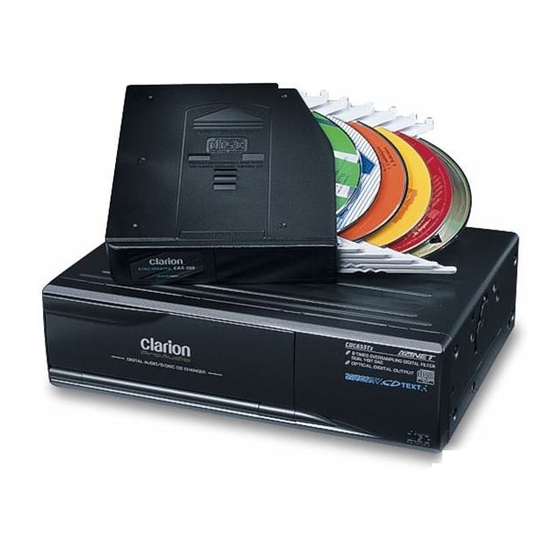
Table of Contents
Advertisement
Handling Compact Discs
Use only compact discs bearing the
Do not play heart-shaped, octagonal, or other specially shaped
compact discs.
Some CDs recorded in CD-R/CD-RW mode may not be usable.
Handling
• Compared to ordinary music CDs, CD-R and CD-RW discs are
both easily affected by high temperature and humidity and
some of CD-R and CD-RW discs may not be played. Therefore,
do not leave them for a long time in the car.
• New discs may have some roughness around the edges. If such
discs are used, the player may not work or the sound may skip.
Use a ball-point pen or the like to remove any roughness from
the edge of the disc.
Ball-point pen
Roughness
• Never stick labels on the surface of the compact disc or mark
the surface with a pencil or pen.
• Never play a compact disc with any cellophane tape or other
glue on it or with peeling off marks. If you try to play such a
compact disc, you may not be able to get it back out of the CD
player or it may damage the CD player.
• Do not use compact discs that have large scratches, are
misshapen, cracked, etc. Use of such discs may cause
misoperation or damage.
• To remove a compact disc from its storage case, press down on
the center of the case and lift the disc out, holding it carefully by
the edges.
• Do not use commercially available CD protection sheets or
discs equipped with stabilizers, etc. These may damage the disc
or cause breakdown of the internal mechanism.
Cerciórese de desplegar y de leer la página siguiente.
or
mark.
Be sure to unfold and read the next page. /
Storage
• Do not expose compact discs to direct sunlight or any heat
source.
• Do not expose compact discs to excess humidity or dust.
• Do not expose compact discs to direct heat from heaters.
Cleaning
• To remove fingermarks and dust, use a soft cloth and wipe in a
straight line from the center of the compact disc to the circum-
ference.
• Do not use any solvents, such as commercially available
cleaners, anti-static spray, or thinner to clean compact discs.
• After using special compact disc cleaner, let the compact disc
dry off well before playing it.
Veuillez déplier et vous référer à la page suivante.
/ Assicurarsi di aprire e leggere la pagina successiva.
5
XMD3
Advertisement
Table of Contents

Summary of Contents for Clarion Compact Discs
-
Page 1: Handling Compact Discs
Cerciórese de desplegar y de leer la página siguiente. Storage mark. • Do not expose compact discs to direct sunlight or any heat source. • Do not expose compact discs to excess humidity or dust. • Do not expose compact discs to direct heat from heaters. -
Page 2: Names Of The Buttons And Their Functions
4. NOMENCLATURE Note: • Be sure to read this chapter referring to the front diagrams of chapter “2. CONTROLS” on page 3 (unfold). Names of the Buttons and their Functions [ PWR ] button • Press the button to turn on the power. Press and hold the button for 1 second or longer to turn off the power. -
Page 3: Major Button Operations When External Equipment Is Connected To This Unit
Major Button Operations when External Equipment is Connected to This Unit G When the CD/MD changer is connected ∗ For details, see the section “CD/MD changer operations”. [ SCN ] button • Performs scan play for 10 seconds for each track. Disc scan play is performed when the button is pressed and held. -
Page 4: Display Items
Display Items : Disc indication : Scan indication : Repeat indication : Random indication : Stereo indication : Manual indication : Enter indication : Mute indication LCD Screen In extreme cold, the screen movement may slow down and the screen may darken, but this is normal. The screen will recover when it returns to normal temperature. -
Page 5: Wired Remote Control Unit Operations
5. WIRED REMOTE CONTROL UNIT OPERATIONS I XMD3 following operations are enabled by remote control with the Wired Remote Control Unit MR301RC (sold separately). WIRED REMOTE CONTROL UNIT [ w ], [ z ] [ BAND ] [ SOURCE ] CAUTION Be careful about adjusting the volume, as turning on the power while the volume is raised to its maximum may harm your... -
Page 6: Basic Operations
6. OPERATIONS Basic Operations CAUTION When this unit is turned on, starting and stopping the engine of a boat with its volume raised to the maximum level may harm your hearing. Be careful about adjusting the volume. IMPORTANT Door must be totally closed to prevent water go into the set! Turning on/off the power 1. -
Page 7: Adjusting The Subwoofer
Adjusting the subwoofer When you default select one of mode (LPF50, LPF80, LPF120) ∗ The factory default setting is “S-VOL 0”. (Adjustment range: -6 to +6) 1. Press the [ A-M ] button and select “S-VOL 0”. 2. Press the [ w ] or [ z ] button increases or deceases the subwoofer volume. -
Page 8: Radio Operations
Radio Operations FM reception For enhanced FM performance the actuated stereo control, Enhanced Multi AGC, Impulse noise reduction curcuits and Multipath noise reduction circuits. Changing the reception area This unit is initially set to USA frequency intervals of 10kHz for AM and 200kHz for FM. -
Page 9: Pausing Play
• Some CDs recorded in CD-R/CD-RW mode may not be usable. Loading 8 cm compact discs ∗ No adapter is required to play an 8 cm CD. ∗ Insert the 8 cm CD into the centre of the insertion slot. -
Page 10: Operations Common To Each Mode
Press and hold the [ a ] button for 1 second or longer. Top function The top function resets the CD player to the first track of the disc. Press the [ BAND ] button to play the first track (track No. 1) on the disc. -
Page 11: Dimmer Control
Any of the messages input can be displayed as one of the patterns for the screen saver function. ∗ The factory default setting is “WELCOME TO CLARION”. 1. Press and hold the [ T ] button for 1 second or longer to switch to the adjustment selection display. -
Page 12: Operations Of Accessories
7. OPERATIONS OF ACCESSORIES CD/MD Changer Operations CD/MD changer functions When an optional CD/MD changer is connected through the CeNET cable, this unit controls all CD/MD changer functions. This unit can control a total of 2 changers (MD and/or CD). Press the [ PWR ] button and select the CD(MD) changer mode to start play. -
Page 13: Repeat Play
CD/MD Changer Operations 2. To cancel disc scan play, press the [ SCN ] button again. “DISC” and “SCN” go off from the display and the current track contin- ues to play. Repeat play Repeat play continuously plays the current track. This function continues automatically until it is cancelled. -
Page 14: Manual Memory
TV Operations Recalling a preset station A total of 12 TV stations can be stored (6-TV1 and 6-TV2). This allows you to select your favorite TV stations and store them in memory for later recall. 1. Press the [ BAND ] button and select the desired TV band (TV1 or TV2). 2. -
Page 15: In Case Of Difficulty
8. IN CASE OF DIFFICULTY Problem Power does not turn on. (No sound is pro- duced.) Compact disc cannot be loaded. Sound skips or is noisy. Sound is bad directly after power is turned Nothing happens when buttons are pressed. display is not accurate. Cause Fuse is blown. -
Page 16: Error Displays
9. ERROR DISPLAYS If an error occurs, one of the following displays is displayed. Take the measures described below to eliminate the problem. Error Display ERROR 2 A CD is caught inside the CD deck and is not ejected. A CD cannot be played due to scratches, etc. ERROR 3 ERROR 6 A CD is loaded upside-down inside the CD deck and... -
Page 17: Specifications
: 531 kHz to 1602 kHz Australia : 531 kHz to 1629 kHz Usable Sensitivity : 25 µV CD Player System : Compact disc digital audio system Usable Discs : Compact disc Frequency Response (±1 dB) : 10 Hz to 20 kHz... - Page 18 XMD3...











Need help?
Do you have a question about the Compact Discs and is the answer not in the manual?
Questions and answers