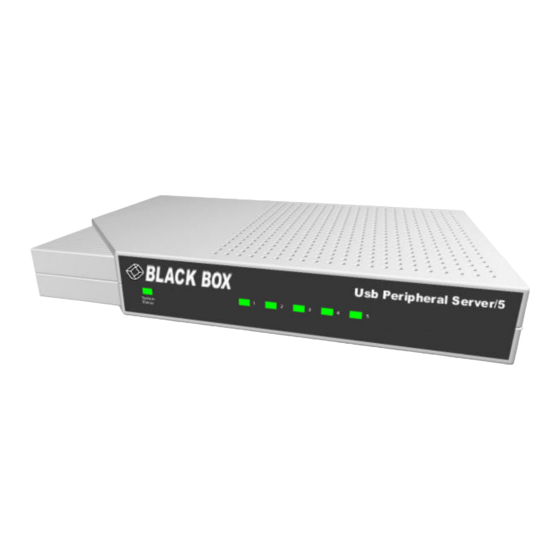
Table of Contents
Advertisement
Quick Links
Advertisement
Table of Contents

Subscribe to Our Youtube Channel
Summary of Contents for Black Box Usb Peripheral Server/5
- Page 1 Peripheral Server I/O C E M O T E O N C E N T R A T O R Installation Guide...
-
Page 2: Table Of Contents
Table of Contents Introduction....................1 Cabling Peripheral Server ............... 1 Installing the Drivers ................1 Configuring Your Concentrator .............. 2 Configuring Your Host PC............... 4 Uninstalling the Drivers ................5 Interpreting the Status Lights ..............5 Using the Configuration Utility Program ..........6 Understanding Hubs ................ -
Page 3: Introduction
Introduction The Peripheral Server Remote I/O Concentrator is the first remote networking solution to utilize USB Over IP™ technology, breaking the traditional five meter distance limitation between USB device and host. Now USB devices may be located anywhere on a wired or wireless LAN – without a locally attached host PC. -
Page 4: Configuring Your Concentrator
Configuring Your Concentrator For initial configuration, the Concentrator must be connected to the same local area network as the configuration PC. Note also that Peripheral Server Concentrators cannot function behind firewalls In order to configure your Peripheral Server Concentrator: 1. Launch the Peripheral Server Configuration Utility from the Start menu. The utility displays a list of discovered Peripheral Server Concentrators on your local subnet. - Page 5 5. Double click on the Concentrator or select the Concentrator and press the Configure button in order to set the IP address, subnet mask, and Gateway. 6. Enter a Device Name that easily identifies the concentrator. 7. Enter the IP address and Subnet Mask. Contact your Network Administrator for IP address assignment 8.
-
Page 6: Configuring Your Host Pc
Configuring Your Host PC To configure a Host PC to access the Concentrator: 1. Launch the Peripheral Server Configuration Utility from the Start menu. The utility displays a list of all Peripheral Server Concentrators on your local subnet. And on any subnet configured in the Discovery List. -
Page 7: Uninstalling The Drivers
to connect, select “Connection List” from the “Edit” menu. 6. The Found New Hardware Wizard prompts you to search for the drivers: one time for the Remote Hub and two times each for the USB Host Controllers and the USB Root Hub. -
Page 8: Using The Configuration Utility Program
Using the Configuration Utility Program The Peripheral Server Configuration Utility displays Concentrators grouped by subnet. The Utility automatically discovers Concentrators on your local subnet. To discover Concentrators on other networks, you must add their networks address to the Discovery list. Select “Discovery List” from the “Edit”... - Page 9 Edit Menu: Discovery List Contains a list of subnet addresses of remote networks where the configuration utility will search for Peripheral Server Concentrators. Command Menu: Configure Allows you to setup the TCP/IP parameters in the concentrator. You can also add this IP address to the Concentrator Connection List by checking the Connect to this Concentrator check box.
-
Page 10: Understanding Hubs
Understanding Hubs Hubs, critical components in the plug-and-play architecture, are wiring concentrators that enable the attachment of multiple devices, thus converting a single attachment point into multiple attachment points. USB architecture allows a cascaded multiple hub configuration with certain power limitations (explained later in this section). See figure 1. Host USB Director Device...














Need help?
Do you have a question about the Usb Peripheral Server/5 and is the answer not in the manual?
Questions and answers