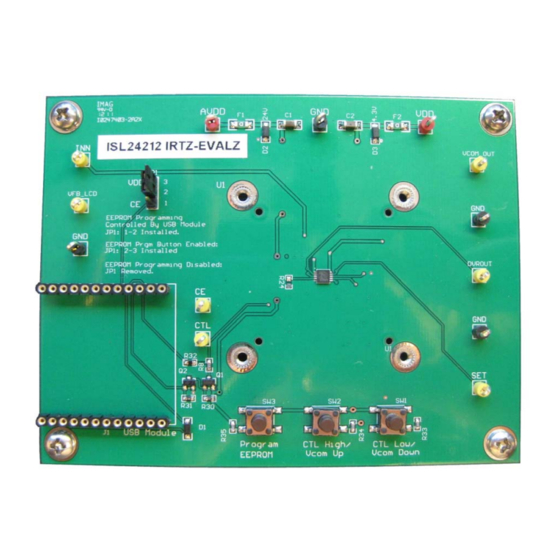
Table of Contents
Advertisement
Quick Links
ISL24212IRTZ-EVALZ
Evaluation Board
Description
The ISL24212IRTZ-EVALZ evaluation board is a standalone
demonstration of the ISL24212 V
use the on-board buttons to control the ISL24212 V
voltage as well as to write the current V
ISL24212 internal EEPROM (see
details). In addition, an optional software tool is available to
assist with making the necessary calculations and component
selections for designing with the ISL24212.
Overview
Powering the ISL24212IRTZ-EVALZ
To power the ISL24212IRTZ-EVALZ evaluation board, connect a
power supply to the power pins on the top edge of the board
(Figure 1). The board operates with an analog supply voltage
(A
) of 4.5V to 19V, but EEPROM writing can only be done
VDD
with analog supplies greater than 10.8V. The digital supply
voltage (V
) range is 2.25V to 3.6V.
DD
AN1642 Rev 0.00
June 17, 2011
calibrator. The user can
COM
COM
value to the
COM
ISL24212
datasheet for
FIGURE 1. ISL24212IRTZ-EVALZ EVALUATION BOARD
USER'S MANUAL
Enabling the ISL24212
To evaluate the ISL24212 V
COM
by bringing CE (Counter Enable, pin 8) high. Jumper JP1
determines the state of CE.
To enable V
adjustment and EEPROM programming,
COM
install a jumper between pins 2 and 3 of JP1, to connect CD to
VDD.
To disable V
adjustment and EEPROM programming,
COM
remove all jumpers from JP1. The internal pull-down on the CE
pin puts CD to ground when it is not externally connected. In
this state, the ISL24212 still recalls the stored V
when powered on, but it ignores any attempt to reprogram
EEPROM.
Testing the ISL24212
Probe points are available on the evaluation board to monitor
the voltages and functionality of the ISL24212 (Figure 2).
These points allow measurement of voltages at the R
DVR_OUT, CTL, and CE pins. The buffered V
presented at the VCOM_OUT node. Depending on the
application, the feedback connection between VCOM_OUT and
INN can be modified for desired performance.
AN1642
Rev 0.00
June 17, 2011
calibrator, it must be enabled
voltage
COM
,
SET
voltage is
COM
Page 1 of 8
Advertisement
Table of Contents

Summary of Contents for Renesas ISL24212IRTZ-EVALZ
- Page 1 Powering the ISL24212IRTZ-EVALZ EEPROM. To power the ISL24212IRTZ-EVALZ evaluation board, connect a Testing the ISL24212 power supply to the power pins on the top edge of the board (Figure 1). The board operates with an analog supply voltage Probe points are available on the evaluation board to monitor ) of 4.5V to 19V, but EEPROM writing can only be done...
- Page 2 FIGURE 2. EXTERNAL CONNECTIONS AND JUMPERS Evaluation Software Using the Interface Buttons Three buttons are available on the ISL24212IRTZ-EVALZ board to An optional graphical user interface (GUI) software tool is control the CTL interface line and allow communication with the available to assist with making the calculations and component ISL24212.
- Page 3 ISL24212IRTZ-EVALZ The default install option places the main program files in the Read the license agreement, choose to accept (or not accept) the C:\Program Files\Intersil\ISL24212 directory; however, the license agreement, and then click Next. The Select Destination location can be customized if desired.
- Page 4 ISL24212IRTZ-EVALZ ISL24212 Calculator Click Next to create the Intersil folder in the Start menu. The Ready to Install window opens (Figure 7). Use the calculator (Figure 8) to calculate the appropriate values for R1 and R2 from the desired voltage range, or to calculate the resulting voltage range from the existing values of R1 and R2.
- Page 5 ISL24212IRTZ-EVALZ FIGURE 10. UPDATE CONFIRMATION The procedure for realizing the voltage range when given predetermined R1 and R2 values is as follows: 1. Enter preliminary A and R values. 2. Enter existing R1 and R2 values. FIGURE 11. DVR/EEPROM OPERATIONS 3.
- Page 6 ISL24212IRTZ-EVALZ Troubleshooting ISL24212IRTZ-EVALZ Troubleshooting 1. Verify that a jumper between position 2-3 on JP1 is installed so that writing to the ISL24212 data register and EEPROM is enabled. 2. Verify that the correct voltage is present across the power supply pins and that the board is drawing reasonable current.
- Page 7 ISL24212IRTZ-EVALZ Board Schematic...
- Page 8 10. It is the responsibility of the buyer or distributor of Renesas Electronics products, or any other party who distributes, disposes of, or otherwise sells or transfers the product to a third party, to notify such third party in advance of the contents and conditions set forth in this document.










Need help?
Do you have a question about the ISL24212IRTZ-EVALZ and is the answer not in the manual?
Questions and answers