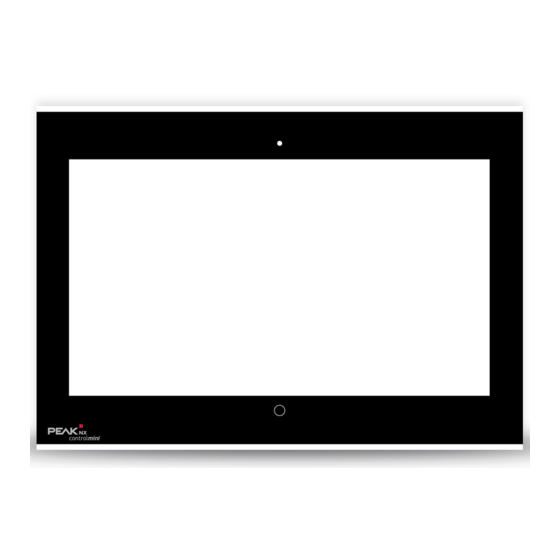
PEAKnx Controlmini Getting Started
Hide thumbs
Also See for Controlmini:
- User manual (32 pages) ,
- Short manual (21 pages) ,
- Getting started (21 pages)
Subscribe to Our Youtube Channel
Summary of Contents for PEAKnx Controlmini
- Page 1 Controlmini und Gira TKS Kurzanleitung | Getting started | Notice abrégée DE | EN | FR V 2.1.0...
- Page 2 Erstellt zur Nutzung mit folgendem Produkt Artikelnummer Controlmini PNX12-10001 In diesem Dokument erwähnte Produktnamen können Marken oder eingetragene Marken der jeweiligen Eigentümer sein. Diese sind nicht ausdrücklich durch „™“ und „®“ gekennzeichnet. © PEAKnx GmbH Otto-Röhm-Straße 69 64293 Darmstadt Deutschland www.peaknx.com info@peaknx.com Dokumentversion: 2.1.0...
- Page 3 Einleitung Einleitung In der folgenden Anleitung wird erläutert, wie Sie eine Gira Türstation mit Ihrem PEAKnx Touch- Panel einrichten. Audioassistent des TKS-Communicators Audio-Komponenten auswählen − Wählen Sie die Option „Mikrofon und Lautsprecher“ Lautstärke einstellen − Starten Sie den Lautstärke-Test und stellen Sie den Schieberegler nach Ihren Bedürfnis-...
- Page 4 Audioassistent des TKS-Communicators Aufnahmegerät auswählen − Wählen Sie hier die Option „Microphone (Intel SST Audio Device(WDM))“ Mikrofonlautstärke einstellen − Machen Sie den Sprachtest und stellen Sie den Schieberegler auf den zweiten Strich von rechts. − Wählen Sie unten im Fenster „Einstellungen“ an. −...
- Page 5 Führen Sie den Sprachqualitäts- Test durch. Mikrofonlautstärke optimieren − Stellen Sie hier den Schieberegler auf den zweiten Strich von rechts. Konfiguration testen − Starten Sie den Konfigurationstest Audioassisten abschließen − Schließen Sie den Audioassistent und haben Sie Spaß mit Ihrer Controlmini Türsprachein- heit!
-
Page 6: Fehlerbehebung
An der Türeinheit wird der Sprecher am Der Assistent verstärkt das Mikrofon des PEAKnx Panel in der richtigen Lautstärke PEAKnx Panel zu stark, siehe Punkt 5 Mikro- wahrgenommen aber mit einem Rauschen fonlautstärke optimieren. Reduzieren Sie im Hintergrund. - Page 7 Bei Betätigung der Klingel, Bildschirm über Gira Home Server einschalten Bei Betätigung der Klingel, Bildschirm über Gira Home Server einschalten TKS-IP-Gateway anlegen: ■ Interne KOs anlegen: ■...
- Page 8 Bei Betätigung der Klingel, Bildschirm über Gira Home Server einschalten IP/EIB-Telegramme (Senden): ■ *Empfänger: IP/Host-Adresse: Adresse des Panels *Senden: Text: TecTool Befehl. Mehr zum TecTool erfahren Sie hier. Logik erstellen: ■...
-
Page 9: Technischer Support
Technischer Support Technischer Support Sollten Probleme mit Ihrem PEAKnx Panel auftreten, kontaktieren Sie bitte unser PEAKnx Support Team: − Mail: support@peaknx.com − Support Ticket erstellen: support.peaknx.com/?lang=de − Tel.: +49-6151-279 1825... -
Page 10: Getting Started
EN - Controlmini and Gira DCS Controlmini and Gira DCS Getting started... - Page 11 Item number Controlmini PNX12-10001 The product names mentioned in this document may be brands or registered trademarks of their respective owners. These are not explicitly labeled with “™” or “®”. © PEAKnx GmbH Otto-Röhm-Strasse 69 64293 Darmstadt Germany www.peaknx.com info@peaknx.com Document version: 2.1.0...
- Page 12 Introduction Introduction The following instructions explain how to set up a Gira door station with your PEAKnx touch panel. Audioassistant of the TKS Communicator Select audio components − Select the „Microphone and Loudspeaker“ option. Adjusting the volume − Start the volume test and adjust the slider to your needs. By default a position in the midd-...
- Page 13 Audioassistant of the TKS Communicator Select recording device − Select the option „Microphone (Intel SST Audio Device(WDM))“ here. Adjusting the microphone volume − Do the speech test and move the slider to the second line from the right. − Select „Settings“ at the bottom of the window. −...
- Page 14 Audioassistant of the TKS Communicator − Adjust the microphone volume (Microphone) to the middle. − Set the microphone boost to +12.0 dB. − Accept the settings and close the window to continue with the wizard. Calibrate microphone volume ■ − Press the „Start“...
-
Page 15: Troubleshooting
Troubleshooting Test configuration − Start the configuration test. Finish Audio Assistant − Close the audio assistant and have fun with your Controlmini intercom! Troubleshooting Problem Solution After a few seconds of good intelligibility on Microphone is amplified too much, see the door unit, the person on the PEAKnx Pa- point 4 Microphone volume. - Page 16 When the bell is pressed, switch on the screen via the Gira Home Server Display TKS Communicator larger Right-click on the TKS Communicator shortcut and select Properties. ■ Switch to the Compatibility tab. ■ Click on Change high DPI settings. ■...
- Page 17 When the bell is pressed, switch on the screen via the Gira Home Server IP/EIB telegrams (send): ■ *Receiver (Empfänger): IP/Host-Address: IP address of the panel *Send (Senden): Text (Text): TecTool command. To learn more about TecTool, click here. Create logic: ■...
- Page 18 Technical Support Technical Support If you experience problems with your PEAKnx Panel please contact our PEAKnx Support Team: − Mail: support@peaknx.com − Create a Support Ticket: support.peaknx.com/?lang=en_US − Tel.: +49-6151-279 1825...
- Page 19 Controlmini et Gira TKS Controlmini et Gira TKS Notice abrégée...
- Page 20 Les noms de produits mentionnés dans ce document peuvent être des marques commerciales ou des marques déposées de leurs propriétaires respectifs. Elles ne sont pas expressément marquées par « ™ » et « ® ». © PEAKnx GmbH Otto-Röhm-Straße 69 64293 Darmstadt Allemagne www.peaknx.com...
- Page 21 Introduction Introduction Les instructions suivantes expliquent comment configurer une station de porte vidéo Gira avec votre panneau tactile PEAKnx. L’assistance audio du DCS-Communicator Sélectionner les composants audio − Sélectionnez l’option « Micro et haut-parleurs ». Régler le volume sonore − Démarrez le test de volume et déplacez le curseur comme souhaité. Habituellement, il est...
- Page 22 L’assistance audio du DCS-Communicator Sélectionner le périphérique d’enregistrement − Sélectionnez ici l’option « Microphone (Intel SST Audio Device(WDM)) ». Régler le volume du microphone − Effectuez un test de voix et déplacez le curseur de deux crans vers la droite. − Sélectionnez « Paramétrages » plus bas dans la fenêtre. −...
- Page 23 Optimiser le volume du microphone − Déplacez le curseur de deux crans vers la droite. Tester la configuration − Démarrez le test de configuration Fermer l’assistant audio − Fermez l’assistant audio et profitez de l’unité de commande vocale de porte Controlmini !
-
Page 24: Dépannage
Au niveau de l’unité de porte, le locuteur du L’assistant amplifie trop le microphone du panneau PEAKnx est perçu au bon volume panneau PEAKnx, voir le point 5 Optimi- mais avec un bruit de fond. ser le volume du microphone. Réduisez le volume du microphone (déplacer le curseur... - Page 25 En appuyant sur la sonnette, allumer l’écran via le Home Server Gira En appuyant sur la sonnette, allumer l’écran via le Home Server Gira Créer une passerelle IP TKS : ■ Créez des KO (objets de communication) internes : ■...
- Page 26 En appuyant sur la sonnette, allumer l’écran via le Home Server Gira Télégrammes IP/EIB (envoi) : ■ *Récepteur (Empfänger) : adresse IP/hôte (IP/Host-Adresse) : Adresse IP du panneau *Envoyer (Senden): Texte (Text) : Commande TecTool. Pour en savoir plus sur TecTool, cliquez ici.
-
Page 27: Assistance Technique
Assistance technique Assistance technique Si vous rencontrez des problèmes avec votre panneau PEAKnx, veuillez contacter notre équipe d’assistance de PEAKnx : − E-mail : support@peaknx.com − Créer un ticket d’assistance : support.peaknx.com − Téléphone : +33 383 5415 20... - Page 28 www.peaknx.com...









Need help?
Do you have a question about the Controlmini and is the answer not in the manual?
Questions and answers