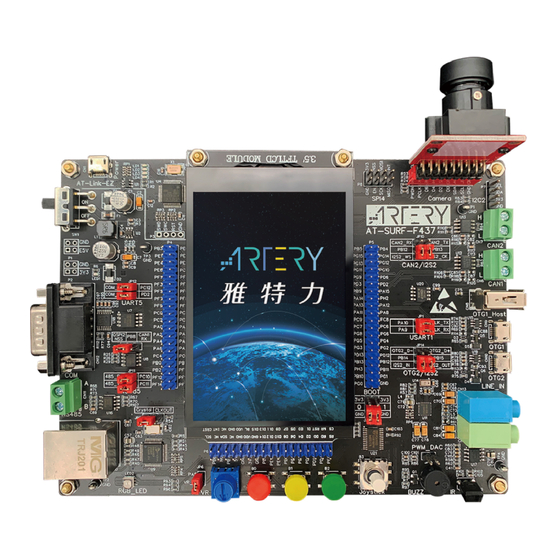
ARTERY AT32F435 Series Get Started Manual
Hide thumbs
Also See for AT32F435 Series:
- Reference manual (708 pages) ,
- Start manual (29 pages) ,
- Reference manual (714 pages)
Table of Contents
Advertisement
Quick Links
Introduction
This application note is used to help users quickly develop projects using AT32F435xx/AT32F437xx,
where AT32F437 is designed with EMAC function.
Note: The corresponding code in this application note is developed on the basis of V2.x.x BSP provided by
Artery. For other versions of BSP, please pay attention to the differences in usage.
Applicable products:
Product number
2022.4.20
AT32F435 & AT32F437 Get Started Guide
AT32F435 & AT32F437 Get Started Guide
AT32F435xx
AT32F437xx
1
AN0128
Application Note
Ver 2.0.0
Advertisement
Table of Contents

Summary of Contents for ARTERY AT32F435 Series
- Page 1 AT32F437 is designed with EMAC function. Note: The corresponding code in this application note is developed on the basis of V2.x.x BSP provided by Artery. For other versions of BSP, please pay attention to the differences in usage. Applicable products:...
-
Page 2: Table Of Contents
AT32F435 & AT32F437 Get Started Guide Contents Preliminary environment preparation ..............5 Set up AT32 development environment ..............5 Debug tools and development board ................5 Programming tools and software ................. 5 AT32 Keil and IAR development environment ............. 6 AT32F403A/407 replacement process ................. - Page 3 AT32F435 & AT32F437 Get Started Guide List of Tables Table 1. Document revision history ....................24 2022.4.20 Ver 2.0.0...
- Page 4 AT32F435 & AT32F437 Get Started Guide List of Figures Figure 1. AT32F435 development board ..................... 5 Figure 2. Install ArteryTek.AT32F435_437_DFP ................. 6 Figure 3. Install Keil4_AT32MCU_AddOn ................... 6 Figure 4. Pack Installer icon in Keil ..................... 7 Figure 5. Keil Debug ..........................7 Figure 6.
-
Page 5: Preliminary Environment Preparation
AT32F435 & AT32F437 Get Started Guide Preliminary environment preparation Download the development environment from Artery’s official website: http://www.arterytek.com Set up AT32 development environment Debug tools and development board The AT32F435 /AT32F437 development boards are designed with AT-Link-EZ, as shown in the left red box of the figure below. -
Page 6: At32 Keil And Iar Development Environment
AT32 Keil and IAR development environment ① For Keil compiler system, keil4.74, keil5.23 or above is recommended. Users need to download the pack from Artery's official website and then add the corresponding AT32 MCU to Keil. For Keil_v5, extract files from Keil5_AT32MCU_AddOn and then install ArteryTek.AT32F435_437_DFP. -
Page 7: Figure 4. Pack Installer Icon In Keil
(note: users need to uncheck this box first and then check it). Figure 7. Keil Utilities ② For IAR compiler system, IAR7.0, IAR6.1 or above is recommended. Users need to download the pack from Artery's official website and then add the corresponding AT32 2022.4.20 Ver 2.0.0... -
Page 8: Figure 8. Install Iar_At32Mcu_Addon
Figure 9. IAR Debug Figure 10. IAR CMSIS-DAP ③ BSP and PACK For details about BSP and PACK, refer to AT32F435_437 firmware library BSP&Pack user guide. Download BSP from Artery's official website and extract files. File path: AT32F435_437_Firmware_Library_V2.x.x\document. 2022.4.20 Ver 2.0.0... -
Page 9: At32F403A/407 Replacement Process
If the program still does not work properly, please refer to other related sections in this guide, or contact the agent and Artery’s technical staff for support. AT32F435 /AT32F437 enhanced functional configuration PLL clock settings PLL setting methods The internal PLL of AT32F435 /AT32F437 has a maximum output frequency of 288 MHz. -
Page 10: How To Use Fpu (Floating Point Unit)
/* Flash divider: system clock divided by 3 */ How to use FPU (floating point unit) Please refer to AN0037_How_to_use_FPU on Artery's official website. This application note introduces how to use FPU on AT32 MCU and related configuration in Keil / IAR. -
Page 11: Figure 12. Icp Programmer - User System Data
AN0026_Extending_SRAM_in_User's_Program on Artery's official website. Artery ICP Programmer Connect AT-Link-EZ /AT-Link /J-Link to MCU (BOOT0=0,BOOT1=0) Target User system data EOPB0, select 512 KB (complete related settings if any) Apply to device. Figure 12. ICP Programmer – User system data 2022.4.20... -
Page 12: Figure 13. User System Data - Set Sram Size
AT32F435 & AT32F437 Get Started Guide Figure 13. User system data - set SRAM size Artery ISP Programmer Connect UART or USB to MCU (BOOT0=1, BOOT1=0) click “Next” to enter the following interface Edit User system data Next EOPB0, select 512 KB (complete related settings if any) ... -
Page 13: Figure 15. Define Extend_Sram(Void) To Change Sram Size
AT32F435 & AT32F437 Get Started Guide Change in IAP Users can also set SRAM size in Bootloader program (IAP). Note that SRAM size in the compiler needs to be the same as the changed SRAM size (see AN0026). The SRAM is loaded when running the startup file. If the SRAM used by application is larger than 384 KB, set the SRAM to 512 KB in IAP. -
Page 14: Figure 16. Change Sram Size In Keil Startup File
AT32F435 & AT32F437 Get Started Guide Change in startup file The SRAM is loaded when running the startup file. If the program does not have IAP and the SRAM used by application is larger than 384 KB, it will lead to a load failure and enter hardfault, causing the application to fail to run. -
Page 15: Encryption (Access Protection, Erase/Program Protection)
JTAG or SWD. The Flash can be erased after the access protection is disabled by using ICP/ISP programmer. Users can use ICP/ISP programmer to enable or disable access protection for IC. Artery ICP Programmer Enable access protection: Target--Access protection--ENABLE. Disable access protection: Target—Access protection--DISABLE. -
Page 16: Figure 18. Isp Programmer - Enable Access Protection
Figure 18. ISP programmer – enable access protection Figure 19. ISP programmer – disable access protection Artery ISP Multi-Port Programmer Enable access protection: Are you sure to enable the access protection?--Yes. Disable access protection: Are you sure to disable the access protection?--Yes. -
Page 17: Figure 20. Icp Programmer - Enable Erase/Program Protection
Flash write protection is enabled, the internal Flash cannot be written. Users can use ICP/ISP programmer to enable or disable erase/program protection for IC. Artery ICP Programmer Enable erase/program protection: Target – User system data – check the page to be erase/program-protected –... -
Page 18: Recognize At32 In Program And Other Ic Methods
Enable erase/program protection: Are you sure to enable erase/program protection?--Yes. Disable erase/program protection: Are you sure to disable erase/program protection?--Yes. Artery ISP Multi-Port Programmer Enable erase/program protection: Are you sure to enable erase/program protection?--Yes. Disable erase/program protection: Are you sure to disable erase/program protection?--Yes. -
Page 19: At32F435/At32F437 Advanced Functions
RM (reference manual) and AN0016_Recognize_AT32_MCU on Artery's official website. AT32F435/AT32F437 advanced functions Artery provides AT-SURF-F437 development board, covering most of the advanced functions of AT32F437, and provides multiple practical programs (stored in BSPrountines\project\at_surf_f437 \examples). For details, refer to AN0049_AT_SURF_F437_Board_Application_Note on Artery's official website. -
Page 20: Figure 24. At-Surf-F437 Development Board
AT32F435 & AT32F437 Get Started Guide Figure 24. AT-SURF-F437 development board Note: System performance improvement requires optimization from different aspects. Please refer to AN0004_Performance_Optimization and AN0092_AT32F435_437_Performance_Improve on Artery's official website to learn how to improve AT32F435/AT32F437 operation performance. 2022.4.20 Ver 2.0.0... -
Page 21: Faq About Download And Compilation Process
AT32F435 & AT32F437 Get Started Guide FAQ about download and compilation process Enter Hard Fault Handler when starting program The SRAM used is beyond the SRAM space that is set in user system data area. Refer to 1.2.3 and use ICP/ISP or a third-party programmer to open a larger SRAM space for programming. -
Page 22: No Debug Unit Device Found
AT32F435 & AT32F437 Get Started Guide J-Link driver version is outdated. Versions 6.20C and above are recommended. The JTAG/SWD PIN is disabled. Refer to “2.2.5 AT32 download resuming” for solution. No Debug Unit Device found The download port is occupied. For example, ICP is connecting to the target device. ... -
Page 23: Security Library (Slib)
Flash memory (including the contents of security library). Therefore, even if the code defined by the software solution provider is leaked, the program code will not be leaked. Security library application For details, refer to AN0081_AT32F435_437_Security_Library_Application_Note on Artery's official website. 2022.4.20 Ver 2.0.0... -
Page 24: Revision History
AT32F435 & AT32F437 Get Started Guide Revision history Table 1. Document revision history Date Version Revision note 2022.4.20 2.0.0 Initial release 2022.4.20 Ver 2.0.0... - Page 25 Purchasers hereby agrees that Artery’s products are not authorized for use as, and purchasers shall not integrate, promote, sell or otherwise transfer any Artery’s product to any customer or end user for use as critical components in (a) any medical, life saving or life...






Need help?
Do you have a question about the AT32F435 Series and is the answer not in the manual?
Questions and answers