Table of Contents
Advertisement
Quick Links
Imprint
Carl Zeiss Microscopy GmbH
Carl-Zeiss-Promenade 10
07745 Jena, Germany
microscopy@zeiss.com
www.zeiss.de/axiocam
Carl Zeiss Microscopy GmbH
Königsallee 9-21
37081 Göttingen, Germany
426540-7144-001
Printed 04/2012
© Carl Zeiss Microscopy GmbH, 2010
AxioCam ERc 5s
Microscope camera
Operating instructions
Control elements, indicators and con-
nections
1
2
3
4
5
3
1
2
Definitions
SD memory card: Digital storage medium for recording image data and
other information. On SD cards an amount of 4 GB of data can be stored; up to
32 GB on new SDHC cards (HC=high capacity). SD cards should be formatted on
a PC to FAT32 format.
C-mount adapter: The C-mount is a standardized mounting thread for
camera lenses. In microscopy the C-mount is used to connect digital cameras.
So it is guaranteed that the image produced by the microscope objective is large
enough to illuminate the small camera sensors.
AWB (Automatic White Balance): The purpose of the white balance is to
calibrate the camera to the color temperature of the incident light and thereby
prevent color cast. However, the automatic white balance that is normally
used does not work, or does not work sufficiently well, in the case of technical
surfaces or macros. This is because these objects often do not have any defined
pure-white or color-neutral surfaces that the automatic white balance can take
as a basis for the calibration. Instead it uses the average values of the individual
red, green and blue (RGB) color channels for reference. It is therefore necessary
to perform the white balance manually using defined color-neutral objects.
Parfocality: According to Professor A. Köhler, the focus plane set should be
retained when eyepieces or objectives are changed on the microscope. Ideally,
the object should appear just as sharp as it did before the eyepiece or objective
was changed. Today, this also applies to the phototube for the acquisition of
images using a digital camera: the sharpness of the camera's images should
correspond to that of the image you see when you look through the eyepiece. It
is possible to set the parfocality of the camera even with the help of a reticle in
the intermediate image of the eyepiece or with the help of an adapted monitor.
Front of camera:
1 LED indicator
2 Manual acquisition
3 AWB: Automatic white/
gray balance
4 Receiver for IR remote
control
5 Card slot for SD/SDHC
memory cards
Back of camera:
1 USB port for data trans-
fer and power supply
2 DVI signal via HDMI
port for monitor, TV
or beamer
3 S-Video connection for
recorder or monitor
Advertisement
Table of Contents

Summary of Contents for Zeiss AxioCam ERc 5s
- Page 1 (RGB) color channels for reference. It is therefore necessary to perform the white balance manually using defined color-neutral objects. © Carl Zeiss Microscopy GmbH, 2010 Parfocality: According to Professor A. Köhler, the focus plane set should be retained when eyepieces or objectives are changed on the microscope.
- Page 2 When using the mains power adapter for the camera, you must check regularly that the power adapter’s housing, Relative spectral sensitivity AxioCam ERc 5s (incl. IR filter) its wall plug and the wall socket are not damaged. Handle the power adapter with...
- Page 3 – without connection to a PC. Purpose The AxioCam ERc 5s is a microscope camera that is suitable for use as an accessory for educational and routine microscopy in laboratory environments and for use by trained laboratory personnel.
- Page 4 (also applies to microscopes from third- party manufacturers). Carl Zeiss offers various camera adapter interfaces for its own microscope lines. The smaller the numerical value printed on these different adapters, the more of the image observed through the eyepiece is covered by the camera image. In all cases the frame visible in the photo will be smaller than the image observed through the eyepiece.
-
Page 5: Installation Of The Camera
Fasten the camera: – In the case of adapters that are fastened to the interface using 3 set screws: using a 3 mm hex key (as supplied with ZEISS microscopes), carefully turn the screws hand-tight, one after the other, on the flange of the microscope (see image at bottom right). - Page 6 Operation without PC connection Operating the camera without PC connection In this operating mode you trigger the acquisition of images manually using a control button on the camera or by means of the optional remote control. The camera then saves the image data to an SD card in the card slot on the camera.
- Page 7 Operation with PC connection and software Configuring and controlling the camera from the PC > Connecting the power supply and establishing a PC connection To control the camera from a PC it must be connected to the PC by means of a USB cable.
-
Page 8: Configuration Program
Configuration program Basic functions and settings The configuration program offers numerous functions for processing photomicrographs and for configuring camera ports. All changes made in the configuration program are immediately visible in the live image in the large field on the right. The basic settings have been optimized in such a way for your first photographs that most photos should already be usable. The most important basic functions are explained below. Online help using F1 function key All functions are described in detail in the online help. [1] User settings Saving of several individual presettings. - Page 9 “Live Image” property page An external monitor can be connected to the AxioCam ERc 5s to enable co- observation. This can either take place via the analog S-Video interface or the digital HDMI interface.
-
Page 10: For Your Notes
Configuration program (continued) Select the desired interface and the format: HDMI SVGA: display via HDMI port, resolution 800 x 600 pixels HDMI VGA: display via HDMI port, resolution 640 x 480 pixels S-Video PAL: display via analog interface in European television format S-Video NTSC: display via analog interface in US television format “General Settings”... -
Page 11: Software Products
File menu | Export. Note: The AxioCam ERc 5s differs from other AxioCam cameras from Carl Zeiss on account of a number of functions. For example, the AxioCam ERc 5s already works with a color profile in the live image. This means that it is no longer necessary to perform an adjustment to the gamma value of the monitor. -
Page 12: Troubleshooting
No live image The camera is not Several cameras have been connected to the of the camera recognized by PC: select the AxioCam ERc 5s from the camera is visible in AxioVision selection menu. AxioVision The configuration program may have been opened in parallel: close both programs and then reopen AxioVision only. -
Page 13: Maintenance
We have implemented a take-back and recycling process that ensures that proper recycling is carried out in accordance with the aforementioned EU directives. Please contact your Carl Zeiss sales/service organization for details relating to disposal and recycling. This product must not be disposed of with domestic waste or using municipal waste disposal services. - Page 14 For your notes For your notes For your notes...
- Page 15 Your sales partner will also be happy to install the camera and the software. Maintenance and repairs should only be carried out by trained personnel, e.g. your sales partner or qualified personnel authorized by Carl Zeiss. Before installing the camera, you must read the safety instructions on the flap and the Functional description / use tab, which contains essential information relating to the camera system.
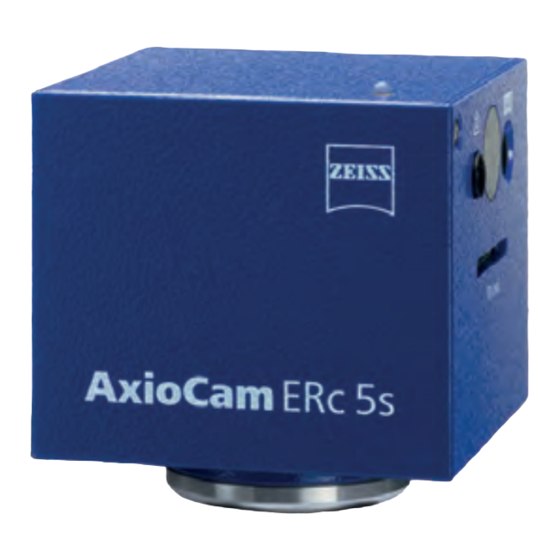
















Need help?
Do you have a question about the AxioCam ERc 5s and is the answer not in the manual?
Questions and answers