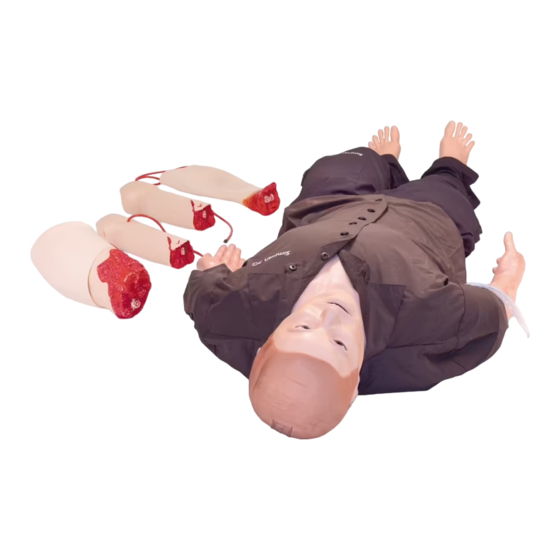
laerdal SimMan 3G Trauma User Manual
Hide thumbs
Also See for SimMan 3G Trauma:
- Quick setup manual (16 pages) ,
- Directions for use manual (64 pages)
Table of Contents
Advertisement
Quick Links
Advertisement
Table of Contents

Summary of Contents for laerdal SimMan 3G Trauma
- Page 1 SimMan 3G Trauma User Guide www.laerdal.com...
-
Page 3: Table Of Contents
CONTENTS INTRODUCTION Inserting Urine Catheter SimMan 3G Trauma Patient Simulator Changing the Upper Dentures Bleeding Modules CAUTIONS AND WARNINGS Replacing and Filling IO Units with Blood General Simulator Handling Transporting SimMan 3G Trauma Antivirus and Firewalls Unpacking the Patient Simulator... -
Page 4: Introduction
LAN cable network, and WLAN disabled. For Advanced Clinical Simulation SimMan 3G Trauma is an advanced patient simulation system that facilitates training of Basic and Advanced Life Support. The system allows the instructor to effectively assess the learner’s individual and team skills based on a realistic clinical situation. -
Page 5: Cautions And Warnings
− Never use the Patient Simulator in temperatures below 4 °C (39 °F), as this may damage the fluid system. SimMan 3G Trauma is heavy; ensure that the Patient Simulator is properly secured during transportation to prevent personal injury or − The Patient Simulator should never be stored in temperatures... -
Page 6: Features
FEATURES SimMan 3G Trauma Overview Air / CO Inle t Blo od Ou tlet Power Panel Air Ou t Blo od Flu id Act ivat e Air/CO Panel Inle t Inle t Filli ng Fluid Fill Panel Bleeding ports Speakers... -
Page 7: General
Right Arm - amputation and bleeding module in Automatic or Manual mode. Automatic mode is used for The SimMan 3G Trauma arm adaptor kit is used to connect the preprogrammed scenarios while Manual mode allows the instructor trauma arm modules. -
Page 8: Airway Features
The following information is automatically registered in the SimMan 3G Trauma simulation session: Prior to using airway adjuncts, apply a small amount of Laerdal − Detection of proper head position. Airway Lubricant to the equipment. Do not spray lubricant directly − Jaw Thrust... -
Page 9: Breathing Features
FEATURES Breathing Features Pneumothorax Tension pneumothorax with needle decompression can be The SimMan 3G Trauma can simulate spontaneous breathing: performed at bilateral mid clavicle line, 2nd intercostal − Bilateral and unilateral chest rise and fall space. The pneumothorax − There are 4 compliance settings, from normal to extremely stiff... -
Page 10: Circulation
− Pulses are synchronized with ECG when the instructor sets the pulse strength manually Consumables and − Pulse palpation is detected and logged Spare Parts: − Laerdal Artificial Blood − Fill Units − Compliant with 2015 Guidelines − Wound modules − Compressions generate palpable pulses, blood pressure wave form, and ECG artifacts − Replacement trauma arm/leg. -
Page 11: Sounds
FEATURES Sounds Drugs and IV Two types of sounds can be used in a scenario: Drugs and drug concentrations can be registered manually by the instructor in LLEAP. – Body sounds – Vocal sounds Patient Monitor features – Drugs The sounds can be triggered by the scenario or controlled by the –... -
Page 12: Simman 3G Trauma Clothing
FEATURES SimMan 3G Trauma Clothing Included with the Patient Simulator: − Shirt, with side zippers − Trousers, with full-length side zippers − Boxer shorts underwear − Belt Note: For washing instructions see care labels. Simulated Removal of the Clothes To simulate cutting with scissors: unzip the zippers placed alongside... -
Page 13: Setup
SETUP Inserting and Connecting the Batteries Open the torso as described in steps 1 - 4, Opening the Torso. To remove the batteries, follow the same procedure in reverse. Release the battery clamp by unhooking the clips on either side. After connecting the batteries, connect the Patient Simulator to the external power supply (12V to 24V) while turned OFF. -
Page 14: The Power Panel
SETUP The Power Panel Charging the Batteries Inside the Patient Simulator The power panel is found on the right side of the Patient Simulator, under a loose skin flap. Lift the skin flap and pull out the protective Connect the Patient Simulator to the external power supply cover. -
Page 15: Battery Use
Patient Simulator on both batteries until automatic shut down. Rapid charge Green Rapid Flashing Maintain Green Normal Flashing − Expected battery life: 200 charge cycles. Ready Green Steady − Replace only with Laerdal SimMan 3G Trauma batteries. Wait Alternating Alternating Error Yellow Rapid Flashing... -
Page 16: Battery Warnings
SETUP Battery Warnings Turning the Internal Compressor OFF Using LLEAP Warning: Do not run the Patient Simulator for more than 1 minute on a single battery. To switch OFF the internal compressor (to conserve the simulator batteries and reduce wear), do the following: Warning: If both batteries are removed while the simulation is paused, the Patient Simulator will shut down and simulation data In LLEAP, select the <Tools>... -
Page 17: Air/Co 2 Panel
The Patient Simulator has two internal reservoirs, one for blood and the panel, lift up the simulator skin flap and remove the protective one for fluids/secretions. SimMan 3G Trauma is also supplied with covering. Connect external Air/CO two fill units - one Blood Fill Unit for blood and one Fluid Fill Unit for fluids /secretions. - Page 18 To mix simulated blood: Fill the Blood Fill Unit with de-ionized water. Push the fill button on the panel. The button will light up and Add 5-10 drops of Laerdal Blood colored concentrate, mix and blood will flow into the Patient Simulator.
-
Page 19: Adjusting Fluid Flow
SETUP Adjusting Fluid Flow Remove the neck skin. Locate the restrictor valves in the left and right clavicle area. Replace the neck skin. Activate secretion in the Circulation and Fluids Tab, then tighten or loosen the actual valve as until desired flow rate is achieved. Note: Do not unscrew completely. -
Page 20: Connecting Wounds Kit
SETUP Connecting Wounds Kit Simulate Severe Bleeding Using LLEAP SimMan 3G Trauma comes with a wounds kit that includes 2 wounds and double-sided tape to attach wounds to the Patient Simulator skin. Start a Patient Case with Bleeding in LLEAP Connect wounds to the bleeding ports on the Patient Simulator torso to simulate a bleeding patient. -
Page 21: Administering Iv Fluids
SETUP Administering IV Fluids To prevent clogging of the IV system, use only purified water to simulate IV drugs with SimMan 3G Trauma. Acceptable types of purified water: – Distilled water OR – De-ionized water. Do not apply force when administering drugs to the IV Arm. -
Page 22: Connecting Defibrillation Adapter Plates
The Patient Simulator is fitted with two defibrillator connectors (Apex and Sternum) for attachment of a Defibrillator Training Cable. Laerdal can provide adapters that make the Defibrillation Cable fit several defibrillator brands. Designated Training defibrillator pads may also be fitted around the defibrillator connectors to resemble real defibrillator electrodes. -
Page 23: Connecting The Blood Pressure Cuff
SETUP Calibrating the Blood Pressure Cuff SimMan 3G Trauma will automatically shut down whenever it detects a significant increase in internal temperature. If automatic shutdown occurs, allow the Patient Simulator to cool Using LLEAP down before resuming the training session. Open the torso skin to speed up the cooling process. -
Page 24: Changing Genitalia Modules
Changing Genitalia Modules Changing the Upper Dentures The SimMan 3G Trauma is shipped with a neutral genitalia pad as its The Patient Simulator comes with a set of soft upper teeth as default. The pad can be exchanged for a male or female genitalia pad default. -
Page 25: Bleeding Modules
Introduction The SimMan 3G Trauma Bleeding Module kit includes trauma modules which can be fitted to SimMan 3G Trauma to simulate bleeding patient cases. After the simulation is completed, leave the trauma modules connected, and perform the cleaning instructions as stated in Maintenance. - Page 26 The Arm Adapter and Adapter Screw are designed to attach an Amputation to the Patient Simulator. Remove the SimMan 3G Trauma default leg. Open Torso Skin and Stomach Foam as shown in Maintenance. Fit the Arm Adapter into the hole in the arm bracket from inside of the torso.
- Page 27 SETUP Installing the Amputated Lower Calf Skin Connect the blood tubing to the blood port located on the simulator’s right side. Access the ankle bolts by folding the skin up. Remove the ankle bolts using two Phillips head screw drivers. Carefully fold down the skin of the foot to expose the two pulse units.
- Page 28 SETUP The Foam IM Pad should sit 1” (2.5 cm) from the top edge of Installing Right and Left IM Thigh Skins the leg. Replace the skin. The dorsal side of each IM Thigh Skin is marked by either an “L” or “R”.
-
Page 29: Replacing And Filling Io Units With Blood
SETUP Replacing and Filling IO Units with Blood The IO Pads supplied with SimMan 3G Trauma are disposable parts meant for single use. Sternal IO Attach the Sternal IO bag to the Sternal tube and close Remove the Sternal IO pad from the manikin chest. - Page 30 SETUP Tibial IO Attach the Tibial IO bag to the Tibial tube and close off Roll the leg band, to expose the Tibial IO Unit. the pinch clamp. Remove the IO tape. Then remove the Tibial IO Unit Remove the tube from the Tibial IO Unit. from the leg.
- Page 31 SETUP Fill the Tibial IO Unit with 30 - 35ml of blood, ensure 10 Connect the Tibial tube to the Tibial IO Unit. the Tibial Pad is completely full. 11 Replace the Tibial IO Pad and chassis, into the leg cavity. 12 Affix the tape to keep the Unit in place.
-
Page 32: Transporting Simman 3G Trauma
SETUP Transporting SimMan 3G Trauma Torso Case with foam inserts The SimMan 3G Trauma Simulation System consists of two cases for easy transport and storage; one for the Patient Simulator legs and one for the torso. Leg Case with foam inserts Each case has an extendable handle and may be stacked onto the integrated wheel frame for increased mobility. -
Page 33: Maintenance
This is to Detach the Patient Simulator’s legs from the torso and pack into the remove remains of Laerdal blood in the blood system, and prevent transport cases as illustrated in Transporting SimMan 3G Trauma clogging of valves and tubing. - Page 34 Ensure that the simulator’s power is ON. Ensure that the simulator’s internal blood reservoir is drained. See Empty Internal Blood Reservoir section. Connect Laerdal Wounds to blood outlets. See Connecting Wound kits. Press the fill button located on the fill panel. The LED indicator on the fill button will light up.
-
Page 35: Installing And Upgrading Lleap
MAINTENANCE Installing and Upgrading LLEAP Removing/Changing Router The Laerdal simulator Software comes preinstalled. When updating The router may be changed or removed. Turn off the Patient LLEAP, check also if updates for Patient Monitor, SimDesigner and Simulator before doing so. -
Page 36: Opening The Torso
MAINTENANCE Opening the Torso Attaching the Left Leg Open the Patient Simulator torso for the following procedures: Note: Assemble the Patient Simulator on a large flat surface. Attach the Left Leg before the Right Leg. Attaching or replacing limbs Open the torso to access the hip joint connectors. To open the − Attaching or dismantling the Patient Simulator legs and arms. -
Page 37: Attaching The Right Leg
MAINTENANCE Attaching the Left Arm Left Leg to Pelvis – Cable and Tube Descriptions Name/Label Tube/Cable Color Connector Description Open the torso as described in steps 1 - 4, Opening the Torso. Left Pedal Grey cable black with silver Follow the procedures listed below in reverse to detach the arms. coloured connector Popliteal Grey cable... -
Page 38: Attaching The Right Arm
MAINTENANCE Attaching the Right Arm Replacing Crico Tape/Neck Skin Open the torso as described in steps 1 - 4, Opening the Torso. After creating an emergency airway through the cricothyroid The Arm Adapter and Adapter Screw are designed to attach the membrane, replace the perforated membrane before starting a new Right Arm to the Patient Simulator. -
Page 39: Replacing Chest Drain Pleura
MAINTENANCE Replacing Chest Drain Pleura Replacing Pneumothorax Bladders The Chest Drain Module’s Pleura Skin should be replaced after After multiple pneumothorax decompressions, each use. the bladders may need replacement: Open the Torso Skin and remove the module from the chest. Open the Torso Skin to expose the chest plate. -
Page 40: Replacing Chest Rise Bladder
MAINTENANCE Replacing Chest Rise Bladder Replacing Lung Bladders If the Chest Rise Bladders leak or are damaged: If leaking occurs, the lung bladders (in the chest cavity) should be replaced. Open the Torso Skin to expose the Chest Plate. There is one bladder on each side of the Chest Plate assembly. -
Page 41: Replacing Simulator Skins
MAINTENANCE Replacing Blood System Filter Open the hinged lung plate. Pull the old lung out from its socket. If reduced blood flow is experienced, the filter may be clogged and needs replacement. Never run the Patient Simulator without a filter. Turn off the Patient Simulator. -
Page 42: Troubleshooting
Voice Conference Application – Should system shut down or all data is lost or corrupted; please Problem contact your local Laerdal Service Center. – Sound from Patient Simulator to LLEAP is not working. Stability And Connection In Access Point Mode... - Page 43 Problems continuously. The internal compressor may be worn - contact – Lack of motion in the legs. Laerdal Technical Service. Possible Solution – Loosen and re-adjust the hip joint nuts on the inside of the pelvis. See Maintenance for details on how to attach the legs.
- Page 44 – If there is no change when adjusting lung compliance, contact Laerdal Technical Service. – If there is no change in lung resistance, contact Laerdal Technical Service. Mechanical Noise during Auscultation In LLEAP, click <auscultation focus>. Batteries Problem –...
-
Page 45: Spare Parts And Accessories
SPARE PARTS AND ACCESSORIES Spare Parts and Accessories For latest version of Spare Parts and Accessories, visit www.laerdal.com... - Page 46 © 2020 Laerdal Medical AS. All rights reserved. Manufacturer: Laerdal Medical AS P.O. Box 377, Tanke Svilandsgate 30, 4002 Stavanger, Norway T: (+47) 51 51 17 00 www.laerdal.com...
















Need help?
Do you have a question about the SimMan 3G Trauma and is the answer not in the manual?
Questions and answers