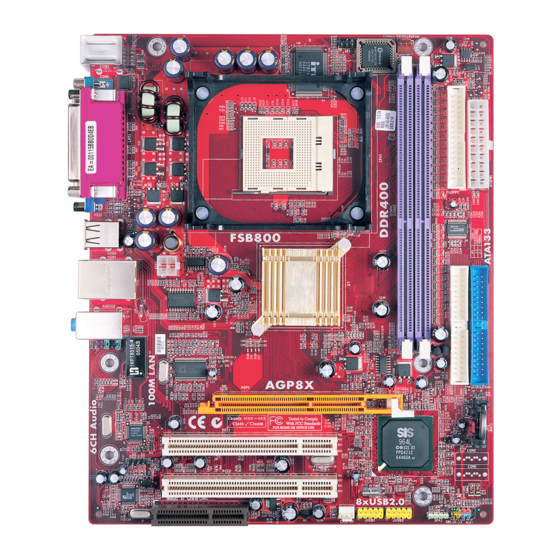
Table of Contents
Advertisement
Available languages
Available languages
Quick Links
Advertisement
Table of Contents

Summary of Contents for ECS 661GX-M2 V5
-
Page 3: Static Electricity Precautions
Motherboard User’s Guide This publication, including photographs, illustrations and software, is under the protection of international copyright laws, with all rights reserved. Neither this user’s guide, nor any of the material contained herein, may be reproduced without the express written consent of the manufacturer. The information in this document is subject to change without notice. -
Page 4: Table Of Contents
Motherboard User’s Guide Table of Contents Trademark ......................i Static Electricity Precautions ..................i Pre-Installation Inspection ..................... i Chapter 1: Introduction ..................1 Key Features ........................1 Package Contents ......................4 Chapter 2: Motherboard Installation .............. 5 Motherboard Components .................... 6 I/O Ports .......................... - Page 5 Motherboard User’s Guide Notice: Owing to Microsoft’s certifying schedule is various to every supplier, we might have some drivers not certified yet by Microsoft. Therefore, it might happen under Windows XP that a dialogue box (shown as below) pop out warning you this software has not passed Windows Logo testing to verify its compatibility with Windows XP.
- Page 6 Motherboard User’s Guide...
-
Page 7: Chapter 1 Introduction
Chapter 1: Introduction Chapter 1 Introduction This motherboard has a Socket-478 to support Intel Pentium 4 processors with Hyper-Threading Technology and Front-Side Bus (FSB) speeds up to 800 MHz(only by overclocking) / 533 MHz. Hyper-Threading Technology, designed to take advantage of the multitasking features in Windows XP, gives you the power to do more things at once. - Page 8 Motherboard User’s Guide Integrated A.G.P. Compliant Target/66Mhz Host-to-PCI Bridge: • Universal AGP v3.5 Compliant and Support 1.5V AGP Interface Only High Performance & High Quality 3D Graphics Accelerator: Built-in a • high performance 256-bit 3D engine Complete TV-OUT/Digital Flat Panel Solution: Built-in secondary CRT •...
- Page 9 Chapter 1: Introduction Onboard I/O Ports Two PS/2 ports for mouse and keyboard • One serial port • One parallel port • One VGA port • One LAN port (optional) • Four back-panel USB2.0 ports • Audio jacks for microphone, line-in and line-out •...
-
Page 10: Package Contents
Motherboard User’s Guide Note: Hardware specifications and software items are subject to change without notification. Package Contents Your motherboard package ships with the following items: The motherboard The User’s Guide One diskette drive ribbon cable (optional) One IDE drive ribbon cable The Software support CD Optional Accessories You can purchase the following optional accessories for this motherboard. -
Page 11: Chapter 2 Motherboard Installation
Chapter 2: Motherboard Installation Chapter 2 Motherboard Installation To install this motherboard in a system, please follow these instructions in this chapter: Identify the motherboard components Install a CPU Install one or more system memory modules Make sure all jumpers and switches are set correctly Install this motherboard in a system chassis (case) Connect any extension brackets or cables to headers/connectors on the motherboard... -
Page 12: Motherboard Components
Motherboard User’s Guide Motherboard Components ITEM LABEL COMPONENTS ATX1 Standard 4-Pin ATX Pow er connector CPU Socket Socket-478 for Pentium 4 CPUs Infrared header CPUFAN CPU Fan connector(3PIN) DDR1/2 184-pin DDR SDRAM sockets FLOPPY Floppy Disk Drive connector ATXPW1 Standard 20-Pin ATX Pow er connector IDE1 Primary IDE connector IDE2... -
Page 13: I/O Ports
Chapter 2: Motherboard Installation ITEM LABEL COMPONENTS PCI 1-2 32-bit PCI slots Analog Audio Input header AGP1 Accelerated Graphics Port slot AUDIO1 Front Panel Audio header I/O Ports The illustration below shows a side view of the built-in I/O ports on the motherboard. -
Page 14: Installing The Processor
Motherboard User’s Guide Installing the Processor This motherboard has a Socket 478 processor socket. When choosing a proces- sor, consider the performance requirements of the system. Performance is based on the processor design, the clock speed and system bus frequency of the processor, and the quantity of internal cache memory and external cache memory. -
Page 15: Installing Memory Modules
Chapter 2: Motherboard Installation Note: The fan power requirement for proper operation is a maximum current of 740mA at +12V. Installing Memory Modules This motherboard accommodates two 184-pin DIMM sockets (Dual Inline Memory Module) for unbuffered DDR 400/333/266 (Double Data Rate SDRAM), and maximum 2 GB installed memory. -
Page 16: Jumper Settings
Motherboard User’s Guide Install any remaining DIMM modules. Jumper Settings Connecting two pins with a jumper cap is SHORT; removing a jumper cap from these pins, OPEN. JP3: Clear CMOS Jumper Use this jumper to clear the contents of the CMOS memory. You may need to clear the CMOS memory if the settings in the Setup Utility are incorrect and prevent your motherboard from operating. -
Page 17: Install The Motherboard
Chapter 2: Motherboard Installation Install the Motherboard Install the motherboard in a system chassis (case). The board is a Micro ATX size motherboard. You can install this motherboard in an ATX case. Make sure your case has an I/O cover plate matching the ports on this motherboard. Install the motherboard in a case. -
Page 18: Connecting Optional Devices
Motherboard User’s Guide Connecting Optional Devices Refer to the following for information on connecting the motherboard’s optional devices: AUDIO1 SPK1 JUSB1 JUSB2 SPK1: Speaker Header Connect the cable from the PC speaker to the SPK1 header on the motherboard. Signal Signal SPKR AUDIO1: Front Panel Audio Header... - Page 19 Chapter 2: Motherboard Installation JUSB1/JUSB2: Front panel USB Headers The motherboard has USB ports installed on the rear edge I/O port array. Additionally, some computer cases have USB ports at the front of the case. If you have this kind of case, use auxiliary USB headers JUSB1/JUSB2 to connect the front-mounted ports to the motherboard.
-
Page 20: Install Other Devices
Motherboard User’s Guide Install Other Devices Install and connect any other devices in the system following the steps below. FLOPPY IDE2 IDE1 Floppy Disk Drive The motherboard ships with a floppy disk drive cable that can support one or two drives. Drives can be 3.5" or 5.25" wide, with capacities of 360K, 720K, 1.2MB, 1.44MB, or 2.88MB. - Page 21 Chapter 2: Motherboard Installation Analog Audio Input Header If you have installed a CD-ROM drive or DVD-ROM drive, you can connect the drive audio cable to the onboard sound system. When you first start up your system, the BIOS should automatically detect your CD-ROM/DVD drive.
-
Page 22: Expansion Slots
Motherboard User’s Guide Expansion Slots This motherboard has one AGP, CNR and two 32-bit PCI slots. AGP1 PCI1 PCI2 CNR1 Follow the steps below to install an AGP/CNR/PCI expansion card. Locate the AGP, CNR or PCI slots on the motherboard. Remove the blanking plate of the slot from the system chassis. - Page 23 Chapter 2: Motherboard Installation Secure the metal bracket of the card to the system chassis with a screw. 8X AGP Slot You can install a graphics adapter that supports the 8X AGP specification and has a 8X AGP edge connector in the AGP slot. CNR Slot You can install the CNR (Communications and Networking Riser) cards in this slot, including LAN, Modem, and Audio functions.
-
Page 24: Chapter 3 Bios Setup Utility
Motherboard User’s Guide Chapter 3 BIOS Setup Utility Introduction The BIOS Setup Utility records settings and information of your computer, such as date and time, the type of hardware installed, and various configuration settings. Your computer applies the information to initialize all the components when booting up and basic functions of coordination between system compo- nents. -
Page 25: Standard Cmos Setup Page
Chapter 3: BIOS Setup Utility You can use cursor arrow keys to highlight anyone of options on the main menu page. Press Enter to select the highlighted option. Press the Escape key to leave the setup utility. Press +/-/ to modify the selected field’s values. Some options on the main menu page lead to tables of items with installed values that you can use cursor arrow keys to highlight one item, and press + + + + + and - - - - - keys to cycle through alternative values of that item. -
Page 26: Advanced Setup Page
Motherboard User’s Guide Advanced Setup Page This page sets up more advanced information about your system. Handle this page with caution. Any changes can affect the operation of your computer. CMOS SETUP UTILITY – Copyright (C) 1985-2003, American Megatrends, Inc. Advanced Setup Share Memory Size 32MB... - Page 27 Chapter 3: BIOS Setup Utility DRAM CAS# Latency This item determines the operation of SDRAM memory CAS (column address strobe). It is recommended that you leave this item at the default value. The 2T setting requires faster memory that specifically supports this mode. Performance Mode Select You can enable this item to achieve a better performance;...
-
Page 28: Features Setup Page
Motherboard User’s Guide Features Setup Page This page sets up some parameters for peripheral devices connected to the system. CMOS SETUP UTILITY – Copyright (C) 1985-2003, American Megatrends, Inc. Features Setup Enabled OnBoard Floppy Controller Help Item 3F8/IRQ4 Serial Port1 Address OnBoard IR Port Disabled Allows BIOS to Enable or... -
Page 29: Power Management Setup Page
Chapter 3: BIOS Setup Utility MODEM Device This item enables or disables the MC’97 modem chip. Ethernet Device This item enables or disables the onboard Ethernet LAN. OnBoard USB Function Enable this item if you plan to use the USB ports on this motherboard. USB Function For DOS Enable this item if you plan to use the USB ports on this motherboard in a DOS environment. -
Page 30: Pci/Plug And Play Setup Page
Motherboard User’s Guide Keyboard Power On If you enable this item, the system can automatically resume by pressing any keys, hot key, power key on the keyboard, or typing in the password. You must use an ATX power supply in order to use this feature. LAN/Ring Power On The system can be turned off with a software command. -
Page 31: Bios Security Features Setup Page
Chapter 3: BIOS Setup Utility BIOS Security Features Setup Page This page helps you install or change a password. CMOS SETUP UTILITY – Copyright (C) 1985-2003, American Megatrends, Inc. BIOS Security Features Setup Security Settings Help Item Supervisor Password : Not Installed Install or Change the Change Supervisor Password Press Enter... -
Page 32: Hardware Monitor Page
Motherboard User’s Guide Auto Detect CPU and DRAM FREQU When this item is enabled, it automatically detects and shows the frequency of the CPU and DRAM memory installed in your system; when disabled, it can adjust the frequency of the CPU and DRAM memory. CPU Frequency setting This item shows the frequency of the CPU installed in your system. -
Page 33: Save Changes And Exit
Chapter 3: BIOS Setup Utility Save Changes and Exit Highlight this item and press <Enter> to save the changes that you have made in the Setup Utility configuration. When the Save Changes and Exit dialog box appears, select [OK] to save and exit, or select [Cancel] to return to the main menu. -
Page 34: Chapter 4 Software & Applications
Motherboard User’s Guide Chapter 4 Software & Applications Introduction This chapter describes the contents of the support CD-ROM that comes with the motherboard package. The support CD-ROM contains all useful software, necessary drivers and utility programs to properly run our products. More program information is available in a README file, located in the same directory as the software. - Page 35 Chapter 4: Software & Applications The Browse CD button is a standard Windows command that you can check the contents of the disc with the Windows 98 file browsing interface. The Exit button closes the Auto Setup window. To run the program again, reinsert the CD-ROM disc in the drive;...
-
Page 36: Bundled Software Installation
Motherboard User’s Guide The support software will automatically install. Once any of the installation procedures start, software is automatically installed in sequence. You need to follow the onscreen instructions, confirm commands and allow the computer to restart as few times as needed to complete installing whatever software you selected. - Page 37 Caractéristiques Processeur Cette carte mère utilise un type de socket 478 broches de Pentium 4 présentant les caractéristiques suivantes : • Reçoit des processeurs Intel P4 • Prend en charge un bus système (FSB) jusqu’à 800 MHz (seulement par surfréquençage)/533 MHz •...
- Page 38 Graphique • Intégré dans un moteur 256 bits 3D hautes performances • Moteur d’installation en triangle VLIW au format de virgule flottante en 32 bits intégré • Pipeline de rendu 2 pixels intégré et 4 unités de texture • Prend en charge une vitesse d’horloge de moteur 3D allant jusqu’à133 Options d’Extensions La carte mère est livrée avec les options d’extensions suivantes: •...
- Page 39 Leistungsmerkmale Prozessor Dieses Mainboard verwendet einen 478-Pin Sockel vom Typ Pentium 4, der die folgenden Merkmale besitzt: • Nimmt Intel P4 Prozessoren auf • Unterstützt einen Systembus (FSB) mit bis zu 800 MHz (nur bei Übertak- ten)/533 MHz • Unterstützt eine CPU mit „Hyper-Threading” Technologie Bei der „Hyper-Threading”...
- Page 40 Grafik • Integrierter hochleistungsfähiger 256-Bit 3D-Engine • Integrierter 32-Bit Fließkomma VLIW-Triangle Setup Engine • Integrierte 2 Pixel Rendering-Pipelines und 4 Textureinheiten • Unterstützt bis zu 133 MHz 3D-Engine Taktgeschwindigkeit Erweiterungsoptionen Das Mainboard bietet die folgenden Erweiterungsoptionen: • Ein Steckplatz mit AGP 3.5 Entsprechung mit 8X/4X Geschwindigkeit (un- terstützt nur 1.5V AGP Interface) •...
- Page 41 Caratteristiche Processore Questa scheda madre utilizza un tipo di presa a 478 pin di Pentium 4 che offre le seguenti caratteristiche: • Alloggia processori Intel P4 • Supporto di un bus di sistema (FSB) da 800 MHz (solo tramite overclock- ing)/533 MHz •...
- Page 42 Grafica • Motore 3D a 256 bit a elevate prestazioni incorporato • Motore triangle setup con architettura VLIW a virgola mobile a 32 bit inte- grato • Pipeline di rendering a 2 pixel e 4 unità texture • Supporto di velocità di clock del motore 3D fino a 133 MHz Opzioni d’espansione La scheda madre è...
- Page 43 Características Procesador Esta placa principal usa un tipo de zócalo de 478-pin del Pentium 4 que lleva las sigtes. características: • Acomoda procesadores Intel P4 • Soporta un bus de sistema (FSB) hasta 800 MHz (solo con sobrecronomet- raje)/533 MHz •...
- Page 44 Graphics • Una motor 3 D de 256-bit de alto rendimiento incorporado • Motor de setup triangular VLIW de formato de punto flotante de 32-bit incoporado • Líneas en tubo de rendición de 2 pixel incorporado y 4 unidades de tex- tura •...
- Page 45 Características Processador A placa principal usa um tipo de ficha de 478 pinos de Pentium 4 que possui as seguintes características: • Acomoda processadores Intel Intel P4 • Suporta um bus de sistema (FSB) até 800 MHz (somente através de sobre- temporização)/533 MHz •...
- Page 46 Gráficos • Incorporado com dispositivo 3D de 256 bits de elevada performance • Incorporado com dispositivo de configuração triangular VLIW com formato de ponto flutuante de 32 bit • Incorporado com 2 redes de fusão de pixels e 4 unidades de textura •...
- Page 47 機能 プロセッサ 本マザーボードは 478ピン・ソケット式のPentium 4プロセッサに対応し、次の特徴が あります: • Intel P4プロセッサに対応 • システム・バス(FSB)を800 MHz (オーバークロッキングの場合のみ)/533 MHzま でサポート • 塔nイパースレッド 技術をサポート "Hyper-Threading"技術というのは、事実上1つのプロセッサ(物理上のプロセッサ)を 、2つのプロセッサ(論理上のプロセッサ)が存在するかのようにオペレーションシステム に認識させることで、同一の物理上のプロセッサで2つの電算スレッドを同時に執行させ る技術です。 注意:本マザーボードは、通常、 FSBを 533 MHzまでサポート可能で す。800 MHz へはオーバークロッキングを行った場合のみに可能です が、システムが不安定になる恐れがあります。 チップセット SiS661GX Northbridge(NB)およびSiS964L Southbridge(SB)チップセットは、実証 された信頼性と性能を持つ革新的で拡張性のあるアーキテクチャに基づいています。 SiS661GX • 12つの未解決トランザクション(outstanding transaction ) と (NB) 乱終了( out-of-order completion) を対応可能...
- Page 48 グラフィック • 高性能256ビット3D エンジンを内蔵 • 32ビット浮動小数点形式VLIWトライアングルセットアップエンジンを内蔵 • 2つのpixel rendering pipelineと4つのtexture unitを内蔵 • 最大133 MHz の3D エンジンクロック速度をサポート 拡張オプション このメインボードには次の拡張オプションがあります: • 8X/4Xモード対応のAGP3.5仕様スロット(1.5VAGPインターフェースのみに対 応)が1つ • 32ビットPCIスロットが2つ • 2つの40ピンIDE low profile ヘッダーで4つまでのIDE装置の取り付けをサポ ート • フロッピーディスクインターフェースが1つ • CNR(Communication Networking Riser)スロットが1つ 本品は133/100/66 MB/秒の転送率の UltraDMA バスマスタリングをサポートします。 オンボードLAN (オプション) オンボードLANは、次の機能を提供します...
- Page 49 특징 프로세서 본 마더보드는 팬티엄 4의 478 핀 소켓을 탑재하였으며 그 특성은 다음과 같 습니다. • Intel P4프로세서 사용 • 최대 시스템 버스 (FSB) 800 MHz (오버클록킹의 경우)/533 MHz 지원 • " Hyper-Threading "기술 CPU 지원 "Hyper-Threading(HT)" 기술은 운영체제로 하여금 두 개의 프로세서에 연결된 것으 로...
- Page 50 그래픽 • 고 성능 256 비트 3D 엔진 내장 • 32 비트 플로팅 포인트 포맷 VLIW 트라이앵글 셋업 엔진 내장 • 2 개의 픽셀 랜더링 파이프라인 및 4 개의 텍스처 유닛 내장 • 최대 133 MHz 3D 엔진 클록 속도 지원 확장...
- Page 51 功能 處理器 本主機板可安裝一個 478針型之Pentium 4處理器,具有如下功能: ‧ 支援Intel P4 處理器 ‧ 支援高達800 MHz (僅限於超頻時)/533 MHz的系統匯流排 (FSB) ‧ 支援使用超執行緒(Hyper-Threading)技術之CPU 利用"超執行緒(HT)"技術,可使作業系統在相當於裝上了兩具處理器的狀態下運作:利 用一個實體處理器模擬出兩個獨立的"邏輯"處理器,同時執行兩個工作緒。 注意:本主機板僅支援 FSB 533 MHz。本主機板之FSB雖可藉由超頻 方式達到 800 MHz,然而系統可能會有不穩定的情形發生! 晶片組 SiS661GX北橋及SiS964L南橋晶片組,採用了獨創且具有擴充功能的架構,能夠發揮最 佳的穩定性及功能。 SiS661GX ‧ 可處理12個未完成傳輸(outstanding transactions)和亂序完成 (out-of-order completion) (NB) ‧ 搭載高效能SiS MuTIOL 1G 以雙向16位元資料匯流排連接 SiS964 MuTIOL 1G 媒體輸出入埠,在133 MHz x 4 模式下提...
- Page 52 繪圖卡 ‧ 內建高效能256位元 3D繪圖引擎 ‧ 內建32位元浮點方式VLIW 幾何運算圖形加速引擎(triangle setup en gine) ‧ 內建2組像素著色流程(rendering pipeline)及4組材質單元(texture unit) ‧ 支援高達133 MHz 3D引擎時脈 擴充選項 主機板機載有下列擴充選項功能: ‧ 1個支援8X/4X 模式的AGP 3.5相容插槽 僅支援1.5伏特電壓規格介面 ‧ 2個32位元PCI插槽 ‧ 2個40針IDE短接頭,可支援高達4個IDE裝置 ‧ 1個軟碟機介面 ‧ 1個通訊網路附加卡(Communications Network Riser, CNR)插槽 本主機板支援傳輸率達133/100/66 MB/秒的 UltraDMA匯流排主控功能。 機載LAN(選項) 機載...
- Page 53 功能 处理器 此主板使用 478-pin 插座 Pentium 4 CPU,此插座具有以下特点: • 支持 Intel P4 处理器 • 支持 800 MHz(仅超频时)/533 MHz 系统总线 (FSB) • 支持“多线程”技术 CPU “多线程”技术可以让操作系统认为自己连接了两个处理器,允许两个线程并行运行, 每个线程位于同一处理器中的单独“逻辑”处理器中。 说明:用户请注意,此主板只支持 FSB 533 MHz,可超频支持 FSB 800 MHz,但是这样可能不稳定! 芯片组 SiS661GX 北桥 (NB) 和 SiS964L 南桥 (SB) 芯片组是基于一种新型的、可扩展的架 构,能提供已经证明的可靠性和高性能。...
- Page 54 图形 • 内建高性能 256 位 3D/2D 引擎 • 内建 32 位浮点式 VLIW 三角设置引擎 • 内建 2 个像素着色管道和 4 个纹理单元 • 133 MHz 3D 引擎时钟速度 扩展选项 此主板提供如下扩展选项: • 1 个 8X/4X AGP 3.5 插槽(只支持 1.5V AGP 接口) • 2 个 32 位 PCI v2.3 扩展槽 •...
- Page 55 Характеристики Процессор Эта материнская плата включает 478-контактный сокет типа Pentium 4 и обладает следующими характеристиками: • Размещает процессоры Intel P4 • Поддерживает системную шину (FSB) со скоростью до 800 MГц (только за счет разгона процнссора)/533 MГц • Поддерживает технологию CPU “Hyper-Threading” Технология...
- Page 56 Графика • Встроенный скоростной 256-битный движок 3D • Интегрированный 32-битовый модуль VLIW triangle setup для вычислений в режиме плавающей запятой • Встроенный 2-пиксельный движок рендеринга с 4 текстурными единицами • Поддержка тактовой частоты 3D до 133 MГц Возможности расширения Существуют следуюшие опции расширения данной материнской платы: •...
- Page 57 Cechy Procesor Ta płyta główna posiada 478-nóżkowe złączę typu Pentium 4 i zapewnia następujące właściwości: • Przystosowana do obsługi procesorów Intel P4 • Obsługuje szynę systemową (FSB) z częstotlowością do 800 MHz (za pomocą przetaktowania)/533 MHz • Zabezpiecza technologię CPU “Hyper-Threading” Technologia “Hyper-Threading”...
- Page 58 Grafika • Wbudowany 256 bitowy, wysokosprawny sterownik 3D • Wbudowany 32-bitowy procesor formatu zmiennoprzecinkowego VLIW triangle setup • Wbudowany dwupikselowy, wizualizujący układ potokowy oraz 4 jednostki teksturowe • Obsługuje zegar sterownika 3D do 133MHz Możliwości rozbudowy Płyta głwna wyposażona jest w następujące gniazda: •...
- Page 59 Vlastnosti Procesor Tato základní deska využívá 478kolíkovou patici pro procesory Pentium 4 a vyznačuje se následujícími vlastnostmi: • Použití pro procesory Intel P4 s jádrem • Podporuje taktování systémové sběrnice (FSB) na frekvenci až 800 (pouze přetaktováním) / 533 MHz •...
- Page 60 Grafika • Vestavěné vysoce výkonné 256bitové 3D grafické jádro • Vestavěné 32bitové jádro pracující s formátem VLIW s plovoucí desetinnou čárkou • 2 vestavěné pipeline vykreslování obrazových bodů a 4 texturovací jednotky • Podpora taktovací frekvence 133 MHz 3D jádra Možnosti rozšíření...
- Page 61 Caracteristici Procesorul Această placă de bază utilizează Pentium 4 de tip 478-pin socket cu următoarele caracteristici: • Funcţionează cu procesoare Intel P4 • Suport pentru system bus (FSB) cu până la 800 MHz (doar prin overclocking)/533 MHz • Este compatibilă cu unităţi centrale dotate cu tehnologia „Hyper- Threading”...
- Page 62 Grafică • Motor 3D pe 256 biţi de înaltă performanţă • Format VLIW de calcul în triunghi în virgulă mobilă, de 32 biţi, incorporat • 2 canale de prelucrare pixeli şi 4 unităţi pentru texturi • Motorul 3D suportă o viteză de bază de până la 133 MHz Opţiuni de extindere Placa de bază...
- Page 63 Спецификация Процесор Тази дънна платка използва 478-pin сокет за процесори Pentium 4 със следните спецификации: • поддръжка на процесори Intel P4 • Поддръжка на системна шина (FSB) до 800 MHz (само чрез овърклокинг)/533 MHz • поддръжка на процесори с технология “Hyper-Threading" Технологията...
- Page 64 Графичен чип • Интегрирано високопроизводително 256-bit 3D графично ядро • интегриран triangle setup engine с 32-bit формат на плаваща запетая VLIW • Интегрирани 2 конвейера и 4 текстурни блока • Честота на 3D графичното ядро – до 133 MHz Възможности за разширяване Дънната...
- Page 65 Jellemző Processzor Ez az alaplap 478-pin foglalat típusú Pentium 4-et alkalmaz, amely a következő tulajdonságokkal bír: • Intel P4 processzorokkal működik • Egészen 800 MHz (csak az órajel megemelésével) rendszerbuszt (FSB) támogat / 533 MHz • Támogatja a „Hyper-Threading” technológiát használó központi egységeket A „Hyper-Threading”...
- Page 66 Grafika • Beépített csúcsminõségű, 256 bites 3D motor • Beépített 32 bites VLIW lebegőpontos háromszög számítás • 2 beépített pixelfeldolgozó csõvonal és 4 mintázóegység • Akár 133 MHz órajelű 3D motort támogat Bővítési lehetőségek Az alaplap a következő bővítési lehetőségekkel rendelkezik: •...












Need help?
Do you have a question about the 661GX-M2 V5 and is the answer not in the manual?
Questions and answers