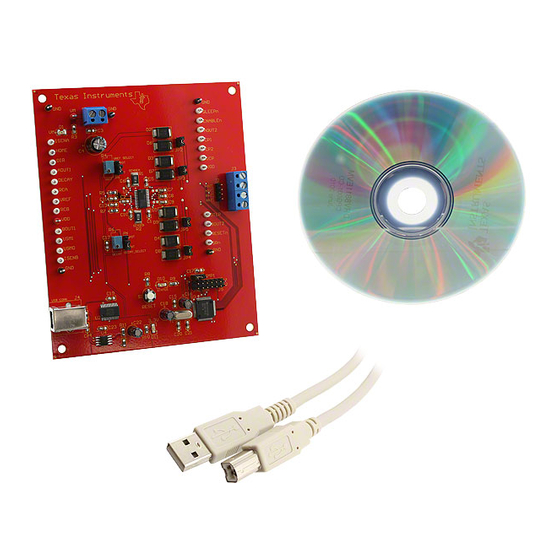
Table of Contents
Advertisement
Quick Links
This document serves as a supplement to the DRV8818 data sheet. It details the hardware
implementation of the DRV8818EVM evaluation module (EVM).
1
1.1
1.2
1.3
1.4
1.5
2
2.1
2.2
2.3
3
3.1
3.2
3.3
4
4.1
4.2
1
2
Windows is a trademark of Microsoft Corporation.
SLVU681 - February 2012
Submit Documentation Feedback
DRV8818EVM Evaluation Module
...............................................................................................................
.........................................................................................................
.................................................................................................
.........................................................................................................
.............................................................................................................
......................................................................................................
...........................................................................................
........................................................................................
........................................................................................................
...............................................................................................
................................................................................................
.................................................................................................
...........................................................................................
..........................................................................................................
....................................................................................................
............................................................................................................
...........................................................................................................
Copyright © 2012, Texas Instruments Incorporated
Contents
.....................................................
........................................................................
List of Figures
User's Guide
SLVU681 - February 2012
DRV8818EVM Evaluation Module
2
2
2
2
3
3
3
3
3
3
4
4
4
5
9
9
11
9
10
1
Advertisement
Table of Contents

Subscribe to Our Youtube Channel
Summary of Contents for Texas Instruments DRV8818EVM
-
Page 1: Table Of Contents
User's Guide SLVU681 – February 2012 DRV8818EVM Evaluation Module This document serves as a supplement to the DRV8818 data sheet. It details the hardware implementation of the DRV8818EVM evaluation module (EVM). Contents ....................... Block Diagram ......................Introduction ....................Power Connectors ...................... -
Page 2: Block Diagram
DRV8818 device with access to all signals for a complete evaluation. Power Connectors The DRV8818EVM uses a combination of terminal blocks and test clips for the application and monitoring of power. The only power rail that the user must supply is VM for the device’s power stage. VDD for logic levels is internally generated from the USB connection. -
Page 3: Jumpers
DECAY modes. Motor Outputs Users can connect the bipolar stepper motor into the DRV8818EVM in three ways: four-pin header (J2), four-position terminal block (J3), or test clips. Each connection style offers identical connectivity to the device’s output terminals. The recommended way, however, is to use the header or terminal block because the test stakes traces are of low-current handling capability. -
Page 4: Windows Application
Windows Application The DRV8818 Windows application is the software counterpart for the DRV8818EVM. This application is in charge of connecting to the MSP430 microcontroller by an USB connection, which in turn selects the proper logic state for the DRV8818 control signals. -
Page 5: Operating The Gui
Rsense shows the default of 100. If any modifications are made to the EVM, be sure to change these fields so that current is properly regulated. Operating the GUI SLVU681 – February 2012 DRV8818EVM Evaluation Module Submit Documentation Feedback Copyright © 2012, Texas Instruments Incorporated... - Page 6 For example, click on the Full Step radio button in the bottom right corner of the highlighted box. What happens to the picture on the top? DRV8818EVM Evaluation Module SLVU681 – February 2012 Submit Documentation Feedback Copyright © 2012, Texas Instruments Incorporated...
- Page 7 Current Control: This slider sets the voltage on VREF. The current displays on the screen based on the following calculation: Iref = Vref / 8 × Rsense SLVU681 – February 2012 DRV8818EVM Evaluation Module Submit Documentation Feedback Copyright © 2012, Texas Instruments Incorporated...
- Page 8 (once it is reached) until the value in the # of Steps is reached. • Move Steps Button: Click this to begin indexing. Once indexing is complete, you can click it again to repeat the cycle. DRV8818EVM Evaluation Module SLVU681 – February 2012 Submit Documentation Feedback Copyright © 2012, Texas Instruments Incorporated...
-
Page 9: Schematic And Bill Of Materials
SLEEPn ENABLEn AOU T2 STEP BOUT2 RESE Tn ISENB USM0 USM1 BOUT1 VREF DECAY AOU T1 HOME ISENA Figure 1. Schematic 1 of 2 SLVU681 – February 2012 DRV8818EVM Evaluation Module Submit Documentation Feedback Copyright © 2012, Texas Instruments Incorporated... -
Page 10: Schematic 2 Of 2
Schematic and Bill of Materials www.ti.com P6M5 Figure 2. Schematic 2 of 2 DRV8818EVM Evaluation Module SLVU681 – February 2012 Submit Documentation Feedback Copyright © 2012, Texas Instruments Incorporated... -
Page 11: Bill Of Materials
Yageo 9C08052A1963FKHFT 110K Resistor Yageo RC0805JR-07110KL R101, R102, R103, R104, 3300 Resistor Yageo RC0603FR-073K3L R105, R106, R107, R108, R109 Push Button Switch Panasonic EVQ-11A04M SLVU681 – February 2012 DRV8818EVM Evaluation Module Submit Documentation Feedback Copyright © 2012, Texas Instruments Incorporated... - Page 12 USB Chip FTDI 604-00043 MSP430 MCU MSp430 Microcontroller Texas Instruments MSP430F2617TPMR 750 mA LDO 8-SOIC Texas Instruments TPS77701D Crystal Crystal Oscillator ECS Inc. ECS-80-20-4 DRV8818EVM Evaluation Module SLVU681 – February 2012 Submit Documentation Feedback Copyright © 2012, Texas Instruments Incorporated...
- Page 13 Any exceptions to this is strictly prohibited and unauthorized by Texas Instruments unless user has obtained appropriate experimental/development licenses from local regulatory authorities, which is responsibility of user including its acceptable authorization.
- Page 14 REGULATORY COMPLIANCE INFORMATION (continued) FCC Interference Statement for Class B EVM devices This equipment has been tested and found to comply with the limits for a Class B digital device, pursuant to part 15 of the FCC Rules. These limits are designed to provide reasonable protection against harmful interference in a residential installation. This equipment generates, uses and can radiate radio frequency energy and, if not installed and used in accordance with the instructions, may cause harmful interference to radio communications.
- Page 15 Japan with respect to this product. Also, please do not transfer this product, unless you give the same notice above to the transferee. Please note that if you could not follow the instructions above, you will be subject to penalties of Radio Law of Japan. Texas Instruments Japan Limited (address) 24-1, Nishi-Shinjuku 6 chome, Shinjukku-ku, Tokyo, Japan http://www.tij.co.jp 【ご使用にあたっての注】...
- Page 16 FDA Class III or similar classification, then you must specifically notify TI of such intent and enter into a separate Assurance and Indemnity Agreement. Mailing Address: Texas Instruments, Post Office Box 655303, Dallas, Texas 75265 Copyright © 2012, Texas Instruments Incorporated...
- Page 17 Any exceptions to this are strictly prohibited and unauthorized by Texas Instruments unless user has obtained appropriate experimental/development licenses from local regulatory authorities, which is responsibility of user including its acceptable authorization.
- Page 18 FCC Interference Statement for Class B EVM devices This equipment has been tested and found to comply with the limits for a Class B digital device, pursuant to part 15 of the FCC Rules. These limits are designed to provide reasonable protection against harmful interference in a residential installation. This equipment generates, uses and can radiate radio frequency energy and, if not installed and used in accordance with the instructions, may cause harmful interference to radio communications.
- Page 19 Also, please do not transfer this product, unless you give the same notice above to the transferee. Please note that if you could not follow the instructions above, you will be subject to penalties of Radio Law of Japan. Texas Instruments Japan Limited (address) 24-1, Nishi-Shinjuku 6 chome, Shinjuku-ku, Tokyo, Japan http://www.tij.co.jp...
- Page 20 FDA Class III or similar classification, then you must specifically notify TI of such intent and enter into a separate Assurance and Indemnity Agreement. Mailing Address: Texas Instruments, Post Office Box 655303, Dallas, Texas 75265 Copyright © 2012, Texas Instruments Incorporated...
- Page 21 IMPORTANT NOTICE Texas Instruments Incorporated and its subsidiaries (TI) reserve the right to make corrections, enhancements, improvements and other changes to its semiconductor products and services per JESD46, latest issue, and to discontinue any product or service per JESD48, latest issue.













Need help?
Do you have a question about the DRV8818EVM and is the answer not in the manual?
Questions and answers