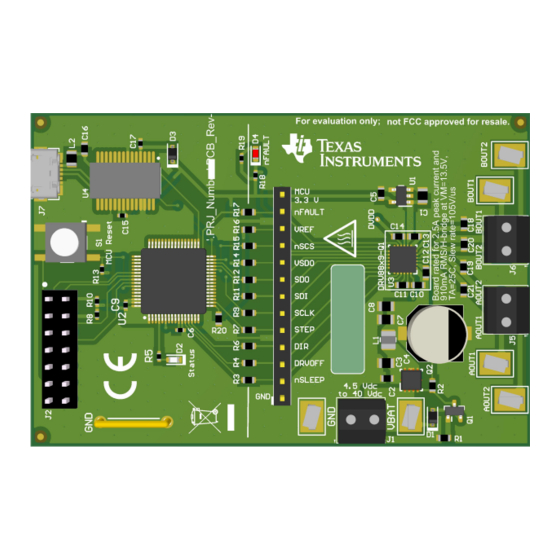
Table of Contents
Advertisement
Quick Links
This document is provided with the DRV8899-Q1 customer evaluation module (EVM) as a supplement to
the
DRV8899-Q1 Automotive Stepper Motor Driver
installation and usage of the DRV8899-Q1 EVM GUI. For additional details on hardware connections refer
to the
DRV8899-Q1 EVM User's
......................................................................................................................
1
2
3
3.1
3.2
3.3
1
2
Figure 2. DRV8899-Q1 EVM GUI (Device Connection pane)
3
4
5
6
7
8
9
10
Trademarks
MSP430 is a trademark of Texas Instruments.
Windows is a registered trademark of Microsoft Corporation.
All other trademarks are the property of their respective owners.
SLVUBR6A - October 2019 - Revised October 2019
Submit Documentation Feedback
DRV8899-Q1 EVM GUI User's Guide
Guide.
.............................................................................................
..............................................................................................................
...........................................................................................................
..................................................................................
....................................................................................
.....................................................................................................
........................................................................................
.....................................................................................................
...............................................................................................................
...................................................................................
................................................................................
Copyright © 2019, Texas Instruments Incorporated
SLVUBR6A - October 2019 - Revised October 2019
datasheet. This document only describes the
Contents
....................................................................
List of Figures
.........................................................
.................................................................
....................................................................
DRV8899-Q1 EVM GUI User's Guide
User's Guide
2
2
2
2
2
2
3
3
4
4
5
6
7
8
9
10
1
Advertisement
Table of Contents

Subscribe to Our Youtube Channel
Summary of Contents for Texas Instruments DRV8899-Q1
-
Page 1: Table Of Contents
User's Guide SLVUBR6A – October 2019 – Revised October 2019 DRV8899-Q1 EVM GUI User's Guide This document is provided with the DRV8899-Q1 customer evaluation module (EVM) as a supplement to DRV8899-Q1 Automotive Stepper Motor Driver datasheet. This document only describes the installation and usage of the DRV8899-Q1 EVM GUI. -
Page 2: Overview
Enable the motor power supply. For additional details on hardware connections refer to the DRV8899- Q1 EVM User's Guide. Click on DRV8899-Q1 EVM GUI shortcut either on the desktop or from the Start menu to run the GUI application. Use the DRV8899-Q1EVM GUI •... -
Page 3: Drv8899-Q1 Evm Gui (Home Page)
‘Error: no serial ports found.’ • If there are more than one DRV8899-Q1 EVM boards connected, the first matching device will be connected automatically. In order to switch to another EVM, – Click Options -> Serial Port. A serial port configuration popup is displayed as shown below in Figure –... -
Page 4: Serial Port Configuration
Hovering over the (?) icon to the right of a control displays a brief description about the control. Figure 4. DRV8899-Q1 EVM GUI (Stepper Motor Control page) DRV8899-Q1 EVM GUI User's Guide SLVUBR6A –... -
Page 5: Controls Available For Speed Mode
PPS value is reached. At this point, the motor fully stops. Figure 5. Controls available for Speed Mode SLVUBR6A – October 2019 – Revised October 2019 DRV8899-Q1 EVM GUI User's Guide Submit Documentation Feedback Copyright © 2019, Texas Instruments Incorporated... -
Page 6: Controls For Step Mode
Figure 7 shows the three conditions possible when stopping and the action taken. DRV8899-Q1 EVM GUI User's Guide SLVUBR6A – October 2019 – Revised October 2019 Submit Documentation Feedback... -
Page 7: Stop Conditions
2. Motor reaches stop speed before the stop speed is reached. 3. Motor runs out of steps before reaching stop speed. Figure 7. Stop conditions SLVUBR6A – October 2019 – Revised October 2019 DRV8899-Q1 EVM GUI User's Guide Submit Documentation Feedback Copyright © 2019, Texas Instruments Incorporated... -
Page 8: Drv8899-Q1 Evm Gui (Decay Mode)
The page can be opened by clicking ‘Pencil’ icon from the side-bar menu • This page displays all the registers and their fields present on the DRV8899-Q1 device. • The page allows reading and writing any register, field, or bit. -
Page 9: Drv8899-Q1 Evm Gui (Registers Page)
‘Write Register’ or ‘Write All Registers’ is clicked. • Click on the question mark icon on any register or field to get in-place data sheet help. Figure 9. DRV8899-Q1 EVM GUI (Registers Page) 3.3.5 Using Register Map 1. -
Page 10: Drv8899-Q1 Evm Gui (Menu Bar - Help Option)
Menu bar Options The following menus are available in the menu bar displayed at the top of the GUI as shown in Figure Figure 10. DRV8899-Q1 EVM GUI (Menu bar – Help Option) 3.3.7.1 File Menu The File Menu has the following options: •... - Page 11 TI products. TI’s provision of these resources does not expand or otherwise alter TI’s applicable warranties or warranty disclaimers for TI products. TI objects to and rejects any additional or different terms you may have proposed. IMPORTANT NOTICE Mailing Address: Texas Instruments, Post Office Box 655303, Dallas, Texas 75265 Copyright © 2022, Texas Instruments Incorporated...













Need help?
Do you have a question about the DRV8899-Q1 and is the answer not in the manual?
Questions and answers