Table of Contents
Advertisement
Quick Links
This document is provided with the DRV8873xEVM customer evaluation module (EVM) as a supplement
to the
DRV8873-Q1 Automotive H-Bridge Motor Driver data sheet
data
sheet. This user's guide details the hardware implementation of the EVM and how to install the
software packages.
...................................................................................................................
1
1.1
1.2
2
2.1
2.2
2.3
2.4
2.5
3
3.1
4
4.1
4.2
1
2
3
4
5
6
7
8
9
10
11
12
13
Trademarks
All trademarks are the property of their respective owners.
SLVUB68B - October 2017 - Revised December 2018
Submit Documentation Feedback
.............................................................................................................
................................................................................................
.........................................................................................
.................................................................................
..................................................................................................
................................................................................
..............................................................................................................
...........................................................................................................
..............................................................................................................
...................................................................................................
.......................................................................................................
..................................................................................................
..........................................................................................................
..............................................................................................
.........................................................................................................
..............................................................................................................
................................................................................................................
.........................................................................................................
......................................................................................................
.......................................................................................
Copyright © 2017-2018, Texas Instruments Incorporated
SLVUB68B - October 2017 - Revised December 2018
DRV8873xEVM User's Guide
and
Contents
.............................................................................
...........................................................
............................................................................
List of Figures
..................................................................
............................................................................
.......................................................
User's Guide
DRV8873 H-Bridge Motor Driver
DRV8873xEVM User's Guide
2
2
2
3
3
3
4
4
5
5
6
11
11
11
2
4
5
6
6
7
7
8
8
9
9
10
11
1
Advertisement
Table of Contents

Summary of Contents for Texas Instruments DRV8873 EVM Series
-
Page 1: Table Of Contents
Installation Progress ...................... Installation Complete ..................Example of DRV8873x GUI Open Trademarks All trademarks are the property of their respective owners. SLVUB68B – October 2017 – Revised December 2018 DRV8873xEVM User’s Guide Submit Documentation Feedback Copyright © 2017–2018, Texas Instruments Incorporated... -
Page 2: Introduction
DRV8873xEVM and the GUI. When the HW connections are complete, the user is required to download and open the GUI to control the DRV8873 device. DRV8873xEVM User’s Guide SLVUB68B – October 2017 – Revised December 2018 Submit Documentation Feedback Copyright © 2017–2018, Texas Instruments Incorporated... -
Page 3: Hardware And Software Overview
PH/EN mode. When used in independent half-bridge mode, the OUT1 pin can drive one load and the OUT2 pin can drive a second load. SLVUB68B – October 2017 – Revised December 2018 DRV8873xEVM User’s Guide Submit Documentation Feedback Copyright © 2017–2018, Texas Instruments Incorporated... -
Page 4: Led Lights And Switch Functions
In normal operation of the device, resistors should be used to select the desired operational mode and output slew rates. DRV8873xEVM User’s Guide SLVUB68B – October 2017 – Revised December 2018 Submit Documentation Feedback Copyright © 2017–2018, Texas Instruments Incorporated... -
Page 5: Additional Circuitry Placed On The Hardware Version
FTDI FT233RL device, which converts USB commands to UART commands. The UART commands are received by the MSP430G2553 MCU. SLVUB68B – October 2017 – Revised December 2018 DRV8873xEVM User’s Guide Submit Documentation Feedback Copyright © 2017–2018, Texas Instruments Incorporated... -
Page 6: Installation
Step 3. Click the Next button in the Setup - DRV8873x window (see Figure Figure 5. Setup DRV8873x Window Step 4. Review the license agreement (see Figure DRV8873xEVM User’s Guide SLVUB68B – October 2017 – Revised December 2018 Submit Documentation Feedback Copyright © 2017–2018, Texas Instruments Incorporated... -
Page 7: License Agreement
Step 6. Select the installation directory. TI recommends using the default installation directory. Click the Next button when the directory is determined (see Figure SLVUB68B – October 2017 – Revised December 2018 DRV8873xEVM User’s Guide Submit Documentation Feedback Copyright © 2017–2018, Texas Instruments Incorporated... -
Page 8: Installation Directory
Step 8. Click the Yes button to enable desktop entries or the No button to disable desktop entries (see Figure 10). DRV8873xEVM User’s Guide SLVUB68B – October 2017 – Revised December 2018 Submit Documentation Feedback Copyright © 2017–2018, Texas Instruments Incorporated... -
Page 9: Desktop Icons
The installation is now complete. Step 9. Click the Finish button to close the installer and begin using the GUI (see Figure 12). SLVUB68B – October 2017 – Revised December 2018 DRV8873xEVM User’s Guide Submit Documentation Feedback Copyright © 2017–2018, Texas Instruments Incorporated... -
Page 10: Installation Complete
GUI Application www.ti.com Figure 12. Installation Complete DRV8873xEVM User’s Guide SLVUB68B – October 2017 – Revised December 2018 Submit Documentation Feedback Copyright © 2017–2018, Texas Instruments Incorporated... -
Page 11: Gui Operation
Launching the DRV8873xEVM GUI To launch the GUI, click on the DRV8873x EVM shortcut on the desktop or navigate to the Windows Start Menu and click All Programs. Navigate to the Texas Instruments folder and select the DRV8873x EVM icon. - Page 12 Revision History DATE REVISION NOTES August 2018 Updated to reflect latest EVMs (S and H variants) December 2018 Updated to include DRV8873 Revision History SLVUB68B – October 2017 – Revised December 2018 Submit Documentation Feedback Copyright © 2017–2018, Texas Instruments Incorporated...
- Page 13 TI products. TI’s provision of these resources does not expand or otherwise alter TI’s applicable warranties or warranty disclaimers for TI products. Mailing Address: Texas Instruments, Post Office Box 655303, Dallas, Texas 75265 Copyright © 2018, Texas Instruments Incorporated...
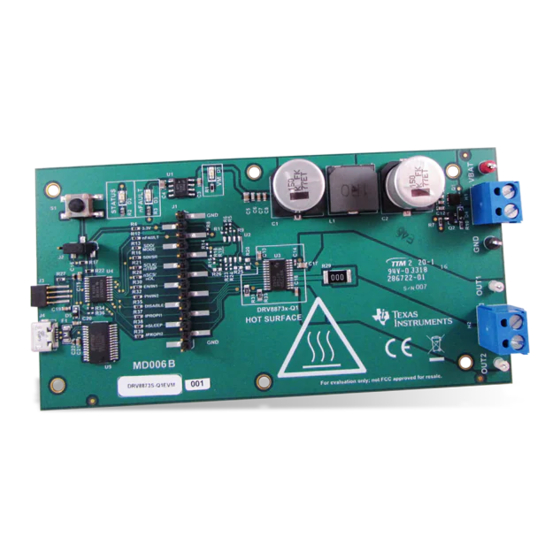














Need help?
Do you have a question about the DRV8873 EVM Series and is the answer not in the manual?
Questions and answers