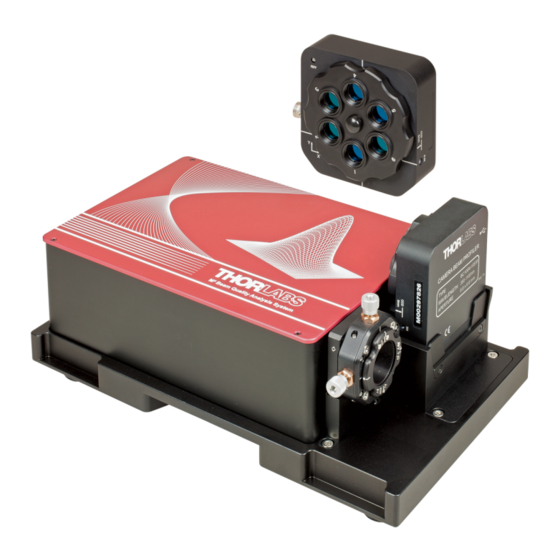
Table of Contents
Advertisement
Quick Links
Advertisement
Table of Contents

Summary of Contents for THORLABS M2MS-BC106N Series
- Page 1 Thorlabs Beam Beam Analyzing Software BC106N M2MS-BC106N Series Quick Start 2016...
- Page 2 Version: Date: 13-Jul-2016 Item No.: M0009-510-712 Copyright © 2016 Thorlabs...
-
Page 3: Table Of Contents
3 Beam Quality (M²) Measurement 3.1 M² Meter Set with BC106N Camera Beam Profiler 3.2 Setting up 3.2.1 Connection to the PC 4 Appendix 4.1 Thorlabs 'End of Life' Policy (WEEE) 4.2 Warranty 4.3 Exclusion of Reliability and Copyright 4.4 Thorlabs Worldwide Contacts... -
Page 4: Foreword
Paragraphs preceeded by this symbol explain hazards that could damage the instrument and the connected equipment or may cause loss of data. Note This manual also contains "NOTES" and "HINTS" written in this form. Please read these advices carefully! © 2016 Thorlabs... -
Page 5: General Information
Please read the following pages carefully and pay attention particularly to the section "Software Installation". The complete BC106N User's Manual can be found - after the software has been installed successfully - on the PC (All Programs -> Thorlabs -> Thorlabs BEAM -> Manuals) and on the Thorlabs web site as well. -
Page 6: Getting Started
*Design range of Lumigen coating, sensitivity is given throughout 1100 nm but shows increased non-uniformity and noise compared to uncoated BC106N-VIS. The wavelength range of supplied UV ND filters starts at 220 nm. For beam quality (M²) measurement, Thorlabs offers hardware extension sets and complete M² Measurement Systems: Hardware Extension Sets:... -
Page 7: Preparation
· 1 pcs. Ball Driver 3 mm · 1 pcs. spare screw M4x10 2.3 Preparation 1. Install the Thorlabs Beam software to your computer as described in Software Installation. 2. Connect the camera using the supplied USB cable to the PC as described in... -
Page 8: Requirements
2.4 Requirements Recommended for optimal performance hardware features: · USB 2.0 high speed port · Processor: Core 2 Duo E4300 or A64 X2 3800+ AMD, 2.0 GB RAM · OpenGL (specification GLX 1.3 up) compatible graphics adapter: © 2016 Thorlabs... -
Page 9: Installation
2 Getting Started 2.5 Installation 2.5.1 Software Installation The "Thorlabs Beam" software V6.0 (or higher) can be downloaded from the Thorlabs website: http://www.thorlabs.com/software_pages/ViewSoftwarePage.cfm?Code=Beam Save the ZIP file to your computer and unpack this archive. The Install Shield Wizards starts by double-clicking the setup.exe, see below. - Page 10 BC106N and follow the instructions: Click Next >> to continue. © 2016 Thorlabs...
- Page 11 2 Getting Started Click "I accept..." if you do so, then Next >> to continue installation. © 2016 Thorlabs...
- Page 12 BC106N Click Finish. Please reboot the PC when this message appears. After restarting the PC, the installer continues to install the software. If not, please execute the "setup.exe" again. © 2016 Thorlabs...
- Page 13 2 Getting Started Please read this license agreements carefully, choose "I agree" and click 'Next'. It is recommended to follow the recommended path, click "Next" and then "Install" to proceed. © 2016 Thorlabs...
- Page 14 A new window appears, click "Next" to continue. Windows Security will ask your confirmation to install the Thorlabs USB driver. You may check the box "Always trust software from "Thorlabs GmbH", this will shorten the installation. However, if you do not want to do that, please click the "Install" button. Further, you will be asked to confirm the installation of further Thorlabs software components.
- Page 15 2 Getting Started Now, all drivers are installed and the "Read Me" comes up: Click "Next", then "Finish" to complete the software installation. © 2016 Thorlabs...
-
Page 16: Connection To The Pc
Access the Application Programs from the START button. Click the "Programs" "Thorlabs" à à "Thorlabs Beam Application" entry. Or simply click the appropriate symbol added to your desktop. Please see the full manual, that can be found in the "Manuals" folder (see above screenshot). -
Page 17: Beam Quality (M²) Measurement
3.1 M² Meter Set with BC106N Camera Beam Profiler M2MS-BC106 set features: · Accurate M² measurements · Measures divergence, waist diameter, Rayleigh range and astigmatism · Compatible with CW and Quasi-CW pulsed laser sources · Short measurement cycles · Fully ISO11146 compliant © 2016 Thorlabs... -
Page 18: Setting Up
2. Remove the M4 screw that fixes the red stopper, and remove the stopper (3 mm ball driver included with the accessory box). Keep the stopper and the fixing screw in a safe place. 1 - Transportation Lock 2 - Electromagnetic Endpoint Latch 3. Close the M2MS. © 2016 Thorlabs... -
Page 19: Connection To The Pc
(3). 3. Switch the M2MS on (8). The green Power On indicator lights up. 4. Connect the M2MS to the PC using the supplied 3 m long USB 2.0 cable; do not start the BEAM software yet. © 2016 Thorlabs... - Page 20 5. The PC's operating system recognizes the connected new hardware and performs the driver installation: Note The "USB Test and Measurement Device (IVI)" and the "APT USB Device" are hardware components of the M2MS extension. 6. Start the Beam Software. © 2016 Thorlabs...
-
Page 21: Appendix
Waste treatment on your own responsibility If you do not return an “end of life” unit to Thorlabs, you must hand it to a company specialized in waste recovery. Do not dispose of the unit in a litter bin or at a public waste disposal site. -
Page 22: Warranty
Thorlabs warrants material and production of the BC106N for a period of 24 months starting with the date of shipment. During this warranty period Thorlabs will see to defaults by repair or by exchange if these are entitled to warranty. -
Page 23: Exclusion Of Reliability And Copyright
User Manual. Should you require further information on this product, or encounter specific problems that are not discussed in sufficient detail in the User Manual, please contact your local Thorlabs dealer or system installer. -
Page 24: Thorlabs Worldwide Contacts
Email: europe@thorlabs.com Email: scandinavia@thorlabs.com France Brazil Thorlabs SAS Thorlabs Vendas de Fotônicos Ltda. 109, rue des Côtes Rua Riachuelo, 171 78600 Maisons-Laffitte São Carlos, SP 13560-110 France Brazil Tel: +33-970 444 844 Tel: +55-16-3413 7062 Fax: +33-811 38 17 48 Fax: +55-16-3413 7064 www.thorlabs.com...
















Need help?
Do you have a question about the M2MS-BC106N Series and is the answer not in the manual?
Questions and answers