Table of Contents
Advertisement
Quick Links
www.ti.com
User's Guide
TPS92520EVM-133 Dual 1.6-A Synchronous Buck
LED Driver Evaluation Module
This user's guide describes the specifications, board connection description, characteristics, operation, and use
of the TPS92520-Q1, dual 1.6-A synchronous buck LED driver evaluation module (EVM). A complete schematic
diagram, printed circuit board layouts, and bill of materials are included in this document.
General Texas Instruments High Voltage Evaluation (TI HV EMV) User Safety Guidelines...............................................
1 Description..............................................................................................................................................................................
Applications............................................................................................................................................................5
1.2 Warnings............................................................................................................................................................................
2 Performance Specifications..................................................................................................................................................
3 Performance Data and Typical Characteristic Curves........................................................................................................
3.2 Start-up Waveforms.........................................................................................................................................................
3.3 PWM Dimming.................................................................................................................................................................
4 Schematic, PCB Layout, and Bill of Materials...................................................................................................................
4.1
Schematic.........................................................................................................................................................................11
4.2 Layout..............................................................................................................................................................................
Materials.................................................................................................................................................................16
5
Software.................................................................................................................................................................................19
5.1 Demonstration Kit Software Installation for LEDMCUEVM-132 Board............................................................................
Recovery...............................................................................................................................................29
Updates.......................................................................................................................................................30
Window.......................................................................................................................................................37
6.2 SPI Command Window....................................................................................................................................................
6.3 Watchdog Window...........................................................................................................................................................
6.4 GUI Devices Window.......................................................................................................................................................
6.5 Limp Home Mode Window...............................................................................................................................................
Figure 1-1. Connection Diagram of Computer, USB Cable, LEDMCUEVM-132, and TPS92520EVM-133. ..............................
Figure 4-1. TPS92520EVM-133 Schematic - Page 1................................................................................................................
Figure 4-2. TPS92520EVM-133 Schematic - Page 2................................................................................................................
Figure 4-5. TPS92520EVM-133 Inner-Layer 1..........................................................................................................................
Figure 4-6. TPS92520EVM-133 Inner-Layer 2..........................................................................................................................
1........................................................................................................................................................19
2........................................................................................................................................................20
3........................................................................................................................................................20
4........................................................................................................................................................21
5........................................................................................................................................................21
SLUUCC4 - OCTOBER 2020
Submit Document Feedback
ABSTRACT
Table of Contents
.......................................................................................................................................................5
Waveform....................................................................................................................9
Instructions...............................................................................................................................19
Operation.....................................................................................................................34
List of Figures
Drawing..................................................................................................................13
Copyright © 2020 Texas Instruments Incorporated
View)...................................................................................14
View)..................................................................15
TPS92520EVM-133 Dual 1.6-A Synchronous Buck LED Driver Evaluation
Table of Contents
3
5
5
8
9
10
10
10
13
19
38
40
42
49
5
12
12
14
15
1
Module
Advertisement
Table of Contents

Summary of Contents for Texas Instruments TPS92520EVM-133
-
Page 1: Table Of Contents
6.4 GUI Devices Window............................... 6.5 Limp Home Mode Window............................... List of Figures Figure 1-1. Connection Diagram of Computer, USB Cable, LEDMCUEVM-132, and TPS92520EVM-133....... Figure 4-1. TPS92520EVM-133 Schematic - Page 1........................ Figure 4-2. TPS92520EVM-133 Schematic - Page 2........................ Figure 4-3. TPS92520EVM-133 Assembly Drawing........................13... - Page 2 .NET Framework ® are registered trademarks of MIcrosoft Corporation. All other trademarks are the property of their respective owners. TPS92520EVM-133 Dual 1.6-A Synchronous Buck LED Driver Evaluation SLUUCC4 – OCTOBER 2020 Module Submit Document Feedback Copyright © 2020 Texas Instruments Incorporated...
-
Page 3: General Texas Instruments High Voltage Evaluation (Ti Hv Emv) User Safety Guidelines
General Texas Instruments High Voltage Evaluation (TI HV EMV) User Safety Guidelines General Texas Instruments High Voltage Evaluation (TI HV EMV) User Safety Guidelines WARNING Always follow TI's set-up and application instructions, including use of all interface components within their recommended electrical rated voltage and power limits. - Page 4 General Texas Instruments High Voltage Evaluation (TI HV EMV) User Safety Guidelines www.ti.com WARNING While the EVM is energized, never touch the EVM or its electrical circuits, as they could be at high voltages capable of causing electrical shock hazard.
-
Page 5: Description
TI website. Alternatively, any SPI controller board can control the TPS92520EVM-133. After the LED MCU EVM board is obtained from the TI website, the board must be programmed according to the instructions provided in this design guide. The... -
Page 6: Figure 1-1. Connection Diagram Of Computer, Usb Cable, Ledmcuevm-132, And Tps92520Evm-133
Description www.ti.com Figure 1-1. Connection Diagram of Computer, USB Cable, LEDMCUEVM-132, and TPS92520EVM-133. Table 1-1. Connector Descriptions Connector Function Description J2 and J3 allow attachment for SPI control of the TPS92520-Q1 to the TI LED MCU, part SPI control from the number LEDMCUEVM-132. -
Page 7: Table 1-2. Test Points
PWM dimming signals to control channel 1 assuming J7 is unloaded. This test point can also be used to monitor the PWM signal generated from the LEDMCUEVM-132 for channel 1 assuming J7 is loaded. SLUUCC4 – OCTOBER 2020 TPS92520EVM-133 Dual 1.6-A Synchronous Buck LED Driver Evaluation Submit Document Feedback Module... -
Page 8: Performance Specifications
Power, P Systems Characteristics Switching Switching Frequency (f ) Range 2,200 frequency Peak efficiency Operating –40 °C temperature TPS92520EVM-133 Dual 1.6-A Synchronous Buck LED Driver Evaluation SLUUCC4 – OCTOBER 2020 Module Submit Document Feedback Copyright © 2020 Texas Instruments Incorporated... -
Page 9: Performance Data And Typical Characteristic Curves
= 48 V, V = 30 V, V = 10 V LED1 LED2 Figure 3-2. Dual-Channel Buck SW-Node Voltage SLUUCC4 – OCTOBER 2020 TPS92520EVM-133 Dual 1.6-A Synchronous Buck LED Driver Evaluation Submit Document Feedback Module Copyright © 2020 Texas Instruments Incorporated... -
Page 10: Start-Up Waveforms
4 Schematic, PCB Layout, and Bill of Materials This section contains TPS92520EVM-133 schematics, PCB layouts, and bill of materials (BOM). TPS92520EVM-133 Dual 1.6-A Synchronous Buck LED Driver Evaluation SLUUCC4 – OCTOBER 2020 Module Submit Document Feedback Copyright © 2020 Texas Instruments Incorporated... -
Page 11: Schematic
Schematic, PCB Layout, and Bill of Materials 4.1 Schematic Figure 4-1 Figure 4-2 illustrate the TPS92520EVM-133 schematic. SLUUCC4 – OCTOBER 2020 TPS92520EVM-133 Dual 1.6-A Synchronous Buck LED Driver Evaluation Module Submit Document Feedback Copyright © 2020 Texas Instruments Incorporated... -
Page 12: Figure 4-1. Tps92520Evm-133 Schematic
Schematic, PCB Layout, and Bill of Materials www.ti.com Figure 4-1. TPS92520EVM-133 Schematic - Page 1 TPS92520EVM-133 Dual 1.6-A Synchronous Buck LED Driver Evaluation Module SLUUCC4 – OCTOBER 2020 Submit Document Feedback Copyright © 2020 Texas Instruments Incorporated... -
Page 13: Layout
PCB layout. The Inner-layer 1 is a ground plane and there is no routing on this layer. Figure 4-3. TPS92520EVM-133 Assembly Drawing SLUUCC4 – OCTOBER 2020 TPS92520EVM-133 Dual 1.6-A Synchronous Buck LED Driver Evaluation Submit Document Feedback Module Copyright © 2020 Texas Instruments Incorporated... -
Page 14: Figure 4-4. Tps92520Evm-133 Top Layer And Top Overlay
Schematic, PCB Layout, and Bill of Materials www.ti.com Figure 4-4. TPS92520EVM-133 Top Layer and Top Overlay (Top View) Figure 4-5. TPS92520EVM-133 Inner-Layer 1 TPS92520EVM-133 Dual 1.6-A Synchronous Buck LED Driver Evaluation SLUUCC4 – OCTOBER 2020 Module Submit Document Feedback Copyright © 2020 Texas Instruments Incorporated... -
Page 15: Figure 4-6. Tps92520Evm-133 Inner-Layer 2
Schematic, PCB Layout, and Bill of Materials Figure 4-6. TPS92520EVM-133 Inner-Layer 2 Figure 4-7. TPS92520EVM-133 Bottom Layer and Bottom Overlay (Bottom View) SLUUCC4 – OCTOBER 2020 TPS92520EVM-133 Dual 1.6-A Synchronous Buck LED Driver Evaluation Submit Document Feedback Module Copyright © 2020 Texas Instruments Incorporated... -
Page 16: Bill Of Materials
TSW-110-08-T-D-RA Semtec 10x2, R/A, TH Header, 2.54mm, Sullins Connector Header, 2.54mm, 4x2, Gold, TH PRPC004DAAN-RC 4x2, TH Solutions TPS92520EVM-133 Dual 1.6-A Synchronous Buck LED Driver Evaluation Module SLUUCC4 – OCTOBER 2020 Submit Document Feedback Copyright © 2020 Texas Instruments Incorporated... - Page 17 Wurth Elektronik SH-J6 TP1, TP2, TP7, TP8, TP9, Test Point, Miniature, Red, TH 5010 Keystone TP10, TP11, TP13, TP14 SLUUCC4 – OCTOBER 2020 TPS92520EVM-133 Dual 1.6-A Synchronous Buck LED Driver Evaluation Module Submit Document Feedback Copyright © 2020 Texas Instruments Incorporated...
- Page 18 DAD0032A TPS92520QDADTQ1 Texas Instruments Driver with SPI Control 300mA High-Voltage Ultra-Low-Iq Low-Dropout (LDO) DGN0008D TPS7B8250QDGNRQ1 Texas Instruments Regulator TPS92520EVM-133 Dual 1.6-A Synchronous Buck LED Driver Evaluation Module SLUUCC4 – OCTOBER 2020 Submit Document Feedback Copyright © 2020 Texas Instruments Incorporated...
-
Page 19: Software
This section shows the detailed installation instructions with screen shots. Figure 5-1. Setup Screen 1 Click Next > to install. SLUUCC4 – OCTOBER 2020 TPS92520EVM-133 Dual 1.6-A Synchronous Buck LED Driver Evaluation Submit Document Feedback Module Copyright © 2020 Texas Instruments Incorporated... -
Page 20: Figure 5-2. Setup Screen 2
Select Full Install and click Next > to install the evaluation software, the UniFlash, and the required XDS drivers. Full installation for both Windows 10 and 7 are provided. TPS92520EVM-133 Dual 1.6-A Synchronous Buck LED Driver Evaluation SLUUCC4 – OCTOBER 2020... -
Page 21: Figure 5-4. Setup Screen 4
XDS driver installation. Figure 5-5. Setup Screen 5 A window appears indicating the completion of the .NET Framework installation. SLUUCC4 – OCTOBER 2020 TPS92520EVM-133 Dual 1.6-A Synchronous Buck LED Driver Evaluation Submit Document Feedback Module Copyright © 2020 Texas Instruments Incorporated... -
Page 22: Figure 5-6. Setup Screen 6
Figure 5-6. Setup Screen 6 Click next to proceed. Figure 5-7. Setup Screen 7 Click the Next > button to install the XDS driver. TPS92520EVM-133 Dual 1.6-A Synchronous Buck LED Driver Evaluation SLUUCC4 – OCTOBER 2020 Module Submit Document Feedback... -
Page 23: Figure 5-8. Setup Screen 8
Figure 5-9, Figure 5-10 Figure 5-11 click Next > to perform the installation. Figure 5-9. Setup Screen 9 SLUUCC4 – OCTOBER 2020 TPS92520EVM-133 Dual 1.6-A Synchronous Buck LED Driver Evaluation Submit Document Feedback Module Copyright © 2020 Texas Instruments Incorporated... -
Page 24: Figure 5-10. Setup Screen 10
Figure 5-10. Setup Screen 10 Accept the license agreement in Figure 5-10. Figure 5-11. Setup Screen 11 TPS92520EVM-133 Dual 1.6-A Synchronous Buck LED Driver Evaluation SLUUCC4 – OCTOBER 2020 Module Submit Document Feedback Copyright © 2020 Texas Instruments Incorporated... -
Page 25: Figure 5-12. Setup Screen 12
The screen showing the completion of the TI Emulators installation is shown in Figure 5-13. Click on Finish to move to the next step. SLUUCC4 – OCTOBER 2020 TPS92520EVM-133 Dual 1.6-A Synchronous Buck LED Driver Evaluation Submit Document Feedback Module Copyright © 2020 Texas Instruments Incorporated... -
Page 26: Figure 5-14. Setup Screen 14
Figure 5-16 click Next > to proceed and start the installation. Figure 5-14. Setup Screen 14 Figure 5-15. Setup Screen 15 TPS92520EVM-133 Dual 1.6-A Synchronous Buck LED Driver Evaluation SLUUCC4 – OCTOBER 2020 Module Submit Document Feedback Copyright © 2020 Texas Instruments Incorporated... -
Page 27: Figure 5-16. Setup Screen 16
Figure 5-17. Setup Screen 17 When UniFlash installation is complete, click Finish to launch the UniFlash and program the LaunchPad. SLUUCC4 – OCTOBER 2020 TPS92520EVM-133 Dual 1.6-A Synchronous Buck LED Driver Evaluation Submit Document Feedback Module Copyright © 2020 Texas Instruments Incorporated... -
Page 28: Figure 5-18. Setup Screen 18
Figure 5-18. Setup Screen 18 Figure 5-18 shows the completion of the TPS92520-Q1 Evaluation Software . Un-check the Launch Application and click Finish. TPS92520EVM-133 Dual 1.6-A Synchronous Buck LED Driver Evaluation SLUUCC4 – OCTOBER 2020 Module Submit Document Feedback Copyright © 2020 Texas Instruments Incorporated... -
Page 29: Installation Error Recovery
After restarting a second time, the host computer resets. The reset requires all drivers to be digitally signed the next time a default installation executes, unless these steps are repeated. Figure 5-19. Setup Screen 19 SLUUCC4 – OCTOBER 2020 TPS92520EVM-133 Dual 1.6-A Synchronous Buck LED Driver Evaluation Submit Document Feedback Module Copyright © 2020 Texas Instruments Incorporated... -
Page 30: Checking For Updates
Figure 5-20. Help Menu and Checking for Updates Click Check for Updates > to run updater. Figure 5-21. Update Screen 1 Click Yes > to accept risks for accessing the Internet. TPS92520EVM-133 Dual 1.6-A Synchronous Buck LED Driver Evaluation SLUUCC4 – OCTOBER 2020 Module Submit Document Feedback... -
Page 31: Figure 5-22. Update Screen 2
5-23. This places the MCU in Bootloader mode. Step (1) Step (2) Figure 5-23. J15 Jumper and RESET_SW1 Switch for Bootloader Mode SLUUCC4 – OCTOBER 2020 TPS92520EVM-133 Dual 1.6-A Synchronous Buck LED Driver Evaluation Submit Document Feedback Module Copyright © 2020 Texas Instruments Incorporated... -
Page 32: Figure 5-24. Setup Screen 5
This is accomplished by removing the shorting jumper from J15 then pressing the "RESET_SW1" switch and wait 3 seconds to ensure device drivers reload, see Figure 5-26. Figure 5-25. Setup Screen 6 TPS92520EVM-133 Dual 1.6-A Synchronous Buck LED Driver Evaluation SLUUCC4 – OCTOBER 2020 Module Submit Document Feedback Copyright © 2020 Texas Instruments Incorporated... -
Page 33: Figure 5-26. 15 Jumper And Reset_Sw1 Switch For Normal Mode
Figure 5-26. 15 Jumper and RESET_SW1 Switch for Normal Mode Click the OK > button to restart the GUI. SLUUCC4 – OCTOBER 2020 TPS92520EVM-133 Dual 1.6-A Synchronous Buck LED Driver Evaluation Submit Document Feedback Module Copyright © 2020 Texas Instruments Incorporated... -
Page 34: Tps92520Evm-133 Power Up And Operation
LEDs or diodes to the output of the EVM (terminal J2). The load should not exceed maximum output current of 1.6 A and the maximum output power of 120 W for 2-channel operation. The following steps then provide the necessary setup to enable and turn on the TPS92520EVM-133. TPS92520EVM-133 Dual 1.6-A Synchronous Buck LED Driver Evaluation SLUUCC4 –... -
Page 35: Figure 6-2. Gui Setup Screen 1
TPS92520EVM-133 Power UP and Operation Run the program LED_Controller_GUI_LP.exe, located at the ":\Texas Instruments\TPS92518, 520, 682 LaunchPad Evaluation Software", to start the GUI. The window shown in Figure 6-2 opens. Figure 6-2. GUI Setup Screen 1 Click on the EVM selection option to select the TPS92520 - EVM133 - PSIL133. -
Page 36: Figure 6-4. Tps92520 - Evm133 Gui Start-Up
The GUI will start up and show 4 separate windows (MCU Control, SPI Command, Watchdog, and Devices), see Figure 6-4. Figure 6-4. TPS92520 - EVM133 GUI Start-up Screen TPS92520EVM-133 Dual 1.6-A Synchronous Buck LED Driver Evaluation SLUUCC4 – OCTOBER 2020 Module Submit Document Feedback... -
Page 37: Mcu Control Window
LEDMCUEVM-132 connections to the TPS92520EVM-133. PWM control is available for each channel with frequency and duty cycle control for frequencies and duty cycles that are not covered by the register settings. It also allows for 180 degree phase shift in between channels if desired. For example, if a PWM signal of 4 kHz was desired, they could use this feature. -
Page 38: Spi Command Window
Figure 6-7. 1. Write the register address eleven (0x11h), which is the CH1TON register, in the Register Address box: 0x11. 2. Double-click Send. TPS92520EVM-133 Dual 1.6-A Synchronous Buck LED Driver Evaluation SLUUCC4 – OCTOBER 2020 Module Submit Document Feedback Copyright © 2020 Texas Instruments Incorporated... -
Page 39: Figure 6-8. Spi Read Example
Click the check box next to Write • Write the desired data in the box next to Write Data: as shown in Figure 6-9. SLUUCC4 – OCTOBER 2020 TPS92520EVM-133 Dual 1.6-A Synchronous Buck LED Driver Evaluation Submit Document Feedback Module Copyright © 2020 Texas Instruments Incorporated... -
Page 40: Watchdog Window
Figure 6-11. Figure 6-11. No Watch Dog Timer is Enabled TPS92520EVM-133 Dual 1.6-A Synchronous Buck LED Driver Evaluation SLUUCC4 – OCTOBER 2020 Module Submit Document Feedback Copyright © 2020 Texas Instruments Incorporated... -
Page 41: Figure 6-12. Gui After The "En 520 No Wd" Button Is Selected
CMWEN bit, see figure Figure 6-12. Figure 6-12. GUI After the "En 520 No WD" Button is Selected SLUUCC4 – OCTOBER 2020 TPS92520EVM-133 Dual 1.6-A Synchronous Buck LED Driver Evaluation Submit Document Feedback Module Copyright © 2020 Texas Instruments Incorporated... -
Page 42: Gui Devices Window
FET. STATUS fault indicates that a fault has occurred and is the logic OR of the fault bits for that channel. TPS92520EVM-133 Dual 1.6-A Synchronous Buck LED Driver Evaluation SLUUCC4 – OCTOBER 2020... -
Page 43: Figure 6-14. Devices Window After Watchdog Is
) and output LED voltage (LED) measurements. There are also the associated status information such as fault flags that are tied to each channel. SLUUCC4 – OCTOBER 2020 TPS92520EVM-133 Dual 1.6-A Synchronous Buck LED Driver Evaluation Submit Document Feedback Module... -
Page 44: Figure 6-15. Channel 1 Window - Configurations, Measurement, And Fault Window
586 (decimal value), see Figure 6-16. 1023 Figure 6-16. Analog Current Slide Bar TPS92520EVM-133 Dual 1.6-A Synchronous Buck LED Driver Evaluation SLUUCC4 – OCTOBER 2020 Module Submit Document Feedback Copyright © 2020 Texas Instruments Incorporated... -
Page 45: Figure 6-17. On Time Slide Bar For Changing Switching Frequency
EN bit to the default of 0 (off) and will only continue to run when the EN bit is set to 1 (enabled). SLUUCC4 – OCTOBER 2020 TPS92520EVM-133 Dual 1.6-A Synchronous Buck LED Driver Evaluation Submit Document Feedback Module... -
Page 46: Figure 6-20. Vin And Led Voltage Measurements From Internal Adc
Fault Trigged Normal Operation Figure 6-21. Status Indicators for Channels 6.4.2 Device Sub-Window: Shared Device Settings, Measurements, Register Info, and Limp Home TPS92520EVM-133 Dual 1.6-A Synchronous Buck LED Driver Evaluation SLUUCC4 – OCTOBER 2020 Module Submit Document Feedback Copyright © 2020 Texas Instruments Incorporated... -
Page 47: Figure 6-22. Device Window - Channel And Systems Voltage Measurements
TW Limit then the TW bit is set. The Device window also shows the measured voltage of the V5D pin using the internal ADC. Figure 6-23. Temperature, V5D Measurement, and TW Setpoint SLUUCC4 – OCTOBER 2020 TPS92520EVM-133 Dual 1.6-A Synchronous Buck LED Driver Evaluation Submit Document Feedback Module Copyright © 2020 Texas Instruments Incorporated... -
Page 48: Figure 6-24. Internal Pwm Frequency Set-Point, Sleep Mode, Reading Registers, And Limp Home Mode
GUI. The Reg Dump button does a read of all the registers and creates a .txt file with all the register information in the local drive at C:\Texas Instruments\TPS92518, 520, 682 LaunchPad Evaluation Software location. The Reset All button put the TPS92520-Q1 to its factory default settings. -
Page 49: Limp Home Mode Window
The PWM duty cycle is set to 512 out of 1024 scale and is therefore a 50% duty cycle. The On Time slide bar is set to 7, which is the approximately 440-kHz switching frequency. Analog Current is set to SLUUCC4 – OCTOBER 2020 TPS92520EVM-133 Dual 1.6-A Synchronous Buck LED Driver Evaluation Submit Document Feedback Module... -
Page 50: Figure 6-27. Example Limp Home Mode Settings
300, which sets the board to output to approximately 519 mA. The Fault Timer is set to 4 ms. The LHI Ref: LHi box is not selected; therefore the reference for limp home is internal. Figure 6-27. Example Limp Home Mode Settings TPS92520EVM-133 Dual 1.6-A Synchronous Buck LED Driver Evaluation SLUUCC4 – OCTOBER 2020 Module Submit Document Feedback Copyright ©... - Page 51 STANDARD TERMS FOR EVALUATION MODULES Delivery: TI delivers TI evaluation boards, kits, or modules, including any accompanying demonstration software, components, and/or documentation which may be provided together or separately (collectively, an “EVM” or “EVMs”) to the User (“User”) in accordance with the terms set forth herein.
- Page 52 www.ti.com Regulatory Notices: 3.1 United States 3.1.1 Notice applicable to EVMs not FCC-Approved: FCC NOTICE: This kit is designed to allow product developers to evaluate electronic components, circuitry, or software associated with the kit to determine whether to incorporate such items in a finished product and software developers to write software applications for use with the end product.
- Page 53 www.ti.com Concernant les EVMs avec antennes détachables Conformément à la réglementation d'Industrie Canada, le présent émetteur radio peut fonctionner avec une antenne d'un type et d'un gain maximal (ou inférieur) approuvé pour l'émetteur par Industrie Canada. Dans le but de réduire les risques de brouillage radioélectrique à...
- Page 54 www.ti.com EVM Use Restrictions and Warnings: 4.1 EVMS ARE NOT FOR USE IN FUNCTIONAL SAFETY AND/OR SAFETY CRITICAL EVALUATIONS, INCLUDING BUT NOT LIMITED TO EVALUATIONS OF LIFE SUPPORT APPLICATIONS. 4.2 User must read and apply the user guide and other available documentation provided by TI regarding the EVM prior to handling or using the EVM, including without limitation any warning or restriction notices.
- Page 55 Notwithstanding the foregoing, any judgment may be enforced in any United States or foreign court, and TI may seek injunctive relief in any United States or foreign court. Mailing Address: Texas Instruments, Post Office Box 655303, Dallas, Texas 75265 Copyright © 2019, Texas Instruments Incorporated...
- Page 56 TI products. TI’s provision of these resources does not expand or otherwise alter TI’s applicable warranties or warranty disclaimers for TI products. Mailing Address: Texas Instruments, Post Office Box 655303, Dallas, Texas 75265 Copyright © 2020, Texas Instruments Incorporated...
- Page 57 Mouser Electronics Authorized Distributor Click to View Pricing, Inventory, Delivery & Lifecycle Information: Texas Instruments TPS92520EVM-133...
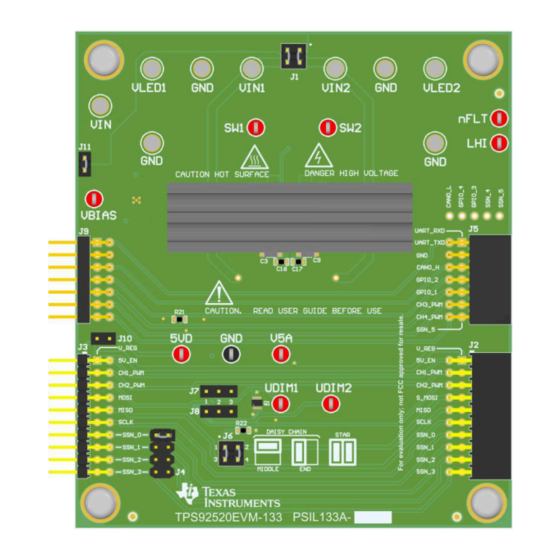











Need help?
Do you have a question about the TPS92520EVM-133 and is the answer not in the manual?
Questions and answers