Summary of Contents for Arbor Technology HiCORE-i6320
- Page 1 All manuals and user guides at all-guides.com Quick Installation Guide Version 1.0 HiCORE-i6320 Full-size PICMG Socket 370 Pentium III / Celeron PC-133 CPU Card with SCSI, Triple Fast Ethernet, and DiskOnChip...
- Page 2 All manuals and user guides at all-guides.com Copyright 2002 © All Rights Reserved. HiCORE-i6320 Quick Installation...
-
Page 3: Replacing The Lithium Battery
Single Board Computers and their components contain very delicate Integrated Circuits (IC). To protect the Single Board Computer and its components against damage from static electricity, you should always follow the following precautions when handling it : Replacing the lithium battery Technical Support HiCORE-i6320 Quick Installation... -
Page 4: Specifications
Chipset BIOS ® Green Function L2 Cache DRAM Memory Enhanced IDE with UltraDMA Watchdog Timer Real-time Clock High Speed Multi I/O Chipset Serial Ports SIR Interface Floppy Disk Drive Interface Bi-directional Parallel Port Keyboard and Mouse Connectors HiCORE-i6320 Quick Installation... - Page 5 Display Type Connectors LCD Display Daughterboard (optional) ® Flash Disk DiskOnChip 2000 Package Capacity Data Reliability Memory Window Environmental and Power Power Requirements ® CPU Power System Monitoring and Alarm Board Dimensions Board Weight : Operating Temperature HiCORE-i6320 Quick Installation...
-
Page 6: Packing List
All manuals and user guides at all-guides.com Packing list Ordering Codes HiCORE-i6320VL3S HiCORE-i6320VL3 HiCORE-i6320VL FEMD-LD1301 HiCORE-i6320 Quick Installation... -
Page 7: Board Layout Front
IDE Ports ATA-100 PICMG-bus integrated ISA/ PCI-bus Interface DIMM1 DIMM2 Socket 370 for Intel Pentium-III / Taulatin Two168-pin DIMM CPUs upto 1.4 GHz at Socket upto 512 MB 100/133 MHz of FSB SDRAM CPUF1 4P Auxiliary SYSF Power HiCORE-i6320 Quick Installation... -
Page 8: Jumper/Connector Quick Reference
All manuals and user guides at all-guides.com Jumper/Connector Quick Reference Clear CMOS Watchdog Output RS-232,422/485 select H/W Monitor Alarm HiCORE-i6320 Quick Installation... - Page 9 ATX Soft Power Switch 4P Auxiliary Power Connector SCSI Ultra-III LVD/SE SCSI 68 pin Connector Infrared (IR) Connector SYSF Chassis Auxiliary Fan Connector Reset Connector USB1 USB Port 0,1 USB2 USB Port 2,3 CRT SVGA Connector Wake On LAN HiCORE-i6320 Quick Installation...
-
Page 10: Cmos Jumper Settings
Watchdog Timer Status Action Enable/refresh the Watchdog Timer I/O Write F2 Disable the Watchdog Timer. I/O Read 044H Mode Setting Watchdog Mode Enabled for Active NMI(I/O Channel Check) Enabled for System Reset Disable Watchdog Timer None Timeout Values HiCORE-i6320 Quick Installation... - Page 11 All manuals and user guides at all-guides.com Hardware monitor Alarm HiCORE-i6320 Quick Installation...
- Page 12 Serial Port Selection (RS232C/422/485) RS-422/485 Mode on COM2 COM2 Pin Defined: RS232 RS422 RS485 Pin1 : RTx- Pin2 : RTx+ Pin3 : Pin4 : J4 Selection RS-232 Close Open Open RS-422 Open Close Open RS-485 Open Open Close HiCORE-i6320 Quick Installation...
- Page 13 All manuals and user guides at all-guides.com Triple Fast Ethernet Connectors LAN Port LAN1 Desciption LAN LED Indicator on RJ-45 connector ACT (yellow) Speed (green) Desciption Active Transfer 100 MB mode Wake On LAN 1 2 3 WOL1 Description 5V_SB WOL_CTL HiCORE-i6320 Quick Installation...
-
Page 14: Power Connector
1 2 3 Description PS-ON PWR1 4P Auxilary Power +12 V Description 5V SB(Standby) CPU Fan Connector 1 2 3 CPUF1 CPUF1 Description +12V FAN_CTL Chassis Auxilary Fan Connector 3 2 1 SYSF1 SYSF1 Description +12V FAN_CTL HiCORE-i6320 Quick Installation... -
Page 15: Switches And Indicators
P S O N H L E D R E S E S M I Power LED and Keyboard Lock Connector PLKL Description LED power (+5V) Keyboard Lock External Speaker Connector ESPK Description Internal buzzer Speak out HiCORE-i6320 Quick Installation...
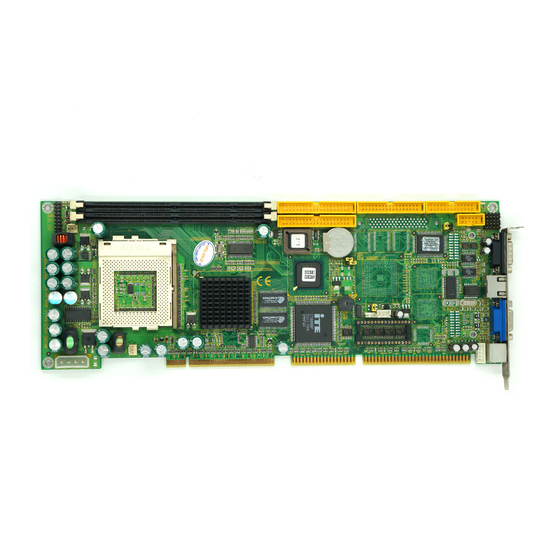






Need help?
Do you have a question about the HiCORE-i6320 and is the answer not in the manual?
Questions and answers