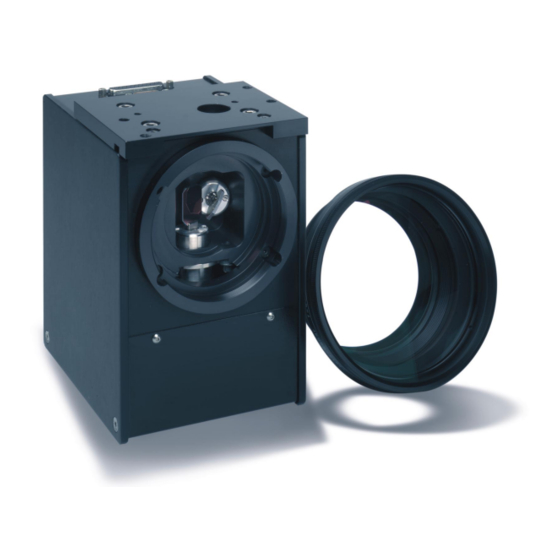
Summary of Contents for Scanlab hurrySCAN 10
- Page 1 Installation and Operation ® hurrySCAN 10 (ID# 112466) digital, 1064 nm, with f = 254 mm Objective (ID# 100832) Rev. 2.6 e December 2, 2008...
- Page 2 (Doc. Rev. 2.6 e - June 20, 2008) SCANLAB reserves the right to change the information in this document without notice. No part of this manual may be processed, reproduced or distributed in any form (photocopy, print, microfilm or by any other means), electronic or mechanical, for any purpose without the written permission of SCANLAB.
-
Page 3: Table Of Contents
Table of Contents 1 Introduction ............................5 1.1 Product Overview ........................5 1.2 Unpacking Instructions and Typical Package Contents ............... 5 1.3 I.D. Plate ............................ 5 ® 2 The hurrySCAN 10 – Principle of Operation ..................6 2.1 Dynamic Positioning Laser Beams ....................6 Customized Optical Configuration .................. - Page 4 8 Troubleshooting ..........................33 ® 9 hurrySCAN 10 Technical Specifications ..................34 9.1 Electromagnetic Compatibility ....................35 ® hurrySCAN 10, digital, 1064 nm, f = 254 mm Rev. 2.6 e Table of Contents...
-
Page 5: Introduction
Also remove all other articles from the package. product if ownership changes hands. Check that all parts have been delivered. Please SCANLAB reserves the right to update this operating refer to the corresponding packaging list. manual at any time and without notification. -
Page 6: The Hurryscan ® 10 - Principle Of Operation
X-Y directions and to focus the application and the used laser system. To achieve beam onto the working plane. optimum reflectivity at the mirrors, SCANLAB there- fore selects mirror coatings appropriate for the wave- Galvanometer length and power of the user’s laser. -
Page 7: Scan Head Control
• The scan head generates a status signal to be page 34). For information on tolerances and returned to the controller. deviations, please contact SCANLAB. • Two additional channels transmit • Make sure that the focal length, the typical the data transport synchronization signal image field size and the wavelength of the and a clock signal. -
Page 8: Position Signals, Image Field And X-Y Reference System
RTC sufficiently small calibration angles, the maximum boards from SCANLAB: The Y axis points in the oppo- allowed scan angle can be larger than the maximum site direction of the entry beam (and the Z axis in the adjustable angle. -
Page 9: Status Signals
® the RTC software package or can be ordered from ® The scan head provides three status signals available SCANLAB (also refer to the RTC manual). You can ® via the XY2-100 protocol. If you use a RTC board, use positive and negative coordinate bit-values then these status signals can be evaluated via the ( –... - Page 10 If system operation is not stopped and the scanner temperatures then reach a still higher critical value, then the built-in temperature control mechanism will switch off the galvanom- eter scanner drive stages to avoid heat-induced damage to the scanners or the head (see page 11).
-
Page 11: Internal Protective Functions
If the scanner temperature rises above a certain value or drops below a minimum value, then the TempOK signal switches to 0. SCANLAB recommends to only operate the scan system while the TempOK signal is 1. If the TEMPOK signal switches to 0 during opera- tion, system operation should be stopped and the system should be checked to determine the cause. -
Page 12: Safety During Installation And Operation
Safety During Installation and Operation Products - Part 1: Equipment Classification, To reduce the risk of injury, please observe the following guidelines. Requirements, and User's Guide, 21 CFR 1040, Laser Product Performance Standard or ANSI The safety and warning notices in this manual are Z136.1 Standard for the Safe Use of Lasers) indicated by a symbol set against a gray background:... -
Page 13: Laser Safety
Since deflected radiation. Keep all parts of the body SCANLAB has no influence over the employed laser or away from the laser beam and its path. Routine the overall system, the customer is solely responsible maintenance should be performed as described for the laser safety of the entire system. - Page 14 Laser Classes Specified by IEC 60825-1 (or EN 60825-1 / VDE 0837 T1) Visible Laser Radiation Invisible Laser Radiation Potential Hazards LASER CLASS 1 LASER CLASS 1 Class 1: This laser radiation is not harmful; is eye-safe. Class 1 M: Exposure to this radiation is harmful to the eyes if optical instruments are used to reduce the cross section of...
-
Page 15: Electrical Safety
Visible Laser Radiation Invisible Laser Radiation Potential Hazards Class 3 B: This laser radiation is harmful to the eyes and in some cases to the skin. LASER RADIATION INVISIBLE LASER RADIATION AVOID EXPOSURE TO THE AVOID EXPOSURE TO THE LASER BEAM LASER BEAM LASER CLASS 3 B LASER CLASS 3 B... -
Page 16: Installation
Appropriate objective mounting sets are laser. Otherwise the laser beam might be attached on the scan head, included with the objec- reflected in an arbitrary direction. tive, or obtainable from SCANLAB. Objective Holder Caution! If the objective mounting set includes an objective •... -
Page 17: Objective
In objective. Seal rings should be lightly lubricated the event of questions, contact SCANLAB. (with vacuum grease). Otherwise, threading of the objective might be very difficult. Additionally,... -
Page 18: Layout And Dimensions
4.3 Layout and Dimensions Figure 8 shows the following distances: the working distance A Figure 5 shows the layout of the scan head with the the distance B between the axis of the input beam electrical connectors. and the lower edge of the housing the distance C between the axis of the input beam and the lowest edge of the objective or its enclosure. - Page 19 Legend 1 Mounting screws * 5 Possible positions of electrical connectors (the actual connector type and position of this 2 Laser system flange * scan head are shown in figure 3 Alignment pins * 4 Scan head mounting bracket (* not included) Scan head with mounting assembly (all dimensions in mm) ®...
- Page 20 Mounting bracket with holes for beam-in, alignment pins and mounting screws 42.8 57.15 38.1 Ø6 Ø6 Ø20 Bottom view and beam displacement 12.56 Beam in Scan head mounting bracket and bottom view (all dimensions in mm) ® hurrySCAN 10, digital, 1064 nm, f = 254 mm Rev.
- Page 21 E = 57.15 mm Note: drawing not true-to-scale ® Working Distance A, distances B-E (see chapter 4.4) and dimensions (hurrySCAN 10 with objective SCANLAB #100832) ® hurrySCAN 10, digital, 1064 nm, f = 254 mm Rev. 2.6 e 4 Installation...
-
Page 22: Mounting The Scan Head
4.4 Mounting the Scan Head The illustrations for this section are found in the Caution! previous section, starting on page The scan head is delivered with a mounting bracket • To align and fasten the scan head, only use the fixed to the beam entrance side and designed for alignment and mounting holes depicted in attachment to a standardized flange on the laser... -
Page 23: Electrical Connections
POWER IN male D-SUB connector for power supply as residual ripple may be applicable – after reconsulting well as a 15-pin Z-OUT female D-SUB-connector for SCANLAB – for applications which only require connecting a Z axis. Figure 9 shows the pin assign- reduced quality). -
Page 24: Data Cable Guidelines
The power signals should be assigned to the corre- connected to the female DIGITAL IN connector. Scan sponding pins of the scan head’s male POWER IN heads from SCANLAB are generally delivered without connector (+15 V / GND / – 15 V, see figure a data cable. -
Page 25: Operating And Storage Conditions
Shielding CLOCK– CLOCK – CLOCK+ CLOCK+ SYNC – SYNC– SYNC+ SYNC+ CHAN1– CHAN1 – CHAN1+ CHAN1+ CHAN2– CHAN2 – CHAN2+ CHAN2+ CHAN3– CHAN3 – CHAN3+ CHAN3+ STATUS– STATUS – STATUS+ STATUS+ D-SUB D-SUB 25 pin male 25 pin male Data cable layout and pin assignments 4.6 Operating and Storage Condi- tions For storage, operation and servicing, make sure the... -
Page 26: Start-Up And Operation
"Installation" on page with the requirements of your application. For information on tolerances and deviations, please Are all optical components clean and free of contact SCANLAB. dust? If necessary, clean the optical components as described in "Routine Maintenance of the Verify that the input beam wavelength, the input Optical Surfaces"... -
Page 27: Adjustment And Alignment
• tilt of the laser beam: < 5 mrad In continuous operation, SCANLAB therefore recom- • displacement: < 0.3 mm mends only applying suitably reduced energy densi- ties (depending on the repetition rate and the laser If you use a laser with "flat top"... -
Page 28: Checking The Parameters Of Application Software
(for example, • Before first-time operation, check the polari- SCANLAB’s varioSCAN 20) placed in front of the scan ties of the power supply connections for the head’s entrance aperture. -
Page 29: Optimizing The Application
If ® ® With the SCANLAB RTC PC interface board or the the scan head is controlled via a SCANLAB RTC ® ® SCANalone standalone board, the positioning interface board or via an RTC... -
Page 30: Optimum Environmental Conditions And Automatic Self-Calibration
For camera-based observation of the scan head’s working field SCANLAB offers a camera adapter. The For higher long-term repeatability requirements, camera adapter can be mounted between the scan SCANLAB scan heads can be (optionally for apertures ≥... -
Page 31: Routine Maintenance And Customer Service
However, (2) Dampen the lens-tissue brush with solvent. Don’t in some situations SCANLAB might be able to recom- use too much solvent, because otherwise drying mend a user-performed special cleaning procedure. -
Page 32: Customer Service
If a returned scan head must first be brought into a serviceable state by SCANLAB (e.g. by removing align- ment pins and other customer-added parts or Danger! cleaning the scan head) before servicing can begin, then the customer must bear the additional cost. - Page 33 Surfaces" on page 31 Altered controller software Check input parameters parameters Dirty or damaged mirror Check mirrors. If they are contaminated, call SCANLAB for guidance. Return damaged scan head mirrors for repair. Changed laser spot Dirty or damaged objective Clean as described in "Routine...
- Page 34 ® hurrySCAN 10 Technical Specifications (all angle specifications optical) SCANLAB ID numbers Tuning Specifications (Dynamic Performance) of scan head 112466 Tracking error < 0.18 ms of objective 100832 Typical positioning speed 45 rad/s (* with 160 mm objective) (*7 m/s)
- Page 35 9.1 Electromagnetic Compati- Weight bility without objective 2.7 kg Compliance with EC Guidelines for Operating and Storage Conditions Electromagnetic Compatibility (EMC) Operating temperature 25 °C ± 10 °C ® ® ® II, hurrySCAN The SCANgine , hurrySCAN 10/14, ® ® II and SCANjet Storage temperature –...
- Page 36 ..........24 position on scan head ........18 POWER IN ............ 23 Z-OUT ............23 contacting SCANLAB ........... 32 ID number ........... 1, 5, 34 contents of package ..........5 ID plate ..............5 control ..............7 input values ..........
- Page 37 ..........16 mounting set ..........16 interface ............... 7 protective cover ........... 28 specifications ..........34 SCANLAB-ID# ........1, 5, 34 interference immunity ........12, 35 specifications ..........34 internal protective functions ....... 11 offset drift ............30 operating and storage conditions .......
- Page 38 ............11 repairs ............32 vignetting, beam ..........6, 27 servicing ............32 technical specifications ........ 34 SCANLAB, contacting .......... 32 scanners warranty ............. 32 characteristic behavior ......... 29 wavelength ..........6, 26, 34 lag time ............29 objective ............
- Page 39 Notes ® hurrySCAN 10, digital, 1064 nm, f = 254 mm Rev. 2.6 e Notes...

Need help?
Do you have a question about the hurrySCAN 10 and is the answer not in the manual?
Questions and answers