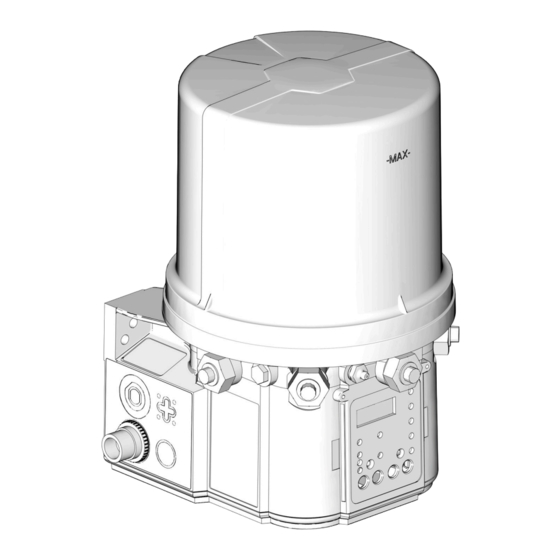
Table of Contents
Advertisement
Quick Links
Instructions
™
G5
Pro Automatic
Lubrication Pump
For dispensing of NLGI Grades #000 to #2 greases and oils with at least 40cSt. For
professional use only.
Not approved for use in explosive atmospheres or hazardous (classified) locations.
Model Numbers, page 3
4250 psi (29.3 MPa, 293 bar) Pump Output Pressure
5000 psi (34.5 MPa, 344.8 bar) Fill Inlet Pressure
Important Safety Instructions
Read all warnings and instructions in this
manual before using the equipment.
Save these instructions.
Related Manuals
Manual in
Description
English
333393
Fill Valve
3A8848A
EN
Advertisement
Table of Contents

Summary of Contents for Graco G5-G-24PR-4L0L05-00C00000
-
Page 1: Related Manuals
Instructions ™ Pro Automatic Lubrication Pump 3A8848A For dispensing of NLGI Grades #000 to #2 greases and oils with at least 40cSt. For professional use only. Not approved for use in explosive atmospheres or hazardous (classified) locations. Model Numbers, page 3 4250 psi (29.3 MPa, 293 bar) Pump Output Pressure 5000 psi (34.5 MPa, 344.8 bar) Fill Inlet Pressure Important Safety Instructions... -
Page 2: Table Of Contents
. 22) ... . 27 Graco Standard Warranty....50 Instructions ......28 Powering Units With Controllers . -
Page 3: Part / Model Numbers
The Part Number is a six-digit unique number that is only used to order the G5 pump. Directly related to this six-digit Part Number is the configured Graco Model Number. This configured number identifies the distinct features of a specific G5 pump. To help with understanding each component that makes up the Model Number, see Understanding the Model Number, page 4. -
Page 4: Understanding The Model Number
Use the Code Sample provided below to identify each component’s location in the Model Number. The options for each component that make up the code are provided on the lists below. NOTE: Other pump configurations are available that are not documented in this manual. Contact Graco Customer Service or your local Graco distributor for assistance. -
Page 5: Warnings
Warnings Warnings The following warnings are for the setup, use, grounding, maintenance, and repair of this equipment. The exclamation point symbol alerts you to a general warning and the hazard symbols refer to procedure-specific risks. When these symbols appear in the body of this manual or on warning labels, refer back to these Warnings. Product-specific hazard symbols and warnings not covered in this section may appear throughout the body of this manual where applicable. - Page 6 Warnings WARNING SKIN INJECTION HAZARD High-pressure fluid from dispensing device, hose leaks, or ruptured components will pierce skin. This may look like just a cut, but it is a serious injury that can result in amputation. Get immediate surgical treatment. •...
- Page 7 Warnings WARNING MOVING PARTS HAZARD Moving parts can pinch, cut or amputate fingers and other body parts. • Keep clear of moving parts. • Do not operate equipment with protective guards or covers removed. • Equipment can start without warning. Before checking, moving, or servicing equipment, follow the Pressure Relief Procedure and disconnect all power sources.
-
Page 8: Installation
Power / Sensor Panel (both sides; only one side shown) Pressure Relief Valve (Not included [not shown] / required Part Number / Model Number example only shown (see for each outlet. Available from Graco. See Parts, Page Understanding the Model Number, page 4, for details.) 43.) -
Page 9: Typical Installation
Installation Typical Installation Pump to Point . 3: Key: Connected to fused power source Pressure Relief Valve (Not included / required for each outlet - user supplied. See Parts, page 43) Series Progressive Divider Valves (Divider Installations) - Injectors (Injector Installations) To lube points 3A8848A... -
Page 10: Typical Installation - With Remote Fill Manifold
Installation Typical Installation - With Remote Fill Manifold The installation shown is only a guide for selecting and installing system components. Contact your Graco distributor for assistance in planning a system. . 4: Key: G5 Pump Auto-Fill Shut Off Valve... -
Page 11: Optional Installation - Without Remote Fill Manifold
Installation Optional Installation - Without Remote Fill Manifold The installation shown is only a guide for selecting and installing system components. Contact your Graco distributor for assistance in planning a system. NOTE: The remote filling station pump stalls (dead-heads) when the reservoir is full. If the pump does not stall (dead-heads), there is a leak in the system. -
Page 12: Choose An Installation Location
Installation Choose an Installation Location • AC pumps are not recommended when high vibration or shock is present. Part No. Description 571159 Reservoir bracket and strap 125910 L-Bracket for pump AUTOMATIC SYSTEM ACTIVATION HAZARD 127665 USP to G-Series mounting bracket The system is equipped with an automatic timer that activates the pump lubrication system when power is 132187... -
Page 13: Fuses
A fuse of the correct current must be installed in line with the power entry to the equipment Fuse Kits are available from Graco. The following table identifies the correct fuse for the input voltage and the corresponding Graco Kit number. -
Page 14: Remote Illumination Response
An internal representative wiring diagram is included where it is deemed useful. Wire colors provided on these pages only refer to the power cable provided by Graco with this product. Standard Remote Illumination... -
Page 15: Power Din Dc - 15 Foot
Installation Power CPC DC - 2 Wire Power DIN DC - 15 Foot Part No.: 127783: 15 ft. (4.5 m) Pin and Related Wire Color (F . 7) Pin and Related Wire Color (F . 6) Pin Name Color Pin Name Color Not Used Not Used... -
Page 16: Power Cpc Dc - 5 Wire
An Illuminated Remote Run Button Kit: 571030, 571031 for starting a manual run cycle if used in conjunction with a 5-wire CPC cable, is available from Graco. Con- tact your local Graco distributor or Graco Customer Service for additional information about these kits. -
Page 17: Operation
See Technical Specifications, page 49. • Install a pressure relief valve close to every pump outlet; before any auxiliary fitting. NOTE: A pressure relief valve can be purchased from Graco. See Parts, page 43. 3A8848A... -
Page 18: Set Pump Output Points And Outlet Volume
. 10 NOTE: • The amount of dispensed volume varies depending • Only use Graco spacers (Kit 133457 - 5 spacers per upon external conditions, such as lubricant kit) to control output volume. temperature and back pressure from downstream connections. -
Page 19: Load Pump With Grease
Operation Models Without a Follower Plate • Use these volume adjustments as a starting point, then adjust as needed to ensure the desired 1. Connect the fill hose to the Zerk inlet fill fitting lubrication dispense. . 12) Load Pump with Grease To ensure optimal performance from the G5 pump: •... -
Page 20: Models With A Jic Side Vent
Operation Models With a JIC Side Vent Models with Top Fill 1. Inspect the JIC vent and vent hose, if attached, to make sure it is not plugged. 2. Connect the fill hose to the zerk inlet fill fitting (see AUTOMATIC SYSTEM ACTIVATION HAZARD . -
Page 21: Models With A Follower Plate
Operation 6. Make sure that no contaminants enter the reservoir. Vent Hole NOTICE Any debris or dirt accidentally introduced into the reservoir should be removed immediately. Do not allow the pump to operate until any debris or dirt are removed. Operating the pump with debris or dirt in the reservoir may damage the pump, down stream equipment, and bearings. -
Page 22: Change Grease
The fill valve is used to relieve pressure in the refill line and to reset the Auto-Fill Shut Off. See Fill Valve Change Grease instruction manual. Graco fill valve, Part No. 77X542 is When changing greases, always use compatible fluids available. Contact your local Graco distributor. -
Page 23: Remote Fill Without Remote Fill Manifold
This pressure relief valve is used to relieve pressure in the refill line and to reset the Auto-Fill Shut Off. See Typical Installation, starting on page 9. Pressure Relief Kit 247902 is available from Graco. Contact your distributor or Graco Customer Service for additional information. -
Page 24: Remote Filling Station Pressure Relief
Operation 2. Close the supply hose pressure relief valve (Y) after Remote Filling Station Pressure Relief all pressure has been relieved. The reference letters used in the following instructions refer to F . 5, page 11. Fill with Oil The following Pressure Relief Procedure is only used with the Auto-Fill Shut Off valve to relieve •... -
Page 25: Prime The Pump
Operation Prime the Pump NOTE: It is not necessary to prime the pump each time the pump is filled with lubricant. The pump only requires priming the first time used, or if the pump is allowed to run dry. 1. Loosen the pump element fitting using two wrenches working in opposite directions (F . -
Page 26: Quick Setup Guide
Operation Quick Setup Guide 3UR 0RGHO 6\VWHP (QWHU (QWHU (QWHU 6HWXS 2Q 7LPH 2II 7LPH 00 66 ++ 00 6\VWHP 3UHOXEH 5XQV 2SWLRQ $FFRUGLQJ WR 6HWWLQJV (QWHU 3UHOXEH 'HOD\ 00 66 3A8848A... -
Page 27: Pro Model Setup
Pro Model Setup Pro Model Setup Control Panel Overview (F . 22) NOTE: Programming instructions begin on page 28. DISPLAY OFF TIME • A blinking LED under HH, MM, SS • LED lights when OFF Time sequence is running. or ## indicates type of measure- ment unit you are setting;... -
Page 28: Instructions
The G5 controller does not require a user to provide a Powering Units With Controllers PIN code to access the programming features of the unit. However, Graco understands that some users may By default, units with controllers are set to want to protect the program settings and therefore, an operate in a timed mode with 1 minute of option for adding PIN Code authorization is available. -
Page 29: Off Time
• An LED flashes under either HH when pro- If this time does not meet the application needs, gramming hours OR contact Graco Customer Support. MM when program- ming minutes. Programming ON Time • In SETUP MODE the... -
Page 30: Prelube
Pro Model Setup 2. Press the ENTER button to lock in the 4. For setting a prelube selection. The next HH number field to delay time, press the the right flashes indicating it is ready for DOWN ARROW but- programming. ton to change OFF to ON on the display. -
Page 31: Advanced Programming
Advanced Programming Advanced Programming There are several Advanced Programming options. The following Table identifies each option and when it is used. Advanced Setting Format/ Description Why Use This? Option Lockout Secures setup modes with Prevents unauthorized users to adjusting settings. Code (Optional) Low Level Alarm MM:SS (minutes:seconds) -
Page 32: Entering A Pin Code For The First Time
Advanced Programming Entering a PIN Code for the First Time If the G5 was previously set up to require a PIN Code, the LED next to the LOCK ICON lights, indicating a PIN Code is required. A1-Setting Up PIN Code A PIN Code can be programmed into the G5 to protect 1. -
Page 33: A5 - Active Alarm
Advanced Programming Fault, and Low Level LED illuminate. 5. Repeat steps 1 - 4 to set the SS (seconds) fields. 6. After pressing the ENTER button to set the last SS field, all the programmed ON Time information is saved. Unit exits Advanced Programming. -
Page 34: A7- Constant Alarm Output On Fault
Advanced Programming A7- Constant Alarm Output ON Fault 3. Press the ENTER button to exit Advanced Programming. This function changes the behavior of the alarm output in a fault from either toggling once every second A8 - 4 Digit Hour OFF Time (default) or steady on. -
Page 35: Models With Firmware 6.03 And Later. Dms
Advanced Programming Models with Firmware 6.03 and later. DMS Models with Firmware 7.07 and later A10 - Low Level Reset Upon Power On A11- Warning Off Through Alarm Relay This function changes the behavior of the low level This function changes the behavior of the alarm output upon pump power on. -
Page 36: Models With Firmware 6.06 And Later For Non-Dms Models. Models With Firmware 7.09 And Later For Dms Models
Advanced Programming Models with Firmware 6.06 and later for non-DMS models. Models with Firmware 7.09 and later for DMS models A12 - Prelube Sequences 3. Press the ENTER button to exit Advanced digit of the Programming after the last This function changes the behavior of the prelube function prelube sequence is displayed. -
Page 37: Run Mode
Run Mode Run Mode • The example shown in F . 32 shows an ON Time of 8 minutes and 42 seconds before the lubrication cycle ends. Time Control After setup is complete, the G5 automatically begins to run the OFF Time sequence (F . -
Page 38: Additional Controls
Run Mode Additional Controls Prelube / Prelube Delay In all models a power OFF/ON cycle can be controlled with the Prelube and Prelube Delay functions. Prelube The Prelube function has been selected. Prelube delay is set to 00:00: MM : SS HH : MM •... -
Page 39: Alarms
Alarms Alarms Any time a Fault / Warning occurs, a combination of LED’s illuminate to notify that there is a problem and to help identify the kind of Fault / Warning that occurred. • Faults will not automatically clear. Warnings will clear after a set time, if condition was fixed. •... -
Page 40: Maintenance
Maintenance Maintenance Frequency Component Required Maintenance Daily and at refill Zerk Fittings Keep all fittings clean using a clean dry cloth. Dirt and/or debris can damage pump and/or lubrication system. Daily G5 Pump Unit and Reservoir Keep pump unit and reservoir clean using a clean dry cloth. -
Page 41: Recycling And Disposal
Recycling and Disposal Recycling and Disposal End of Product Life At the end of the product’s useful life, dismantle and recycle it in a responsible manner. • Perform the Pressure Relief Procedure, page 17. • Drain and dispose of fluids according to applicable regulations. -
Page 42: Troubleshooting
Maximum duty cycle is 33% (2 min- Adhere to allowable duty cycle. Con- utes OFF for each minute ON) tact Graco Customer Support if Unable to set desired ON/OFF times other duty cycles are required for application. -
Page 43: Parts
Parts Parts 2-Liter Models Low Level Grease Models Follower Plate Models Low Level Oil Models Only Torque to 4 in. lbs (0.45 N.m) Torque to 30 in. lbs (3.4 N.m) Torque to 50 in. lbs (5.6 N.m) 3A8848A... -
Page 44: 4-Liter And Larger Models
Parts Parts 4-Liter and Larger Models Follower Plate Models 4L Top Fill Reservoir Auto-Fill Shut Off Models Low Level Grease Models Only Low Level Oil Models Only Torque to 4 in. lbs (0.45 N.m) Torque to 30 in. lbs (3.4 N.m) Torque to 50 in. - Page 45 Parts Parts Ref. Part Description Qty. Ref. Part Description Qty. RESERVOIR, 4 Liter, side vent BASE, five pump housing 133998 278142 COVER, bottom with seal SEAL, follower plate, 2 Liter 115477 SCREW, mach, torx pan hd 278139 models RECT-RING, included in kit 127079 SEAL, follower plate, 4 Liter 571042, 571069, 571179...
- Page 46 Parts Ref. Part Description Qty. CABLE, 20 ft. (6.1 m), SOOW w/7 127781 pos, 5 pin, 90° (See Wiring and Installation Diagrams, page 14) CABLE, 80 ft. (9.1 m), SOOW w/7 127782 pos, 5 pin, 90° (See Wiring and Installation Diagrams, page 14) CABLE, DIN, bare (See Wiring 16U790 and Installation Diagrams, page...
-
Page 47: Kits And Accessories
Kits and Accessories Kits and Accessories Installation and Repair Kits Manual Kit No. Description Number Manual 571058 KIT, output adapter, NPT 3A0522 Kit No. Description Number 571070 KIT, output, adapter, BSPP 571026 KIT, output union, 3 pump 571060 KIT, fill, zerk, leakproof 3A0523 571063 KIT, output union, 2 pump KIT, repair, reservoir oil, 2 liter... -
Page 48: Dimensions
Dimensions Dimensions Mount Pattern (For correct mounting configuration, choose either Option 1 or Option 2). See P/N 126916 template. Option 1 0.367inch 7.087 inch 9.3 mm 180.0 mm 2x Ø 0.366 inch 1.180 inch 9.3 mm 30.0 mm 3.268 inch 83.0 mm 3.544 inch 90.0 mm... -
Page 49: Technical Specifications
Technical Specifications Technical Specifications G5 Pro Automatic Lubrication Pump Metric Pump output pressure 4250 psi 29.3 MPa, 293 bar Fill inlet pressure 5000 psi 34.4 MPa, 344.7 bar Power 12 VDC 9 - 16 VDC; 5A current, 60 W, inrush/locked rotor 12 A 24 VDC 18 - 32 VDC;... -
Page 50: Graco Standard Warranty
With the exception of any special, extended, or limited warranty published by Graco, Graco will, for a period of twelve months from the date of sale, repair or replace any part of the equipment determined by Graco to be defective.









Need help?
Do you have a question about the G5-G-24PR-4L0L05-00C00000 and is the answer not in the manual?
Questions and answers