Table of Contents
Advertisement
Quick Links
SharpMedia™
PCIE-8120
P/N:6806800R88D (August 2014)
1
What's in the box?
Make sure you receive all items of your
shipment:
• One SharpMedia™ PCIE-8120Card.
• One printed copy of Quick Start Guide
(this document)
• One printed copy of Safety Notes Sum-
mary
• Any other optional items that you
ordered.
Printed Safety Notes:
Check for damages and report any damages
occurs or differences to the customer service.
Remove the desiccant bag shipped
together with the card and dispose of it
according to your country's legislation.
When installing or servicing the mod-
ule or accessories, strictly observe the
safety precautions in the Safety Notes.
Otherwise, personal injury or property
damage may occur. Ignoring these
instructions can void the board war-
ranty.
Electrostatic discharge and incorrect
installation or removal of the card can
damage circuits or shorten their life.
2
Observe ESD-safe measures
• Use either a properly grounded ESD wrist
strap or make sure that you are working in
an ESD-safe environment.
• Connect to the ESD connector at the front
or the rear of the system.
3
Prepare the installation site
• Ensure that the I/O area for add-in cards of
your server is capable of holding a single
slot/standard height/full length PCIE Card.
• The Artesyn SharpMedia™ PCIE-8120 card
requires a PCIE x4 connector size at mini-
mum. It can be installed in a x8 or x16 slot
as well.
• The Artesyn SharpMedia™ PCIE-8120 can
be installed in a system board PCIE slot or
on a PCIE riser card.
3
P
repare the installation site
(cont)
For instruction on how to install the card in a
specific server, please consult the installation
manual provided by your server vendor.
• Ensure that the I/O slot can supply 75W
power via the 12 V supply rail (for the 8/
12 DSP version, the PCIe-8120 with 4
DSPs can be operated in a 25W slot as
well).
• For PCIe-8120 version with the 6pin ATX
power connector, ensure your server PSU
provides an appropriate adapter.
Advertisement
Table of Contents

Summary of Contents for Artesyn Embedded Technology SharpMedia PCIE-8120
- Page 1 SharpMedia™ PCIE-8120 P/N:6806800R88D (August 2014) Observe ESD-safe measures What’s in the box? repare the installation site (cont) Make sure you receive all items of your • Use either a properly grounded ESD wrist shipment: strap or make sure that you are working in For instruction on how to install the card in a •...
- Page 2 SharpMedia™ PCIE-8120-Quick Start Guide Install the external power con- nector Finding more information Install the external power Note: Supply the required power by connecting connector (cont) For more information on the product, see the the external power connector. SharpMedia™ PCIE-8120 Installation and Use ATX 6pin Power Connector System Pin Assign- and other related documentation.
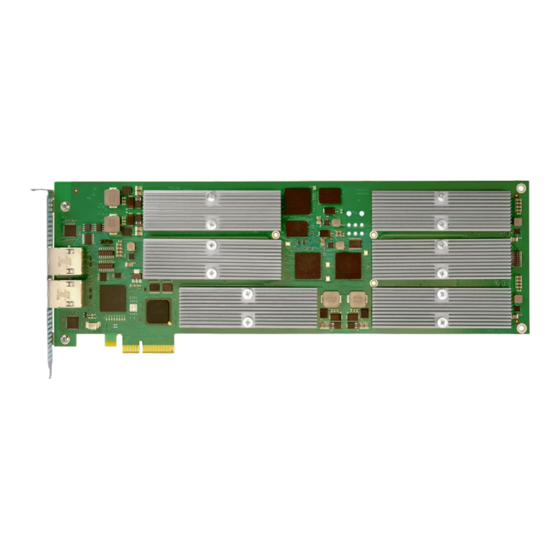



Need help?
Do you have a question about the SharpMedia PCIE-8120 and is the answer not in the manual?
Questions and answers