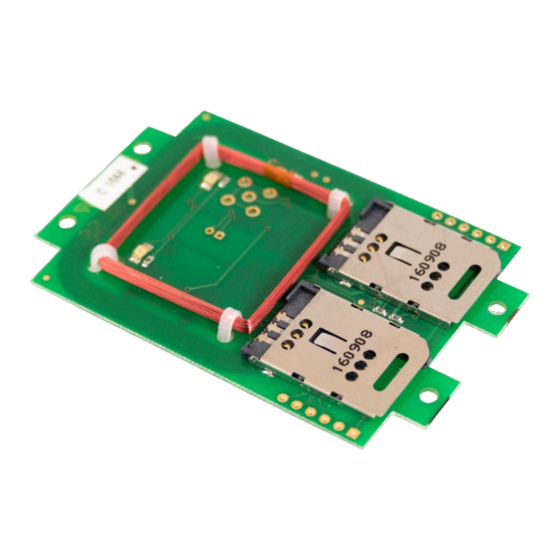
Elatec TWN4 MultiTech LEGIC M Integration Manual
Hide thumbs
Also See for TWN4 MultiTech LEGIC M:
- User manual (9 pages) ,
- User manual (15 pages) ,
- User manual (29 pages)
Table of Contents
Advertisement
Quick Links
Advertisement
Table of Contents

Summary of Contents for Elatec TWN4 MultiTech LEGIC M
- Page 1 TWN4 MULTITECH LEGIC M INTEGRATION MANUAL...
-
Page 2: Table Of Contents
TABLE OF CONTENTS INTRODUCTION .................................. 3 ABOUT THIS MANUAL ..............................3 ABOUT TWN4 MULTITECH LEGIC M ........................... 3 ELATEC SUPPORT ................................ 3 REVISION HISTORY ..............................3 SAFETY INFORMATION ..............................4 INTEGRATION INSTRUCTIONS ............................5 GENERAL ..................................5 LIST OF APPLICABLE RULES ............................5 SPECIFIC OPERATIONAL USE CONDITIONS ...................... -
Page 3: Introduction
ABOUT THIS MANUAL This integration manual explains how to integrate ELATEC RFID reader/writer module TWN4 MultiTech LEGIC M into a host device and is mainly intended for integrators and host manufacturers. Before installing the product, the integrators should read and understand the content of this integration manual and other relevant installation documents. -
Page 4: Safety Information
• Before installing TWN4 MultiTech LEGIC M into a host device, the integrator should also make sure that he/she has read and understood the ELATEC technical documentation related to TWN4 MultiTech LEGIC M, as well as the technical documentation related to the host device. -
Page 5: Integration Instructions
GENERAL TWN4 MultiTech LEGIC M may be installed in any host devices, as long as it is operated under the operational conditions stated in the user manual and other technical documents (e.g. data sheet). TWN4 MultiTech LEGIC M is equipped with two integrated antennas. -
Page 6: Label And Compliance Information
ADDITIONAL TESTING, PART 15 SUBPART B DISCLAIMER TWN4 MultiTech LEGIC M is only FCC authorized for the specific rule parts (i.e., FCC transmitter rules) listed on the grant, and the host product manufacturer is responsible for compliance to any other FCC rules that apply to the host not covered by the modular transmitter grant of certification. -
Page 7: Programmation/Software Integration
The module can be connected via USB, RS-232 and other interfaces (see Fig. 1). The input voltage is 4.3V to 5.5V. 3.13 PROGRAMMATION/SOFTWARE INTEGRATION © 2022 ELATEC GmbH – TWN4 MultiTech LEGIC M integration manual DocRev4 – 03/2022 Page 7 of 12... -
Page 8: Compliance Statements
4 COMPLIANCE STATEMENTS TWN4 MultiTech LEGIC M is in compliance with the EU directives and regulations as listed in the respective declaration of conformity. This device complies with Part 15 of the FCC Rules. Operation is subject to the following two conditions: (1) this device may not cause harmful interference, and (2) this device must accept any interference received, including interference that may cause undesired operation. -
Page 9: Rf Exposure Compliance
This device complies with the RF exposure requirements for mobile and fixed devices. However, the device shall be used in such a manner that the potential for human contact during normal operation is minimized. © 2022 ELATEC GmbH – TWN4 MultiTech LEGIC M integration manual DocRev4 – 03/2022 Page 9 of 12... -
Page 10: Integrator And Host Requirements
Using a permanently affixed label, TWN4 MultiTech LEGIC M must be labeled with its own FCC and IC identification numbers. In case this label is not visible anymore after integration of TWN4 MultiTech LEGIC M in the host device, it is necessary to bring a label on the... -
Page 11: Appendix
Development Canada Apparatus (All Frequency Bands) For more information about this integration manual or TWN4 MultiTech LEGIC M, go to www.elatec.com or contact ELATEC. © 2022 ELATEC GmbH – TWN4 MultiTech LEGIC M integration manual DocRev4 – 03/2022 Page 11 of 12... - Page 12 Elatec reserves the right to change any information or data in this document without prior notice. Elatec declines all responsibility for the use of this product with any other specification but the one mentioned above. Any additional requirement for a specific customer application has to be validated by the customer himself at his own responsibility. Where application information is given, it is only advisory and does not form part of the specification.















Need help?
Do you have a question about the TWN4 MultiTech LEGIC M and is the answer not in the manual?
Questions and answers