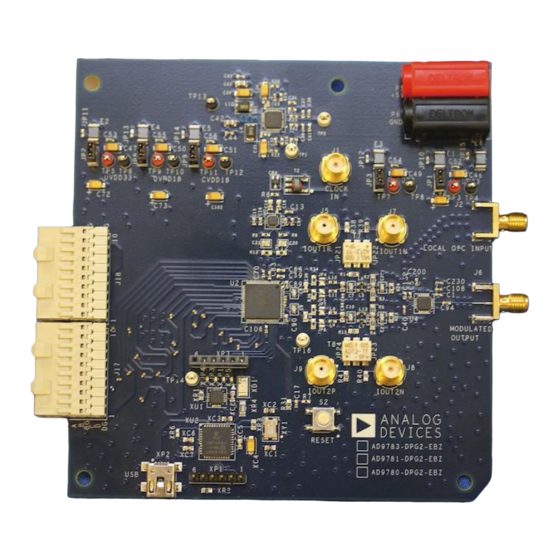
Table of Contents
Advertisement
Quick Links
One Technology Way • P.O. Box 9106 • Norwood, MA 02062-9106, U.S.A. • Tel: 781.329.4700 • Fax: 781.461.3113 • www.analog.com
Getting Started with the AD9783/81/80 Evaluation Board
WHAT'S IN THE BOX
AD9783-DPG2-EBZ Evaluation Board
Mini-USB Cable
AD9783 Evaluation Board CD
INTRODUCTION
The AD9783,1,80 Evaluation Boards (model AD978x-DPG2–EBZ) connect directly to the Analog Devices Digital Pattern
Generator 2 (DPG2) to allow for quick evaluation of the AD9783 family of DACs. The DPG2 allows the user to create many types
of digital vectors and transmit these at speed to the AD9783 in any of the DAC operating modes. The AD9783 evaluation board is
configured over USB with accompanying PC software. The evaluation board includes the ADL5375 quadrature modulator and the
ADCLK905 clock buffer so the board can be configured as a transmit chain in addition to evaluating the DAC as a standalone part.
SOFTWARE INSTALLATION
The AD9783 application software should be installed on the PC prior connecting the hardware to the PC. The DAC Software Suite
is included on the Evaluation Board CD, or can be downloaded from the DPG web site at http://www.analog.com/dpg. This will
install DPGDownloader (for loading vectors into the DPG2) and the AD9783 SPI Controller application.
Information furnished by Analog Devices is believed to be accurate and reliable. However, no
responsibility is assumed by Analog Devices for its use, nor for any infringements of patents or other
rights of third parties that may result from its use. Specifications subject to change without notice. No
license is granted by implication or otherwise under any patent or patent rights of Analog Devices.
Trademarks and registered trademarks are the property of their respective owners.
Evaluation Board
Quick Start Guide
EXAMPLE EQUIPMENT LIST
+5Vdc Power Supply: Agilent E3630A
Digital Pattern Generator (DPG2): ADI HSC-DAC-DPG-BZ
DAC Clock Source: R&S SML 02
AQM LO Clock Source: R&S SMA100A
Spectrum Analyzer: Agilent PSAA, PXA or R&S FSU
PC: Windows PC with 2 or more USB ports (See Appendix for
system requirements)
One Technology Way, P.O. Box 9106, Norwood, MA 02062-9106, U.S.A.
Tel: 781.329.4700
Fax: 781.461.3113
©2010 Analog Devices, Inc. All rights reserved.
AD9783/81/80
www.analog.com
Advertisement
Table of Contents

Summary of Contents for Analog Devices AD9783
- Page 1 The AD9783,1,80 Evaluation Boards (model AD978x-DPG2–EBZ) connect directly to the Analog Devices Digital Pattern Generator 2 (DPG2) to allow for quick evaluation of the AD9783 family of DACs. The DPG2 allows the user to create many types of digital vectors and transmit these at speed to the AD9783 in any of the DAC operating modes. The AD9783 evaluation board is configured over USB with accompanying PC software.
- Page 2 Start menu during the installation of the DAC Software Suite. To begin, click on the DPGDownloader shortcut in your Programs menu, typically at Start > Programs > Analog Devices > DPG > DPGDownloader. The basic parts of the DPGDownloader window are: Hardware Config Panel, SPI GUI Launch Button, Vector Generation Pull- Down Menu, Vector Palette, Vector Selection Panel and the Download and Play buttons.
- Page 3 AD9783/81/80-DPG2-EBZ Figure 5 – DPGDownloader Window If the AD9783 evaluation board has been recognized by the PC, AD9783 should be populated in the Evaluation Board field in the Hardware Config panel. Generate a sine wave by pulling down the “Add Generated Waveform” menu and choosing “Single Tone”. Fill in the form as shown in (Sample Rate = 300MHz, Desired Frequency = 50 MHz, etc.).
- Page 4 The spectrum will be bad prior to adjusting these delays as discussed in the data sheet with sample rates above 350MSPS . Figure 7 Iout1P Output Signal Screenshot 2010 © Analog Devices, Inc. All rights reserved. Trademarks and registered trademarks are the property of their respective owners. D00000-0-1/07(A)
- Page 5 The SPI application is split into two sections. On the left are the controls for DAC and the right side are the SPI registers as read back from the part. The left side of the panel allows control of the different features of the AD9783 but can be left in the default positions if you are not running at the very high sample rate>350MSPS .
- Page 6 Also available from the Help pull-down menu is a shortcut for checking to see if there is a more recent DPGDownloader version available with an option to automatically update the software. 2010 © Analog Devices, Inc. All rights reserved. Trademarks and registered trademarks are the property of their respective owners. D00000-0-1/07(A)










Need help?
Do you have a question about the AD9783 and is the answer not in the manual?
Questions and answers