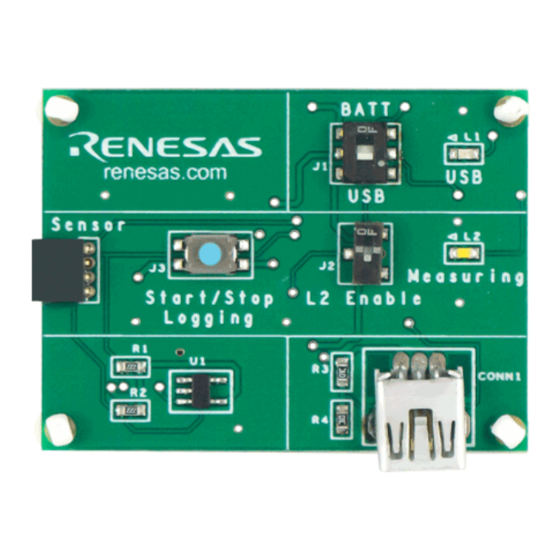
Table of Contents
Advertisement
Quick Links
SDAH01
Evaluation Kit for the HS3001 Humidity and Temperature Sensor
The SDAH01 Evaluation Kit is used to assess the
HS3001 High-Performance Relative Humidity and
Temperature Sensor. The hardware allows users to
perform data logging experiments, and it can
communicate through a standard USB interface with
the user's computer using the Demo Software. This
software can be used to view measurements in real-
time, adjust the resolution of the sensor, configure
measurement parameters, and download previously
logged measurements.
The evaluation board can be powered directly from
the USB port of the user's computer or from a 1632
coin cell battery to enable fully autonomous
(untethered) data logging.
Board Contents
■
SDAH01 evaluation board
■
Three HS3001 sensor modules
■
Sensor module extension cable
■
USB cable
R36UH0004EU0100 Rev.1.00
Aug 27, 2021
Features
■
Relative Humidity Sensor Module with HS3001
sensor module:
●
●
■
Demo Software:
●
●
●
■
Sensor module extension cable allows extending
the HS3001 Sensor Module to different
measurement areas
Figure 1. SDAH01 Evaluation Kit
Evaluation Kit Manual
RH accuracy: ±1.5%RH
Operating temperature: -40 to 105°C
Data plotter
Measurement resolution configuration
Data export
© 2021 Renesas Electronics
Page 1
Advertisement
Table of Contents

Summary of Contents for Renesas SDAH01
-
Page 1: Figure 1. Sdah01 Evaluation Kit
Evaluation Kit Manual SDAH01 Evaluation Kit for the HS3001 Humidity and Temperature Sensor Features The SDAH01 Evaluation Kit is used to assess the HS3001 High-Performance Relative Humidity and ■ Relative Humidity Sensor Module with HS3001 Temperature Sensor. The hardware allows users to... -
Page 2: Table Of Contents
Ordering Information ............................. 7 Revision History ............................7 Figures Figure 1. SDAH01 Evaluation Kit ..........................1 Figure 2. Initial Display after Installation of the Demo Software ................3 Figure 3. Evaluation Kit Connections ........................4 Figure 4. Start Measurements ..........................4 Figure 5. -
Page 3: Functional Description
-based computer is required for interfacing with the kit and configuring the device. The user must have administrative rights on the computer to install the Renesas Demo Software for the kit. The computer must meet the following minimum systems requirements: ■... -
Page 4: Kit Hardware Connections
Kit Hardware Connections Complete the following procedure to set up the kit as shown in Figure 3: 1. Install the software from the USB flash drive or download from renesas.com as described in Software Installation and Setup. 2. Connect one of the HS3001 sensor modules facing up, with or without the extension cable attached, into the sensor module connector of the board to the user’s computer using the supplied USB cable, and ensure that... -
Page 5: Using The Evk
SDAH01 Evaluation Kit Manual 2. Using the EVK Measurement Settings To change the interval and number of measurements to be made, select Measurement Settings from the Tools menu, enter the desired values, and then click OK, as shown in Figure 5. For the range of valid settings for these two entry fields, see Valid Settings Ranges. -
Page 6: Exporting Data
SDAH01 Evaluation Kit Manual Exporting Data The data displayed in the plotter area can be exported in two different formats. ® ■ To export the measured data points in a Microsoft Excel compatible comma-separated text file, select Save Data from the File menu. Create a filename for the data, and select the location where the file will be saved. -
Page 7: Data Logging Settings
Measurement resolution: 8, 10, 12, 14 bits 3. Ordering Information Part Number Description SDAH01 SDAH01 Evaluation Kit, including SDAH01 evaluation board, HS3001 sensor modules, sensor module extension cable, USB key with Demo Software, USB cable 4. Revision History Revision Date Description 1.00... - Page 8 Renesas' products are provided only subject to Renesas' Terms and Conditions of Sale or other applicable terms agreed to in writing. No use of any Renesas resources expands or otherwise alters any applicable warranties or warranty disclaimers for these products.









Need help?
Do you have a question about the SDAH01 and is the answer not in the manual?
Questions and answers