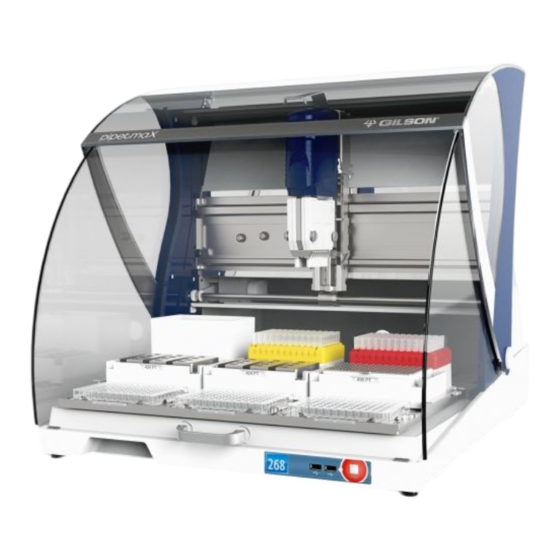
Table of Contents
Advertisement
Quick Links
Instructions
pIpetMaX alIgnMent UtIlIty
Chapter F |
This document describes how to use the PIPETMAX Alignment Utility,
including how to install the alignment head.
The PIPETMAX Alignment Utility is installed as part of
the TRILUTION® micro Software installation or via the
PIPETMAX Package Updater.
Run the PIPETMAX Alignment Utility to ensure proper alignment. It is only
necessary when setting up the instrument for the first time, or if instructed to
do so by your local Gilson representative.
TABLE OF CONTENTS
TROUBLESHOOTING | 6
LT255601-01
Align PIPETMAX | 5
1/6
Advertisement
Table of Contents

Subscribe to Our Youtube Channel
Summary of Contents for Gilson PIPETMAX
- Page 1 TRILUTION® micro Software installation or via the PIPETMAX Package Updater. Run the PIPETMAX Alignment Utility to ensure proper alignment. It is only necessary when setting up the instrument for the first time, or if instructed to do so by your local Gilson representative.
- Page 2 Gilson Applications PIPETMAX Alignment Utility. The utility starts and then searches for a connected PIPETMAX. If PIPETMAX is not connected, a message appears: Connect PIPETMAX. The utility will automatically scan to search for a connected PIPETMAX and then will display the serial number when one is connected.
- Page 3 Install the alignment head on the left side of the upper pipette head assembly using the thumb nuts. Ensure proper alignment of the pipette head against the upper pipette head assembly before tightening the thumb nuts. Figure 2 Alignment Head Installation PIPETMAX ALIGNMENT UTILITY | INSTRUCTIONS...
- Page 4 NOTICE cabling is not connected and the alignment starts, it may damage the alignment head. 1. If your PIPETMAX does not have a rotating cover and uses the external safety interlock sensor, disconnect the BOTTOM terminal block connector from the input/output ports on the rear panel.
- Page 5 Emergency Stop To stop PIPETMAX immediately, press the red STOP button on the front of PIPETMAX. Remove Alignment Head Remove the alignment head by disconnecting the...
- Page 6 Reconnect External Safety Interlock Sensor If your PIPETMAX does not have a rotating cover, it requires an external safety interlock. The external safety interlock was disconnected prior to running the alignment. Reconnect the BOTTOM terminal block connector to the input/output ports on the rear panel.
















Need help?
Do you have a question about the PIPETMAX and is the answer not in the manual?
Questions and answers