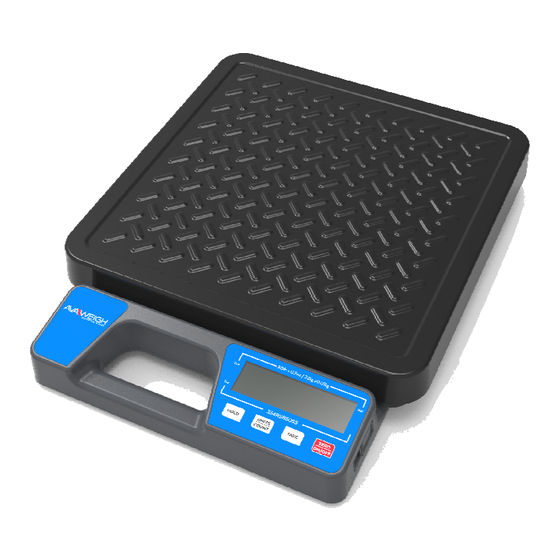
Table of Contents
Advertisement
Advertisement
Table of Contents

Summary of Contents for AVA WEIGH 334RSB50SS
- Page 1 02/2021 USER MANUAL Digital Receiving/Portion Scales PS-120/PS-121 with Built-In Handles Stainless Steel Platter Non-Skid Treaded Platter User Manual 334RSB50SS 334RSB100SS 334RSB250SS 334RSB100T 334RSB250T 50 lb. 100 lb. 250 lb. 100 lb. 250 lb. Contents subject to change without notice...
-
Page 2: Introduction And Installation
INTRODUCTION & INSTALLATION GENERAL AND SAFETY INFORMATION • Risk of Electrical Shock: Disconnect all power sources before making cable connections to the scale platform or indicator. • For use in dry environments only. • Do not operate in hazardous areas. •... -
Page 3: Specifications
SPECIFICATIONS 334RSB50SS 334RSB100SS 334RSB250SS 334RSB100T 334RSB250T 50 lb. x 0.5 oz. 100 lb. x 0.1 lb. 250 lb. x 0.2 lb. 100 lb. x 0.2 lb. 250 lb. x 0.5 lb. CAPACITY/ DIVISION 22kg x 0.01kg 50kg x 0.05kg 120kg x 0.1kg 50kg x 0.1kg... -
Page 4: Controls And Functions
CONTROLS & FUNCTIONS INDICATOR DISPLAY CHARACTER DEFINITIONS... -
Page 5: Control Panel
CONTROL PANEL tor Display • ZERO - Scale is zeroed and gross weight is 0, tare is 0. Scale is zeroed and gross weight is 0, tare is 0. • TARE - Display reading is net weight; tare is not 0. Display reading is net weight;... -
Page 6: Function Keys
FUNCTION KEYS MODE DEFINITION <3 Seconds Zero the platform weight Weighing Mode >3 Seconds Power off the scale ZERO Setup or Calibration Mode/ ON/OFF Displaying A/D Code or Input Exit to normal weighing mode Voltage Mode Weighing Mode Tare the weight TARE Setup or Calibration Mode Confirm the input data and continue to next step... -
Page 7: Hold Function
ZERO • If the display does not show 0, and there is nothing on the platter, press the ZERO/ON/OFF key to zero the reading. • Zero range: ±20% * full Capacity. • The zero function is unavailable when the displayed reading is out of the zero range and the indicator will show the error message 0 ———... - Page 8 CALIBRATION Note: • Before calibrating the scale, you should prepare standard weights (more than 25% of FS weight) for calibration. • In the following steps, pressing ZERO/ON/OFF will exit calibration. 1. Move all weight from the scale. Under normal weighing mode, press and hold TARE and ZERO/ON/OFF keys for more than 4s to enter calibration mode.
-
Page 9: User Parameters Setup
USER PARAMETERS SETUP 1. When the scale is off, press and hold ZERO/ON/OFF and UNIT keys until “SEtUP” is shown, indicating that the scale is in Configuration parameter setup mode. 2. During the setup mode, press the UNIT key to change the flashed digits, press the HOLD key to change the flashed digit position. - Page 10 FACTORY PARAMETER SETTING SETTING ZERO RANGE FOR ZERO BUTTON: 0= Power-On Zero-Point +1%FS 5= Power-On Zero-Point +10%FS 1= Power-On Zero-Point +2FS 6= Power-On Zero-Point +20%FS P9.x 2= Power-On Zero-Point +3FS 7= Power-On Zero-Point +50%FS 3= Power-On Zero-Point +4FS 8= Power-On Zero-Point +100%FS 4= Power-On Zero-Point +5%FS 9= No Limitation DATA AS CURRENT POWER-ON ZERO POINT:...
-
Page 11: Symbol Definitions
QUICK CONVERSION CHART (FOR USE WITH P4 & P5) LB:OZ 0.0001kg 0.0002 lb 0.001kg .002 lb 0.02 lb 0.5oz 0.01kg 0.2 lb 5 oz 0.1kg 2 lb 10kg 20 lb 0.0002kg 0.0005 lb 0.002kg 0.005 lb 0.1 oz 0.02kg 0.05 lb 1 oz 0.2kg 0.5 lb... -
Page 12: Troubleshooting
TROUBLESHOOTING SYMPTOM PROBABLE CAUSE REMEDY 1. Re-plug the AC adapter or rotate the plug to securely 1. AC adapter is not securely connected Does not connect to the scale 2. Low battery turn on. 2. Replace the batteries 3. Indicator is damaged 3.
















Need help?
Do you have a question about the 334RSB50SS and is the answer not in the manual?
Questions and answers