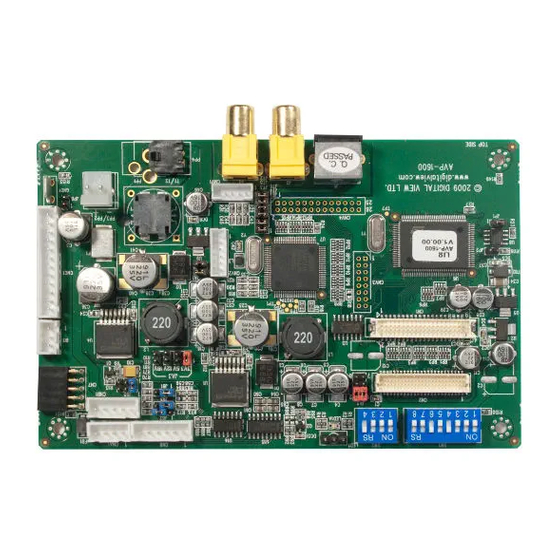
Table of Contents
Advertisement
Quick Links
CONTENTS
Page: 2. Introduction, How to Proceed, Usage Note, Disclaimer
3. System design – Diagram of a suggested system
4. Assembly notes – Important information about system elements
7. Connection & Operation – How to use the controller
11. Connectors, pinouts & jumpers – Essential connection information
19. Controller dimensions
20. Application notes
22. Troubleshooting
23. Specifications
24. Appendix I – Video Mode Support Table
25. Appendix II – RS-232 control protocols
29. Appendix III – Mapping definition
31. Appendix V – DV remote control unit work for AVP-1600
32. Appendix VI – Specification for Audio Add-on Board P/N 416940020-3
34. Warranty, Caution & Limitation of Liability, Trademarks
35. Contact details
It is essential that these instructions are read and understood before connecting or
powering up this controller.
Specifications subject to change without notice
© Digital View Ltd – Doc Ver 1.2: 3 Dec, 2010 (AVP-1600_manual.doc)
Arrow.com.
Downloaded from
VIDEO INTERFACE CONTROLLER
FOR TFT PANEL
Model: AVP-1600
Part number : 41722000X-3
INSTRUCTIONS
1 of 35
Page
Advertisement
Table of Contents

Subscribe to Our Youtube Channel
Summary of Contents for Digital View AVP-1600
- Page 1 25. Appendix II – RS-232 control protocols 29. Appendix III – Mapping definition 31. Appendix V – DV remote control unit work for AVP-1600 32. Appendix VI – Specification for Audio Add-on Board P/N 416940020-3 34. Warranty, Caution & Limitation of Liability, Trademarks 35.
-
Page 2: How To Proceed
Introduction Designed for LCD monitor and other flat panel display applications, the AVP-1600 controller is an easy to use interface controller for: Composite and S-Video input of PAL, NTSC, SECAM video sources. Jumper selectable for two S-Video & two composite video or four composite video input. -
Page 3: System Design
15. Auxiliary video input (Jumper selectable - Composite video 2-4 / Composite video 2 & S-Video 1& 16. Power input (12VDC / 24VDC) Digital View offers a range of accessories such as listed above, to make up complete display solution. Specifications subject to change without notice 3 of 35 ©... -
Page 4: Assembly Notes
Digital View Controller Solution Generator at www.digitalview.com . (NOTE: Check panel power jumper settings before connection) 2. - Page 5 Controller Mounting: It is recommended that a clearance of at least 10mm is provided above and 5mm below the controller when mounted. Additionally consideration should be given to: Specifications subject to change without notice 5 of 35 © Digital View Ltd – Doc Ver 1.2: 3 Dec, 2010 (AVP-1600_manual.doc) Page Arrow.com. Arrow.com.
- Page 6 Other issues that may affect safety or performance. IMPORTANT: Please read the Application Notes section for more information. Specifications subject to change without notice 6 of 35 © Digital View Ltd – Doc Ver 1.2: 3 Dec, 2010 (AVP-1600_manual.doc) Page Arrow.com. Arrow.com.
-
Page 7: Connection And Operation
The settings chosen will be saved for each mode independently. Specifications subject to change without notice 7 of 35 © Digital View Ltd – Doc Ver 1.2: 3 Dec, 2010 (AVP-1600_manual.doc) Page Arrow.com. Arrow.com. - Page 8 Select input source to Composite 2 When JP2 = CLOSED Select input source to Composite 1 Specifications subject to change without notice 8 of 35 © Digital View Ltd – Doc Ver 1.2: 3 Dec, 2010 (AVP-1600_manual.doc) Page Arrow.com. Arrow.com. Arrow.com.
- Page 9 Gamma adjustment4 Select Gamma to 0.4 Select Gamma to 0.6 Select Gamma to 1.0 Specifications subject to change without notice 9 of 35 © Digital View Ltd – Doc Ver 1.2: 3 Dec, 2010 (AVP-1600_manual.doc) Page Arrow.com. Arrow.com. Arrow.com. Arrow.com.
- Page 10 Items marked 4 have sub menus. Exit the OSD menu to save the setting chosen Specifications subject to change without notice 10 of 35 © Digital View Ltd – Doc Ver 1.2: 3 Dec, 2010 (AVP-1600_manual.doc) Page Arrow.com. Arrow.com. Arrow.com.
-
Page 11: Connectors, Pinouts & Jumpers
Mini din 4-way Composite video 1 in BNC connector Composite video 2 in BNC connector Specifications subject to change without notice 11 of 35 © Digital View Ltd – Doc Ver 1.2: 3 Dec, 2010 (AVP-1600_manual.doc) Page Arrow.com. Arrow.com. Arrow.com. Arrow.com. Arrow.com. - Page 12 1-3 & 2-4 OPEN 5-7 & 6-8 CAUTION: Incorrect setting can damage panel & controller Specifications subject to change without notice 12 of 35 © Digital View Ltd – Doc Ver 1.2: 3 Dec, 2010 (AVP-1600_manual.doc) Page Arrow.com. Arrow.com. Arrow.com. Arrow.com.
- Page 13 JA3 & JA6 location on board : (Please pay attention to the jumper settings on JA3 & JA6 which are red in color) Specifications subject to change without notice 13 of 35 © Digital View Ltd – Doc Ver 1.2: 3 Dec, 2010 (AVP-1600_manual.doc) Page Arrow.com. Arrow.com.
- Page 14 AU Optronics G104VN01 640x480 Sharp LQ070Y3LG4A 640x480 Others Sharp LQ150F1LH22** (Tested) 1400x1050 Sharp LS037V7DW03 ** (Tested) 480x640 For additional and recent added panels, see AVP-1600 panel support table at http://www.digitalview.com/controllers/csg.php Pos #5 Pos #6 Pos #7 Description UXGA SXGA WXGA...
- Page 15 * Support in V1.03.00 or up firmware version or up only. The most current list can be found the controller solution generator at http://www.digitalview.com/controllers/csg.php Specifications subject to change without notice 15 of 35 © Digital View Ltd – Doc Ver 1.2: 3 Dec, 2010 (AVP-1600_manual.doc) Page Arrow.com. Arrow.com. Arrow.com.
- Page 16 Data bit G4 Data bit G5 Data bit G6 Data bit G7 Ground Specifications subject to change without notice 16 of 35 © Digital View Ltd – Doc Ver 1.2: 3 Dec, 2010 (AVP-1600_manual.doc) Page Arrow.com. Arrow.com. Arrow.com. Arrow.com. Arrow.com.
- Page 17 Backlight Brightness R pin WIP BVR_B Backlight Brightness VR pin B (470 ohm resistor to +5V Vcc) Ground Specifications subject to change without notice 17 of 35 © Digital View Ltd – Doc Ver 1.2: 3 Dec, 2010 (AVP-1600_manual.doc) Page Arrow.com. Arrow.com. Arrow.com. Arrow.com.
- Page 18 PP4 - Power supply DESCRIPTION +12VDC 5A max / +24VDC 5A max Ground Specifications subject to change without notice 18 of 35 © Digital View Ltd – Doc Ver 1.2: 3 Dec, 2010 (AVP-1600_manual.doc) Page Arrow.com. Arrow.com. Arrow.com. Arrow.com. Arrow.com.
-
Page 19: Controller Dimensions
CAUTION: Ensure adequate insulation is provided for all areas of the PCB with special attention to high voltage parts such as the inverter. Specifications subject to change without notice 19 of 35 © Digital View Ltd – Doc Ver 1.2: 3 Dec, 2010 (AVP-1600_manual.doc) Page Arrow.com. Arrow.com. -
Page 20: Inverter Connection
This can then be matched with function controls (OSD switch mount) pins 3 & 4: see cable design below . Specifications subject to change without notice 20 of 35 © Digital View Ltd – Doc Ver 1.2: 3 Dec, 2010 (AVP-1600_manual.doc) Page Arrow.com. Arrow.com. - Page 21 4.8 V So this circuit could provide Brightness adjust voltage ranging from 0V to 5V. Specifications subject to change without notice 21 of 35 © Digital View Ltd – Doc Ver 1.2: 3 Dec, 2010 (AVP-1600_manual.doc) Page Arrow.com. Arrow.com. Arrow.com.
-
Page 22: Troubleshooting
Generally after common sense issues have been resolved we recommend step by step substitution of known working parts to isolate the problem. Specifications subject to change without notice 22 of 35 © Digital View Ltd – Doc Ver 1.2: 3 Dec, 2010 (AVP-1600_manual.doc) Page Arrow.com. Arrow.com. -
Page 23: Specifications
• Relayout and custom development services are available. Specifications subject to change without notice 23 of 35 © Digital View Ltd – Doc Ver 1.2: 3 Dec, 2010 (AVP-1600_manual.doc) Page Arrow.com. Arrow.com. Arrow.com. - Page 24 720x576 15.6 PAL M 720x576 15.6 SECAM 720x576 15.6 Specifications subject to change without notice 24 of 35 © Digital View Ltd – Doc Ver 1.2: 3 Dec, 2010 (AVP-1600_manual.doc) Page Arrow.com. Arrow.com. Arrow.com. Arrow.com. Arrow.com. Arrow.com. Arrow.com. Arrow.com. Arrow.com.
- Page 25 “r” | “R” | Reset Range: “4””0”-“F””F” “?” Query Default: “8””0” Specifications subject to change without notice 25 of 35 © Digital View Ltd – Doc Ver 1.2: 3 Dec, 2010 (AVP-1600_manual.doc) Page Arrow.com. Arrow.com. Arrow.com. Arrow.com. Arrow.com. Arrow.com. Arrow.com.
- Page 26 Select color temperature = Main selected. select value “0” – user defined RGB values. Specifications subject to change without notice 26 of 35 © Digital View Ltd – Doc Ver 1.2: 3 Dec, 2010 (AVP-1600_manual.doc) Page Arrow.com. Arrow.com. Arrow.com. Arrow.com. Arrow.com.
- Page 27 Load factory 0xce Reset all parameters to default “1” – successful. defaults value Specifications subject to change without notice 27 of 35 © Digital View Ltd – Doc Ver 1.2: 3 Dec, 2010 (AVP-1600_manual.doc) Page Arrow.com. Arrow.com. Arrow.com. Arrow.com. Arrow.com. Arrow.com.
- Page 28 0x76 0x57 0x77 0x58 0x78 0x59 0x79 0x5A 0x7A Specifications subject to change without notice 28 of 35 © Digital View Ltd – Doc Ver 1.2: 3 Dec, 2010 (AVP-1600_manual.doc) Page Arrow.com. Arrow.com. Arrow.com. Arrow.com. Arrow.com. Arrow.com. Arrow.com. Arrow.com. Arrow.com.
- Page 29 Appendix III – Mapping definition • Definition of Mapping A : Specifications subject to change without notice 29 of 35 © Digital View Ltd – Doc Ver 1.2: 3 Dec, 2010 (AVP-1600_manual.doc) Page Arrow.com. Arrow.com. Arrow.com. Arrow.com. Arrow.com. Arrow.com. Arrow.com.
- Page 30 • Definition of Mapping B : Specifications subject to change without notice 30 of 35 © Digital View Ltd – Doc Ver 1.2: 3 Dec, 2010 (AVP-1600_manual.doc) Page Arrow.com. Arrow.com. Arrow.com. Arrow.com. Arrow.com. Arrow.com. Arrow.com. Arrow.com. Arrow.com. Arrow.com. Arrow.com. Arrow.com.
-
Page 31: Power Button
In input source selection mode, pressing this button to select Composite 1 source. * Support in V1.03.00 or up firmware version or up only. Specifications subject to change without notice 31 of 35 © Digital View Ltd – Doc Ver 1.2: 3 Dec, 2010 (AVP-1600_manual.doc) Page Arrow.com. Arrow.com. - Page 32 Pin Number Description Ground Audio input left Ground Audio input right Specifications subject to change without notice 32 of 35 © Digital View Ltd – Doc Ver 1.2: 3 Dec, 2010 (AVP-1600_manual.doc) Page Arrow.com. Arrow.com. Arrow.com. Arrow.com. Arrow.com. Arrow.com. Arrow.com.
- Page 33 +12V Audio input left Audio input right Audio Ground Mechanical Drawing : Specifications subject to change without notice 33 of 35 © Digital View Ltd – Doc Ver 1.2: 3 Dec, 2010 (AVP-1600_manual.doc) Page Arrow.com. Arrow.com. Arrow.com. Arrow.com. Arrow.com. Arrow.com.
-
Page 34: Warranty
The following are trademarks of Digital View Ltd: • Digital View • AVP-1600 Specifications subject to change without notice 34 of 35 © Digital View Ltd – Doc Ver 1.2: 3 Dec, 2010 (AVP-1600_manual.doc) Page Arrow.com. Arrow.com. Arrow.com. Arrow.com. Arrow.com. -
Page 35: Contact Details
CONTACT DETAILS Digital View has offices in Asia, Europe and USA also an internet site: Digital View Inc. 18440 Technology Drive Building 130 Morgan Hill, California, 95037 Tel: (1) 408-782 7773 Fax: (1) 408-782 7883 Sales: ussales@digitalview.com EUROPE Digital View Ltd.













Need help?
Do you have a question about the AVP-1600 and is the answer not in the manual?
Questions and answers