Table of Contents
Advertisement
Quick Links
PC, DVI & VIDEO INTERFACE CONTROLLER
CONTENTS
Page: 2. Introduction, How to Proceed, Usage Note, Disclaimer
3. System design – Diagram of a suggested system
4. Assembly notes – Important information about system elements
6. Connection & Operation – How to use the controller
9. Connectors, pinouts & jumpers – Essential connection information
18. Controller dimensions
19. Application notes
21. Troubleshooting
22. Specifications
23. Appendix I – Supported modes table
24. Appendix II – RS-232 control protocols
30. Appendix III – Mapping definition
32. Appendix IV – Auto Color Gain
33. Warranty, Caution & Limitation of Liability, Trademarks
34. Contact details
35. Specification for inverter Interface Board P/N 416040010-3
It is essential that these instructions are read and understood before connecting or
powering up this controller.
HARSH ENVIRONMENT
FOR TFT PANEL
Model: HE-1600
Part number : 416990130/4X-3
[Firmware version : V0.15.00]
INSTRUCTIONS
1/37
Advertisement
Table of Contents

Subscribe to Our Youtube Channel
Summary of Contents for Digital View HE-1600
- Page 1 HARSH ENVIRONMENT PC, DVI & VIDEO INTERFACE CONTROLLER FOR TFT PANEL Model: HE-1600 Part number : 416990130/4X-3 [Firmware version : V0.15.00] INSTRUCTIONS CONTENTS Page: 2. Introduction, How to Proceed, Usage Note, Disclaimer 3. System design – Diagram of a suggested system 4.
- Page 2 Introduction Harsh Environment version of the SP-1600. Provides full SP-1600 feature set, plus wide range operating temperature and voltage range; shock and vibration tolerance and conformal coating for extreme environment applications. TFT (active matrix) LCD panels of 1600x1200, 1366x768, 1280x1024, 1280x800, 1280x768, 1024x768, 800x600 and 640x480 resolutions.
-
Page 3: System Design
15. Alternate composite / S-Video input 16. HD/SD Component video input 17. Analog VGA 2 input 18. 12V DC power input 19. External panel power input Digital View provides a range of parts, such as listed above, to make up complete display solutions. 3/37... -
Page 4: Assembly Notes
ASSEMBLY NOTES This controller is designed for monitor and custom display projects using 1600x1200 or 1366x768 or 1280x1024 or 1280x800 or 1280x768 or 1024 x 768 or 800x600 or 640x480 resolution TFT panels with a VGA, SVGA, WXGA, XGA, SXGA or UXGA signal input. - Page 5 • Ground: The various PCB mounting holes are connected to the ground plane. • Servicing: The board is not user serviceable or repairable. Warranty does not cover user error in connecting up to the controller and is invalidated by unauthorized modification or repairs. •...
-
Page 6: Connection And Operation
CONNECTION & OPERATION CAUTION: Never connect or disconnect parts of the display system when the system is powered up as this may cause serious damage. CONNECTION Connection and usage is quite straight forward (it is useful to have the relevant connection diagram available at this time): LCD panel &... - Page 7 LCD DISPLAY SYSTEM SETTINGS NOTE: By way of explanation the following refers to a set of sample buttons that may be obtained as an option. In addition to power on/off and connection for backlight brightness the controller provides an On Screen Display of certain functions which are controlled by 5 momentary type buttons (analog VR type) or 8 momentary type buttons (digital type): Controls Analog VR type...
- Page 8 OSD functions Picture : Volume Increase/decrease volume level, total 31 steps Brightness Increase/decrease panel brightness level, total: 100 steps Contrast Increase/decrease panel contrast level, total: 100 steps Hue * Increase/decrease Hue level, total: 100 steps Saturation * Increase/decrease saturation, total: 100 steps Sharpness Increase/decrease sharpness, total: 15 steps Aspect Size 4...
- Page 9 Reset to Factory Defaults 4 Factory Defaults Reset Color Gain DDC Updates ** : FUNCTION IN VIDEO MODE ONLY # : DISPLAY AND FUNCTION IN VGA MODE ONLY Firmware : V0.15.00 or up 9/37...
-
Page 10: Connectors, Pinouts & Jumpers
CONNECTORS, PINOUTS & JUMPERS The various connectors are: Summary: Connectors Purpose Description Panel signal for TTL panel Hirose 50-pin, DF20G-50DP-1V (Matching type : DF20A-50DS-1C) Panel signal for TTL panel Hirose 10-pin, DF20G-10DP-1V (Matching type : DF20A-10DS-1C) Audio board connector DIL socket header 5x2 right angle (Matching audio Add-on Board P/N 416940020-3) RS-232 serial control JST 6-way, B6B-XH-A... - Page 11 Summary: Jumpers setting Purpose Note On board +3.3V logic power enable 1-3 & 2-4 closed, factory set, do not remove Panel power voltage select See panel voltage setting table 1 CAUTION: Incorrect setting can damage panel Panel power voltage select See panel voltage setting table 1 CAUTION: Incorrect setting can damage panel Panel power voltage select...
- Page 12 Input voltage via Panel Voltage Jumper on board 3.3V OPEN 3-5 & 4-6 1-3 & 2-4 OPEN 3-5 & 4-6 1-3 & 2-4 3.3 / 5 / 12 / 18VDC* OPEN 3-5 & 4-6 3-5 & 4-6 OPEN 3-5 & 4-6 3-5 &...
- Page 13 Sharp LQ104S1DG51 640x480 * - Only effective on firmware version V0.12.00 or up ** - Only effective on firmware version V0.15.00 or up For additional and recent added panels, see HE-1600 panel support table at http://www.digitalview.com/controllers/csg.php Pos #5 Pos #6...
- Page 14 CN3 – Panel connector: HIROSE DF20G-50DP-1V (Matching type : DF20A-50DS-1C) SYMBOL DESCRIPTION Ground Ground P_R0 Data bit R0 P_R1 Data bit R1 P_R2 Data bit R2 P_R3 Data bit R3 P_R4 Data bit R4 P_R5 Data bit R5 P_R6 Data bit R6 P_R7 Data bit R7 Reserved...
- Page 15 CN7 - Audio connector: DIL socket header 5x2 right angle [OPERATE UNDER 12VDC POWER INPUT ENVIRONMENT] SYMBOL DESCRIPTION Audio board logic power supply, +5V VOLSEL0 Reserved VOLSEL1 Reversed TUNAUDSEL Reserved CLK/CNT Reserved Ground +12V Audio board power supply, +12V No connection No connection Ground CN8 –...
- Page 16 CNV3 - ARGB 2 input – Double row 2mm pitch pin header SYMBOL DESCRIPTION Red, analog VGA_PWR +5V power supply for DDC (optional) Green, analog Ground Blue analog Ground Horizontal sync, input Ground VS_IN Vertical sync, input DDC_SCL DDC serial clock No connection DDC_SDA DDC serial data...
- Page 17 P1 - Analog VGA in - 15 way connector SYMBOL DESCRIPTION Red, analog Green, analog Blue analog Reserved for monitor ID bit 2 (grounded) DGND Digital ground AGND Analog ground red AGND Analog ground green AGND Analog ground blue DDC_5V +5V power supply for DDC (optional) DGND Digital ground...
-
Page 18: Controller Dimensions
CONTROLLER DIMENSIONS The maximum thickness of the controller is 20.6mm with or without video add-on board (measured from bottom of PCB to top of components, including any underside components & leads). We recommend clearances of: • 5mm from bottom of PCB - if mounting on a metal plate we also recommend a layer of suitable insulation material is added to the mounting plate surface. -
Page 19: Application Notes
APPLICATION NOTES USING THE CONTROLLER WITHOUT BUTTONS ATTACHED This is very straightforward: • Firstly setup the controller/display system with the buttons. With controls attached and display system active make any settings for colour, tint and image position as required then switch everything off. •... - Page 20 Design Guideline for making VR circuitry : Signal description / Notes : 1) R1 : 470ohm on board 2) RPOT is an external potentiometer (in-line dip style) that can be plugged directly into CNC1 pins 3,4,5. RPOT must be supplied / installed by user. 3) BVR_B : Voltage tapped from “top”...
-
Page 21: Troubleshooting
TROUBLESHOOTING General A general guide to troubleshooting a flat panel display system it is worth considering the system as separate elements, such as: Controller (jumpers, PC settings) Panel (controller, cabling, connection, panel, PC settings) Backlight (inverter, cabling, backlight tubes) Cabling Computer system (display settings, operating system) Through step by step cross checking with instruction manuals and a process of elimination to isolate the problem it is usually possible to clearly identify the problem area. -
Page 22: Specifications
SPECIFICATIONS Panel compatibility Compatible with 1600x1200, 1366x768, 1280x1024, 1280x800, 1280x768, 1024x768, 800x600 & 640x480 resolutions of TFT LCD panels from manufacturers A specified firmware version and some factory adjustment may be required for individual panel timings. No. of colours Up to 3 x 8 bit providing 16.7 million colours. Panel power DC 3.3V, 5V, 12V, 18V Panel signal... -
Page 23: Appendix I - Supported Modes Table At Argb Port
APPENDIX I – SUPPORTED MODES TABLE AT ARGB PORT Mode Resolution Clk [MHz] Horizontal Vertical Sync Mode freq [KHz] freq [Hz] E1_70 640x350 25.175 31.469 70.087 Digital Separate Sync 70Hz E2_70 640x400 25.175 31.469 70.087 Digital Separate Sync 70Hz T_70 720x400 28.322 31.469... - Page 24 X_60 1024x768 65.000 48.363 60.004 Digital Separate Sync 60Hz X_60 1024x768 65.000 48.363 60.004 Sync On Green 60Hz X_60 1024x768 65.000 48.363 60.004 Composite Sync 60Hz X_70 1024x768 75.000 56.476 70.069 Digital Separate Sync 70Hz X_70 1024x768 75.000 56.476 70.069 Sync On Green 70Hz X_70...
-
Page 25: Appendix Ii - Rs-232 Control Protocols
Appendix II – RS-232 control protocols 8 bits, 1 stop bit and no parity RS-232 Serial control (Baud rate 2400, Physical connection : Controller side Computer side Connector interface : CN8 Connector interface : Serial port Mating connector : JST XHP-6 Mating connector : DB9 Female Mating face of CN8 Mating face of RS-232 DB9 Male... - Page 26 1. Commands to implement switch mount control buttons Function Command Description Remark Menu button 0xf7 Menu button pressed Button equivalent Select-down 0xfa Select-down button pressed Button equivalent button Select-up button 0xfb Select-up button pressed Button equivalent Right/+ button 0xfc Right/+ button pressed Button equivalent Left/- button 0xfd...
- Page 27 OSD H position 0x90, Set osd_hpos = OSD horizontal position. nnn | “+” | “-” | value/increment/decrement “r” | “R” | Reset “?” Query OSD V position 0x91, Set osd_vpos = OSD vertical position. nnn | “+” | “-” | value/increment/decrement “r”...
- Page 28 “r” | “R” | Reset “?” Query Colour 0xb3, Select colour temperature = Main selected. temperature select value “0” – 9300K. “r” | “R” | Reset “1” – 8000K. (Default) “?” Query “2” – 6500K. “3” – 5000K. Red level for 0xb4, Set the level of the red channel Red level for selected colour...
- Page 29 3. Other control Function Command Description Acknowledge (if enabled) Auto-setup 0xc3 Start auto-setup of current “0” – fail. vmode. “1” – successful. Command 0xc4, nn Check whether a command is “0” – not available. availability available. “1” – available. Auto-calibration 0xc5 Start auto-calibration of gain of “0”...
-
Page 30: Appendix Iii - Mapping Definition
Appendix III – Mapping definition • Definition of Mapping A : 30/37... - Page 31 • Definition of Mapping B : 31/37...
-
Page 32: Appendix Iv - Auto Color Gain
Appendix IV – Auto Color Gain The Auto Color Gain function is supported in the ARGB mode only and is designed to calibrate the controller to the incoming video signal. In order to calibrate correctly, the display must be displaying an image containing both black and white data (see illustration below) when the function is used. -
Page 33: Warranty
The manufacturer’s liability for damages to customer or others resulting from the use of any product supplied hereunder shall in no event exceed the purchase price of said product. TRADEMARKS The following are trademarks of Digital View Ltd: • Digital View •... -
Page 34: Contact Details
CONTACT DETAILS Digital View has offices in Asia, Europe and USA : ASIA Digital View Ltd Floor Millennium City 3 370 Kwun Tong Road Kwun Tong Hong Kong Tel: (852) 2861 3615 Fax: (852) 2520 2987 sales@digitalview.com Sales: EUROPE Digital View Ltd. -
Page 35: Connector Type
Inverter Interface Board P/N 416040010-3 The Inverter interface board provides interface to drive up the high current consumption panel inverter in excess of 3.5A. This board enables current of up to 8 Amps to be managed safetly while retaining the capability for inverter dimming and management of the inverter enable signal according to VESA DPMS standards. - Page 36 Illustrated Diagram PP1 - 12VDC power supply – input, Power header 4 ways 0.156” pitch DESCRIPTION +12VDC +12VDC Ground Ground PP2 – Alternate 12VDC power supply – input, Terminal Block 2 poles DESCRIPTION +12VDC +12VDC Ground Ground PP3 – 12VDC power supply to controller – Output, Power header 2 ways, 0.156” pitch DESCRIPTION +12VDC Ground...
- Page 37 CNB3 – Inverter interface to backlight inverter, JST B8B-XH-A SYMBOL DESCRIPTION VLCD12 Panel power VLCD12 Panel power Ground Ground VLCD12 Panel power BLCTRL Backlight on/off control signal BVR_WIP Backlight brightness VR pin WIP BVR_A Backlight brightness VR pin A 37/37...
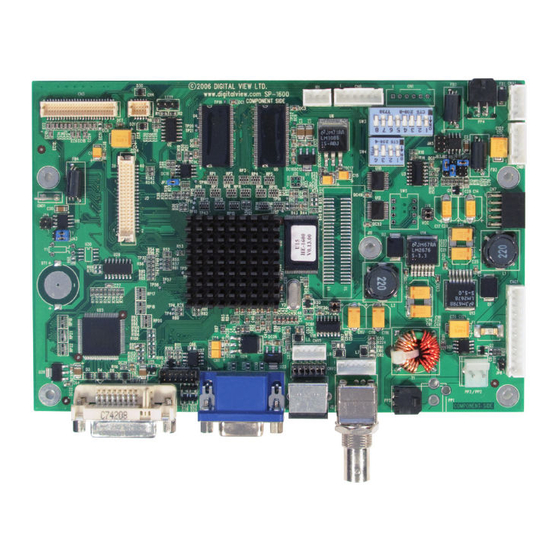











Need help?
Do you have a question about the HE-1600 and is the answer not in the manual?
Questions and answers