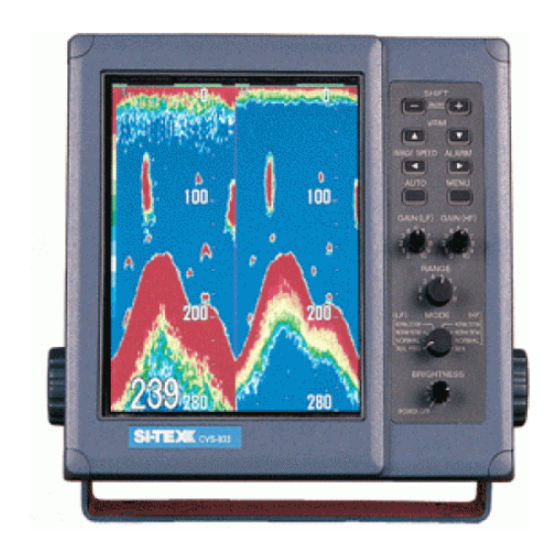
Table of Contents
Advertisement
Advertisement
Chapters
Table of Contents

Summary of Contents for Koden CVS-833
- Page 2 CVS-833/833C Preface Safety Precautions High Voltage High voltages are used in the transmitter section which could be life threatening. A protection cover with the words Danger High Voltage is provided in this section but wait 10 minutes before inspecting inside.
- Page 3 Preface CVS-833/833C Symbols used in this manual The following symbols are used in this manual. You are requested to be fully aware of the meaning of each symbol before carrying out inspection and maintenance of this equipment. Alarm mark To handle the equipment ignoring this sign may lead to injury to the human body or damage to the equipment.
- Page 4 How to use this manual Scope of this manual This manual contains information about installation, operation and maintenance of the CVS-833/833C sounder. Structure of this manual This manual is divided into sections according to the contents as described below. This arrangement will help you overview the whole of the contents as well as refer to detailed information for your specific requirement.
- Page 5 Preface CVS-833/833C Chapter 4 : Installation Installation consideration Unpacking each component of system Inspection of each component unit and accessories Positioning the units Cable routing and connections Display installation Check after installation Chapter 5 : Basic Operation Introduction Theory of fish finder operation...
- Page 6 CVS-833/833C Preface Chapter 7: Trouble Shooting Information required for service Self check function Trouble Shooting Chapter 8: Maintenance Periodic inspection and cleaning Chapter 9: Technical References Serial input data Details of input sentences Serial output data Data input / output serial line Data input serial line ...
- Page 7 CVS-833/833C Chapter 1 General information Chapter 1 General information Contents Page No. General ……………………………………………… 1-1 Applicable standard ……………..…………….…… 1-1 Type name of component units …………………… 1-1 Software type used ………………………………… 1-1 System configuration ………………………….…… 1-1 93132902-00 Contents...
- Page 8 Chapter 1 General information 1.1 General The CVS-833/833C series of sounder is composed of two main units, a display unit and a transducer unit. Transmitting power level can be selected from 600 W (CVS-833) and 1 KW (CVS-833C), using the same dual-frequency transducer type for 50 KHz and 200 KHz.
- Page 9 (MEA-0183 formatted) DC Power cable CW-205-1-2M 10.8〜31.2VDC AC Power cable AC/DC Rectifier VV-2D8 100/115VAC Type PS-003A 200/220VAC Temperature (Option) sensor ST-80/90/100 Transducer (50/200 KHz) NOTE: Consult KODEN for a suitable cable type. Figure 1.1 System configuration of CVS-833/833C 93132902-00...
- Page 10 CVS-833/833C Chapter 2 Equipment composition Chapter 2 Equipment composition Contents Page No. 2.1 Standard equipment list ………………...………… 2.2 Essential option…………………………….….…… 2.3 Optional items list ……….…………………………. 93132902-01 Contents...
- Page 11 CVS-833/833C Chapter 2 Equipment Composition Chapter 2 Equipment Composition 2.1 Standard equipment list Item name Type name Remarks Weight/length Q’ty CVS-833: 600W Display unit CVS-833/833C 3.5 kg CVS-833C: 1kW With mounting bracket and fixing knobs Hard cover C23MB41032 Hood C23MB41102...
- Page 12 Equipment composition 2.2 Essential option Item name Ratings Application Weight/length Transducer TD-500T-2 600W: 50kHz/200kHz 0.7kg / 9m For CVS-833 (600W) Material: plastic For inner-hull TD-500T-3 600W: 50kHz/200kHz 1.5kg / 9m Material: zinc bronze For through-hull Or equivalent 600W: 50kHz/200kHz The connector (3-pin or 8-pin) must be prepared.
-
Page 13: Table Of Contents
CVS-833/833C Chapter 3 Specification Chapter 3 Specification Contents Page No. 3.1 Functional Specification …….………….………….… 3-1 3.2 Serial data ………………………………………………. 3-2 3.3 Power supply requirements ………..………………….. 3-2 3.4 Environmental condition ……………………………..… 3-2 3.5 External dimensions and weight ………………….…… 3-3 Contents... -
Page 14: Functional Specification
CVS-833/833C Chapter 3 Specification Chapter 3 Specification 3.1 Functional Specification Type CVS-833/833C Display 8 inch color TFT LCD Display Colors 16 colors (4 groups)/background (blue, dark blue, black, white) 8 colors / background (blue, dark blue, black, white) TX Frequency (kHz) 50/200kHz 【CVS-833】... -
Page 15: Serial Data
3.3 Power supply requirements 10.8 〜 31.2 VDC Input voltage: Input power: CVS-833: 25W, CVS-833C: 30W (measured at 24 VDC) AC operation The AC/DC rectifier type PS-003A is required. Input voltage range: 115 VAC or 230 VAC Input power requirement: 220 W 3.4 Environmental condition... -
Page 16: External Dimensions And Weight
CVS-833/833C Chapter 3 Specification 3.5 External dimensions and weight External dimensions: Width x Height x Depth External dimensions: 241mm x 238mm x 123mm Weight: 3.5 kg (7.7lb) Front side Figure 3.1External dimensions of the Receiver-Indicator unit 93132902-01... - Page 17 4.3 Inspection of each component unit and accessories………… 4-1 4.4 Positioning the units…………………………………….……… 4-1 4.5 Cable routing and connections..…………………………….… 4-1 4.6 Display installation. …………………………………………..… 4-2 4.6.1 Table mounting………………………………………………………….… 4.6.2 Flush mounting.…………………………………………………………… 4-3 4.6.3 Connections to CVS-833/833C ………………………………………… 4.7 Check after installation..………………………………………… 4-6 Contents 93132902-01...
-
Page 18: Installation Consideration
Chapter 4 Installation 4.1 Installation consideration General Qualified service technicians should perform the installation of CVS-833/833C series that comprises the following operations. (1) Unpacking each component of the system. (2) Inspection of the exterior of each component unit and accessory. -
Page 19: Display Installation
Chapter 4 CVS-833/833C Installation 4.6 Display installation The display unit is designed for table mount and flush mount. For detail, refer to the following paragraphs. 4.6.1 Table mounting (1) Remove the two fixing knobs that fix the display unit to the mounting bracket. -
Page 20: Flush Mounting
CVS-833/833C Chapter 4 Installation 4.6.2 Flush mounting (1) Cut a rectangle opening that measures 190 mm x 194 mm. (2) Loosen two (2) fixing knobs that fasten the display unit onto the fixing bracket. (3) Remove four (4) plastic screw covers, which are fitted on each corner of the display front face. -
Page 21: Connections To Cvs-833/833C
Chapter 4 CVS-833/833C Installation 4.6.3 Connections to CVS-833/833C Connect the transducer cable, power cable and the data cable to each mating connector at the rear panel. (Refer to the following figures for the connection details.) J2: SER DATA Navigator connection (6 pin) J4: TRIDUCER/SPD.TEMP... - Page 22 CVS-833/833C Chapter 4 Installation The pinouts of each connector are shown in the following figures, which is viewed from the top side. (10.8 – 31.2 VDC) Pinout Signal name DC Mains (+) DC Mains (-) (SER DATA) Pinout Signal name Remarks SER ...
-
Page 23: Check After Installation
Installation 4.7 Check after installation (Before turning the CVS-833/833C on, be sure to check the following items for proper device operation) (1) Is the main supply properly rated for voltage and current? (2) Is the connection between the display unit and sounder unit correct? - Page 24 CVS-833/833C Chapter 5 Basic Operation Chapter 5 Basic Operation Contents Page No. Introduction ………….………………….………………… 5-1 Theory of fish finder operation …………………..……… 5-1 5.2.1 Screen presentation ……………………………….…….. 5-2 Operating panel layout …….……………………….….… 5-3 5.3.1 Operating controls and key switches …………….…….. 5-3 5.3.1.1 The functions of various key switches and controls …..
- Page 25 Chapter 5 CVS-833/833C Basic Operation Page Setting the receiver gain ……………………….………… 5-15 5.7.1 Setting AUTO GAIN function ……………………………. 5-16 Shifting the image ………………………………………… 5-16 5.8.1 Setting Fix Shift mode (Selecting depth range and Fix Shift ………………………………………………..…… 5-16 position) 5.8.2 Displaying Auto Shift image ……………………….…….. 5-17 Measuring the depth by VRM ……….…………….………...
-
Page 26: Introduction
5.2 Theory of fish finder operation The color fish finder CVS-833/833C is composed of a display unit with a transmitter/receiver and a transducer unit. Various transducer types are available according to the frequency, with or without temperature and speed sensors, etc. -
Page 27: Screen Presentation
Chapter 5 CVS-833/833C Basic Operation Point B Point B Sea surface Point A Point A Ultrasonic Fish school energy Ultrasonic energy Figure 5.3 Profile of Sea bottom Figure 5.2 Ultrasonic sound scans past the objects 5.2.1 Screen presentation In addition to the sounder image, various data including own ship’s position, speed, temperature, distance traveled and the sea bottom depth are shown on the screen. -
Page 28: Operating Panel Layout
CVS-833/833C Chapter 5 Basic Operation 5.3 Operation panel layout The operation panel layout is shown in the following figure. Figure 5.5 Control panel layout 5.3.1 Operating controls and key switches All necessary controls and functional settings can be done on the display control panel. Dedicated rotary controls are provided for frequent sounder operations;... - Page 29 Chapter 5 CVS-833/833C Basic Operation Depth range setting (Range) control Selects the depth range in 8 steps. Each depth scale number R A N G E has its own depth range registered. NOTE: To change the depth range scale, select the sub menu “2 DEPTH RANGE PRESET”...
- Page 30 CVS-833/833C Chapter 5 Basic Operation VRM UP/DOWN keys Displays Variable Range Marker as a green line, allowing the operator to precisely measure the depth of fish school and sea bottom. To use VRM: (1) Press the UP or DOWN arrow key to display VRM.
-
Page 31: Getting Started
Chapter 5 CVS-833/833C Basic Operation Menu key MENU Displays Initial Menu. Also, this key is used to exit a sub menu. 5.4 Getting started Turn the POWER/BRILL control clockwise to turn on the equipment. Further turning the control clockwise increases the image brilliance and counter clockwise decreases the brilliance. When turned on, an initial display will appear on the screen, showing the frequencies in use, depth unit and the result of self-tests. -
Page 32: Default Display
CVS-833/833C Chapter 5 Basic Operation 5.5.1 Default display The following figures illustrate the default displays, which are selected by the image mode switch. To change the display, refer to Para 6.11.3 “Setting display mode”. 5.5.1.1 DUAL FREQ Picture scrolls from right to left... -
Page 33: Norm/Zoom (Hf/Lf)
Chapter 5 CVS-833/833C Basic Operation 5.5.1.4 NORM/ZOOM (HF/LF) Displays normal (High or Low, selected by the Normal display Image Mode switch) and partial zoom images. The normal image is shown in the upper half and the partial zoom in the lower half part of the screen. -
Page 34: Normal
CVS-833/833C Chapter 5 Basic Operation 5.5.2.2 NORMAL (HF/LF) NORMAL (HF): A single High frequency image NORMAL (LF): A single Low frequency image High freq normal Low freq normal 5.5.2.3 NORM/BTM (HF) HIGH NORM / ZOOM: Horizontally split, one way scroll... -
Page 35: Norm/Zoom (Lf)
Chapter 5 CVS-833/833C Basic Operation 5.5.2.5 NORM/ZOOM (LF) NORM / ZOOM Horizontally split, one way scroll ZOOM ZOOM | NORM Vertically split, one way scroll ZOOM / NORM Horizontally split, one way scroll ZOOM | NORM NORM / ZOOM NORM | ZOOM... -
Page 36: Displaying Dual Frequency Image
<L | MIX> 5.5.3 Displaying Dual Frequency image The CVS-833/833C sounder has a dual frequency image screen function. The screen is split to give high frequency image on the right and low frequency image on the left. Before you display the dual screen, you need to register an image mode. -
Page 37: Displaying Bottom Discrimination (B.d.) Image
Chapter 5 CVS-833/833C Basic Operation 1. Open Sub Menu 1 and select “Zoom range” (Para. 6.4.1) to set up a zooming range. Open Sub Menu 7 and select “BTM Zoom”. Refer to Para 6.10.1 “BTM Zoom”. The color of the letter BTM will turn to yellow. -
Page 38: Displaying Bottom Zoom Image
CVS-833/833C Chapter 5 Basic Operation Zoomed depth range is displayed by an orange color bar. Normal image Discrimination Normal range Horizontal split screen Vertical split screen Bottom Discrimination image Figure 5.8 Bottom Discrimination (B.D.) image display 5.5.4.3 Displaying Bottom Zoom (BZ) image This feature allows viewing at a zoomed depth range with the sea bottom fixed at the bottom of the screen. -
Page 39: Displaying Partially Zoomed Depth Display
Chapter 5 CVS-833/833C Basic Operation NOTE: The normal image is not available in this mode. 5.5.5 Displaying partially zoomed depth display This mode allows showing a partially zoomed display, referenced to a specified depth from which the zooming range starts. -
Page 40: Displaying Auto Range
CVS-833/833C Chapter 5 Basic Operation 4. Press the UP or DOWN key to select the range number. 5. Press the LEFT or RIGHT arrow key to select a desired range scale out of the table. 6. Repeat the procedure from step 4 for further range settings. -
Page 41: Setting Auto Gain Function
Chapter 5 CVS-833/833C Basic Operation 5.7.1 Setting AUTO GAIN function Using this function the receiver gain is automatically controlled to an appropriate level even if the sea bottom depth changes, eliminating the need of manual gain control. To use this function: 1. -
Page 42: Displaying Auto Shift Image
CVS-833/833C Chapter 5 Basic Operation 5.8.2 Displaying Auto Shift image In this mode, the sea bottom is always shown at the bottom of the screen. To select this mode: 1. Open Sub Menu 6 and select SHIFT. The color of the letters SHIFT turns to yellow. Refer to Para 6.9.1 for detail. -
Page 43: Changing The Image Scroll Speed
Chapter 5 CVS-833/833C Basic Operation 5.10 Changing image scroll speed Scroll speed is correlated with the number of transmission. To change the speed: 1. Press the IMAGE SPEED key to show the speed selecting menu. 2. Press the UP or DOWN key to select the speed. The image speed display changes as follows: 1/32,... - Page 44 CVS-833/833C Chapter 5 Basic Operation When used as a Bottom Alarm: An audio alarm sounds when the sea bottom touches or falls within the alarm bar. The following points should be considered: (1) The minimum alarm length is 3 % of the depth range in use.
- Page 45 CVS-833/833C Chapter 6 Using the menu Chapter 6 Using the Menu Contents Page No. Available menus ………………………………………………… 6-1 6.1.1 Opening Main Menu ……………………………………………. 6-1 6.1.2 Opening Initial Menu …………………………………………… 6-1 How to use the Menu ……..………..…………………………… 6-1 6.2.1 Selecting the Main Menu item …………………………………. 6-1 6.2.2...
- Page 46 Chapter 6 CVS-833/833C Using the menu Page No. MENU5 ……………..……………………………………..…..… 6-9 6.8.1 Speed Corr (Correcting a display boat speed) …………..…. 6-10 6.8.2 Temp Corr (Correcting a displayed water temperatrure) ….. 6-10 6.8.3 Temp Graph (Turning on or off the water temp. graph) ….…. 6-10 6.8.4...
- Page 47 CVS-833/833C Chapter 6 Using the menu 6.11.8.2 Color Char (Selecting color gradation law) ……….….……. 6-21 6.11.8.3 Color Tone (Selecting color tone law) ……………….…….. 6-21 6.11.9 EXIT (Exiting from Initial Menu) …………………………….. 6-22 6.11.9.1 EXIT with current setting ………………………….…….…… 6-22 6.11.9.2 EXIT with SIMULATOR MODE ……………………….…….
-
Page 48: Available Menus
Chapter 6 Using the Menu 6.1 Available menus The Main Menu and Initial Menu are provided in the CVS-833/833C series of sounders. The Main Menu contains frequently used settings such as changing display mode, image processing method, etc. The Initial Menu is used to set up technical items in such a case when the equipment is installed or relocated. -
Page 49: Selecting Initial Menu
Chapter 6 CVS-833/833C Using the Menu 6.2.2 Selecting Initial Menu Operating procedure of the Initial Menu is the same as Main Menu. 6.3 Exiting from the Menu 6.3.1 Exiting from Main Menu MENU Press the MAIN menu key repeatedly until the menu display disappears. -
Page 50: Zoom Start
Initial setting: 0 ft / m / J.fm / fm / l.fm Selective depth: CVS-833: 0〜2000ft or 0〜 600 m / J.fm / fm / l.fm CVS-833C: 0〜4000ft or 0〜1200 m / J.fm / fm / l.fm 6.4.3 Intrf Rejection (Interference Rejection) When other fishing vessel is working near your ship, your sounder image may be covered with noise like image. -
Page 51: Background Color
Initial setting: 5 ft / m / J.fm / fm / I.fm Selective range: CVS-833: 0 –2000 ft or 0 – 600 m / J.fm / fm / I.fm CVS-833C: 0 – 4000 ft or 0 –1200 m / J.fm / fm / I.fm NOTE: To select the depth unit, refer to Para. -
Page 52: Alarm Length
Long: 10 dots and more 6.5.4 U Temp Alarm (Upper Temperature Alarm) Temperature alarm: When temperature information from the KODEN temperature sensor (ST-80, 90 or ST-100) or external temperature sensor falls within a preset temperature range, the audio alarm will be activated. -
Page 53: Adjusting Stc Amplitude
Chapter 6 CVS-833/833C Using the Menu Initial setting: 0 Control range: 0 - 20 STC is an abbreviation of Sensitivity Time Control, which is used to reduce weak echoes such as plankton, floating marine plants, etc. near the sea surface in order to view a school of fish in good clarity. -
Page 54: Menu4
CVS-833/833C Chapter 6 Using the Menu Operational notes for STC amplitude adjustment (1) STC law A: STC is not enough, causing noise and unwanted residual weak echoes in shallow and mid depth zone to be shown. (2) STC law B: STC is appropriate, causing unwanted echoes to be perfectly reduced while schools of fish are shown without degradation. -
Page 55: Bottom Start (Specifying A Depth For Bottom Detection)
Chapter 6 CVS-833/833C Using the Menu 6.7.2 Bottom Start (Specifying a depth for Bottom Detection) This function avoids mistaken bottom detection from large school of fish by setting the inhibit depth for bottom detection. Initial setting: 1ft / m / J.fm / fm / l.fm Setting range: 1〜400 ft or 1〜100m / J.fm / fm / l.fm... -
Page 56: Menu5
CVS-833/833C Chapter 6 Using the Menu of the fish species is sensitive to the HIGH frequency transmission, i.e. the detected fish school could be small fish like young sardine. If the resultant echoes are shown in different colors from the HIGH frequency transmission, it indicates the fish school is sensitive to LOW frequency, therefore a larger size of fish species. -
Page 57: Temp Corr (Correcting A Displayed Water Temperatrure)
Chapter 6 CVS-833/833C Using the Menu 6.8.1 Speed Corr (Correcting a displayed boat speed) This function allows you to correct the displayed speed data supplied from the KODEN speed/temperature sensor ST-80/90/100. Initial setting: 0.0 % Setting range: -50 to +50 % 6.8.2 Temp Corr (Correcting a displayed water temperature) -
Page 58: Menu6
CVS-833/833C Chapter 6 Using the Menu 6.9 MENU 6 MENU 6 is used for the following settings. Auto Sel MENU 1 RANGE SHIFT Gain Sel MANU AUTO MENU 2 1. Switching to Auto Range (RANGE) or MENU 3 Auto Gain Adj (H) Auto Shift (SHIFT). -
Page 59: Menu7
Chapter 6 CVS-833/833C Using the Menu 6.10 MENU 7 MENU 1 BTM Zoom BTM BD BZ MENU 2 This menu provides the following functional set ups. A Scope MENU 3 Color Rejection 14/14 Selecting the bottom zoom image. MENU 4... -
Page 60: White Line (Displaying The White Line On The Bottom Surface)
CVS-833/833C Chapter 6 Using the Menu 6.10.3 Color Rejection (Reducing the image color) Acoustic noise caused by the bubbles or other oceanic factors may be displayed on the screen in a weaker color like white, pale green, etc. Certain types of fish school such as squid and baby anchovy may also be displayed in similar colors. -
Page 61: Initial Menu
Chapter 6 CVS-833/833C Using the Menu 6.11 Initial Menu 1 DEPTH UNIT SELECT This menu is used to set up the following items. 2 DEPTH RANGE PRESET Selecting a depth unit. 3 IMAGE MODE SETTING Selecting a depth range. 4 DISPLAY SETTING Selecting an image mode. - Page 62 RANGE 6 : 80 RANGE 6 : 200 RANGE 8 : 100 RANGE 7 : 400 RANGE 7 : 200 RANGE 8 : 600 [ ft ] For CVS-833 1000 1200 1400 1600 1 2000 m (meter) / J.fm(Japanese fathom) ft (feet) / fm(fathom)/ l.fm (Italian Fathom)
-
Page 63: Norm/Bottom (Selecting Split Screen Type)
Chapter 6 CVS-833/833C Using the Menu 6.11.3.1 NORM/BOTTOM (Selecting split screen type) This function selects a split screen type in Normal / Bottom mode. The available types are as follows: NORMAL 3 IMAGE MODE SETTING BOTTOM ZOOM DUAL FREQ ZOOM ZOOM|NORM... -
Page 64: Display Setting
CVS-833/833C Chapter 6 Using the Menu H|MIX MIX|L L|MIX MIX|H <MIX|L> <MIX|H> <H|MIX> <L|MIX> Figure 6.24 Available MIX mode display 6.11.4 DISPLAY SETTING (Turning on or off various marks and video processing) In this mode, you can turn on or off the depth scale, and various marks and shown on the display. -
Page 65: Nav Display Setting
Chapter 6 CVS-833/833C Using the Menu 6.11.5 NAV DISPLAY SETTING In this mode, you can select the kinds of NAV display item shown on the sounder display. These items include; position display type (OFF, L/L, LOP), bearing display (ON or OFF), temperature display (OFF, F) and the digital speed display (OFF, kmph, mph, kt). -
Page 66: Language
CVS-833/833C Chapter 6 Using the Menu 6.11.6 LANGUAGE You can select either Japanese or English for the display language. 6 言語(LANGUAGE) 6 LANGUAGE (言語) 日本語(JAPANESE) JAPANESE(日本語) 英語 (ENGLISH) ENGLISH (英語) English menu Japanese menu Figure 6.28 LANGUAGE menu display 6.11.7 OTHER SETTING 1 Using this sub menu, you can select the following technical settings. -
Page 67: Temp Data (Selecting Temperature Data Source)
J2 (SER DATA) and J4 (TRIDUCER/SPD.TEMP). Details are as follows: INT: The speed data is supplied from the KODEN temperature/speed sensor ST-80/90/100, which is connected to J4 (TRIDUCER/SPD.TEMP) on the rear panel. If the speed data is absent, “0.0” will be displayed on the screen. -
Page 68: Other Setting 2
Selects the number of image colors and the background color on the screen. The following five sets of color tones are available. 1: 16 colors (KODEN standard color) 2: 16 colors (Color varies from blue to white to red) 3: 16 colors (Color varies from light green to white to red) 4: 8 colors (KODEN standard color) 5: Monochrome display with 16 shades of gray. -
Page 69: Exit (Exiting From Initial Menu)
Chapter 6 CVS-833/833C Using the Menu 6.11.9 EXIT (Exiting from Initial Menu) Open the “9 Exit” menu to exit from the menu by selecting one of the following exit mode menus. 6.11.9.1 EXIT with current settings Exiting the menu without affecting the current settings in the menu. In an ordinary operation this mode is used. - Page 70 CVS-833/833C Chapter 7 Trouble shooting Chapter 7 Trouble shooting Contents Page No. 7.1 Information required for service …………………….… 7-1 7.2 Self check function …………………..……….…….…… 7-1 7.3 Trouble shooting ……………………………….………… 7-1 93132902-00 Contents...
- Page 71 If the result is normal, the message “SELF CHECK RAM CHECK” will appear on the screen indicating that the memory check is complete without any failures detected. If this sign does not appear, a memory cell may be faulty. Call for service to repair the CVS-833/833C unit. 7.3 Trouble shooting The following table provides information about first line check schedules to locate a faulty area and gives remedial measure(s), where applicable.
- Page 72 DISPLAY SETTING”. 2. Is the necessary NMEA-0183 Nav 2. Connect a Navigator unit to data (GGA, GLL, GNS) supplied CVS-833/833C and select “7 via the receptacle J2 (SER DATA) OTHER SETTING 1” to select a at the rear panel? desired format.
- Page 73 CVS-833/833C Chapter 8 Maintenance Chapter 8 Maintenance Contents Page No. 8.1 Periodic inspection and cleaning ………...……….… 8-1 8.1.1 Monthly check …………………………………………..… 8-1 8.1.2 Semiyearly check….……………………………..…..…… 8-1 93132902-00 Contents...
- Page 74 CVS-833/833C Chapter 8 Maintenance Chapter 8 Maintenance 8.1 Periodic inspection and cleaning To prolong the equipment life, the following maintenance should be performed on a routine basis. Also, from time to time, check plug connections and cables. 8.1.1 Monthly check If the display screen is dirty, clean the screen with a soft cloth damped with anti-static agent or pure water.
- Page 75 CVS-833/833C Chapter 9 Technical References Chapter 9 Technical References Contents Page No. Serial input data ………………………….………… 9-1 Details of input sentences …….………………….. 9-1 Serial output data ………………………………….. 9-3 9.3.1 Details of output data sentences ………………… 9-3 9.3.2 Output signal specification ……………………….. 9-3 Data input/output serial line ………………..……...
-
Page 76: Serial Input Data
CVS-833/833C Chapter 9 Technical References Chapter 9 Technical References Serial input data Data format: IEC 1162-1 (NMEA-0183 Ver. 1.5 and 2.0) 9.2 Details of input sentences NOTE: Checksum is a total sum of EX-ORed data that are put between the $ and asterisk (*) signs. - Page 77 Chapter 9 CVS-833/833C Technical References Name & Data name Version Depth data Ver.1.5 $ - - GTD, xxxx.x, f, xxxx.x, M, xxx.x, F *hh <CR><LF> Sentence name Depth (meters) Checksum Depth (feet) Talker device code Depth (fathoms) Start of sentence Course and water speed Ver.1.5...
-
Page 78: Serial Output Data
CVS-833/833C Chapter 9 Technical References 9.3 Serial output data Data format: IEC 1162-1 (NMEA-0183 Ver. 2.0) 9.3.1 Details of output data sentences NOTE: Checksum is a total sum of EX-ORed data that are put between the $ and asterisk (*) signs. - Page 79 Chapter 9 CVS-833/833C Technical References Depth (From the transducer surface to the seabed) Ver.1.5 $ SD DBT, xxxx.x, f, xxxx.x, M, xxx.x, F *hh <CR><LF> Sentence Depth (meters) Checksum name Depth (feet) Talker device code Depth (fathom) Start of sentence Depth (From the transducer surface to the ocean down below) Ver.2.0...
- Page 80 CVS-833/833C Chapter 9 Technical References GPS Position data Ver. $ - - GGA, , xxxx.xxx, N/S, xxxxx.xxx, E/W, x, , , , , , , , , *hh <CR><LF> 1.5/2.0 Longitude Sentence Checksum Latitude name N: North E: East This field is not used...
-
Page 81: Data Input/Output Serial Line
Chapter 9 CVS-833/833C Technical References 9.4 Data input/output serial line Port name: J2 +Vcc The connector used: Serial Data input (listener side): A Data Input TLP181 The IEC 61162-1 standard signal can be received. Input load: 470 ohms Device: Opto-coupler...














Need help?
Do you have a question about the CVS-833 and is the answer not in the manual?
Questions and answers