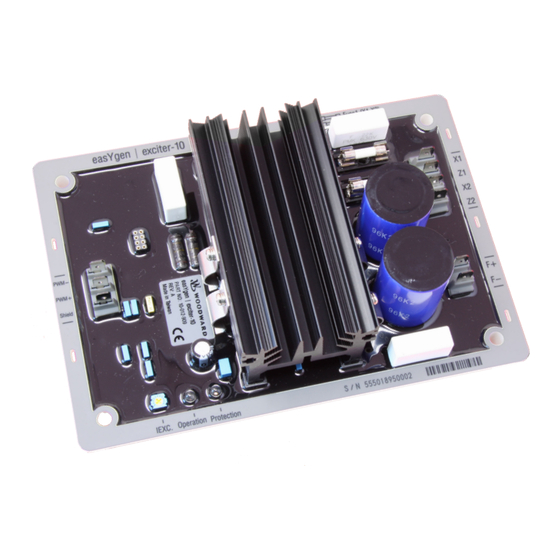
Subscribe to Our Youtube Channel
Summary of Contents for Woodward easYgen
- Page 1 Generator Excitation Driver Module Technical Manual easYgen | exciter-10 easYgen Expansion Module Software Version 2.00 Document ID: B37910, Revision: A Build 48971...
- Page 2 This is no translation but the original Technical Manual in English. Designed in Germany. Woodward GmbH Handwerkstr. 29 70565 Stuttgart Germany Telephone: +49 (0) 711 789 54‑510 Fax: +49 (0) 711 789 54‑101 E-mail: stgt-info@woodward.com Internet: http://www.woodward.com © 2020 Woodward GmbH. All rights reserved. easYgen | exciter-10 B37910...
- Page 3 According to the deviation, the easYgen controls an ”Excitation command“, which is fed to the ”easYgen | exciter-10“ as a PMW signal. The ”easYgen | exciter-10“ then provides the generator field excitation current according to the PWM signal.
- Page 4 The following parts are included in the scope of delivery. Please check prior to the installation that all parts are present. Fig. 2: Dimension ”easYgen 3500XT“ with ”easYgen | exciter-10“ The following parts are included in the covering box. Please check prior to the installation that all parts are present: •...
- Page 5 For the wiring 9 flat plug receptacles 6.35 mm (0.25") are needed which are not included. QR Code To get access to the complete product documentation, please scan this QR code or use the following link: ══▷ http://wwdmanuals.com/easygenexciter-10. B37910 easYgen | exciter-10...
-
Page 6: Table Of Contents
2.2.1 Wiring ”easYgen | exciter-10“ / ”easYgen“ .......... -
Page 7: General Information
This combination of symbol and signal word indicates a possibly-dangerous situation that could cause slight injuries if it is not avoided. NOTICE! This combination of symbol and signal word indicates a possibly-dangerous situation that could cause property and environmental damage if it is not avoided. B37910 easYgen | exciter-10... -
Page 8: Copyright And Disclaimer
All information and instructions in this manual have been provided under due consideration of applicable guidelines and regulations, the current and known state of the art, as well as our many years of in-house experience. Woodward assumes no liability for any damages due to: •... -
Page 9: Service And Warranty
In addition, our employees are constantly interested in new information and experiences that arise from usage and could be valuable for the improvement of our products. Warranty terms Please enquire about the terms of warranty from your nearest Woodward representative. For our contact search webpage please go to: ══▷ http://www.woodward.com/ Directory.aspx 1.2.3... -
Page 10: General Safety Notes
◦ cover or shield neighboring live parts. • Never bypass a fuse or render it inoperable. Always use the correct amperage when changing a fuse. • Keep moisture away from live parts. Moisture can cause short circuits. easYgen | exciter-10 B37910... - Page 11 • Make sure the charging device is turned off before disconnecting the battery from the system. General notes NOTICE! Avoid electrostatic discharge! Before working with terminals please read and follow the instructions of chapter ╚═▷ Chapter 1.2.3.2. B37910 easYgen | exciter-10...
- Page 12 • When replacing a PCB, keep the new PCB in the plastic antistatic protective bag it comes in until you are ready to install it. Immediately after removing the old PCB from the control cabinet, place it in the antistatic protective bag. easYgen | exciter-10 B37910...
-
Page 13: Protective Equipment And Tools
For additional information on how to prevent damage to electronic components caused by improper handling, read and observe the precautions in: • "Woodward manual 82715, Guide for Handling and Protection of Electronic Controls, Printed Circuit Boards, and Modules". Dimensions in Figures All dimensions with no units specified are in mm. -
Page 14: Installation
Data”. NOTICE! Recommended mounting position The easYgen | exciter-10 shall be mounted in a such way that optimal convection through the heat sink is ensured DANGER! To avoid damages in case of a voltage control loop failure ensure that the engine will stop immediately and GCB is opened immediately e.g. -
Page 15: Mount Unit
IEXC. O peration Protection 6.5 [0.26"] Unit : mm [inch] Fig. 3: Dimension ”easYgen 3500XT“ with ”easYgen | exciter-10“ Setup Connections Wire sizes Field wiring shall be made with use of cables which have temperature rating not less than 90 °C. - Page 16 PWM negative input 500 Hz PWM duty cycle 0 ... 100% Pulse Voltage 5 ... 20 Vdc, < 20 mA If the easYgen is configured to use analog output 2 for AVR, these terminal must be connected to terminal 20 of the easYgen.
-
Page 17: Wiring "Easygen | Exciter-10" / "Easygen
Wiring ”easYgen | exciter-10“ / ”easYgen“ The figure below shows a typical wiring between the ”easYgen | exciter-10“ and the ”easYgen“. In this example analog output 2 of the easYgen is configured for AVR. (Power supply is PMG in this example.) -
Page 18: Shunt Power Supply
PGM power supply The figure below shows the wiring for ”PGM“ power supply. Stator (12 - wire) Marked T1 to T12 Z2 X1 Z1 X2 F+ F− F− PMG Configuration Fig. 7: Wiring for ”PGM“ power supply easYgen | exciter-10 B37910... -
Page 19: Auxiliary Winding Power Supply
The figure below shows the wiring for ”Auxiliary Winding“ power supply. Stator (12 - wire) Marked T1 to T12 F− Z2 X1 Z1 X2 F+ F− AUX Windings Configuration Fig. 8: Wiring for ”Auxiliary Winding“ power supply B37910 easYgen | exciter-10... -
Page 20: Configuration
Since the ”easYgen | exciter-10“ itself has no controller function, the configuration is done via the easYgen in which the controller function is integrated. The easYgen can be configured via the PC tool ToolKit or, depending on the model, via the HMI. - Page 21 3 Configuration 3.1 Configuration via easYgen Fig. 9: Main configuration sheet for ”Voltage control“ of ToolKit If you click on the AVR button in the lower left corner you will get to the AVR page below. There are some indications of actual values and the parameters for: •...
- Page 22 3 Configuration 3.1 Configuration via easYgen Fig. 10: Configuration sheet for AVR ”easYgen | exciter 10“ of ToolKit easYgen | exciter-10 B37910...
-
Page 23: Operation
• Short-circuit Protection: Green LED is turned off and red LED begins to flicker 5 times per second (5Hz). • Temperature Protection: Green LED is turned off and red LED is illuminated until protection is deactivated. B37910 easYgen | exciter-10... -
Page 24: Technical Data
5 Technical Data Technical Data Product label easYgen | exciter-10 PART NO: 10-012-909 REV: A Made in Taiwan Fig. 11: Product label (for reference only) The serial number is for this device not part of the product label but printed on the housing. - Page 25 5 Technical Data Mechanical drawing 140 [5.51"] 115 [4.53"] Outline Drawing easYgen | exciter-10 B37910 easYgen | exciter-10...
- Page 26 • EN 61000-6-2, 2005: Generic Standards - Immunity for Industrial Environments • EN 61000-6-4, 2007: Generic Standards - Emissions for Industrial Environments • EN 61010-1, 2010: Safety requirements for electrical equipment for measurement, control, and laboratory use - Part 1: General Requirements easYgen | exciter-10 B37910...
-
Page 27: Glossary And List Of Abbreviations
Engine Control Unit EX-10 easYgen | Exciter-10 Graphical Application Programming (GAP™) Generator Circuit Breaker Woodward device series (Genset Control) - not preferred for new design! Generator Group Breaker (speed) Governor; rpm regulator Human Machine Interface e.g., a front panel with display and buttons for interaction Islanded Operation in Parallel ("Islanded Parallel Operation") - Page 28 Load-Dependent Start/Stop operation Voltage Current Real power Reactive power Apparent power Sequencer A sequencer file is carrying specific settings e.g. to enable communication with and/or control of an expansion module. Such files can be prepared by Woodward. easYgen | exciter-10 B37910...
-
Page 29: Index
.............. 9█ B37910 easYgen | exciter-10... - Page 30 Woodward GmbH Handwerkstraße 29 — 70565 Stuttgart — Germany Phone +49 (0) 711 789 54-510 +49 (0) 711 789 54-101 stgt-info@woodward.com...

















Need help?
Do you have a question about the easYgen and is the answer not in the manual?
Questions and answers