Summary of Contents for Woodward easYgen exciter-10
- Page 1 Generator Excitation Driver Module Technical Manual easYgen | exciter-10 easYgen Expansion Module Software Version 1.01 Document ID: B37910, Revision B - Build 50683...
- Page 2 This is no translation but the original Technical Manual in English. Designed in Germany. Woodward GmbH Handwerkstr. 29 70565 Stuttgart Germany Telephone: +49 (0) 711 789 54‑510 Fax: +49 (0) 711 789 54‑101 E-mail: stgt-info@woodward.com Internet: http://www.woodward.com © 2020 Woodward GmbH. All rights reserved. easYgen | exciter-10 B37910...
- Page 3 • Power factor and kvar control • • Voltage droop compensation • • Fault Ride Through (FRT) support • • Setpoint configuration and AVR status overview on the easYgen screen and on • Woodward ToolKit Service Tool B37910 easYgen | exciter-10...
- Page 4 Brief Overview Protection: • Current limitation – limit can be adjusted via a potentiometer (IEXC.) • • Over-temperature protection – as the heat sink temperature crosses a • threshold ”EX-10“ output shuts-off • Short-circuit protection – when transient current output exceeds a threshold, •...
- Page 5 Brief Overview For the wiring 9 flat plug receptacles 6.35 mm (0.25") are needed which are not included. QR Code To get access to the complete product documentation, please scan this QR code or use the following link: ══▷ http://wwdmanuals.com/easygenexciter-10. B37910 easYgen | exciter-10...
-
Page 6: Table Of Contents
Table of Contents Table of Contents General information ............7█... -
Page 7: General Information
1 General information 1.1 Revision History General information Revision History Rev. Date Editor Changes 2020-12 Corrections/Repairs • Threshold of overtemperature changed. Refer to • ╚═▷ “Temperature (Over- temperature) Protection” • Manual updated according to UL and CE maximum continuous field current. •... -
Page 8: Copyright And Disclaimer
All information and instructions in this manual have been provided under due consideration of applicable guidelines and regulations, the current and known state of the art, as well as our many years of in-house experience. Woodward assumes no liability for any damages due to: •... -
Page 9: Service And Warranty
In addition, our employees are constantly interested in new information and experiences that arise from usage and could be valuable for the improvement of our products. Warranty terms Please enquire about the terms of warranty from your nearest Woodward representative. For our contact search webpage please go to: ══▷ http://www.woodward.com/ Directory.aspx Special Tools •... -
Page 10: Installation
2 Installation Installation NOTICE! Malfunctions due to literal use of example values All technical data and ratings indicated in this chapter are merely listed as examples. Literal use of these values does not take into account all actual specifications of the control unit as delivered. -
Page 11: Mount Unit
2 Installation 2.1 Mount unit Mount unit The module must be fixed with 4 screws. The torque must be 1.1-1.3 Nm. Take care for sufficient air convection. For good heat dissipation we recommend landscape orientation. 200 [7.87"] 60 [2.36"] 175 [6.89"] 19 [0.75"] Fuse1 (X1,X2) Fuse2 (Z1,Z2) - Page 12 2 Installation 2.2 Setup Connections Terminal allocation and function Fuse1 (X1,X2) easYgen | exciter-10 Fuse2 (Z1,Z2) PWM− PWM+ Shield F− IEXC. Operation Protection Fig. 4: Terminals ”easYgen | exciter 10“ The 9 terminals are designed as flat plugs 6.35 mm (0.25"). Therefore the wiring must be done with 9 flat plug receptacles.
-
Page 13: Wiring "Easygen | Exciter-10" / "Easygen
2 Installation 2.2.1 Wiring ”easYgen | exciter-10“ / ”easYgen“ Terminal label Function Notes terminal must be connected to terminal 20 of the easYgen. PWM+ PWM positive input If the easYgen is configured to use analog output 2 for AVR, this terminal must be connected to terminal 19 of the easYgen. -
Page 14: Pmg Power Supply
2 Installation 2.2.2 PMG power supply 2.2.2 PMG power supply The figure below shows the wiring for ”PMG“ power supply. Stator (12 - wire) Marked T1 to T12 Z2 X1 Z1 X2 F+ F− F− PMG Configuration Fig. 6: Wiring for ”PMG“ power supply easYgen | exciter-10 B37910... -
Page 15: Shunt Power Supply
2 Installation 2.2.3 Shunt power supply 2.2.3 Shunt power supply If the build up voltage is below 20Vac, a reliable start up of the start voltage cannot be guaranteed. The figure below shows the wiring for ”Shunt“ power supply. Stator (12 - wire) Marked T1 to Z2 X1 Z1 X2 F+ F−... -
Page 16: Auxiliary Winding Power Supply
2 Installation 2.2.4 Auxiliary winding power supply 2.2.4 Auxiliary winding power supply If the build up voltage is below 20Vac, a reliable start up of the start voltage cannot be guaranteed. The figure below shows the wiring for ”Auxiliary Winding“ power supply. Stator (12 - wire) Marked T1 to T12 F−... -
Page 17: Configuration
3 Configuration Configuration General information Since the ”easYgen | exciter-10“ itself has no controller function, the configuration is done via the easYgen in which the controller function is integrated. The easYgen can be configured via the PC tool ToolKit or, depending on the model, via the HMI. - Page 18 3 Configuration 3.1 Configuration via easYgen Fig. 9: Main configuration sheet for ”Voltage control“ of ToolKit If you click on the AVR button in the lower left corner you will get to the AVR page below. There are some indications of actual values and the parameters for: •...
- Page 19 3 Configuration 3.1 Configuration via easYgen Fig. 10: Configuration sheet for AVR ”easYgen | exciter 10“ of ToolKit Usually analogue output 2 is used to control the exciter. The following screenshot shows an example of how to configure AO2. Note: The hardware and source level settings influence the excitation range and control behaviour.
- Page 20 3 Configuration 3.1 Configuration via easYgen Fig. 11: Configuration Analog Output 2 for AVR operation easYgen | exciter-10 B37910...
-
Page 21: Operation
4 Operation 4.1 Current limitation (”IEXC.“) Operation Current limitation (”IEXC.“) The exciter is built-in with Current Limiting Adjustment potentiometer ”IEXC.“ (I Excitation). Basically, the Exciter-10 decreases the field current if the field current exceeds the limit adjusted by the ”IEXC“ potentiometer for more than 10 s. During commissioning the potentiometer must be adjusted due to the application. -
Page 22: Protection
4 Operation 4.3 Protection Under normal operation the green LED ”Operation“ is illuminated and the red LED ”Protection“ is turned off. • Current Limitation: • If current limitation is activated and exceeded 10 seconds, the green LED is turned off and red LED begins to flicker twice per second (2 Hz). •... -
Page 23: Technical Data
5 Technical Data 5.1 Product label Technical Data Product label easYgen | exciter-10 PART NO: 10-012-909 REV: B Made in Taiwan Fig. 13: Product label (for reference only) The serial number is for this device not part of the product label but printed on the housing. -
Page 24: Mechanical Drawing
5 Technical Data 5.2 Mechanical drawing Mechanical drawing 140 [5.51"] 115 [4.53"] Outline Drawing easYgen | exciter-10 easYgen | exciter-10 B37910... -
Page 25: Technical Parameters
5 Technical Data 5.3 Technical parameters Technical parameters Item Content Operating Voltage 40 … 250 Vac, 40 ... 500 Hz Single phase or three phase (Shunt, PMG, winding) Power Consumption Depends on the operation conditions Fuse 1 (X1, X2) 10 A, 250 V, T (slow blow) Fuse 2 (Z1, Z2) 10 A, 250 V, T (slow blow) Input signal... -
Page 26: Approvals
5 Technical Data 5.5 Approvals Fig. 14: Maximum continuous field current depending on the supply voltage Approvals UL File No: E335643 CE In conformity with the applicable requirements of the following Standards • EN 61000-6-2, 2005: Generic Standards - Immunity for Industrial Environments •... -
Page 27: Glossary And List Of Abbreviations
Engine Control Unit EX-10 easYgen | Exciter-10 Graphical Application Programming (GAP™) Generator Circuit Breaker Woodward device series (Genset Control) - not preferred for new design! Generator Group Breaker (speed) Governor; rpm regulator Human Machine Interface e.g., a front panel with display and buttons for interaction Islanded Operation in Parallel ("Islanded Parallel Operation") - Page 28 Load-Dependent Start/Stop operation Voltage Current Real power Reactive power Apparent power Sequencer A sequencer file is carrying specific settings e.g. to enable communication with and/or control of an expansion module. Such files can be prepared by Woodward. easYgen | exciter-10 B37910...
-
Page 29: Index
Index Index Contact person .............. 9█... - Page 30 Woodward GmbH Handwerkstraße 29 — 70565 Stuttgart — Germany Phone +49 (0) 711 789 54-510 +49 (0) 711 789 54-101 stgt-info@woodward.com...
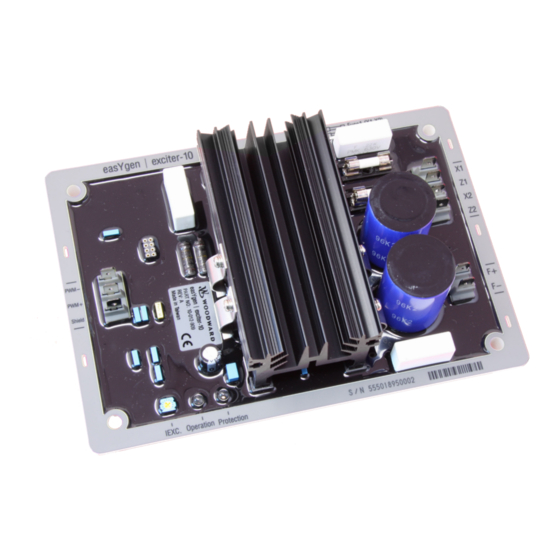














Need help?
Do you have a question about the easYgen exciter-10 and is the answer not in the manual?
Questions and answers