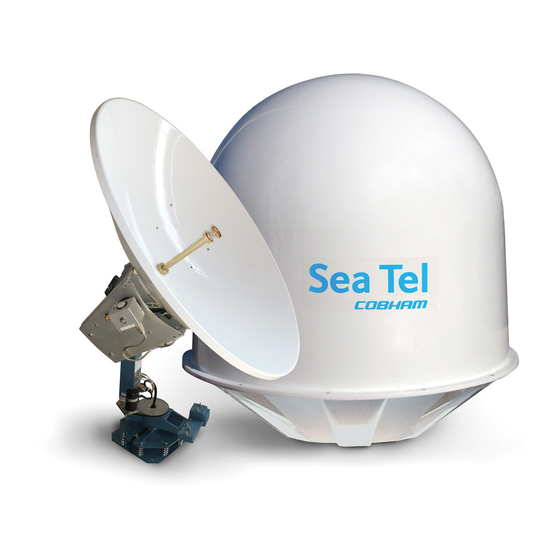
Advertisement
Quick Links
Field Replacement Procedure
SAILOR 100 TV & SAILOR 800, 900A & 900B VSAT – Polarization Motor Module
Brief Summary:
Troubleshooting document for inspecting and replacing the polarization motor module (S-62-131002)
on the SAILOR 100 (7309A) TV antenna and SAILOR 800 (7008A), 900A (7009A) and 900B (7009B)
VSAT antennas.
Checklist:
Status LEDs
Events List / Error Log. Identify Defective Part
Replace Part
Verify Initialization and Run POST Test
Theory of Operation:
The Polarization Motor Module (PMM) controls the polarity angle of the antenna by aligning the
polarization unit on the back of this dish at the correct angle to match the linear satellite signal from
the vessels GPS location for optimum signal strength. On the SAILOR 800 and 900 VSAT antennas this
will also ensure the transmit signal is correctly aligned to prevent interference with the services on the
opposite polarity.
The PMM drives a stepper motor on the back of the dish to rotate the polarization unit of the VSAT
antennas or the LNB of the TV antenna, based on commands from the Pedestal Control Module (PCM)
to optimise the polarity look angle of the system.
The polarity angle is calculated using the GPS position of the vessel and the look angle to the desired
satellite. Upon initialization the position of the VSAT polarization unit is calibrated using a reference
point (magnet) on the polarization unit and a Hall Effect sensor installed on the Zero Reference
Module (ZRM) on the polarization axis. Whereas the TV antenna drives the polarity stepper motor
from end-stop to end-stop to verify the full range of motion and calibrate its position.
Once calibrated the VSAT antennas use an encoder installed on the polarization unit to count the
increments/decrements of the polarization drive and provides this feedback to the PCM as a reference,
where as the TV antenna counts the steps of the polarization motor to calculate the angle of the LNB.
Following legal entities are trading as / doing business as Cobham SATCOM
Thrane and Thrane A/S, Kgs. Lyngby, Denmark
Sea Tel Inc., Concord USA
TracStar Systems Inc., Orlando, USA
Omnipless Manufacturing (Pty) Limited, Cape Town, RSA
(PMM) Procedure
Cobham SATCOM
Global Customer Service dept.
Document no.: 97-138940-D
Revision: D
Date: April 2013
www.cobham.com/satcom
Advertisement

Summary of Contents for COBHAM SAILOR 100 TV
- Page 1 Global Customer Service dept. Document no.: 97-138940-D Revision: D Date: April 2013 SAILOR 100 TV & SAILOR 800, 900A & 900B VSAT – Polarization Motor Module (PMM) Procedure Brief Summary: Troubleshooting document for inspecting and replacing the polarization motor module (S-62-131002) on the SAILOR 100 (7309A) TV antenna and SAILOR 800 (7008A), 900A (7009A) and 900B (7009B) VSAT antennas.
- Page 2 Log into the ACU using your web browser and refer to the systems event log as detailed in the following sections of this document. Spare Part Instruction – SAILOR 100, 800 & 900A/B PMM www.cobham.com/satcom Document No.: 97-138940-D Page 2 of 10...
- Page 3 2. Open the “Network and Sharing Center” on your laptop and select “Change Adaptor Settings”. 3. Right-Click the LAN adaptor for your laptop and select the “Properties” tab. Continued… Spare Part Instruction – SAILOR 100, 800 & 900A/B PMM www.cobham.com/satcom Document No.: 97-138940-D Page 3 of 10 Revision: D...
- Page 4 Area Connection Properties” window. 7. Open your web browser and enter the IP address “192.168.0.1”, then press the enter button. Continued… Spare Part Instruction – SAILOR 100, 800 & 900A/B PMM www.cobham.com/satcom Document No.: 97-138940-D Page 4 of 10 Revision: D...
- Page 5 9. The following procedure will tell you how to access the events list and diagnose any errors or warnings with the system. Spare Part Instruction – SAILOR 100, 800 & 900A/B PMM www.cobham.com/satcom Document No.: 97-138940-D Page 5 of 10...
- Page 6 24 hours the notifications are then cleared or after the system is restarted. Spare Part Instruction – SAILOR 100, 800 & 900A/B PMM www.cobham.com/satcom Document No.: 97-138940-D Page 6 of 10...
- Page 7 8. Disconnect the 6 connectors from the PMM, using a small flat-head screwdriver for the D-sub connector. *Note: The SAILOR 100 TV only uses the “M” (motor connector) and D-sub connector. 9. Remove the four 4mm Allen bolts securing the PMM to the pedestal using the Allen key provided in the service hatch of the antenna.
- Page 8 “ZRM” on the PMM. 14. Connect the 6-pin connector with 6 white wires to the plug marked “OMT” on the PMM. *Note: These wires don’t apply to the SAILOR 100 TV antenna. 15. Once the replacement PMM has been installed verify that the antenna passes the Power On Start up Test (POST) as per the following procedure.
- Page 9 8. Verify the system completed the initialization process correctly and that no errors were flagged by the POST. Spare Part Instruction – SAILOR 100, 800 & 900A/B PMM www.cobham.com/satcom Document No.: 97-138940-D Page 9 of 10 Revision: D...
- Page 10 3. Ensure the test is completed with no errors. 4. If any errors are displayed refer to the “ACU Error Messages” section of this document for further information. Spare Part Instruction – SAILOR 100, 800 & 900A/B PMM www.cobham.com/satcom Document No.: 97-138940-D Page 10 of 10 Revision: D...
















Need help?
Do you have a question about the SAILOR 100 TV and is the answer not in the manual?
Questions and answers