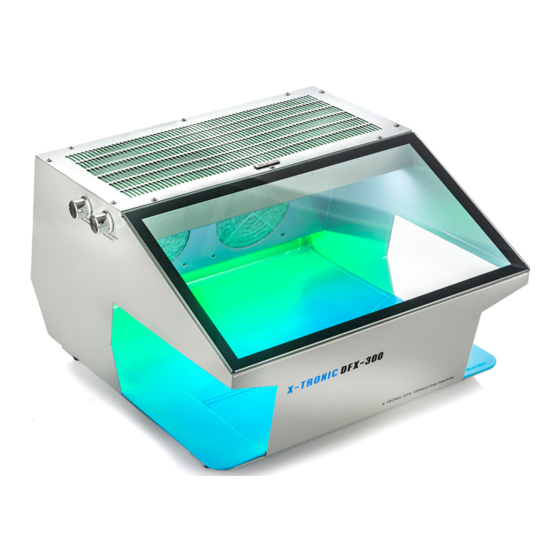
Table of Contents
Advertisement
Quick Links
Advertisement
Table of Contents

Summary of Contents for X-Tronic DFX-300
-
Page 3: Product Specifications
PRODUCT SPECIFICATIONS Model XTR-DFX-300 Dimensions (assembled) 15.25” L x 10.0” W x 17.5” H Weight 15.5 lbs Working Environment 32°F ~ 104°F / 0°C ~ 40°C Storing Environment -4°F ~ 176°F / -20°C ~ 80°C Storage Humidity 35% - 45%... -
Page 4: Safety Precautions
SAFETY PRECAUTIONS 1. Always use a grounded outlet for the unit. 2. Always turn the power off and unplug the unit when not in use. 3. Do not use the unit for any application other than its intended use. 4. Do not modify the unit in any way. 5. -
Page 5: User Interface
USER INTERFACE 1. Unit Top Cover 2. Dual Light System Controls 3. Protective Glass Shield 4. Slip Resistant Feet 5. Silicone Work Mat 6. Dual Air Flow Volume Control Knobs 7. Unit Back Cover (not shown) BACK OF UNIT 1. Power Cord Socket 2. - Page 6 SET - UP 1. Place the anti-static mat on the bottom of the unit. 2. Carefully clean the work area with the included lint roller or cloth that doesn’t collect particles. 3. Plug the anti-static grounding alligator clip into the back of the main unit.
- Page 7 OPERATING INSTRUCTIONS 1. Vacuum the high efficiency fiber filters on the back and top of the unit without removing them. This will help ensure dust doesn’t get into the unit when cleaning the other filters. 2. Reaching inside the work area, vacuum the high efficiency fiber filters that cover the fans (top and back) to remove any debris that could hinder efficient air flow.
- Page 8 away and not swirled around the work area, while increasing the life of the fan motors. This device comes with two lighting options. 1) Work Lights - bright LEDs that ensure the work area is brightly lit for a clear crisp view of the device and 2) Dust Detection Lights - Green LEDs that allow for easy dust detection while working to ensure no dust gets inside of the device being repaired.
-
Page 9: Main Unit
MAINTENANCE MAIN UNIT • Keep the main unit turned off and unplugged when not in use. • Use a damp cloth to clean the unit as needed. FIBER FILTERS • This unit uses 4 high efficiency fiber filters. These filters are found attached to the unit covers on the top and back and under the fans inside the unit. -
Page 10: Warranty
(b) any product shipped outside of the United States, the District of Columbia or Canada, or (c) anyone who may have purchased it from someone other than X-Tronic International Inc.. Proof of purchase is required for in- warranty service. We recommend you promptly register this product on our website (www.XTronicUSA.com) to facilitate verification of the date of the original... - Page 11 WHAT DOES THIS WARRANTY NOT COVER? This limited warranty during the Warranty Period does not cover any damage due to: (a) improper use; (b) failure to follow the product instructions or to perform any preventive maintenance; (c) modifications; (d) unauthorized repair; (e) normal wear and tear that comes with household use;...
- Page 12 Compliments please call or email us. Toll Free: 844-861-4762 Info@XTronicUSA.com Our Business Hours are: Monday - Thursday: 8am - 4pm CST Friday: 8am - Noon CST If you would like to shop for other X-Tronic International Products Please visit our website www.XTronicUSA.com...






Need help?
Do you have a question about the DFX-300 and is the answer not in the manual?
Questions and answers