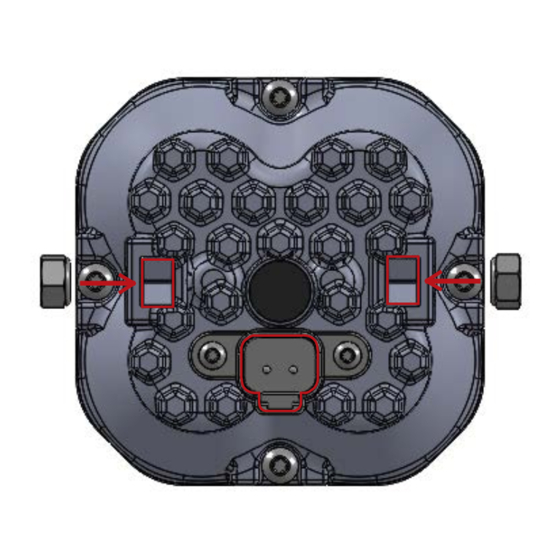
Advertisement
Thank you for your purchase of our new SS3 Dual-Pod
Bracket Kit. This frame allows you to mount two SS3
LED Pods together as one unit. Basic installation
instructions are included below.
Please contact us if you have any questions.
Tools Needed: Screwdriver with T10 Torx Bit, Latex
gloves (prevents fingerprints/grease on the lens)
PAGE 1
SS
Dual-Pod Bracket Kit
1. Remove the front bezel from the pod by placing the
SS3 face down and removing the four T10 Torx screws.
Repeat for the second pod.
NOTE: These screws won't be reused.
2. Place the Dual-Pod Frame upside down on a flat
surface. Wearing gloves, carefully remove the lens
and o-ring from the SS3.
3. Place the lens and o-ring face down into the frame.
Ensure the alignment notch on each lens is at the top
of the frame.
4. Place the SS3 castings on top of the lenses.
NOTE: The DT-plug should be towards the bottom. The
lens alignment notch will mate with the SS3 casting.
(314) 205-3033
3" LED Pod
3
See back for further instructions.
WWW.DIODEDYNAMICS.COM
Advertisement
Table of Contents

Summary of Contents for Diode Dynamics STAGE Series
- Page 1 3” LED Pod Dual-Pod Bracket Kit Thank you for your purchase of our new SS3 Dual-Pod Bracket Kit. This frame allows you to mount two SS3 LED Pods together as one unit. Basic installation instructions are included below. Please contact us if you have any questions. Tools Needed: Screwdriver with T10 Torx Bit, Latex gloves (prevents fingerprints/grease on the lens) 1.
- Page 2 Refer to the Universal Bracket Info/Mounting Guide for wiring and specifications. Please contact Diode Dynamics should you have any questions about the installation or wiring process, at 314-205-3033 (10a-5p CST) or contact@diodedynamics.com. This installation guide is for the following SKU:...









Need help?
Do you have a question about the STAGE Series and is the answer not in the manual?
Questions and answers