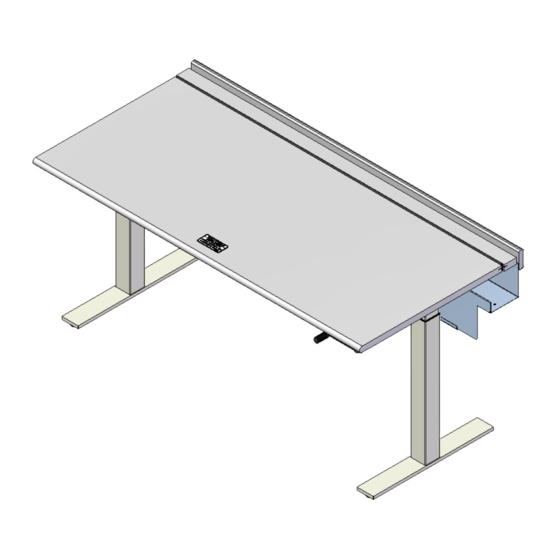
Advertisement
Quick Links
Assembly Instructions
Important
Before you begin, please make sure all parts and proper quantities
are included. Any parts damaged during shipment must be reported
within 15 days of receipt. To report information regarding damage, to
purchase parts or accessories, or if you have any questions, please
contact us at:
www.spectrumfurniture.com
715-723-6750, 800-235-1262
Thank you for purchasing Spectrum products!
(1) 0118431
Desk legs-crank
(1) 0118481
60" Worksurface
(1) 057614
Cord Channel
1. Assemble Legs
1. Assemble the legs according to the leg
manufacturer instructions. Figure 1.
60" ADA Desk With Crank
(2) 052397
T-supports
(1) 057615
60" chair rail
Assembled
Legs
22499
(4) 041289
1/4-20 x 1-3/4"
PHMS
(4) 026064
1/4-20 x 5/8"
PHMS
(2) 043771
1/4-20 x 2"
FHMS painted
Figure 1
0118503 Page 1 of 3
Phillips
Screwdriver
5mm Hex
Wrench
Advertisement

Summary of Contents for Spectrum 22499
- Page 1 15 days of receipt. To report information regarding damage, to purchase parts or accessories, or if you have any questions, please contact us at: www.spectrumfurniture.com 715-723-6750, 800-235-1262 Thank you for purchasing Spectrum products! 60” ADA Desk With Crank (1) 0118431 Desk legs-crank 22499...
- Page 2 2. Attach Legs to Worksurface 1. Place the worksurface top-side down onto a non-abrasive surface. 2. Align the assembled legs with the worksurface mounting holes and attach with the screws included with the legs. Be sure the Assembled crank is on the bull-nose edge side of the worksurface. Figure 2. Legs 3.
- Page 3 4. Install Cord Channel 1. Align the cord channel mounting holes with the T-legs as shown. Figure 4. 2. Attach with (4) 1/4-20 x 5/8” PHM screws. 3. Tighten securely. Cord Channel 1/4-20 x 5/8” PHMS 1/4-20 x 5/8” PHMS 1/4-20 x 2”...














Need help?
Do you have a question about the 22499 and is the answer not in the manual?
Questions and answers