Table of Contents
Advertisement
Quick Links
Read and retain carefully for as long as the product is being used. It contains vital information on the operation and installation
of your Module. The leaflet should be regarded as part of the product.
If you are just installing this Module, the leaftet must be given to the householder. The leaflet is to be given to any subsequent
user.
RadioLINK Module
for Battery Powered
Carbon Monoxide Alarms
EiA207 & EiA208 Series
EiA200MRF Module
Instructions
Advertisement
Table of Contents

Subscribe to Our Youtube Channel
Summary of Contents for Ei Electronics EiA207 Series
- Page 1 RadioLINK Module for Battery Powered Carbon Monoxide Alarms EiA207 & EiA208 Series EiA200MRF Module Instructions Read and retain carefully for as long as the product is being used. It contains vital information on the operation and installation of your Module. The leaflet should be regarded as part of the product. If you are just installing this Module, the leaftet must be given to the householder.
-
Page 2: Table Of Contents
Table of Contents page Introduction ................Installation ................Interconnection with RadioLINK Modules ......... RadioLINK Troubleshooting ............Testing ..................Getting your Alarm Serviced ............. Guarantee ................Technical Specification ............. Contact Us ................ -
Page 3: Introduction
Introduction Congratulations on purchasing an EiA200 Series RF RadioLINK module. This RF module can be easily installed in the RF upgradeable EiA207 or EiA208 Series Carbon Monoxide Alarms to provide you with an RF interconnected warning system – when one Alarm senses carbon monoxide gas and sounds a warning, all the other Alarms will also sound a warning. - Page 4 Front Wall Front Wall Figure 1 Mounting Plate Mounting Plate Orientate all mounting plates in the same direction Large hole nearest front wall Mounting Plate Mounting Plate House code the Alarms as follows: 3. Before fitting the Alarm to the mounting plate, press and hold the ‘House Code’ button on the rear of the RadioLINK module until the blue light comes on (see figure 3) and then release.
- Page 5 fold over House pull tag Code Button Blue Light Antenna Figure 2 Figure 3 6. When in the House Code mode, the blue light (on the front of the Alarm - see Blue RF figure 4) will flash a number of times Light every 5 seconds to indicate: (a) that the Alarm is in House Code mode,...
- Page 6 should see 4 blue light flashes and so on, (with the 10th unit, the blue flash is longer, to help with the counting of the flashes). Allow sufficient time for all the alarms in the system to be identified. Check that the number of blue light flashes corresponds to the number of Alarms in the system.
-
Page 7: Interconnection With Radiolink Modules
Interconnection with RadioLINK Modules A maximum of 18 Alarms (12 Smoke & 6 Heat / CO) with RF RadioLINK Modules may be interconnected so that if one of the Alarms senses carbon monoxide gas, and sounds a warning, all the other Alarms will also sound a warning. This helps to ensure the alarm will be heard throughout the property. -
Page 8: Radiolink Troubleshooting
RadioLINK Troubleshooting It is imperative that all Alarms in your system communicate with each other. The number of walls, ceilings and metal objects in the signal path reduces the strength of the RadioLINK signals between the Alarms. Accordingly, one or more Alarms may have difficulties in communicating to all the other Alarms in the system. -
Page 9: Testing
- Repeat this procedure for all other Alarms in the system. Limitations of RadioLINK Radio Frequency Signals Ei Electronics radio communication systems are very reliable and are tested to high standards. However, due to their low transmitting power and limited range (required... -
Page 10: Getting Your Alarm Serviced
We shall at our discretion repair or replace the faulty unit. Ei Electronics shall not be liable for any incidental or consequential damages caused by the breach of any express or implied warranty. Any implied warranty of merchantability or fitness... -
Page 11: Technical Specification
This guarantee is in addition to your statutory rights as a consumer. Ei Electronics makes no warranty, expressed or implied, written or oral, including that of merchantability or fitness for any particular purpose, with respect to the battery. -
Page 12: Contact Us
(2) this device must accept any interference received including interference that may cause undesired operation. FCC ID: A5FEIA200MRF. Contact Us Please return to: Customer Service Ei Electronics Shannon, Co Clare, Ireland Phone: +353 61 471277 Email: sales@eielectronics.ie Web: www.eielectronics.com © Ei Electronics 2012 P/N B17444 RevD...
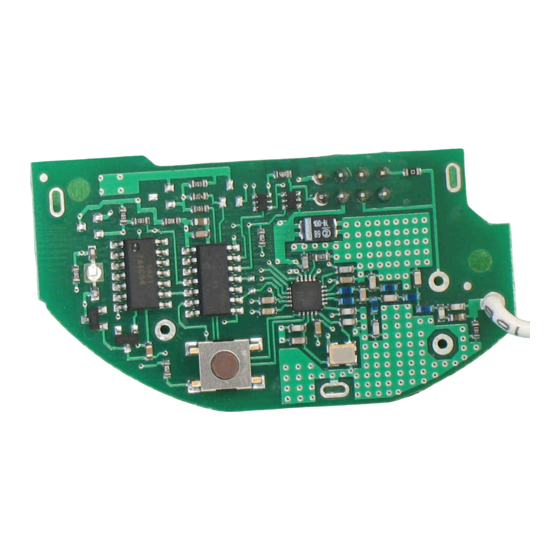















Need help?
Do you have a question about the EiA207 Series and is the answer not in the manual?
Questions and answers