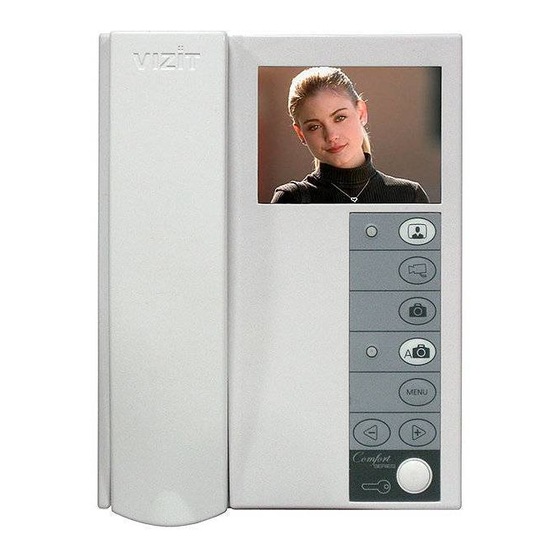
Advertisement
VIZIT-M440C
M
is a colour monitor with a built-in memory for 64 B/W images.
The monitor is intended for use in
1
1
2
3
CAUTION
!
The Monitor does not contain voltage above
Do not perform any connections or repair when the power is on.
Take care not to spill any liquids or chemically active substances on the product.
Unplug the power supply unit before cleaning the monitor. Clean by wiping with dry soft cloth. Do not use any liquid cleaners,
aerosol cleaners or abrasive agents.
Do not attempt to service the product by yourself. Please refer all services to qualified service personnel.
www.
vizit-group.com
OPERATING INSTRUCTION
VIZIT
video doorphones.
11
7
4
Figure
1 -
Appearance and controls layout
4
4
5
Figure
2 -
x 1
Monitor
VIZIT M
- 440
CM
Fasteners
x 3
Screw 3.5 25
-
х
Concrete Insert 6х30
SAFETY INSTRUCTIONS
VIZIT-M440CM Operating Instruction (revision
Handset
1
DOOR OPEN button
2
12
Increase value / view next image button
3
Decrease value / view previous image button
4
MENU button
5
10
AWAY mode button
6
9
AWAY mode LED indicator
7
Capture image button
8
8
Switch to extra camera button
9
6
MONITOR button
10
5
Power LED
11
3
Screen
12
2
Connecting terminals
1
Recess for cables
2
DC IN to connect power supply unit
3
Inlets for cables
7
4
Socket for handset jack
5
6
Battery cover
6
Fixing lugs
7
Rear view
PARTS LIST
Operating Instruction
x 3
Battery
27V
.
VIZIT-M440C
x 1
CR203
2
201 -1 )
5 2
M
1 9 /
Advertisement
Table of Contents

Summary of Contents for ViziT VIZIT-M440CM
- Page 1 Unplug the power supply unit before cleaning the monitor. Clean by wiping with dry soft cloth. Do not use any liquid cleaners, aerosol cleaners or abrasive agents. Do not attempt to service the product by yourself. Please refer all services to qualified service personnel. www. vizit-group.com VIZIT-M440CM Operating Instruction (revision 201 -1 ) 1 9 /...
-
Page 2: Installation
Fig. 4-7. the monitor. Match the monitor’s fixing lugs with the screws in the wall, and hook the monitor on the screws. Figure Installation order www. vizit-group.com VIZIT-M440CM Operating Instruction (revision 201 -1 ) 2 9 /... - Page 3 (Fig. 6 - 7) are given in the commutator BKM-440 operating instruction. Note If the monitor operates together with the commutator BKM-440 , a door bell button connection is not available www. vizit-group.com VIZIT-M440CM Operating Instruction (revision 201 -1 ) 3 9 /...
-
Page 4: Examples Of Wiring Diagrams
LINE Colour BVD 410CBL INDIVIDUAL / STOREY POWER SUPPLY DOORSTATION BPD18/12-1-1 ELECTROMECHANICAL LOCK R 10 OHM) Figure 5 Monitor VIZIT-M440CM with individual / storey doorstation and extra camera www. vizit-group.com VIZIT-M440CM Operating Instruction (revision 201 -1 ) 4 9 /... - Page 5 / control unit Figure Monitor VIZIT-M440C as the main device with multi-apartment doorstation, individual / storey doorstation and extra camera www. vizit-group.com VIZIT-M440CM Operating Instruction (revision 201 -1 ) 5 9 /...
- Page 6 ELECTROMECHANICAL ELECTROMECHANICAL LOCK R 10 OHM) LOCK R 10 OHM) POWER SUPPLY POWER SUPPLY BPD18/12-1-1 BPD18/12-1-1 Figure Monitor VIZIT-M440C as extra device with two individual / storey doorstations www. vizit-group.com VIZIT-M440CM Operating Instruction (revision 201 -1 ) 6 9 /...
- Page 7 To return to the main page without saving setting, select ‘ CANCEL ’ and press MENU To quit menu , select ‘ ’ and press the MENU button. www. vizit-group.com VIZIT-M440CM Operating Instruction (revision 201 -1 ) 7 9 /...
- Page 8 - in 40 seconds, if you do not push any button; - when being called from the doorstation. Note. Captured images are always B/W disregarding the type of camera (either B/W or colour). www. vizit-group.com VIZIT-M440CM Operating Instruction (revision 201 -1 ) 8 9 /...
-
Page 9: Specifications
Operating voltage 15…27 Power consumption max. Dimensions (W)x(H)x(D) Weight 0.6 kg OPERATING CONDITIONS Ambient temperature range 5°C to + 40°C Relative humidity of air up to at + 25°C www. vizit-group.com VIZIT-M440CM Operating Instruction (revision 201 -1 ) 9 9 /...















Need help?
Do you have a question about the VIZIT-M440CM and is the answer not in the manual?
Questions and answers