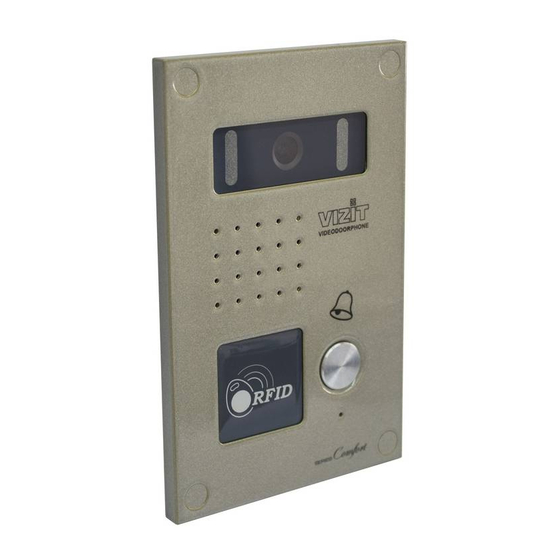
Advertisement
Doorstation
BVD-407x
The following models of
READER
MODEL
RFID
button
BVD-407RVB
BVD-407RСB
BVD-407TVB
BVD-407TСB
Abbreviations used in the models names:
C
- Colour camera;
V
- B/W Camera;
R
- RFID reader for RF-keys ; - TM-button reader for TM-keys reader.
Cameras parameters are given below:
Parameter
Lens
Angle of view (diagonal),°
Colo r system
u
Scanning system
Resolution, TVL
Minimum illumination of an
object at 50 cm distance
from the camera, Lux
Output voltage,
Vpp @ 75 Ohm
·
Intercom between visitor and subscriber
a
·
Door zone videomonitoring
·
Illumination for the camera
·
The entrance door unlocking:
- by applying RF- or TM-keys
- by pressing the
DOOR OPEN
- by pressing the indoor
·
Voice menu and messages during programming and work
·
Programmable volume of intercom and service messages
·
Programmable unlocked state duration
·
Programmable lock type (electro-magnetic or -mechanical)
·
Memorizing and erasing of RFID and TM codes
·
A beep at a monitor while its key used
Doorstation
BVD-407x
- Monitors
VIZIT-M430C VIZIT -M460CM
- Electromagnetic lock
Operating voltage,
V
Max. power consumption,
Max. number of keys
Master key
Unlocked state duration, sec
Door lock control
Dimensions,
mm
Weight,
kg
Ambient temperature range
-
BVD-407RVB/TVB BVD-407RCB/TCB
Relative humidity of air
Only
VIZIT-RF2
keys (125 KHz ) are supported.
Only
VIZIT-TM
keys (DS1990A / iButton® from Dallas Semiconductor) are supported.
is intended for use in
VIZIT
BVD-407x
are available:
B/W
Colour
camera with
camera with
TM-
Board lens
Board lens
B
- Board lens;
T
Model name
BVD-407RCB,
BVD-407TCB
"Board"
³120
PAL
CCIR (EIA-optional)
CCIR
0.1
1 ± 0.15
(up to 80 seconds)
button on a monitor during intercom
EXIT
button
is intended for joint operation with:
,
or similar;
VIZIT-ML300 -ML400
,
W
,
videodoorphones of 400-series.
Illumination
for
the camera
BVD-407RVB,
BVD-407TVB
-
FEATURES
.
SPECIFICATIONS
17...25
4
80
1
1 to 12 (programmable)
MOSFET
95 x 150 x 37
0.4
- 30
...
+ 45C
up to
98%
at
+ 25C
BVD-407x
Advertisement
Table of Contents

Summary of Contents for ViziT BVD-407 Series
- Page 1 Memorizing and erasing of RFID and TM codes · A beep at a monitor while its key used Doorstation BVD-407x is intended for joint operation with: - Monitors VIZIT-M430C VIZIT -M460CM or similar; - Electromagnetic lock VIZIT-ML300 -ML400 SPECIFICATIONS Operating voltage, 17...25 Max.
-
Page 2: Parts List
PARTS LIST Doorstation BVD-407x pс. Mounting kit pс. Operating instruction pс. Package pс. The rest of equipment needed for videodoorphone system is available upon request. SAFETY INSTRUCTIONS The doorstation does not contain voltage above 25 VDC Do not make any connections or repair when the power is on. Connect the grounding wire of the doorstation to the protective ground. -
Page 3: Functional Check
Figure 2 - Doorstation wall-mounting FUNCTIONAL CHECK Before switching the power on verify all electric connections. Turn the power supply on. The lamps illuminate on each side of the camera. Press the button on the doorstation - a beep sounds at apartment monitor while the button remains pressed, image appears on screen. - Page 4 ABBREVIATIONS Intercom line VIDEO OUT GROUND VIDEO GROUND Power for doorstation Lock Control Power for built-in camera OPEN Monitor Doorstation VIZIT-M430C BVD-407x DATA Power supply BPD18/12-1-1 Length meters of cables 50 V Min. cross-sections of wires, mm Figure 3 - Doorstation...
- Page 5 Power supply BPD18/12-1-1 Electromagnetic lock VIZIT-ML400 Button “EXIT 300” Green Blue White Black Monitor Doorstation VIZIT-M430C BVD-407x DATA Length of meters cables C+D+E Min. cross-sections of wires, mm Figure 4 - Doorstation BVD- with monitor VIZIT-M430C, VIZIT-ML400 and button “EXIT 300”...
- Page 6 System setup stroke on stroke Beep strokes Lock t 1...12 strokes 2 strokes number of strokes = Beep unlocked state Unlocked state duration in seconds duration stroke minimum volume 3 strokes strokes Beep Volume of medium volume messages strokes maximum volume Press &...
-
Page 7: Operation
OPERATION Press the - button on the doorstation. A call rings at the monitor. Pick up the handset and check duplex intercom. Press the DOOR OPEN button. The door unlocks for the set time. “Come in, please!” sounds, then intercom continues.
















Need help?
Do you have a question about the BVD-407 Series and is the answer not in the manual?
Questions and answers