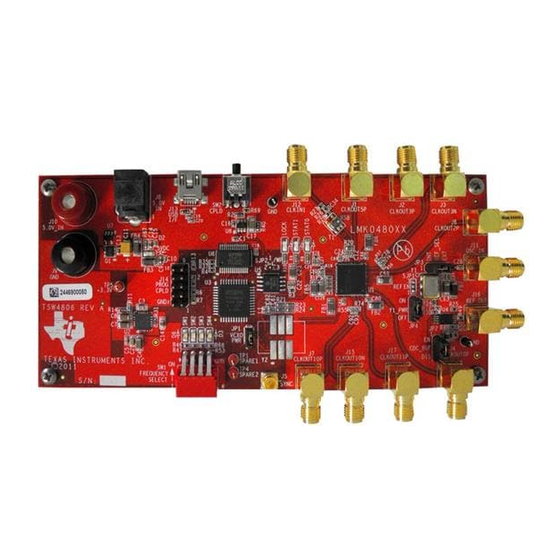
Table of Contents
Advertisement
Quick Links
The TSW4806 evaluation module (EVM), one of the new Texas Instruments (TI) low-cost evaluation tools,
uses an LMK04806 dual-PLL clock-jitter cleaner and generator, providing a low cost, low-noise, portable
clocking solution for use with TI's high-speed data converter EVMs. Together with the accompanying
Labview-based Graphical User Interface (GUI), it is a complete clocking tool used with the other low-cost
TI evaluation tools providing a complete system that captures and evaluates data samples from ADC
EVM's and generates test patterns to DAC EVM's. The EVM's on-board EEPROM comes with several
pre-programmed register settings so the board can begin running without using the GUI interface. The
EEPROM provides the memory necessary for saving up to eight custom LMK04806 configuration settings.
These settings are quickly loaded using on-board switches.
...................................................................................................................
1
1.1
Overview
2
2.1
2.2
3
TSW4806 GUI Operation
......................................................................................................................
4
5
Optional Features and Configurations
5.1
Clocking
1
TSW4806EVM Block Diagram
2
3
4
5
6
7
1
Available LMK04800 Family Devices
2
Main Window Description
3
LMK04800 Output Tab Description
4
LMK04800 Advanced Tab Description
1
Introduction
1.1
Overview
The EVM provides several programmable output clock sources. Four SMA outputs (J1, J4, J6 and J17)
are configured as CMOS outputs. Configure the two other output pairs (J2, J3) and (J7, J15) for CMOS,
LVDS, or LVPECL output levels.
Microsoft, Windows are registered trademarks of Microsoft Corporation.
SLAU454A - July 2012 - Revised April 2016
Submit Documentation Feedback
.............................................................................................................
.............................................................................................................
.............................................................................................
.................................................................................................
...................................................................................................
...................................................................................
............................................................................................................
.............................................................................................
.............................................................................................
......................................................................................................
..................................................................................................
................................................................................................................
.......................................................................................................
.........................................................................................
....................................................................................
...................................................................................................
........................................................................................
....................................................................................
Copyright © 2012-2016, Texas Instruments Incorporated
SLAU454A - July 2012 - Revised April 2016
Contents
List of Figures
List of Tables
User's Guide
TSW4806EVM
10
10
TSW4806EVM
1
1
3
3
3
7
8
2
4
5
6
7
8
9
2
4
5
6
1
Advertisement
Table of Contents

Subscribe to Our Youtube Channel
Summary of Contents for Texas Instruments TSW4806EVM
-
Page 1: Table Of Contents
SLAU454A – July 2012 – Revised April 2016 TSW4806EVM The TSW4806 evaluation module (EVM), one of the new Texas Instruments (TI) low-cost evaluation tools, uses an LMK04806 dual-PLL clock-jitter cleaner and generator, providing a low cost, low-noise, portable clocking solution for use with TI's high-speed data converter EVMs. Together with the accompanying... -
Page 2: Introduction
2750 to 3072 MHz Board default installed device Figure 1 shows a block diagram of the EVM. Figure 1. TSW4806EVM Block Diagram TSW4806EVM SLAU454A – July 2012 – Revised April 2016 Submit Documentation Feedback Copyright © 2012–2016, Texas Instruments Incorporated... -
Page 3: Software Control
1. Download the software from the EVM product page on www.ti.com. Find the page by searching for TSW4806EVM. The software is listed under the Related Products section on the TI Software tab. 2. Extract the files from the zip file titled TSW4806 GUI vXpY Installer.zip where XpY represents the version number. -
Page 4: Eeprom
Displays the address and data values of the LMK. The EEPROM Read only works properly with the Windows 7 OS by opening the GUI using the Run as Administrator option. TSW4806EVM SLAU454A – July 2012 – Revised April 2016 Submit Documentation Feedback Copyright © 2012–2016, Texas Instruments Incorporated... - Page 5 Configure Clock Out 6 and 7 outputs. Enable the outputs and set the divider, delay, and output buffer. Also select the source for the output. SLAU454A – July 2012 – Revised April 2016 TSW4806EVM Submit Documentation Feedback Copyright © 2012–2016, Texas Instruments Incorporated...
-
Page 6: Lmk04800 Output Tab
See the LMK04800 Family Data Sheet (http://www.ti.com/product/lmk04800) for a much more detailed explanation of all of the internal registers and operation of the device. TSW4806EVM SLAU454A – July 2012 – Revised April 2016 Submit Documentation Feedback Copyright © 2012–2016, Texas Instruments Incorporated... -
Page 7: Pll2 Settings
Figure 6 results in the following for Clock Out 6, 7, 8, 9, 10 and 11: 2457.6 / 40 = 61.44 MHz. SLAU454A – July 2012 – Revised April 2016 TSW4806EVM Submit Documentation Feedback Copyright © 2012–2016, Texas Instruments Incorporated... -
Page 8: Clock Divider Settings
(c) When the Write button is pushed, the current GUI settings are saved to the selected EEPROM address. Note: Read from the EEPROM by selecting the desired read address and pressing the Read button. TSW4806EVM SLAU454A – July 2012 – Revised April 2016 Submit Documentation Feedback Copyright © 2012–2016, Texas Instruments Incorporated... -
Page 9: Eeprom Programming Interface
User configuration 8 User configuration 8 " " " " 1111 User configuration 15 User configuration 15 User configuration 15 User configuration 15 SLAU454A – July 2012 – Revised April 2016 TSW4806EVM Submit Documentation Feedback Copyright © 2012–2016, Texas Instruments Incorporated... - Page 10 Changes from Original (July 2012) to A Revision ......................Page ..............• Made changes to step 1 and 3 in the Hardware Setup section. Revision History SLAU454A – July 2012 – Revised April 2016 Submit Documentation Feedback Copyright © 2012–2016, Texas Instruments Incorporated...
- Page 11 STANDARD TERMS AND CONDITIONS FOR EVALUATION MODULES Delivery: TI delivers TI evaluation boards, kits, or modules, including any accompanying demonstration software, components, or documentation (collectively, an “EVM” or “EVMs”) to the User (“User”) in accordance with the terms and conditions set forth herein. Acceptance of the EVM is expressly subject to the following terms and conditions.
- Page 12 FCC Interference Statement for Class B EVM devices NOTE: This equipment has been tested and found to comply with the limits for a Class B digital device, pursuant to part 15 of the FCC Rules. These limits are designed to provide reasonable protection against harmful interference in a residential installation.
- Page 13 【無線電波を送信する製品の開発キットをお使いになる際の注意事項】 開発キットの中には技術基準適合証明を受けて いないものがあります。 技術適合証明を受けていないもののご使用に際しては、電波法遵守のため、以下のいずれかの 措置を取っていただく必要がありますのでご注意ください。 1. 電波法施行規則第6条第1項第1号に基づく平成18年3月28日総務省告示第173号で定められた電波暗室等の試験設備でご使用 いただく。 2. 実験局の免許を取得後ご使用いただく。 3. 技術基準適合証明を取得後ご使用いただく。 なお、本製品は、上記の「ご使用にあたっての注意」を譲渡先、移転先に通知しない限り、譲渡、移転できないものとします。 上記を遵守頂けない場合は、電波法の罰則が適用される可能性があることをご留意ください。 日本テキサス・イ ンスツルメンツ株式会社 東京都新宿区西新宿6丁目24番1号 西新宿三井ビル 3.3.3 Notice for EVMs for Power Line Communication: Please see http://www.tij.co.jp/lsds/ti_ja/general/eStore/notice_02.page 電力線搬送波通信についての開発キットをお使いになる際の注意事項については、次のところをご覧くださ い。http://www.tij.co.jp/lsds/ti_ja/general/eStore/notice_02.page SPACER EVM Use Restrictions and Warnings: 4.1 EVMS ARE NOT FOR USE IN FUNCTIONAL SAFETY AND/OR SAFETY CRITICAL EVALUATIONS, INCLUDING BUT NOT LIMITED TO EVALUATIONS OF LIFE SUPPORT APPLICATIONS.
- Page 14 Notwithstanding the foregoing, any judgment may be enforced in any United States or foreign court, and TI may seek injunctive relief in any United States or foreign court. Mailing Address: Texas Instruments, Post Office Box 655303, Dallas, Texas 75265 Copyright © 2015, Texas Instruments Incorporated...
- Page 15 IMPORTANT NOTICE Texas Instruments Incorporated and its subsidiaries (TI) reserve the right to make corrections, enhancements, improvements and other changes to its semiconductor products and services per JESD46, latest issue, and to discontinue any product or service per JESD48, latest issue.









Need help?
Do you have a question about the TSW4806EVM and is the answer not in the manual?
Questions and answers