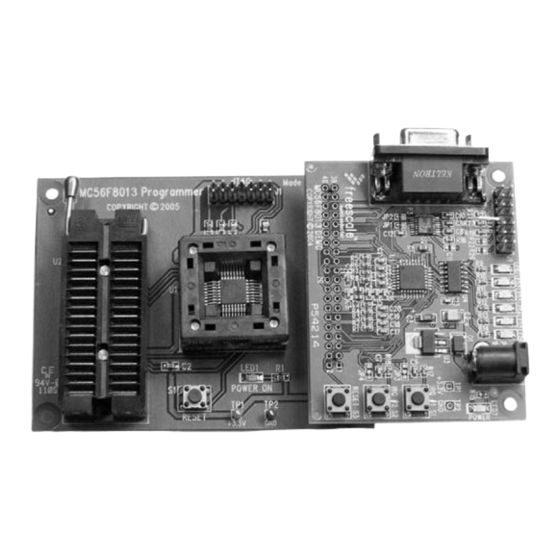
Advertisement
Quick Links
Freescale Semiconductor
56F8013 Socket Board for Flash Programming
Kit Installation Guide
Thank you for choosing this Freescale Development Tools product. This document
provides instructions on how to set up the Freescale 56F8013 Socket Board. If you
have any questions regarding the hardware kit or software development tools,
please contact the Technical Information Center:
www.freescale.com/support
Kit Contents
Your 56F8013 Socket Board kit includes:
Hardware
• 56F8013 Socket Board (CPA56F8013)
Documentation
• 56F8013 Socket Board for Flash Programming Kit Installation Guide (this
document)
• Warranty Registration card
• NOT included in kit:
56F8013 Socket Board User Guide (56F8013SBUG); see
www.freescale.com
1
Install the 56F8013 Socket Board and the 56F8013 Demonstration Board
1.
Remove all power connections from the demo board and the socket daughter card.
2.
Connect the 56F8013 Socket Board to the 56F8013 Demonstration Board via the 40-pin expansion connector.
• Align pin 1 from the 56F8013 Socket Board expansion connector with pin 1 of the 56F8013 Demonstration Board expansion
connector, as shown.
© Freescale Semiconductor, Inc., 2005. All rights reserved.
CPA56F8013KIG
Rev. 0, 04/2005
Welcome!
System Requirements
• 56F8013 Demonstration Board
(DEMO56F8013 or DEMO56F80913-E)
• CodeWarrior Development tools with
TM
Processor Expert
Help
To obtain assistance for the 56F8013
Socket Board, please contact the Technical
Information Center:
www.freescale.com/support
Advertisement

Summary of Contents for Freescale Semiconductor 56F8013
- Page 1 Remove all power connections from the demo board and the socket daughter card. Connect the 56F8013 Socket Board to the 56F8013 Demonstration Board via the 40-pin expansion connector. • Align pin 1 from the 56F8013 Socket Board expansion connector with pin 1 of the 56F8013 Demonstration Board expansion connector, as shown.
- Page 2 CodeWarrior, Metrowerks and the Metrowerks logo are registered trademarks of Metrowerks, Inc. Freescale and the Freescale logo are registered trademarks of Freescale Semiconductor, Inc. All other companies and products may be trademarks of their respective owners and are hereby recognized.

Need help?
Do you have a question about the 56F8013 and is the answer not in the manual?
Questions and answers