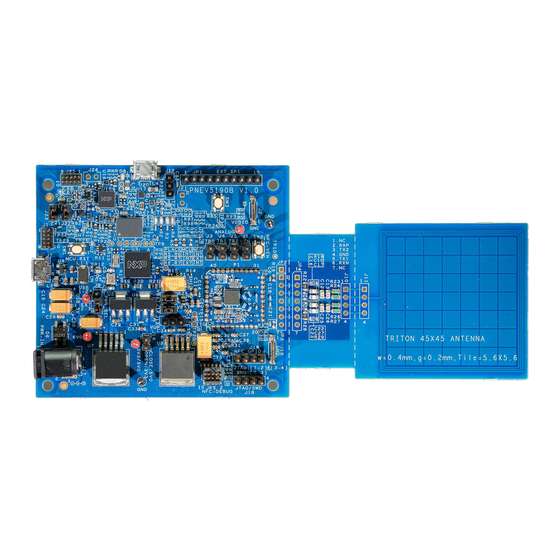
Table of Contents
Advertisement
Quick Links
AN12550
PNEV5190B evaluation board quick start guide
Rev. 1.5 — 23 April 2021
562315
Document information
Information
Content
Keywords
PN5190, PNEV5190B, PNEV5190M, PN5190 evaluation board, PN5190
customer board, PN5190 GUI, GUI, PN5190 support tool, NFC Cockpit
Abstract
This document describes the PNEV5190B V1.0 (PN5190 evaluation board),
and how to use it. It describes the NFC Cockpit (PN5190 GUI Version 5.5.0
or later), which allows an easy basic access to the PN5190 registers and
EEPROM in combination with basic reader functionality.
Application note
COMPANY PUBLIC
Advertisement
Table of Contents

Summary of Contents for NXP Semiconductors AN12550
- Page 1 AN12550 PNEV5190B evaluation board quick start guide Rev. 1.5 — 23 April 2021 Application note 562315 COMPANY PUBLIC Document information Information Content Keywords PN5190, PNEV5190B, PNEV5190M, PN5190 evaluation board, PN5190 customer board, PN5190 GUI, GUI, PN5190 support tool, NFC Cockpit Abstract This document describes the PNEV5190B V1.0 (PN5190 evaluation board),...
-
Page 2: Revision History
PNEV5190B evaluation board quick start guide Revision history Revision history Date Description 20210423 • The format of this application note has been redesigned to comply with the new identity guidelines of NXP Semiconductors. • Section 6: updated 20201218 Update of the software section 20200929... -
Page 3: Introduction
AN12550 NXP Semiconductors PNEV5190B evaluation board quick start guide Introduction This document describes the PNEV5190B (PN5190 evaluation board), which provides an easy evaluation of the features and functions of the PN5190. It provides the first steps to operate the board, using the NFC Cockpit (PN5190 GUI Version 5.5.0 or higher). - Page 4 AN12550 NXP Semiconductors PNEV5190B evaluation board quick start guide performance of the PN5190 antenna tuning, to perform the DPC calibration and the related TX and RX optimization without touching any source code. All the relevant registers can be modified and fine-tuned using the NFC Cockpit. After successful register optimization, the found settings can be stored in the PN5190 EEPROM.
-
Page 5: Hardware
AN12550 NXP Semiconductors PNEV5190B evaluation board quick start guide Hardware The PNEV5190B V1.0, as shown in Figure 1, provides some test functions which might not be used for the typical hardware and software evaluation. The PNEV5190M (module) can be used as a simple standard reader module without modification. In addition, it can... - Page 6 AN12550 NXP Semiconductors PNEV5190B evaluation board quick start guide 1. Version 1.0 Figure 1. PNEV5190B Customer evaluation board The PNEV5190B customer evaluation board consists of 2 PCBs: The PNEV5190B (base board) and the PNEV5190M (module board), as shown in Figure 2 Figure 3.
-
Page 7: Schematics
AN12550 NXP Semiconductors PNEV5190B evaluation board quick start guide Figure 2. PNEV5190B base board top view (placement) Figure 3. PNEV5190M Module board top view (placement) 3.2 Schematics The complete schematics of the PNEV5190B base board are shown in the following figures. The more detailed reference data is available in [5]. - Page 8 AN12550 NXP Semiconductors PNEV5190B evaluation board quick start guide In addition, an OpenSDA interface is provided for debugging the K82 by using a Kinetis MK20DX128VFM5 (Figure Figure 4. K82 main schematics AN12550 All information provided in this document is subject to legal disclaimers.
- Page 9 AN12550 NXP Semiconductors PNEV5190B evaluation board quick start guide Figure 5. PNEV5190M interface AN12550 All information provided in this document is subject to legal disclaimers. © NXP B.V. 2021. All rights reserved. Application note Rev. 1.5 — 23 April 2021 COMPANY PUBLIC...
-
Page 10: Power Supply
AN12550 NXP Semiconductors PNEV5190B evaluation board quick start guide Figure 6. OpenSDA for K82 (MK20DX128VFM5) 3.2.2 Power supply The default settings use the external power supply from the power jack connector. The external power supply must always be used, if the DC-DC is enabled (default). The DC power input can cover a DC voltage around 7.5 V with a current of at least 800 mA. - Page 11 AN12550 NXP Semiconductors PNEV5190B evaluation board quick start guide Figure 7. Figure title here As soon as the board is supplied with power, the red LED D5 must be on. The PNEV5190B has different supply pins for the PNEV5190M (module board) as shown Table 1.
-
Page 12: Pnev5190M Module Board
AN12550 NXP Semiconductors PNEV5190B evaluation board quick start guide J4: open J5: open J6: open J13: open (this jumper can be used to bypass the DC-DC, but only if the EEPROM settings are done properly AND the required board modifications are made properly) -
Page 13: Pnev5190M Module Board Schematics
AN12550 NXP Semiconductors PNEV5190B evaluation board quick start guide The relevant test signals can be derived from the test pins at the bottom of the board. 1. GND pads: 8,11,13,16,37 2. RFU pads: 7, 30, 31 Figure 9. PNEV5190M module board schematics 3.2.4 PNEV5190 antenna... -
Page 14: Pnev5190B Evaluation Board Antenna Tuning
AN12550 NXP Semiconductors PNEV5190B evaluation board quick start guide 1. 45 mm x 45 mm antenna coil connected to J10 Figure 10. PNEV5190B antenna circuit The PN5190 antenna tuning (see Figure 11) improves the transfer function compared to the standard “asymmetrical” tuning and therefore allows using a higher system Q factor, which results in a higher field strength. -
Page 15: Pnev5190 Customer Evaluation Board Jumper
AN12550 NXP Semiconductors PNEV5190B evaluation board quick start guide 3.3 K20 OpenSDA interface Software for K20 will come in future: To use the OpenSDA debug for the K82, JP24 needs to be closed (default open) Figure 12. PNEV5190 customer evaluation board jumper 3.4 LED status indication... -
Page 16: Pn5190 Secure Firmware Update
AN12550 NXP Semiconductors PNEV5190B evaluation board quick start guide PN5190 secure firmware update The PN5190 supports secure firmware update and it provides an easy way to upload the firmware via the NFC Cockpit tool or by an application hosted on the microcontroller, which implements secure firmware update functionality. -
Page 17: Pc Host
AN12550 NXP Semiconductors PNEV5190B evaluation board quick start guide Figure 13. PNEV5190 firmware block diagram 4.2.1 PC host The PC is hosting the NFC Cockpit tool, and it should provide a USB connection. The PC host is connected to the microcontroller host via a USB Serial VCOM interface. -
Page 18: System Setup
AN12550 NXP Semiconductors PNEV5190B evaluation board quick start guide A reference example uses secure download library, which provides the implementation of the secure download APIs. It is recommended to use it in the customer application. 4.3.1 Preconditions It is required to set up the system comprising the PNEV5190B evaluation board and LPC-Link2 or Segger J-Link, as shown in the figure below. -
Page 19: Import Secure Firmware Project To The Mcuxpresso Ide
AN12550 NXP Semiconductors PNEV5190B evaluation board quick start guide 1. Click “Import projects …” in the Project Explorer window 2. Select “General/Existing Projects into Workspace” option and click “Next” button 3. Browse to the “Secure_Fw_Downloader” folder 4. Select projects as shown on the picture above and click the “Finish” button Figure 15. Import Secure Firmware Project to the MCUXpresso IDE... - Page 20 AN12550 NXP Semiconductors PNEV5190B evaluation board quick start guide 1. Right-click on the project 2. Select “Build Configurations/SetActive/DebugFRDMK82F” option Figure 16. Import secure firmware project to the MCUXpresso IDE After that step, the project structure shall look like in the picture below.
-
Page 21: Secure Download Library
AN12550 NXP Semiconductors PNEV5190B evaluation board quick start guide Figure 18. Flash and debug application After that, the application starts, and it printout options for the supported tasks. Figure 19. Application debug printouts 4.3.4 Secure download library “Secure download library” is part of the reference application and provides an implementation of the secure download mode. - Page 22 AN12550 NXP Semiconductors PNEV5190B evaluation board quick start guide Table 3. API provided by secure download library Device Description phDlhalHw_Pn5190_Download_Init Initialize the download library. phDlhalHw_Pn5190_Download_CheckIntegrity Returns the integrity information of the existing firmware. phDlhalHw_Pn5190_Download_ Check and return the current download CheckSessionState session state.
-
Page 23: Nfc Cockpit With Pnev5190B Initial View
AN12550 NXP Semiconductors PNEV5190B evaluation board quick start guide Software The PNEV5190B evaluation board is delivered with a graphical user interface application (GUI), the NXP NFC Cockpit. The NFC Cockpit can be used to explore the functionality of the PN5190 and perform RF and antenna design-related tests. It allows a direct register access as well as EEPROM read and writes access, and it allows testing and calibrating the DPC. -
Page 24: Pn5190 Nfc Cockpit: Activation Of A
AN12550 NXP Semiconductors PNEV5190B evaluation board quick start guide The PN5190 NFC Cockpit is a development tool, and therefore allows many different kinds of operations, even “useless” ones at a first glance. The correct use of the NFC Cockpit is required to operate the PN5190 properly. -
Page 25: Pn5190 Register Access
AN12550 NXP Semiconductors PNEV5190B evaluation board quick start guide This allows an easy and quick optimization of TX and RX parameters before changing the EERPOM. 1. <Load Protocol> (e.g. type A 106) 2. <Single REQA> (using again the EEPROM settings) 5.2.1 PN5190 register access... -
Page 26: Pn5190 Direct Eeprom Access
AN12550 NXP Semiconductors PNEV5190B evaluation board quick start guide • Read EEPROM Reads a single byte from EEPROM using byte address • Write EEPROM Writes a single byte into EEPROM using byte address • Dump EEPROM Stores the complete user area of the PN5190 EEPROM into an XML file. This can be used to generate a backup of all settings or to transfer optimized settings onto another board or into own software. -
Page 27: Nfc Cockpit With Emvco Loopback App
AN12550 NXP Semiconductors PNEV5190B evaluation board quick start guide 5.2.5 EMVCo loopback application The NFC Cockpit offers the option to start applications on the K82 firmware. The default application, as provided with the standard K82 firmware, allows running an EMVCo Loopback function. - Page 28 AN12550 NXP Semiconductors PNEV5190B evaluation board quick start guide 1. Open MCUXpresso IDE The “MCUXpresso IDE Launcher” dialog box appears and prompts to select a workspace to use. It is recommended to use an empty folder as a new workspace.
- Page 29 AN12550 NXP Semiconductors PNEV5190B evaluation board quick start guide 3. Import wizard appears Select “General/Existing Projects into Workspace” and click “Next” button. Figure 27. MCUXpresso IDE Launcher AN12550 All information provided in this document is subject to legal disclaimers. © NXP B.V. 2021. All rights reserved.
-
Page 30: Nfc Reader Library Projects
AN12550 NXP Semiconductors PNEV5190B evaluation board quick start guide 4. Select the projects root folder Browse to the unzipped folder with the NFC Reader Library a. Browse to the NFC Reader Library folder b. Select project as depicted on the screenshot above c. -
Page 31: Install Frdm-K82F Sdk
AN12550 NXP Semiconductors PNEV5190B evaluation board quick start guide 5.3.2 Install FRDM-K82F SDK It is mandatory to install K82F SDK to build, run or debug projects. The SDK is available and shall be downloaded from the NXP website. 1. Left-click at Installed SDKs view. Pop-up menu appears Figure 30. Adding SDK –... -
Page 32: References
AN12550 NXP Semiconductors PNEV5190B evaluation board quick start guide References PN5190 NFC frontend, Product data sheet, https://www.nxp.com/docs/en/data- sheet/PN5190.pdf AN12549 PN5190 antenna design guide, https://www.nxp.com/docs/en/application- note/AN12549.pdf ANxxx PN5190 dynamic power control (not yet available) UMxxx PN5190 software quick start guide (not yet available) -
Page 33: Legal Information
Purchase of NXP ICs with NFC technology products using NXP Semiconductors products, and NXP Semiconductors Purchase of an NXP Semiconductors IC that complies with one of the accepts no liability for any assistance with applications or customer product Near Field Communication (NFC) standards ISO/IEC 18092 and ISO/ design. - Page 34 AN12550 NXP Semiconductors PNEV5190B evaluation board quick start guide Kinetis — is a trademark of NXP B.V. NXP — wordmark and logo are trademarks of NXP B.V. AN12550 All information provided in this document is subject to legal disclaimers. © NXP B.V. 2021. All rights reserved.
- Page 35 AN12550 NXP Semiconductors PNEV5190B evaluation board quick start guide Tables Tab. 1. PNEV5190M module supply pins ....11 Tab. 3. API provided by secure download library ..22 Tab. 2. Development Environment ......18 AN12550 All information provided in this document is subject to legal disclaimers.
-
Page 36: Table Of Contents
AN12550 NXP Semiconductors PNEV5190B evaluation board quick start guide Figures Fig. 1. PNEV5190B Customer evaluation board ..6 Fig. 16. Import secure firmware project to the Fig. 2. PNEV5190B base board top view MCUXpresso IDE ..........20 (placement) ............7 Fig. 17. - Page 37 'Legal information'. © NXP B.V. 2021. All rights reserved. For more information, please visit: http://www.nxp.com For sales office addresses, please send an email to: salesaddresses@nxp.com Date of release: 23 April 2021 Document identifier: AN12550 Document number: 562315...

Need help?
Do you have a question about the AN12550 and is the answer not in the manual?
Questions and answers