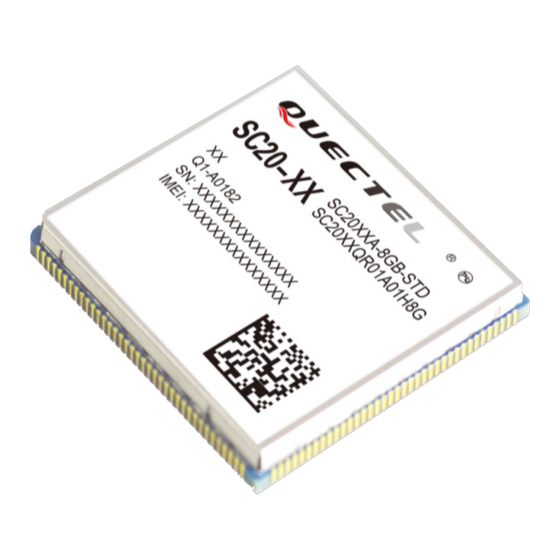
Table of Contents
Advertisement
Quick Links
Quectel SC20
Multi-mode Smart LTE Module
with Wi-Fi & Bluetooth
LTE
Smart LTE Cat.4 Module
Max. 42Mbps (DL)
Max. 150Mbps (DL)
Max. 5.76Mbps (UL)
Max. 50Mbps (UL)
Android 5.1
Powerful Multimedia
Function
USB 2.0 High Speed
USB Drivers
Interface
Key Benefits
Integrates Android OS, Wi-Fi, Bluetooth and GNSS into one
module
Worldwide LTE, UMTS/HSPA+ and GSM/GPRS/EDGE cov-
erage
MIMO technology meets demands for data rate and link
reliability in modem wireless communication systems
Multi-constellation GNSS receiver available for applications
requiring fast and accurate fixes in any environment
LCC package ensures reliable connectivity with applications
LCC Package
GPS+GLONASS
+BeiDou
SC20 series is Quectel's new generation of multi-mode Smart
LTE Cat.4 modules with built-in Android 5.1 Lollipop OS. It sup-
ports short-range wireless communication via Wi-Fi 802.11b/g/n
and BT4.1 LE, and offers data rate up to 150Mbps. It is ideal for
Quectel Enhanced
both industrial and consumer applications requiring the highest
AT Commands
data-rate and high-speed internet access.
SC20 series comes in five variants: SC20-CE, SC20-E, SC20-A,
SC20-AU and SC20-J. This makes it backward-compatible with
existing EDGE and GSM/GPRS networks, ensuring that it can
be connected even in remote areas devoid of 3G or LTE cover-
age.
SC20 features multiple-input multiple-output (MIMO) technology,
a cutting edge antenna technology capable of transmitting multi-
ple data streams on multiple transmitters to multiple receivers.
The antennas at each end of the communications circuit are
combined to minimize errors and optimize data speed. The
module also combines high-speed wireless connectivity with
embedded
GLONASS+BeiDou receiver for positioning.
A rich set of interfaces (such as LCM, Camera, Touch Panel,
MIC, SPK, UART, USB, I2C) and abundant drivers (USB driv-
ers for Windows XP, Windows Vista, Windows 7, Windows
8/8.1, Linux) extend the applicability of the module to a wide
range of M2M applications, such as CPE, wireless POS, smart
metering, router, data card, automotive, smart phone, digital
signage, alarm panel, security and industry PDA.
multi-constellation
and
Smart LTE
high-sensitivity
GPS+
Advertisement
Table of Contents

Summary of Contents for Quectel SC20-CE
- Page 1 Interface AT Commands data-rate and high-speed internet access. SC20 series comes in five variants: SC20-CE, SC20-E, SC20-A, SC20-AU and SC20-J. This makes it backward-compatible with existing EDGE and GSM/GPRS networks, ensuring that it can be connected even in remote areas devoid of 3G or LTE cover- age.
- Page 2 BT2.1+EDR/3.0/4.1 LE GNSS GPS/GLONASS/BeiDou * Under development HQ address: Office 501, Building 13, No.99, Tianzhou Road, Shanghai, China 200233 Tel: +86 21 51086236 Fax: +86 21 54453668 Copyright © 2016 Quectel Wireless Solutions Co., Ltd. All Rights Reserved http://www.quectel.com Email: info@quectel.com...
- Page 3 Smart EVB User Guide LTE Module Series Rev. Smart_EVB_User_Guide_V1.0 Date: 2016-09-30 www.quectel.com...
- Page 4 QUECTEL OFFERS THE INFORMATION AS A SERVICE TO ITS CUSTOMERS. THE INFORMATION PROVIDED IS BASED UPON CUSTOMERS’ REQUIREMENTS. QUECTEL MAKES EVERY EFFORT TO ENSURE THE QUALITY OF THE INFORMATION IT MAKES AVAILABLE. QUECTEL DOES NOT MAKE ANY WARRANTY AS TO THE INFORMATION CONTAINED HEREIN, AND DOES NOT ACCEPT ANY LIABILITY FOR ANY INJURY, LOSS OR DAMAGE OF ANY KIND INCURRED BY USE OF OR RELIANCE UPON THE INFORMATION.
-
Page 5: About The Document
LTE Module Series Smart EVB User Guide About the Document History Revision Date Author Description 2016-09-30 Vae LIU Initial Smart_EVB_User_Guide Confidential / Released 2 / 29... -
Page 6: Table Of Contents
LTE Module Series Smart EVB User Guide Contents About the Document ........................... 2 Contents ............................... 3 Table Index ..............................4 Figure Index ..............................5 Introduction ............................6 1.1. Safety Information ........................7 General Overview ..........................8 2.1. Key Features ........................... 8 2.2. - Page 7 LTE Module Series Smart EVB User Guide Table Index TABLE 1: FEATURES OF SMART EVB ......................8 TABLE 2: INTERFACES OF SMART EVB ......................9 TABLE 3: ACCESSORIES LIST ......................... 11 TABLE 4: PIN ASSIGNMENT OF USB DEVICE INTERFACE J602 ..............15 TABLE 5: PIN ASSIGNMENT OF J702 ......................
- Page 8 LTE Module Series Smart EVB User Guide Figure Index FIGURE 1: INTERFACE OVERVIEW ......................... 9 FIGURE 2: EVB TOP VIEW ..........................11 FIGURE 3: EVB ACCESSORIES ........................12 FIGURE 4: SIMPLIFIED POWER SUPPLY SCHEMATIC ................13 FIGURE 5: POWER INTERFACE ........................14 FIGURE 6: USB INTERFACE CIRCUIT ......................
-
Page 9: Introduction
LTE Module Series Smart EVB User Guide Introduction This document describes the evaluation board of Quectel SC20 Smart module series. The Smart evaluation board is an assistant system integrator for developing and evaluating products based on Quectel Smart modules. Smart_EVB_User_Guide... -
Page 10: Safety Information
Quectel module. Manufacturers of the cellular terminal should send the following safety information to users and operating personnel, and incorporate these guidelines into all manuals supplied with the product. If not so, Quectel assumes no liability for customer’s failure to comply with these precautions. -
Page 11: General Overview
LTE Module Series Smart EVB User Guide General Overview Quectel supplies Smart EVB kit for testing basic functionalities on Smart modules. 2.1. Key Features Smart EVB offers the following features: Two USIM interfaces Two UART interfaces Multiple audio interface ... -
Page 12: Interface Overview
LTE Module Series Smart EVB User Guide 2.2. Interface Overview Figure 1: Interface Overview Table 2: Interfaces of Smart EVB Interface Reference Number Description VBAT J801 Connector used for battery S801 Switch for battery and DC_POWER Power Switch S803 Control power ON/OFF PWRKEY push button S901 It’s used to turn on/off the module. - Page 13 LTE Module Series Smart EVB User Guide RESET S908 Reset push button. It’s used to reset the module. USB device interface Micro USB J602 USB_VBUS supply voltage: +5.0V Speaker Loud speaker Earphone Earphone Audio Microphone J702 Headset J503 Main USIM card holder USIM J504 Sub USIM card holder...
-
Page 14: Evb View
LTE Module Series Smart EVB User Guide 2.3. EVB View Smart Module Figure 2: EVB Top View 2.4. EVB Accessories All the items of EVB kit are listed in table and figure below. Please contact the supplier if there is something missing. - Page 15 LTE Module Series Smart EVB User Guide GNSS antenna (passive) Audio Earphone Disk USB2.0 to RS232 driver and USB driver disk Battery Li-polymer battery Other Bolts and nuts for fixing EVB USB to UART converter cable Li-polymer battery Driver disk Earphone USB cable Bolts and nuts...
-
Page 16: Interface Application
LTE Module Series Smart EVB User Guide Interface Application This chapter describes the hardware interfaces of Smart EVB, shown as follows: Power interface USB interface Audio interface USIM card interfaces UART interfaces It also provides information about LEDs, buttons and test points to help customers use the Smart EVB. 3.1. -
Page 17: Usb Device Interface
LTE Module Series Smart EVB User Guide J801 VBAT J602 USB 5V Figure 5: Power Interface 3.2. USB Device Interface The Smart EVB provides a USB 2.0 interface which complies with USB 2.0 standard and supports OTG function. It is used for AT command communication, data transmission, firmware upgrade and GNSS NEMA output. -
Page 18: Audio Interface
LTE Module Series Smart EVB User Guide Table 4: Pin Assignment of USB Device Interface J602 J602 Pin Name Function USB_VBUS This pin is used for USB detection and power supply. USB_DM USB serial differential bus (minus) USB_DP USB serial differential bus (positive) USB_ID USB serial ID signal GND for USB interface... -
Page 19: Earphone
LTE Module Series Smart EVB User Guide 3.3.2. Earphone An earphone can be used in audio interface J702. The following figures and table show the circuit of J702 audio interface for earphone and pin assignment of J702. Figure 8: Earphone Circuit Figure 9: Pin Assignment of J702 Table 5: Pin Assignment of J702 J404... -
Page 20: Mic And Speaker
LTE Module Series Smart EVB User Guide DETECT Earphone detection L-AUDIO Earphone left channel Dedicated GND for audio The following figure shows the sketch of audio jack which matches the Smart EVB. SPK_L 32Ω SPK_R 32Ω Figure 10: The Sketch of Audio Jack 3.3.3. -
Page 21: Usim Card Interfaces
LTE Module Series Smart EVB User Guide 3.4. USIM Card Interfaces The Smart EVB has two USIM card interfaces. A suitable USIM card (3V or 1.8V) is required to start the Smart module. The following figure and table show the simplified interface schematic and pin assignment of J503. -
Page 22: Uart Interfaces
LTE Module Series Smart EVB User Guide Table 6: Pin Assignment of USIM Card Pin Name Function USIM_VDD USIM/SIM card power USIM_RST USIM/SIM card reset USIM_CLK USIM/SIM card clock Ground Not connected USIM_DATA Data line, bi-directional USIM card detection USIM_PRESENCE USIM card detection NOTE Pin assignment of J504 is the same as that of J503. -
Page 23: Switches And Buttons
LTE Module Series Smart EVB User Guide Figure 15: Main UART Port (J901) Table 7: Pin Assignment of J901 J401 Pin Name Description Not connected RS232_TXD Transmit data RS232_RXD Receive data Not connected RS232_GND Ground Not connected RS232_CTS Clear to send RS232_RTS Request to send Not connected... - Page 24 LTE Module Series Smart EVB User Guide S802 Smart Module S804 S906 S909 S903 S904 S908 S905 S902 S907 S901 S801 S803 Figure 16: Switches and Buttons Table 8: Description of Switches and Buttons Items Description S801 Switch for battery power supply or DC power supply S802 Enter into USB boot mode S803...
-
Page 25: Status Leds
LTE Module Series Smart EVB User Guide S904 Volume up button S905 Focus button S906 Menu button S907 Volume down button S908 Reset button S909 Back button NOTE Some of these functions may not be supported on some modules. For details, please refer to relative module reference designs and hardware designs. -
Page 26: Test Points
LTE Module Series Smart EVB User Guide Indicate the module operation status D808 Light on: module is powered on Light off: module is powered down Indicate the module network registration mode D805, D807 The indication varies in different modules. For details, please refer to relative module hardware designs. - Page 27 LTE Module Series Smart EVB User Guide CTS_3.0V 3.2V CTS signal VREG_L5 L5 power supply of the module RXD_3.3V 3.3V RXD signal Ground RTS_3.3V 3.3V RTS signal GPIO_14 GPIO14 of the module TXD_3.3V 3.3V TXD signal Smart_EVB_User_Guide Confidential / Released 24 / 29...
-
Page 28: Operation Procedure
LTE Module Series Smart EVB User Guide Operation Procedure This chapter introduces how to use the Smart EVB for testing and evaluation Quectel Smart modules. 4.1. Power ON 1. Connect the Smart module to the connector J101 and J102 on smart EVB. -
Page 29: Reset
LTE Module Series Smart EVB User Guide 2. Choose “Power off”. 3. Module will be powered off after D808 (STATUS) light is off. Another way is to press down S901 (PWRKEY) until the module is shut down. 4.3. Reset Pressing S908 key then releasing it can reset the module. This may cause loss of information stored in the memory since the module has been initialized after reset. -
Page 30: Firmware Upgrade
LTE Module Series Smart EVB User Guide 4.5. Firmware Upgrade Firmware can be upgraded via USB port (default), please follow the procedures below to upgrade firmware. Open the firmware upgrade tool “QEIL” on the PC and power on the module. Click the “SelectPort”... -
Page 31: Evb Accessories Assembly
LTE Module Series Smart EVB User Guide EVB Accessories Assembly Smart Module Figure 21: Smart EVB and Accessories Assembly Smart_EVB_User_Guide Confidential / Released 28 / 29... -
Page 32: Appendix A Reference
LTE Module Series Smart EVB User Guide Appendix A Reference Table 11: Related Documents Document name Remark Quectel_SC20_Hardware_Design SC20 Hardware Design Quectel_QCOM_User_Guide QCOM User Guide Table 12: Terms and Abbreviations Abbreviation Description Evaluation Board On-The-Go Personal Computer Subscriber Identity Module USIM Universal Subscriber Identity Module Smart_EVB_User_Guide...











Need help?
Do you have a question about the SC20-CE and is the answer not in the manual?
Questions and answers