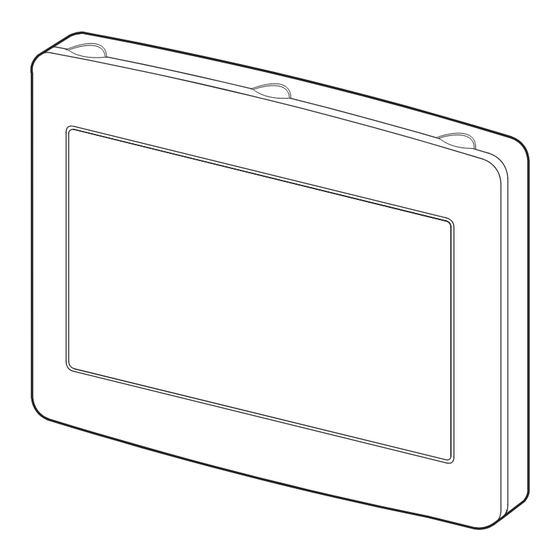
Aiphone IX Series Programming Manual
Ip video intercom system
Hide thumbs
Also See for IX Series:
- Installation manual ,
- Operation manual (234 pages) ,
- Web setting manual (157 pages)
Advertisement
Quick Links
Table of Contents
Page 2-3
Adding the IXW-MA to an Existing System
-
Page 4-5
IXW-MA Settings with IX Series stations (IX-DV, DVF-*, SS-*, SSA-*, RS-*, IX-MV7-*)
-
IXW-MA Settings with Legacy IX Series stations (IX-DA, BA, MV)
Page 5-6
-
Relay Output Settings
Page 7
-
Relay Output Timer Settings
Page 8
-
Configuring IX-SOFT
Page 9-11
-
Uploading and Exporting the Setting File
Page 12
-
ATTENTION:
This is an abbreviated programming manual addressing basic IXW-MA program settings using IX Support Tool. A complete set
of instructions
(IX Web Setting Manual / IX Operation Manual / IX Support Tool Setting Manual)
For more details about the features and information above, please contact Technical Support.
IX SERIES
IP Video Intercom System
IXW-MA-SOFT Programming Guide
Adding an IXW-MA to an existing system program file
Configuring SIF settings
Configuring SIF settings and uploading the .ini file
Door Release configuration
Door Release timer configuration
Step-by-step guide on configuring IX-Soft with the IXW-MA-SOFT
Uploading Settings to Stations and Exporting System Configuration
Aiphone Corporation | www.aiphone.com | (800) 692-0200
(Skip if the IXW-MA is already included in the system configuration)
can be found at www.aiphone.com/IX.
Advertisement

Summary of Contents for Aiphone IX Series
- Page 1 (Skip if the IXW-MA is already included in the system configuration) Adding an IXW-MA to an existing system program file Page 4-5 IXW-MA Settings with IX Series stations (IX-DV, DVF-*, SS-*, SSA-*, RS-*, IX-MV7-*) Configuring SIF settings IXW-MA Settings with Legacy IX Series stations (IX-DA, BA, MV) Page 5-6 Configuring SIF settings and uploading the .ini file...
-
Page 2: Getting Started
A default IP address of 192.168.1.10 (.11 for the second, .12 for the third, and so on) will be given to the station when added. This IP address can be edited by clicking Station Details from the Advanced Setup section below. For more details about the features and information above, please contact Technical Support. Aiphone Corporation | www.aiphone.com | (800) 692-0200 Pg. 2... - Page 3 The associated IXW-MA(s) will now have its Station Name and IP address, but no other settings at this time. Continue with the configuration process and upload to ALL stations before testing. For more details about the features and information above, please contact Technical Support. Aiphone Corporation | www.aiphone.com | (800) 692-0200 Pg. 3...
- Page 4 Step 1A: SIF Settings for IX Series Stations (IX-MV7-*, IX-DV, IX-DVF-*, IX-SS-*, IX-SSA-*, and IX-RS-*) Use the following steps to configure the SIF settings needed for IX Series stations. Refer to page 5 for the configuration of IX Series 1 stations (IX-MV, IX-DA, IX-BA).
- Page 5 Important Legacy IX Series stations require firmware v2.1 or higher to be compatible with the IXW-MA. To check the latest version of firmware, go to Tools(T) on the top menu of Support Tool and select Station Search. Here, the firmware version of every station found on the network will be displayed.
- Page 6 IXW-MA Settings with Legacy IX Series Stations Step 2B: SIF Settings for Legacy IX Series Stations Next, the newly created .ini file will be uploaded to each station. In the case of door release, only door stations are required to receive this file, as the SIF command for door release comes from the door station and not the master station.
- Page 7 Update Click Update to save the relay output settings and repeat for each station and relay output needed. For more details about the features and information above, please contact Technical Support. Aiphone Corporation | www.aiphone.com | (800) 692-0200 Pg. 7...
- Page 8 Use the drop-down menu under Output Time Range to select the changes. either 200-2000(msec) or 3-600(sec), then use the Output Time section to enter the desired value. For more details about the features and information above, please contact Technical Support. Aiphone Corporation | www.aiphone.com | (800) 692-0200 Pg. 8...
- Page 9 PCs running the IX-SOFT application must have a static IP address assigned to it (or DHCP reservation). The IX Series is peer-to-peer, the static IP address of all instances of IX-SOFT must be known by any station interacting with it.
- Page 10 Select Next to go to the Setting File Upload, click Finish without uploading to any stations. This process will be covered in a future step. For more details about the features and information above, please contact Technical Support. For more details about the features and information above, please contact Technical Support. Aiphone Corporation | www.aiphone.com | (800) 692-0200 Pg. 10...
- Page 11 Scroll down to transmission trigger under the SIF settings and for #01 select the check box for "initialization notice" For more details about the features and information above, please contact Technical Support. For more details about the features and information above, please contact Technical Support. Aiphone Corporation | www.aiphone.com | (800) 692-0200 Pg. 11...
-
Page 12: Export Settings
Finish . For more details about the features and information above, please contact Technical Support. For more details about the features and information above, please contact Technical Support. Aiphone Corporation | www.aiphone.com | (800) 692-0200 Pg. 12...















Need help?
Do you have a question about the IX Series and is the answer not in the manual?
Questions and answers