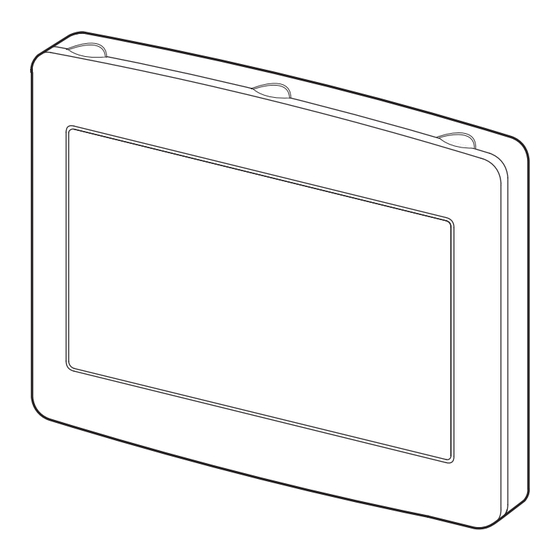
Aiphone IX SERIES Programming Manual
Ip network-compatible system
Hide thumbs
Also See for IX SERIES:
- Installation manual ,
- Operation manual (234 pages) ,
- Web setting manual (157 pages)
Advertisement
Quick Links
IP Network-Compatible System
Table of Contents
Pages 2-5
Page 5-6
Page 7
Page 8-9
Page 9-10
Page 11
ATTENTION:
This is an abbreviated programming manual addressing basic IXW-MA program settings using IX Support Tool. A complete set
of instructions
(IX Web Setting Manual / IX Operation Manual / IX Support Tool Setting Manual)
For more details about the features and information above, please contact Technical Support.
Aiphone Corporation | www.aiphone.com | tech@aiphone.com | (800) 692-0200
IX SERIES
IXW-MA Programming Guide
Programming a New System that Includes the IXW-MA
-
Create a New System Using the Support Tool Programming Wizard
Adding the IXW-MA (Skip if IXW-MW was included when new system was created)
-
Adding to a system using the Support Tool Programming Wizard
Configuring IX2 Stations to Communicate with IXW-MA
-
Enabling SIF
Configuring IX1 Stations to Communicate with IXW-MA (IXW-MA FW 2.01 or later required)
-
Enabling SIF and uploading the SIF.ini file
Configuring the IXW-MA
-
Setting the Door Release
Uploading and Exporting
-
Uploading Settings to Stations and Exporting System Configuration
can be found at www.aiphone.com/IX.
Advertisement

Summary of Contents for Aiphone IX SERIES
- Page 1 (IX Web Setting Manual / IX Operation Manual / IX Support Tool Setting Manual) For more details about the features and information above, please contact Technical Support. Aiphone Corporation | www.aiphone.com | tech@aiphone.com | (800) 692-0200...
- Page 2 2.1 - Station Details Click Station Details to edit the Number, Name, and IP Address for each station. Pg. 2 For more details about the features and information above, please contact Technical Support. Aiphone Corporation | www.aiphone.com | tech@aiphone.com | (800) 692-0200...
- Page 3 Click Apply to associate the selected station with the selected file. Repeat until all stations are associated. Pg. 3 For more details about the features and information above, please contact Technical Support. Aiphone Corporation | www.aiphone.com | tech@aiphone.com | (800) 692-0200...
- Page 4 Once station Status shows Available (may take a few minutes), click Start Upload . Next . stations. Then, click Select . Pg. 4 For more details about the features and information above, please contact Technical Support. Aiphone Corporation | www.aiphone.com | tech@aiphone.com | (800) 692-0200...
-
Page 5: Export Settings
Click Tools from the top menu bar and select System Configuration. B- Add New Station Click Add New Station. Continue on page 6. Pg. 5 For more details about the features and information above, please contact Technical Support. Aiphone Corporation | www.aiphone.com | tech@aiphone.com | (800) 692-0200... - Page 6 The setting file will need to be uploaded to each station. Refer to Step 4: Setting File Upload on page 4 for this procedure. Pg. 6 For more details about the features and information above, please contact Technical Support. Aiphone Corporation | www.aiphone.com | tech@aiphone.com | (800) 692-0200...
- Page 7 Configuring IX Series 2 Stations to Communicate with the IXW-MA Step 1: Enabling SIF Functionality for IX Series 2 Stations The IXW-MA will only recognize the change contact transmission trigger. All other transmission triggers will be ignored by the adatpor. The transmision trigger is sent from the station receiving the release command to the IXW-MA. The following process outlines the settings required to send this SIF event by the door station.
- Page 8 Step 1: Creating the SIF.ini File Creating a line of code, in the form of a .ini file, is required to allow an IX Series 1 (IX-DA, IX-BA, IX-MV) device to communicate to the IXW-MA. The example below is shown using a common text editor (i.e. Notepad), and saving it with a .ini extension.
- Page 9 Configuring IX Series 1 Stations to Communicate with the IXW-MA Step 2: Enabling SIF Functionality for IX Series 1 Stations (continued) 2.5 - Scroll Down Scroll down until SIF File Management is displayed. 2.6 - Browse Click the Browse button select the SIF.ini file that was created...
- Page 10 Output 1. If Relay Output 2 changes status, the IXW-MA will ignore it. 1.6 - OK Click OK . Pg. 10 For more details about the features and information above, please contact Technical Support. Aiphone Corporation | www.aiphone.com | tech@aiphone.com | (800) 692-0200...
- Page 11 Select location to save the file then click OK . 1.2 - Export Click Export . 1.4 - Finish Click Finish . Pg. 11 For more details about the features and information above, please contact Technical Support. Aiphone Corporation | www.aiphone.com | tech@aiphone.com | (800) 692-0200...















Need help?
Do you have a question about the IX SERIES and is the answer not in the manual?
Questions and answers