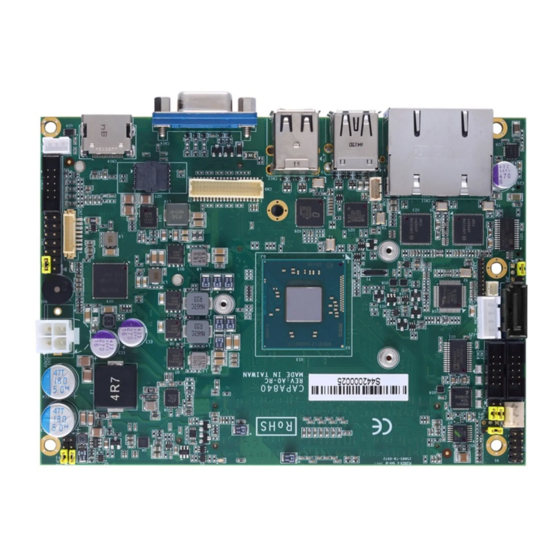
Advertisement
Quick Links
Assembly Drawing
Align assembly holes and use screws to firmly secure ZIO module
to CPU board. Gently insert ZIO module into CPU board's ZIO
connector. Be careful not to over-tighten the screws.
4
94193262010E
©
Copyright 2015 Axiomtek Co., Ltd.
Version A2 April 2015
Printed in Taiwan
ZIO Module AX93262 Quick Installation Guide
Checklist
AX93262 Board x1
Quick Installation Guide x1
COM Port Cable with
Screw pack x1
Bracket P=1.27mm x1
Note: Please contact your local vendors if any damaged or missing items. DO
NOT apply power to the board if there is any damaged component.
Connectors
Connector
Description
CN1
COM1 and COM2 Connector
COM3
COM3 Connector
COM4
COM4 Connector
J1
ZIO Expansion Connector
SCN1
SIM Card Slot
SCN2
PCI-Express Mini Card Connector
94193262010E
©
Copyright 2015 Axiomtek Co., Ltd.
Version A2 April 2015
Printed in Taiwan
1
Advertisement

Summary of Contents for AXIOMTEK AX93262
- Page 1 ZIO Module AX93262 Quick Installation Guide Assembly Drawing Align assembly holes and use screws to firmly secure ZIO module Checklist to CPU board. Gently insert ZIO module into CPU board’s ZIO connector. Be careful not to over-tighten the screws. AX93262 Board x1 ...
- Page 2 Board Layout Top View Side View Bottom View 94193262010E 94193262010E © © Copyright 2015 Axiomtek Co., Ltd. Copyright 2015 Axiomtek Co., Ltd. Version A2 April 2015 Version A2 April 2015 Printed in Taiwan Printed in Taiwan...













Need help?
Do you have a question about the AX93262 and is the answer not in the manual?
Questions and answers