Table of Contents
Advertisement
Quick Links
Advertisement
Table of Contents

Summary of Contents for Monoprice SB-300
- Page 1 SB-300 Dolby Atmos® Soundbar P/N 42033 User's Manual...
-
Page 2: Table Of Contents
CONTENTS SAFETY WARNINGS AND GUIDELINES ......................4 INTRODUCTION..................................6 FEATURES ....................................6 CUSTOMER SERVICE................................ 7 PACKAGE CONTENTS ..............................7 PRODUCT OVERVIEW ..............................8 Overall ....................................8 Top Panel ................................... 9 Rear Panel ..................................9 Remote Control................................10 INSTALLATION ..................................11 Safety Warning................................11 Positioning ..................................12 Wall Mounting ................................ - Page 3 AUX......................................20 Power....................................20 POWER SAVING ................................21 BLUETOOTH OPERATION ............................21 USB OPERATION ................................23 TROUBLESHOOTING ..............................24 TECHNICAL SUPPORT ..............................26 SPECIFICATIONS ................................26 REGULATORY COMPLIANCE ..........................27 Notice for FCC ................................27 RF Exposure Statement for FCC .........................28 Notice for Industry Canada ..........................29 RF Exposure Statement for Industry Canada ..................
-
Page 4: Safety Warnings And Guidelines
SAFETY WARNINGS AND GUIDELINES Please read this entire manual before using this device, paying extra attention to these safety warnings and guidelines. Please keep this manual in a safe place for future reference. This device is intended for indoor use only. •... - Page 5 Prior to operation, check the unit and power cord for physical damage. • Do not use if physical damage has occurred. Before plugging the unit into a power outlet, ensure that the outlet • provides the same type and level of power required by the device. Unplug this device from the power source when not in use.
-
Page 6: Introduction
Bluetooth® 4.2 radio and USB input allow you to stream audio from your smartphone or PC. Enjoy total control from the comfort of your easy chair using the included IR remote control. The Monoprice SB-300 Dolby Atmos Soundbar delivers stellar looks and a complete home theater experience. -
Page 7: Customer Service
Check the website for support times and links. PACKAGE CONTENTS Please take an inventory of the package contents to ensure you have all the items listed below. If anything is missing or damaged, please contact Monoprice Customer Service for a replacement. 1x SB-300 Soundbar... -
Page 8: Product Overview
PRODUCT OVERVIEW Overall IR RECEIVER: The IR RECEIVER accepts signals from the included IR remote control. The remote control has a maximum operating range of up to 19.6 feet (6 meters) with angles up to ±30°. DISPLAY: The DISPLAY shows information about the status of the system, including the selected input. -
Page 9: Top Panel
Top Panel : Press the button to turn the system on or to put it into standby mode. : Press the button to cycle through the inputs. The cycle order is AUX, BT, OPT/COA, HDMI® 1/2, HDMI eARC, USB. : Press the button to select Bluetooth®... -
Page 10: Remote Control
11. OPTICAL: Digital optical audio input for connecting the optical output on your TV. Note that you can use either the OPTICAL or COAXIAL input, but not both. 12. USB: USB port for connecting a USB flash drive with mp3 files for audio playback. -
Page 11: Installation
using the Bluetooth® (BT) or USB input. Momentarily press the button to pause or resume playback when using the Bluetooth (BT) or USB input. Press and hold the button for about 1 second to enter Bluetooth® pairing mode or to disconnect an existing paired Bluetooth device. -
Page 12: Positioning
Positioning A. If your TV is placed on a table, you can simply place the soundbar on the table in front of the TV's stand. The feet on the soundbar will protect the surface of your table. If your TV is mounted to a wall, you can mount the soundbar to the wall directly beneath the TV using the included wall mount brackets and mounting hardware. - Page 13 For each mark, place one of the wall mount brackets against the wall, with the mark in the center of the notch. Use the level to ensure the bracket is level, then mark each hole in the bracket, which is where the two screws will be used to secure the bracket to the wall.
-
Page 14: Remote Control
Remote Control Perform the following steps to prepare the remote control for use. Press and slide back the battery compartment cover on the remote control. Insert two AAA batteries (included). Take care to match the polarity of the batteries with the markings inside the battery compartment. Slide the battery compartment cover back into place. -
Page 15: Earc/Arc
in the ceiling or high on the walls, it uses upward firing drivers that bounce sound off the ceiling to create the three dimensional audio experience. Please visit https://www.dolby.com/technologies/dolby-atmos for more details. The following elements are required for Dolby Atmos® support: Full Atmos support is only available when using one of the HDMI®... -
Page 16: Connections
CONNECTIONS HDMI OUT Use the included Premium High Speed HDMI® Cable to connect your TV to the soundbar. Plug one end of the cable into an HDMI input on your TV, then plug the other end into the HDMI OUT TV eARC/ARC port on the soundbar. Notes: Some 4K HDR TVs require the HDMI input or picture settings to be set •... -
Page 17: Hdmi In 1/Hdmi In 2
HDMI IN 1/HDMI IN 2 Use Premium High Speed HDMI® Cables, such as the one included in the package, to connect your video source devices to the soundbar. Plug one end of the cable into the HDMI IN 1 or HDMI IN 2 port on the soundbar, then plug the other end into the HDMI output on your video source device. -
Page 18: Optical
OPTICAL Use a digital optical S/PDIF cable (not included) to connect your TV or other audio source device to the soundbar. First, remove the protective plug from the OPTICAL connector on the soundbar. Put it in a safe place for later use. Plug one end of an optical cable into the OPTICAL connector on the soundbar, then plug the other end into the optical output on your TV or other audio source device. -
Page 19: Coaxial
COAXIAL Use a digital coaxial cable (not included) to connect your TV or other audio source device to the soundbar. Plug one end of a digital coaxial cable into the COAXIAL connector on the soundbar, then plug the other end into the coaxial output on your TV or other audio source device. -
Page 20: Aux
The AUX input is used to connect an analog audio source, such as your TV or the headphone output of your smartphone, to the soundbar. To connect the headphone output of a device, plug one end of the included 3.5mm audio cable into the AUX input on the soundbar, then plug the other end into the headphone output of your source device. -
Page 21: Power Saving
Plug one end of the included AC power cord into the AC~ jack on the rear panel, then plug the other end into a nearby AC power socket. POWER SAVING After about 15 minutes of no detected audio or video signal, the •... - Page 22 Open the Bluetooth settings on your mobile device and scan for nearby Bluetooth devices. Locate the SB-300 entry. If you cannot find the SB-300 entry, press and hold the or BT button on the remote control for about 3 seconds, to reinitiate Bluetooth pairing.
-
Page 23: Usb Operation
Disable Bluetooth® or manually disconnect the soundbar in your device's • Bluetooth settings. The soundbar will say Disconnected. Press and hold the or BT button on the remote control for about 3 • seconds. USB OPERATION This soundbar features a USB port with the ability to playback audio from mp3 files stored on a USB flash drive. -
Page 24: Troubleshooting
TROUBLESHOOTING This section contains potential solutions to commonly issues. There is no power to the soundbar. Ensure that the soundbar is plugged into a nearby AC power outlet. • Ensure that the outlet is live by plugging another device into it, such as a •... - Page 25 • configured for HDR content. Refer to your TV's user's manual for instructions on configuring this setting. I cannot find the SB-300 entry in my Bluetooth® connections list. Ensure that Bluetooth is enabled on your device. • Perform a scan for active Bluetooth devices to connect to.
-
Page 26: Technical Support
TECHNICAL SUPPORT Monoprice is pleased to provide free, live, online technical support to assist you with any questions you may have about installation, setup, troubleshooting, or product recommendations. If you ever need assistance with your new product, please come online to talk to one of our friendly and knowledgeable Tech Support Associates. -
Page 27: Regulatory Compliance
Bluetooth Maximum Transmission ≤ 5dBm Power USB Version Supported USB Formatting FAT32, FAT16 Maximum Supported USB Capacity 32GB Supported USB File Format Remote Control Range up to 19.6 feet (6 meters) Remote Control Operating Angle 0 ~ 30° Remote Control Power Source 2x AAA batteries (included) Input Power 100 ~ 240 VAC, 50/60 Hz... -
Page 28: Rf Exposure Statement For Fcc
Modifying the equipment without Monoprice's authorization may result in the equipment no longer complying with FCC requirements for Class B digital devices. In that event, your right to use the equipment may be limited by FCC regulations, and you may be required to correct any interference to radio or television communications at your own expense. -
Page 29: Notice For Industry Canada
20 cm from the user and must not be collocated or operated in conjunction with any other antenna or transmitter. Monoprice™ and all Monoprice logos are trademarks of Monoprice Inc. Dolby®, Dolby Atmos®, Dolby Digital™, the Dolby Atmos logo, and the double-D symbol are trademarks of Dolby Laboratories.
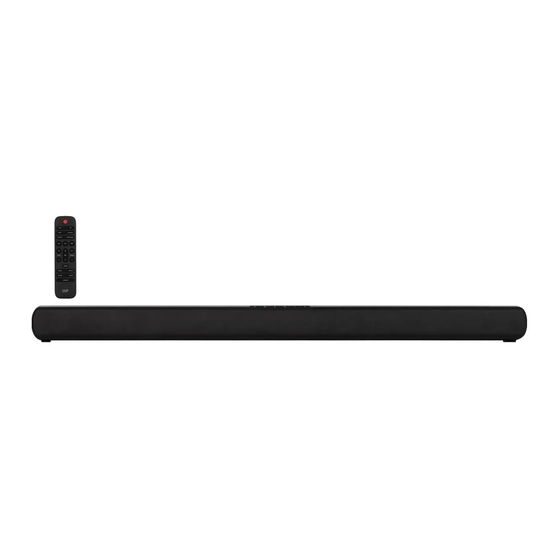








Need help?
Do you have a question about the SB-300 and is the answer not in the manual?
Questions and answers