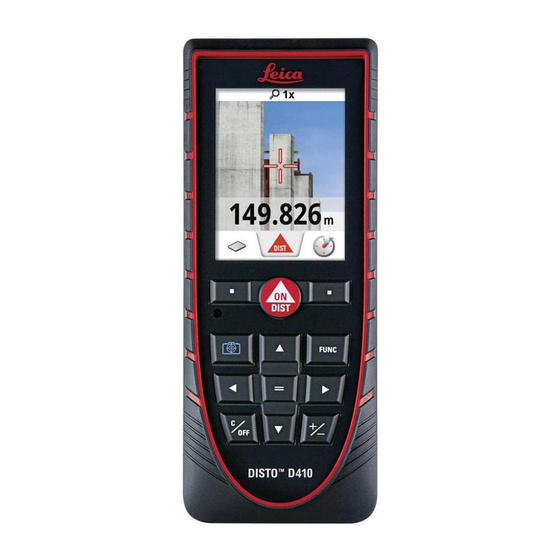
Table of Contents
Advertisement
Quick Links
How to use
Switch On and Off
Display Overview of the Settings Page
Display Overview of the Functions Page
Leica DISTO™ D410
The
key switches and activates the laser in a single press.
Press
once quickly to shoot a distance
Press and hold
measurement (Tracking).
Press
once quickly to switch off tracking.
Press and hold the
410. The 410 automatically switches off after 3 minutes of
inactivity.
for 2 seconds to activate continuous laser
button for 2 seconds to switch off the
page
or...
Advertisement
Table of Contents

Summary of Contents for Leica DISTO D410
- Page 1 How to use Leica DISTO™ D410 Switch On and Off The key switches and activates the laser in a single press. Press once quickly to shoot a distance or... Press and hold for 2 seconds to activate continuous laser measurement (Tracking).
-
Page 2: Basic Operations
Basic Operations Beep On/Off Turn the beep on/off as per your convenience. Press the key once to reach the application screen. Select the settings option from this screen by pressing the soft key underneath the icon On this screen, **Beep on/off icon is located at the top right of the display. - Page 3 Toggle between with key. * Press to exit settings. How to unlock keypad Once the keypad lock system is activated, the device when switched on needs to be unlocked within 2 seconds after switching it on, or it will automatically switch off. ...
-
Page 4: Advance Operations
Select your favourite functions and add them to your personal list. Changing distance Units Leica Disto X410 is provided with the stock of units that you can change as per your requirement. Change from meter to feet to inches, per your convenience. -
Page 5: Adjusting Measuring Reference/Tripod
- Measurement from the Leica Disto Adapter FTA 360. - Measurement from the front of the device, - Lock icon = permanently - Measurement from the tripod thread of the device. - Page 6 (Also) Follow these quick 6 steps to adjust or calibrate your device in case of an unlikely discrepancy. As indicated on the device display: Place the device on an absolute flat surface with its display up and press Next rotate it by 180°...
- Page 7 * For measurements, where there is nothing obvious at the other end for the laser to reflect back, it is recommended that you use Leica branded Target plate for maximum measurement range. Permanent / Minimum-Maximum measurement This function determines the minimum or maximum distance from a specific measuring point, e.g.
-
Page 8: Area Measurement
Area Measurement Area measurement is a basic function provided in all Leica Disto devices. This helps you calculate the area of wall or surface just by measuring its sides from the same reference point. For measuring the area of a surface, press the Function key once. -
Page 9: Smart Horizontal Mode
Smart Horizontal Mode™ A wonderful application to measure the horizontal distance even with an obstruction in the way. For measuring the distance from an object through Smart Horizontal Mode™, press the Function key once. On this screen, Smart Horizontal application icon is located at the middle right of the display.












Need help?
Do you have a question about the DISTO D410 and is the answer not in the manual?
Questions and answers