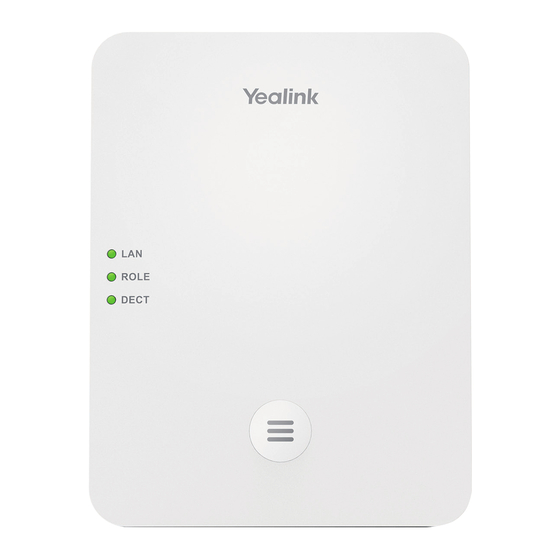
Yealink W80DM Quick Start Manual
Dect ip multi-cell system
Hide thumbs
Also See for W80DM:
- Quick start manual ,
- User manual (96 pages) ,
- Recovery manual (18 pages)
Advertisement
Quick Links
DECT IP Multi-Cell System
W80DM/W80B
Quick Start Guide(V83.70)
For W80DM/W80B firmware 103.83.0.70 or later
For W53H firmware 88.83.0.90 or later
For W56H firmware 61.83.0.90 or later
For CP930W firmware 87.83.0.60 or later
For DD phone firmware 66.84.0.115 or later
Advertisement

Summary of Contents for Yealink W80DM
- Page 1 DECT IP Multi-Cell System W80DM/W80B Quick Start Guide(V83.70) For W80DM/W80B firmware 103.83.0.70 or later For W53H firmware 88.83.0.90 or later For W56H firmware 61.83.0.90 or later For CP930W firmware 87.83.0.60 or later For DD phone firmware 66.84.0.115 or later...
- Page 2 IEEE 802.3af compliant PoE Hub/Switch Note: • If you choose method a, use Yealink supplied power adapter (5V/1.2A). A third-party power adapter may damage the device. • If you choose method b, you do not need to connect the power adapter.
- Page 3 Defining the Device Role The W80DM is shipped as a DECT Manager (DM) and the W80B is shipped as a base station. If you want to change the device role of the device, contact your system administrator to upgrade the firmware.
- Page 4 Yealink has built up a panoramic collaboration solution of audio and video conferencing by merging its cloud services with a series of end- points products. As one of the best providers in more than 140 countries and regions including the US, the UK and Australia, Yealink ranks No.1 in the global market share of SIP phones shipments.














Need help?
Do you have a question about the W80DM and is the answer not in the manual?
Questions and answers