Table of Contents
Advertisement
Quick Links
Infusion Series
®
ITCB DV, ITCB Twin,
ITCB HV, ITCB HV Twin
Platinum Edition
INSTALLATION & OPERATING GUIDE
BUNN-O-MATIC CORPORATION
POST OFFICE BOX 3227
SPRINGFIELD, ILLINOIS 62708-3227
PHONE: (217) 529-6601
FAX: (217) 529-6644
www.bunn.com
To ensure you have the latest revision of the Operating Manual, Illustrated Parts Catalog, Programming Manual, or Service
Manual, please visit the Bunn-O-Matic website, at www.bunn.com. This is absolutely FREE, and the quickest way to obtain
the latest catalog and manual updates. For Technical Service, contact Bunn-O-Matic Corporation at 1-800-286-6070.
55502.0000A
06/18 © 2018 Bunn-O-Matic Corporation
Advertisement
Table of Contents

Summary of Contents for Bunn ITCB DV
- Page 1 To ensure you have the latest revision of the Operating Manual, Illustrated Parts Catalog, Programming Manual, or Service Manual, please visit the Bunn-O-Matic website, at www.bunn.com. This is absolutely FREE, and the quickest way to obtain the latest catalog and manual updates. For Technical Service, contact Bunn-O-Matic Corporation at 1-800-286-6070.
-
Page 2: Warranty
AS SPECIFIED HEREIN, TO REPAIR, REPLACEMENT OR REFUND. In no event shall BUNN be liable for any other damage or loss, including, but not limited to, lost profits, lost sales, loss of use of equipment, claims of Buyer’s customers, cost of capital, cost of down time, cost of substitute equipment, facilities or services, or any other special, incidental or consequential damages. -
Page 3: Table Of Contents
INTRODUCTION This equipment will brew coffee or tea into an awaiting Server. The brewer may have an auxiliary hot water fau- cet. It is only for indoor use on a sturdy and level counter or shelf. Please install in an area where there are no water jet devices. -
Page 4: Ce/North American Requirements
OPERATING MANUAL BEFORE Disconnect power before servicing. Read all instructions for additional graphic layer USING THIS PRODUCT prior to installing and programming. 00986.0000M 10/14 ©1994 Bunn-O-Matic Corporation 39175.0000C 07/15 ©2006 Bunn-O-Matic Corporation #37881.0000 #39175.0000 #00986.0000 #00658.0000 As directed in the International Plumbing Code of the... -
Page 5: Electrical Requirements
120/208-240V 3 WIRE + GROUND 120V 2 WIRE + GROUND POWER CORD L2 RED L2 RED L1 BLACK L1 BLACK GREEN 240V 2 WIRE + GROUND ITCB DV ONLY POWER CORD L2 RED NEUTRAL BLUE L1 BLACK DUAL VOLT L1 BROWN GREEN/YELLOW... -
Page 6: Plumbing Requirements
NOTE - Bunn-O-Matic recommends 3⁄8" copper tubing for all installations from the 1⁄2" water supply line. A tight coil of tubing in the water line will facilitate moving the brewer to clean the counter top. Bunn-O-Matic does not recommend the use of a saddle valve to install the brewer. The size and shape of the hole made in the supply line by this type of device may restrict water flow. -
Page 7: Initial Set-Up
BREWING COFFEE WITHOUT A SMART FUNNEL AND MHG or DBC GRINDER: 1. Begin each brew cycle with a clean empty brew funnel. 2. Insert a BUNN filter into the funnel. 3. Pour the fresh coffee into the filter and level the bed of grounds by gently shaking. -
Page 8: Brewing Tea
BREWING WITH A SMART FUNNEL AND G9-2T DBC or MHG GRINDER 1. Select the desired batch size on the grinder. 2. Insert a BUNN filter into the gourmet funnel. 3. Grind the selected amount of fresh coffee into the Smart Funnel using the G9-2T DBC or MHG with Smart Funnel operation and level the grounds by gently shaking. -
Page 9: Cleaning
1. The intuitive Care and Cleaning instructions are stored and accessible in the Programming software menu. Start from Home screen, then touch the BUNN logo for 2 seconds to enter the Service Access screen. 2. Select the Care and Cleaning icon to prompt the Care and Cleaning buttons. -
Page 10: Operating Controls
When the main screen is visible, select the BREW button to begin a brew cycle on the selected side. B. PROGRAMMING Touch the BUNN logo for 2 seconds to enter the programming. C. BATCH SELECTOR SWITCHES (Coffee Batch Icons) Selecting the icon corresponding to Small, Medium, and Large batch selects the amount of product to be brewed on the selected side. -
Page 11: Programming/Service Access
BREW HOW TO EXIT PROGRAMMING To exit the programming mode at any time, select the BUNN logo at the top of the display. The display will return to the home screen. If there is no interaction with the touchscreen within a 5-minute period while in programming mode, the display will automatically return to the home screen. - Page 12 PROGRAMMING (cont.) SERVICE ACCESS OPTIONS EVENT HISTORY - Select this icon to view current cycles, lifetime cycles, and the length/number of times certain components are activated. STATISTICS - Select this icon to view the amount of brew cycles per batch size. Twin models will show separate numbers for left and right brew cycles.
-
Page 13: Sprayhead/Bypass/Dilution Calibration
1. Place a container, accurately graduated with a minimum capacity of 60 ounces, under the funnel. 2. Touch the BUNN logo for 2 seconds to enter SERVICE ACCESS. 3. Select the ADVANCED icon. -
Page 14: Viewing Asset, Serial And Service Number
10. Select SAVE. The display should now show the actual flow rate of the dilution. VIEWING ASSET, SERIAL & SERVICE NUMBER 1. Touch the BUNN logo for 2 seconds to enter the SERVICE ACCESS screen. 2. Select the ADVANCED icon. -
Page 15: Edit Recipes
HOW TO ACCESS RECIPE SETTINGS 1. Touch the BUNN logo for 2 seconds to enter SERVICE ACCESS. 2. Select the ADVANCED icon. 3. At the PASSWORD ENTRY screen, select ENTER (If a password is required, enter the code at this screen). - Page 16 PROGRAMMING (cont.) PRE-INFUSE - Pre-Infusion is defined as two parts; the first initial wetting of the coffee grounds and the first initial "OFF" period before the rest of the brew cycle begins. The operator will have the ability to brew with just pre-infusion only, if they prefer to do so. The operator must enable the feature by selecting the checkbox.
-
Page 17: Machine Settings
REGIONAL SETTINGS - Regional settings will allow the user to change the language, time & date, units, and password for the brewer. Selecting each button will navigate the user to that respective category. The BUNN programming button will navigate the user to the main home screen. Page 17... - Page 18 PROGRAMMING (cont.) BREWER SETTINGS - Machine settings lets the operator make changes to the energy saver, funnel detect, and screen saver. The green check mark means the feature is enabled. Pressing the button again will disable that feature and the check mark will go away to leave just an empty white box.
- Page 19 Page 19...
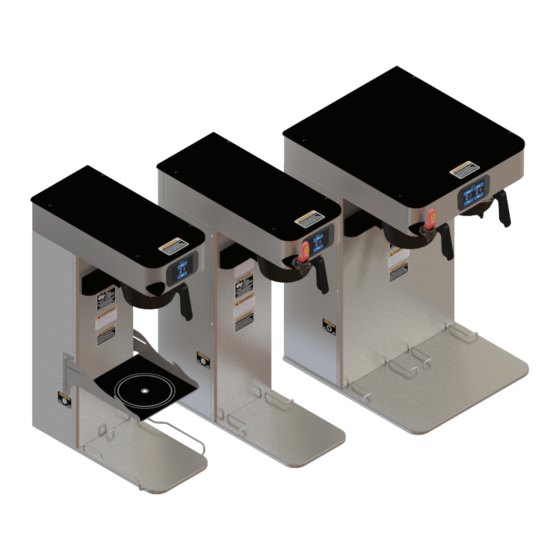
















Need help?
Do you have a question about the ITCB DV and is the answer not in the manual?
Questions and answers