Table of Contents
Advertisement
Quick Links
ADVANCED REMOTE CONTROL ALARM SYSTEM
INSTALLATION & OPERATING INSTRUCTIONS
*NOTE: There are several features of the CS-2008PC system that can only be accessed and/or programmed
by using optional SecurLinc™ PC software and data cable via the system's expansion port via a Personal
Computer: An expansion kit is available which includes Software, PC linc cable and a power supply (SLA-50)
•
Assigning the amount of time for a "Timed" Auxiliary output channel.
•
Assigning Self-start temperature and voltage-drop thresholds (when using the remote start expansion
module).
•
"Secure Disarm" using a 4-press transmitter button sequence.
•
Inputs & Outputs testing and diagnostics of main system
•
Inputs & Outputs testing of Data Linc expansion modules i.e. Remote Start, 2-Way pager, & Aux. channel
module.
•
Quick & Easy option programming
•
Erasing transmitter codes
•
Adjusting Glow plug delay time, Voltage Drop Threshold
BEFORE BEGINNING, check all vehicle manufacturer cautions and warnings regarding electrical service (AIR
BAGS, ABS BRAKES, ENGINE COMPUTERS, BATTERY etc.).
WE RECOMMEND the use of a VOLT/OHM METER to test and verify wiring circuits. Test lights or illuminated
probes can cause damage to on-board computer or engine management systems.
DO NOT exceed maximum output ratings or damage may occur. Electrical current limits for this alarm are
listed where applicable on the system diagram (Pg. 16). If you are unsure about the current load, of a specific
circuit on your vehicle, measure the load first with an amp-meter before connecting.
WE RECOMMEND that the MAIN SYSTEM FUSE be REMOVED before jump starting, using a battery
charger, or changing the battery. A voltage surge or high boost condition could damage alarm circuits.
DO NOT ROUTE ANY WIRING THAT MAY BECOME ENTANGLED with brake, and gas pedals, steering
column, or any other moving parts in the vehicle.
TECH SUPPORT
Mon-Fri 8:00 AM-4:30 PM Pacific Time
(800) 998-6880
Website: www.crimestopper.com
Email: email@crimestopper.com
REV. A 02/2003 SW:
CS-2008PC
PRE-INSTALLATION CAUTIONS & WARNINGS
SecurLinc™
This device complies with FCC Rules part 15.
Operation is subject to the following two conditions: 1)
This device may not cause interference, and (2) this
device must accept any interference that may be
received, including interference that may cause
undesired operation. The manufacturer is not
responsible for any radio or TV interference caused by
Advertisement
Table of Contents

Summary of Contents for CrimeStopper SecurLinc CS-2008PC
-
Page 1: Pre-Installation Cautions & Warnings
ADVANCED REMOTE CONTROL ALARM SYSTEM INSTALLATION & OPERATING INSTRUCTIONS *NOTE: There are several features of the CS-2008PC system that can only be accessed and/or programmed by using optional SecurLinc™ PC software and data cable via the system’s expansion port via a Personal Computer: An expansion kit is available which includes Software, PC linc cable and a power supply (SLA-50) •... -
Page 2: Table Of Contents
TABLE OF CONTENTS Pre-Installation Cautions & Warnings…….…………………………………………………………..………………1 Control Module & Component Mounting…………………..……………………….………………………..…….2-3 Wiring Descriptions.…………………………………………………………….……………………….……….…...3-4 System Wiring Diagrams #1 & #2……………………………………………………………….…………….…….5-6 Shock Sensor & LED / Valet POD……………………………………………………………………………………..7 Power Door Lock Wiring & Diagrams…………………….………..……………………………….………………8-9 Remote Transmitter Programming…………………………………………………………………………..………10 2-Vehicle Programming………………………………………………………………………………………..………10 Option Programming…………………………………..………….……………………………….…………….…10-13 Option Reset (Restore Defaults…………………….……………….……………………………….…………….…14 Customized Personal Override Code………………………….……………………………….……………………14 Secure Disarm Feature…………………….…………………….……………………………….……………………14... -
Page 3: Wiring Descriptions
COMPONENT MOUNTING SIREN: Mount the siren under the hood to an inner fender-well, wheel-well, or other body surface with the open end facing downward. Run the red siren wire through the firewall using a rubber grommet. Ground the black to the body metal near the siren or you can use one of the siren’s mounting screws for a ground. LED/VALET POD: This system includes a unique assembly that houses the LED and the VALET/PROGRAMMING button. - Page 4 WIRING PIN 12: ORANGE WIRE: NEGATIVE ARMED OUTPUT – Starter Disable (500mA Ground, Optional) This wire becomes a (-) Ground output when system is armed. This output can be used for optional accessories such as window roll up modules, scanner LED’s, voice modules, etc. PIN 13: BLUE: NEGATIVE UNLOCK OUTPUT / POSITIVE LOCK OUPUT.
-
Page 5: System Wiring Diagrams #1 & #2
SYSTEM WIRING DIAGRAM #1... - Page 6 SYSTEM WIRING DIAGRAM #2...
-
Page 7: Mounting Instructions
DUAL ADJUST Smart Sense™ Shock Sensor: The supplied dual stage / dual adjust shock sensor does not require any additional wiring. Just mount the sensor, plug in the “Sensor #1” input plug on the 2008PC harness and adjust to the desired levels of sensitivity for pre-warn and shock sensor violations. -
Page 8: Power Door Lock Wiring & Diagrams
GREEN: (-) LOCK / (+) UNLOCK BLUE: (-) UNLOCK / (+) LOCK COMMON DOOR LOCK TYPES: (SEE FOR DESCRIPTIONS) Negative Trigger (-): Many Imports, Late Model Ford & General Motors Positive Trigger (+): Many GM, Chrysler/Dodge/Plymouth models: Reverse Polarity: Many Ford/Lincoln/Mercury, Dodge/Chrysler/ Plymouth and some GM Fullsize Trucks Single Wire Systems: Late /Chrysler/Dodge/Plymouth models:... - Page 9 POWER DOOR LOCK WIRING NEGATIVE TRIGGER DOORLOCK WIRING GREEN BLUE IN4001 DIODES FACTORY LOCK POWER LOCKING RELAYS UNLOCK REVERSE POLARITY DOOR LOCK WIRING GREEN BLUE MASTER SWITCH SEPARATE DRIVER’S DOOR UNLOCK DIAGRAMS NEGATIVE TRIGGER DOOR LOCKS BLUE/WHITE GREEN BLUE DRIVER'S DOOR MOTOR UNLOCK WIRE WIRING FOR REVERSE POLARITY DOOR LOCKS...
-
Page 10: Option Programming
STATUS LED ON SOLID 2 VEHICLE CONTROL Your CS-2008PC remote transmitter has the ability to control a second vehicle with a Crimestopper CS- 2008PC system installed. • Follow the programming steps above, but at step #3 Press Button #5 (side button) of your remote 2 times first, then press Button #1 (one chirp), and press Button #1 again (2 chirps). -
Page 11: Option Descriptions
• Button 3 enables the CS-2008PC to work with an optional Hands-free transmitter and all the features corresponding to the Hands-free remote. To use hands-free remote features, the system must also be programmed to passive arm and passive lock. (See Hands-Free Transmitter section: Pages 15 & 16) - Page 12 Button 3 (Trunk)= Custom override programming mode. (See custom override section) The custom override feature allows the CS-2008PC user to set a “personalized” override code. If the system has to be manually disarmed (overridden) without the remote, the user can customize the number of button presses (2-15x) to do this other than the default operation which is a single press and hold of the button.
-
Page 13: Option Programming
OPTION PROGRAMMING 12. HORN OUTPUT / CARJACK WITH HANDS-FREE REMOTE (2 FEATURES) This option controls whether the system’s Factory Horn output AND full-time Carjack operation. There are 3 selections: Button 1 (Lock) = Horn Output Pulses on trigger and Full-time Carjack are disabled. Button 2 (Unlock) = Horn Output is on Solid when triggered. -
Page 14: Option Reset
TO RESTORE ALL PROGRAMMABLE OPTIONS TO DEFAULT VALUES (*): 1. Turn the Ignition ON and press the Program/Override button 5 times. The siren will chirp 3 times indicating you are in programming mode. 2. Press the #3 Button (Trunk Symbol) on the Transmitter. The system will chirp (6) six times indication all options have been reset to Default values (Column #1). -
Page 15: Hands-Free Transmitter (Optional)
“HANDS FREE” REMOTE CONTROL (OPTIONAL) This 2008PC system is compatible with an optional “Hands-free” remote transmitters (not included in kit). The “Hands-free” remote transmitter adds two important features. • Convenient “hands-free” operation and additional security. • Additional Security: When using the hands free remote, the alarm will operate normally, but starting the vehicle is enabled ONLY if the hands free remote is detected. -
Page 16: Carjack Protection Features
HANDS-FREE PROGRAMMING & SETUP NOTE: PASSIVE ARMING AND PASSIVE LOCKING MUST BE ENABLED ALONG WITH THE HANDS- FREE MODE. ENABLE HANDS FREE MODE: 1. Follow steps to enter Option Programming mode. (See page 7) 2. Press program button 1 time to get to option #1. 3. -
Page 17: Remote Control Diagram
5-Button One-Way Remote Functions: BANK #1 (Directly Press Buttons) Button 1: Arm / Lock Button 2: Disarm / Unlock Button 3: Aux #1 (Trunk Release) Button 4: Panic Button 5: (Change to BANK #2) BANK #2 (Press Button 5 FIRST, then within 3 seconds Buttons 1-4) Button 1: Silent Arm (No Chirp) Button 2: Silent Disarm (No Chirp) - Page 18 ALARM OPERATION PANIC FEATURE: In the event of an emergency situation or to attract attention to your vehicle, press and hold Button #4 (Panic). The Siren will sound and lights will flash for 30 seconds. Press Button #2 (Unlock) reset. ONE-TIME SHOCK SENSOR BYPASS: To arm the system and bypass the shock for just that one time, press button #1 on either remote to arm, then within 10 seconds press Button #1 AGAIN.
-
Page 19: Alarm Operation
DOME LIGHT ILLUMINATION: (Optional) This feature turns on the vehicle’s dome light upon disarm for 30 seconds or until the key is inserted and turned on. This will provide illuminated entry to your vehicle at night or in dimly lit areas for safety and security. FAULTY ZONE BYPASS: When the system arms (actively or passively) with an “open”...
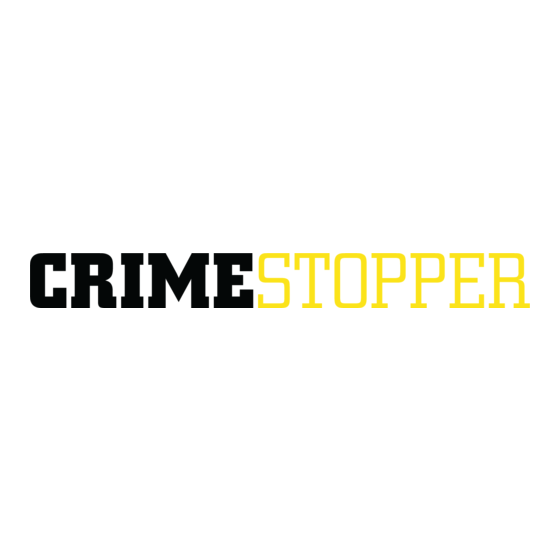



Need help?
Do you have a question about the SecurLinc CS-2008PC and is the answer not in the manual?
Questions and answers